版权声明:《==study hard and make progress every day==》 https://blog.csdn.net/qq_38225558/article/details/83477008
eclipse如何创建ftl文件?
第一步:Window-->Preferences-->General-->Editors-->File Associations-->Add新建 *.ftl 文件
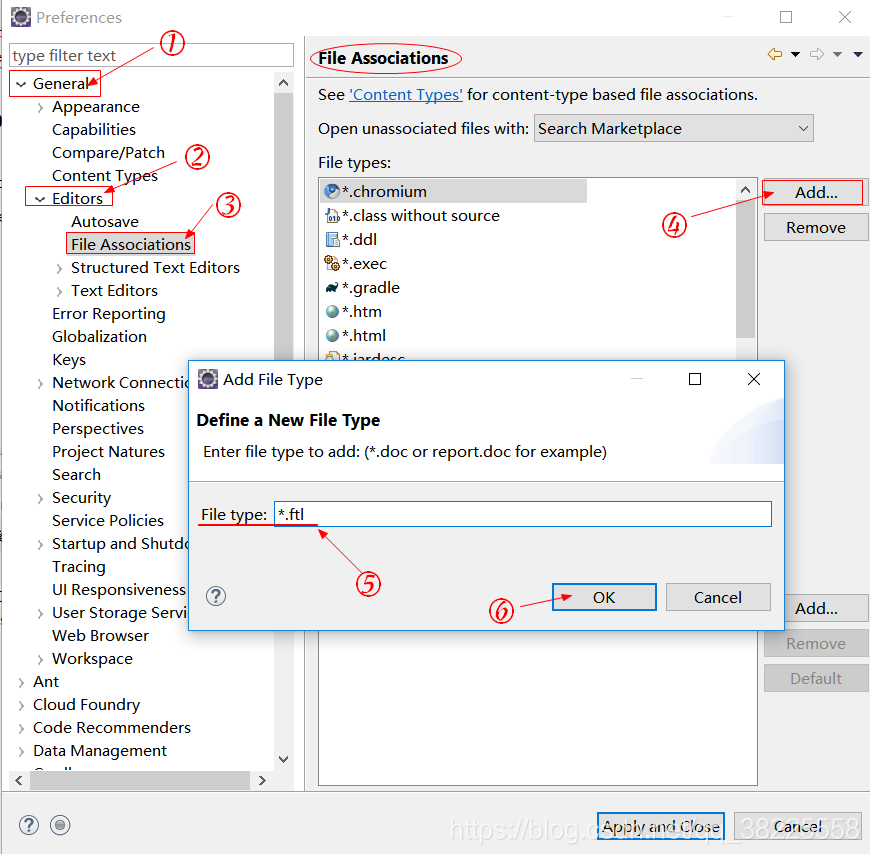
第二步:点击下面Associations editors下的Add... 选择 JSP Editor

第三步:Window-->Preferences-->General-->Content Types-->Text-->JSP 选择 JSP Fragment -->Add-->输入*.ftl

注意: *.ftl 的编码格式要修改为utf-8

然后我们就可以去新建.ftl文件了

最后在里面写的内容就会有相应的颜色 功能了
