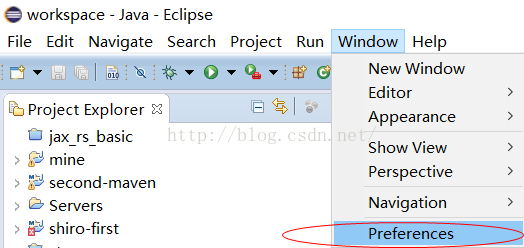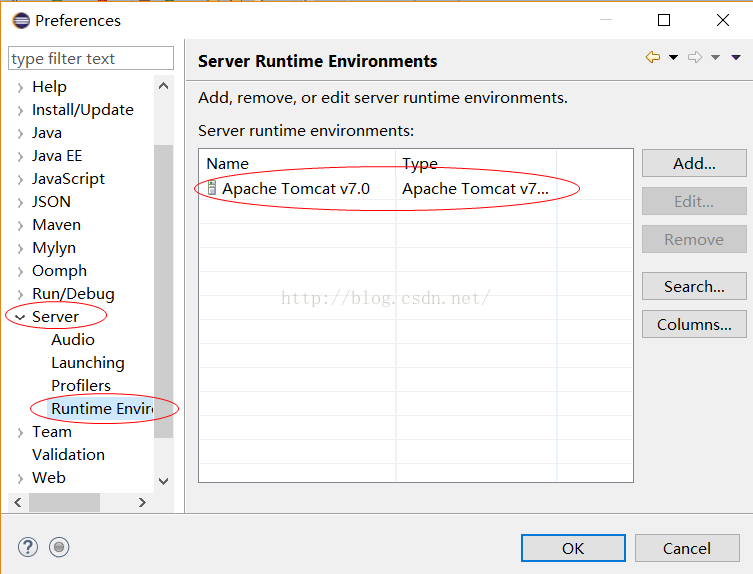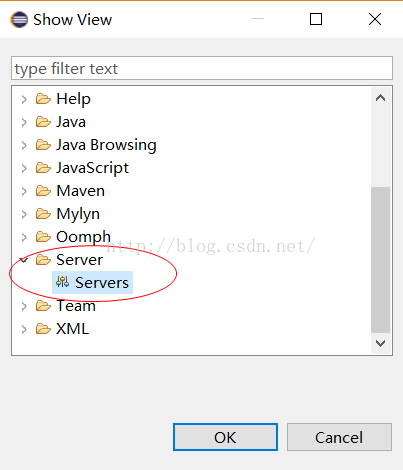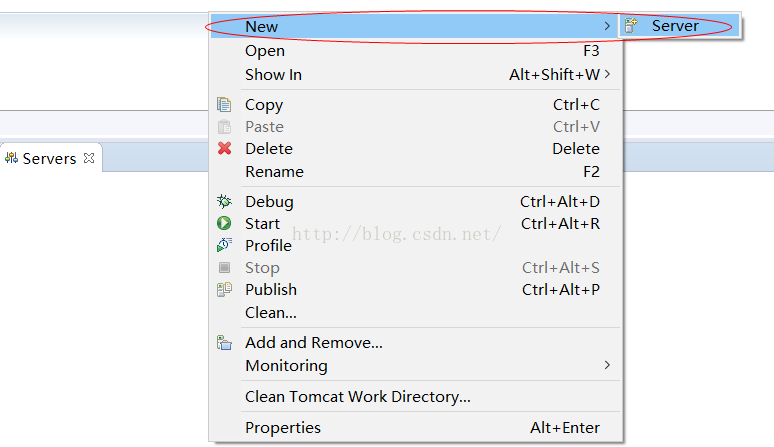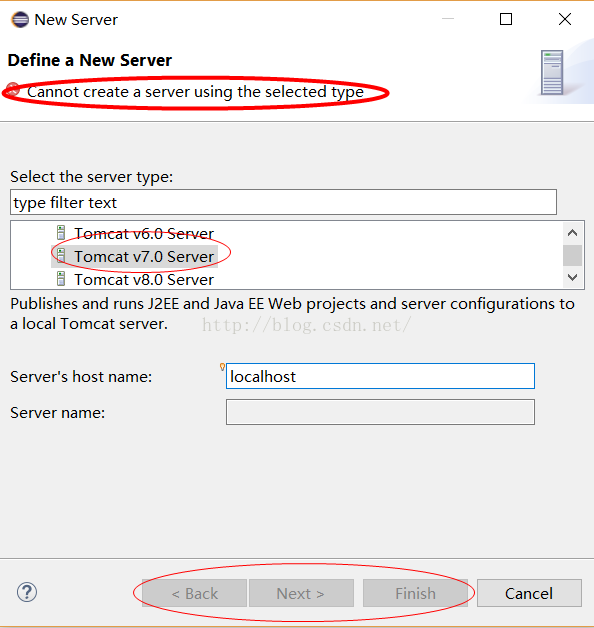版权声明:本文为博主原创文章,未经博主允许不得转载。 https://blog.csdn.net/zhaokx3/article/details/53185666
前言:Eclipse配置Tomcat过程
打开Eclipse,点击菜单栏中的windows中的Preferences配置属性
然后选择server中的runtime Environments,添加所需的Tomcat版本,如下:
这样Tomcat就算配置好了,但是可能此时还是无法启动Tomcat服务器,那就忧伤的接着配:
同样,选择windows,但此时选择Show View--->Other...
然后选择Server:
接着在Server中,右键空白处,选择New--->Server
接下来就添加Tomcat:
此时,问题又出现了,不能选择Server name,不能下一步,且报错:Cannot create a server using the selected type
这就是我遇到的问题,也是本文的重点
解决方法:
1. 关闭Eclipse
2. 打开WorkSpace所在的位置。 {workspace-directory}/.metadata/.plugins/org.eclipse.core.runtime/.settings 删除以下文件
- org.eclipse.wst.server.core.prefs
- org.eclipse.jst.server.tomcat.core.prefs
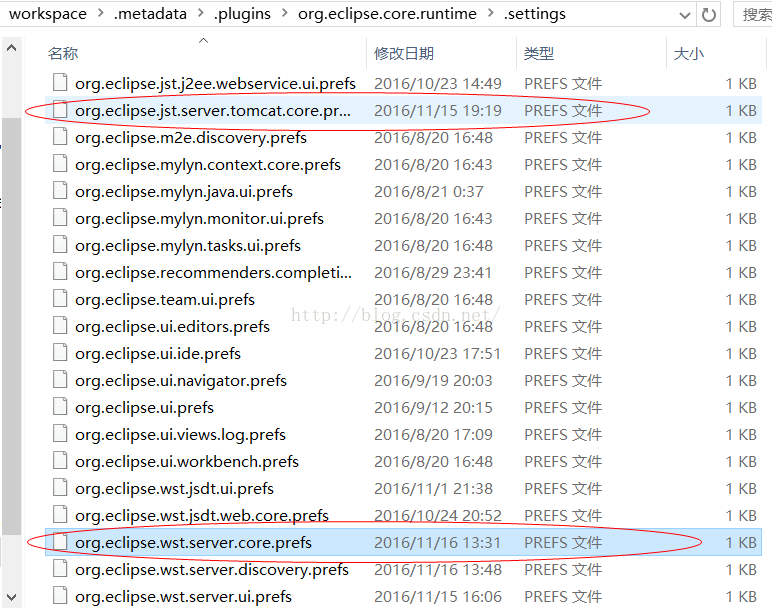
3. 重启 Eclipse