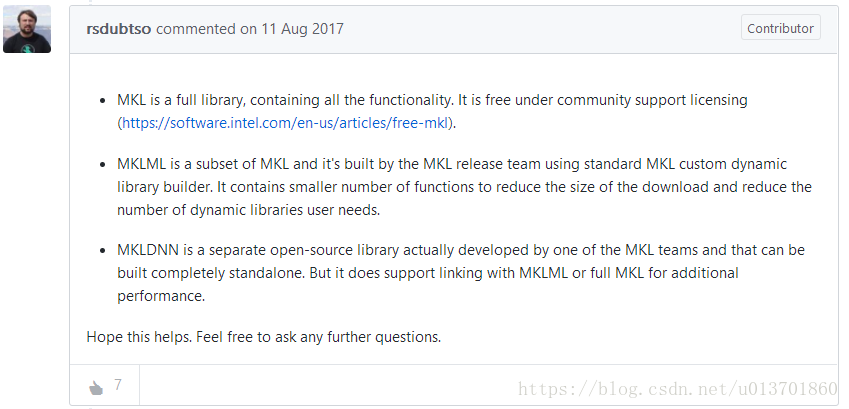官方网址
https://github.com/intel/mkl-dnn
https://github.com/intel/mkl-dnn/releases
https://software.intel.com/en-us/articles/intel-mkl-dnn-part-1-library-overview-and-installation
https://software.intel.com/zh-cn/articles/intel-mkl-dnn-part-1-library-overview-and-installation
参考了
https://docs.microsoft.com/en-us/cognitive-toolkit/setup-buildmkldnn-vs17
步骤
下载https://github.com/intel/mkl-dnn的源代码,或者用git
git clone https://github.com/intel/mkl-dnn.git
将代码mkl-dnn-master拷贝到类似C:\mkl_build,在mkl-dnn-master目录里面创建external文件夹
下载https://github.com/intel/mkl-dnn/releases里面windows版本的Intel MKL small libraries: mklml_win_2018.0.3.20180406,将其内容(include等文件夹)复制到上面创建的external文件夹
在mkl-dnn-master文件夹创建build文件夹,用CMake选中mkl-dnn-master和里面的build,configure选vs2015 x64,然后generate,打开build文件夹内部的Intel(R) MKL-DNN.sln,设置x64 release,build即可生成mkldnn.dll和mkldnn.lib
将mkldnn.dll和mkldnn.lib复制到mklml_win_2018.0.3.20180406的lib文件夹中,将mkl-dnn-master/include内容复制到mklml_win_2018.0.3.20180406的include文件夹中,将mklml_win_2018.0.3.20180406用于开发使用。
不同MKL的区别
who can explain the association among MKL, MKLML, MKLDNN
https://github.com/intel/mkl-dnn/issues/102