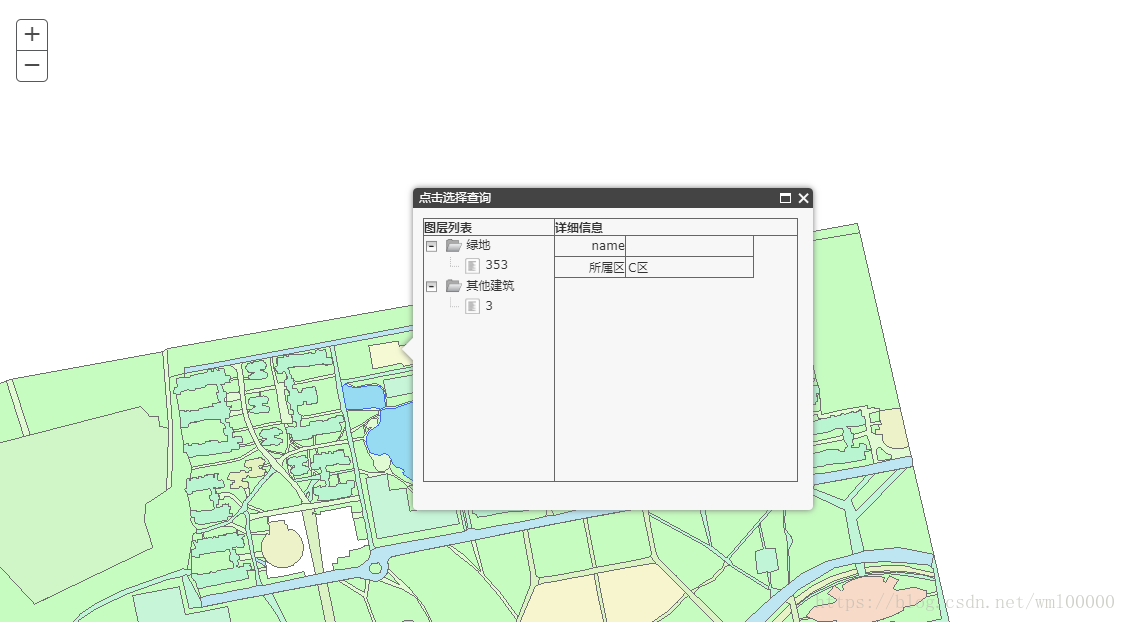应用场景:
点击地图要素,弹出信息窗,左边显示点击要素的图层树(因为是查询的多个图层),右边显示当前所选要素的所有属性数据,可通过树插件实现动态控制要显示的要素。如果不想把属性表里面的所有属性全部显示出来(因为包含一些ObjectId之类的无用字段),可以与后台数据库交互,获取需要显示的字段。
效果图:
详细代码:
<!DOCTYPE html>
<html lang="en">
<head>
<meta charset="UTF-8">
<title>点击查询</title>
<link rel="stylesheet" href="http://localhost/arcgis_js_api/library/3.25/3.25/dijit/themes/tundra/tundra.css">
<link rel="stylesheet" type="text/css" href="http://localhost/arcgis_js_api/library/3.25/3.25/esri/css/esri.css" />
<script type="text/javascript" src="http://localhost/arcgis_js_api/library/3.25/3.25/init.js"></script>
<style type="text/css">
*{
margin:0px;
padding:0px;
}
html,body{
height:100%;
width:100%;
position: relative;
overflow: hidden;
}
</style>
<script type="text/javascript">
require([
'dojo/on',
"dojo/dom",
"dojo/dom-attr",
"dojo/_base/declare",
"dojo/_base/lang",
"dojo/_base/array",
'esri/map',
'esri/layers/ArcGISDynamicMapServiceLayer',
"dojo/_base/xhr",
"esri/InfoTemplate",
"esri/dijit/InfoWindow",
"esri/tasks/IdentifyTask",
"esri/tasks/IdentifyParameters",
"esri/tasks/IdentifyResult",
"esri/tasks/QueryTask",
"esri/tasks/query",
"esri/tasks/FeatureSet",
"dojox/collections/Dictionary",
"dojo/data/ItemFileReadStore",
"dijit/tree/ForestStoreModel",
"dijit/Tree",
"esri/symbols/SimpleLineSymbol",
"esri/geometry/Polyline",
"esri/geometry/Polygon",
"esri/geometry/geometryEngine",
"esri/symbols/SimpleMarkerSymbol",
"esri/Color",
"esri/graphic",
],function(
on,
dom,
domAttr,
declare,
lang,
arrayUtil,
Map,
ArcGISDynamicMapServiceLayer,
xhr,
InfoTemplate,
InfoWindow,
IdentifyTask,
IdentifyParameters,
IdentifyResult,
QueryTask,
Query,
FeatureSet,
Dictionary,
ItemFileReadStore,
ForestStoreModel,
Tree,
SimpleLineSymbol,
Polyline,
Polygon,
geometryEngine,
SimpleMarkerSymbol,
Color,
Graphic
) {
var map = new Map('mapDiv');
var layer1 = new ArcGISDynamicMapServiceLayer("http://10.200.223.191:6080/arcgis/rest/services/SDKD/MapServer");
map.addLayer(layer1);
var clickQuery ,_clickUrl,_clickTree;
var _clickIds;
pointQueryClick();
map.on("click",function(evt,me){
if(clickQuery){
identifyQuery(_clickUrl, _clickIds,
evt.mapPoint, function(results, map) {
if (results.length > 0) {
// 利用hashtable进行对应的生成,获取相同名称的属性值,并放到同一个key对应的value中
var hashtable = new Dictionary();
// 这里生成新的数组,获取名字相同的图层名
for (var i = 0; i < results.length; i++) {
if (!hashtable
.containsKey(results[i].layerName)) {
hashtable.add(
results[i].layerName,
[results[i].feature]);
} else {
var arrayFeature = hashtable
.item(results[i].layerName);
arrayFeature
.push(results[i].feature);
}
addGraphicsToMap(results[i].feature.geometry,null,null,null,null,null);
}
if (_clickTree) {
_clickTree.destroy();
}
handler_click_query(hashtable, evt,
me);
} else {
alert("当前点未查询到任何元素");
}
});
}
});
/**
* 点击查询
*/
function pointQueryClick(){
_clickUrl = "http://10.200.223.191:6080/arcgis/rest/services/SDKD/MapServer";
_clickIds = [0,1,2,3,4,5,6,7,8,9,10,11,12,13,14,15];
clickQuery = true;
}
function identifyQuery(url, layerIds, geometry,bufferCallback) {
var identifyTask = new IdentifyTask(url);
var identifyParams = new IdentifyParameters();
identifyParams.returnGeometry = true;
identifyParams.tolerance = 5;
identifyParams.layerIds = layerIds;
identifyParams.layerOption = IdentifyParameters.LAYER_OPTION_VISIBLE;
identifyParams.geometry = geometry;
identifyParams.width = map.width;
identifyParams.height = map.height;
identifyParams.mapExtent = map.extent;
identifyParams.spatialReference = map.spatialReference;
identifyTask.execute(identifyParams, lang.hitch(this,
function(results) {
if (lang.isFunction(bufferCallback)) {
bufferCallback(results, map);
}
}), function(err) {
});
}
/**
* 处理点击查询 hashtable key 为图层名称 value 为 feature数组
*/
function handler_click_query (hashtable, evt, me) {
var table_tree = "<div style=\"height:280px;overflow:hidden;\"><div id=\"pointQueryResult\" style=\"padding-left:0px;overflow:visible\" > <table width=\"375\" cellpadding=\"0\" style=\"border-width: 1px;border-color: #666666;border-collapse: collapse;\"><tr><th style=\"border:1px solid #666666;\">图层列表</th><th style=\"border:1px solid #666666;\">详细信息</th></tr><tr valign=\"top\">"
+ "<td style=\"width:140px;height:242px;vertical-align: top;border:1px solid #666666;\">"
+ "<div id=\"showLayerResult\" style=\"overflow:auto;width:100%;height:100%;margin:0px;padding:0px;\">";
var treeData = [];
hashtable.forEach(function(entry) {
var item = {};
item.id = entry.key;
item.name = entry.key;
item.type = "test";
item.children = [];
treeData.push(item);
for (var i = 0; i < entry.value.length; i++) {
var featureId = entry.value[i].attributes['FID']
? entry.value[i].attributes['FID']
: entry.value[i].attributes['OBJECTID'];
item.children.push({
_reference : entry.key
+ featureId
});
treeData.push({
id : entry.key + featureId,
name : featureId,
type : "feature"
});
}
});
var data = {
identifier : 'id',
label : 'name',
items : treeData
};
var store = new ItemFileReadStore({
data : data
});
var treeModel = new ForestStoreModel({
store : store,
query : {
type : "test"
},
childrenAttrs : ["children"]
});
table_tree += "<div id='treeThree'></div>";
table_tree += "</div>";
table_tree += "</div>";
table_tree += "<td style=\"width:290px;height:245px;vertical-align: top;border: 1px solid #666666;\"><div style=\"overflow:auto;width:100%;height:100%;margin:0px;padding:0px;\" id='show_panel_attributes'>";
table_tree += "</div></td></tr></table><div></div></div></div><div style=\"display:inline-block\"><input id=\"errorInfo\" style=\"display:none;\" type=\"button\" value=\"错误信息\"/><input id=\"errorSub\" style=\"float: right; display: none;\" type=\"button\" value=\"错误上报\"/></div>";
map.infoWindow.setTitle("点击选择查询");
map.infoWindow.setContent(table_tree);
var tree = new Tree({
model : treeModel,
autoExpand : true,
showRoot : false
}, "treeThree");
tree.startup();
tree.on("click", function(item, node, evt) {
// 获取当前点击的tree的id值
if (!node.hasChildren()) {// 判断有没有子节点
var selectId = item.id[0];// 当前的objectid
var selectName = item.name[0];
var parentId = node.getParent(selectId).item.id[0];// 图层名称
var featureArray = hashtable.item(parentId);
for (var i = 0; i < featureArray.length; i++) {
if (selectName == (featureArray[i].attributes['FID'] ? featureArray[i].attributes['FID']: featureArray[i].attributes['OBJECTID'])) {
// 然后调用对应的单击事件方法
var content = me
._doFeatureForClickQuery(featureArray[i]);
domAttr.set('show_panel_attributes',
'innerHTML', content);
break;
}
}
}
});
tree.on("load", function() {
var childrenArray = tree.rootNode.getChildren();
if (childrenArray.length > 0) {
var key = childrenArray[0].item.id[0];
var featureArray = hashtable.item(key);
if (featureArray.length > 0) {
var content = _doFeatureForClickQuery(featureArray[0]);
domAttr.set('show_panel_attributes','innerHTML', content);
}
}
});
_clickTree = tree;
map.infoWindow.resize(400, 360);
map.infoWindow.show(evt.screenPoint, map
.getInfoWindowAnchor(evt.screenPoint));
}
/**
* 点击查询展示属性表里的所有字段
*/
function _doFeatureForClickQuery (feature) {
var contents = "";
contents += "<table border=\"0\" cellpadding=\"0\" cellspacing=\"0\" style=\"border-collapse: collapse;\">";
var flag = 0;
for (var p in feature.attributes) {
if (p.toString().toLowerCase().indexOf('shape') != -1
|| p.toString().toLowerCase()
.indexOf('objectid') != -1
|| p.toString().toLowerCase()
.indexOf('enabled') != -1)
continue;
contents += "<tr>";
if (flag == 0) {
contents += "<td height=\"20\" width=\"70\" style=\"border-bottom:1px solid #666666;border-right:1px solid #666666;text-align:right;\">";
} else {
contents += "<td height=\"20\" width=\"70\" style=\"border-top:1px solid #666666;border-bottom:1px solid #666666;border-right:1px solid #666666;text-align:right;\">";
}
contents += p;
contents += "</td>";
if (flag == 0) {
contents += "<td width=\"125\" style=\"border-bottom:1px solid #666666;border-left:1px solid #666666;border-right:1px solid #666666;padding-left:2px;\">";
} else {
contents += "<td width=\"125\" style=\"border:1px solid #666666;padding-left:2px;\">";
}
flag++;
contents += feature.attributes[p].toString()
.toLowerCase() == "null"
? ""
: feature.attributes[p];
contents += "</td>";
contents += "</tr>";
}
contents += "</table>";
return contents;
}
function addGraphicsToMap (geometry) {
var symbol = null;
switch (geometry.type) {
case "point" :
symbol = new SimpleMarkerSymbol(
SimpleMarkerSymbol.STYLE_CIRCLE, 10,
new SimpleLineSymbol(
SimpleLineSymbol.STYLE_SOLID,
new Color([255, 0, 0]), 1),
new Color([0, 255, 0, 0.25]));
break;
case "polyline" :
symbol = new SimpleLineSymbol(
SimpleLineSymbol.STYLE_SOLID, new Color([
255, 0, 0, 0.8]), 4);
break;
}
var _graphic = new Graphic(geometry,symbol);
map.graphics.add(_graphic);
}
}
)
</script>
</head>
<body class="tundra">
<div id="mapDiv" style="float:left;width: 100%;height: 100%;"></div>
</body>
</html>上面的代码中是把属性表中所有的属性全部都显示出来了,要实现控制显示字段的话可自行修改。主要用到dojo 里面的xhr。下面的代码可以参考一下:
function fieldsAliansHandler(feature,parentId){
var content = {"layerAlias": parentId};
xhr.post({
url : "/clickQuer/showfields", //后台访问地址
handleAs : 'json',
content:content,
load : lang.hitch(this, function(response){
pointFieldsAlians(feature,response);
}),
error : function(response, ioArgs) {
}
});
}
function pointFieldsAlians(feature,response){
addGraphicsToMap(feature.geometry);
var contents = "";
contents += "<table border=\"0\" cellpadding=\"0\" cellspacing=\"0\" style=\"border-collapse: collapse;\">";
var flag = 0;
for(var i=0;i<response.length;i++){
for (var p in feature.attributes) {
if (p.toString().toLowerCase().indexOf('shape') != -1
|| p.toString().toLowerCase()
.indexOf('objectid') != -1
|| p.toString().toLowerCase()
.indexOf('enabled') != -1)
continue;
if(p.toString().toLowerCase() == response[i]["fieldName"] || p.toString() == response[i]["aliasName"]){
contents += "<tr>";
if (flag == 0) {
contents += "<td height=\"20\" width=\"80\" style=\"border-bottom:1px solid #666666;border-right:1px solid #666666;text-align:right;\">";
} else {
contents += "<td height=\"20\" width=\"80\" style=\"border-top:1px solid #666666;border-bottom:1px solid #666666;border-right:1px solid #666666;text-align:right;\">";
}
contents += response[i]["aliasName"];
contents += "</td>";
if (flag == 0) {
contents += "<td width=\"150\" style=\"border-bottom:1px solid #666666;border-left:1px solid #666666;border-right:1px solid #666666;padding-left:2px;\">";
} else {
contents += "<td width=\"150\" style=\"border:1px solid #666666;padding-left:2px;\">";
}
flag++;
contents += feature.attributes[p].toString()
.toLowerCase() == "null"
? ""
: feature.attributes[p];
contents += "</td>";
contents += "</tr>";
}
}
}
contents += "</table>";
domAttr.set('show_panel_attributes','innerHTML', contents);
}要显示指定字段的话,其实跟上面的doFeatureForClickQuery差不多,无非就是多了个字段名的比较。