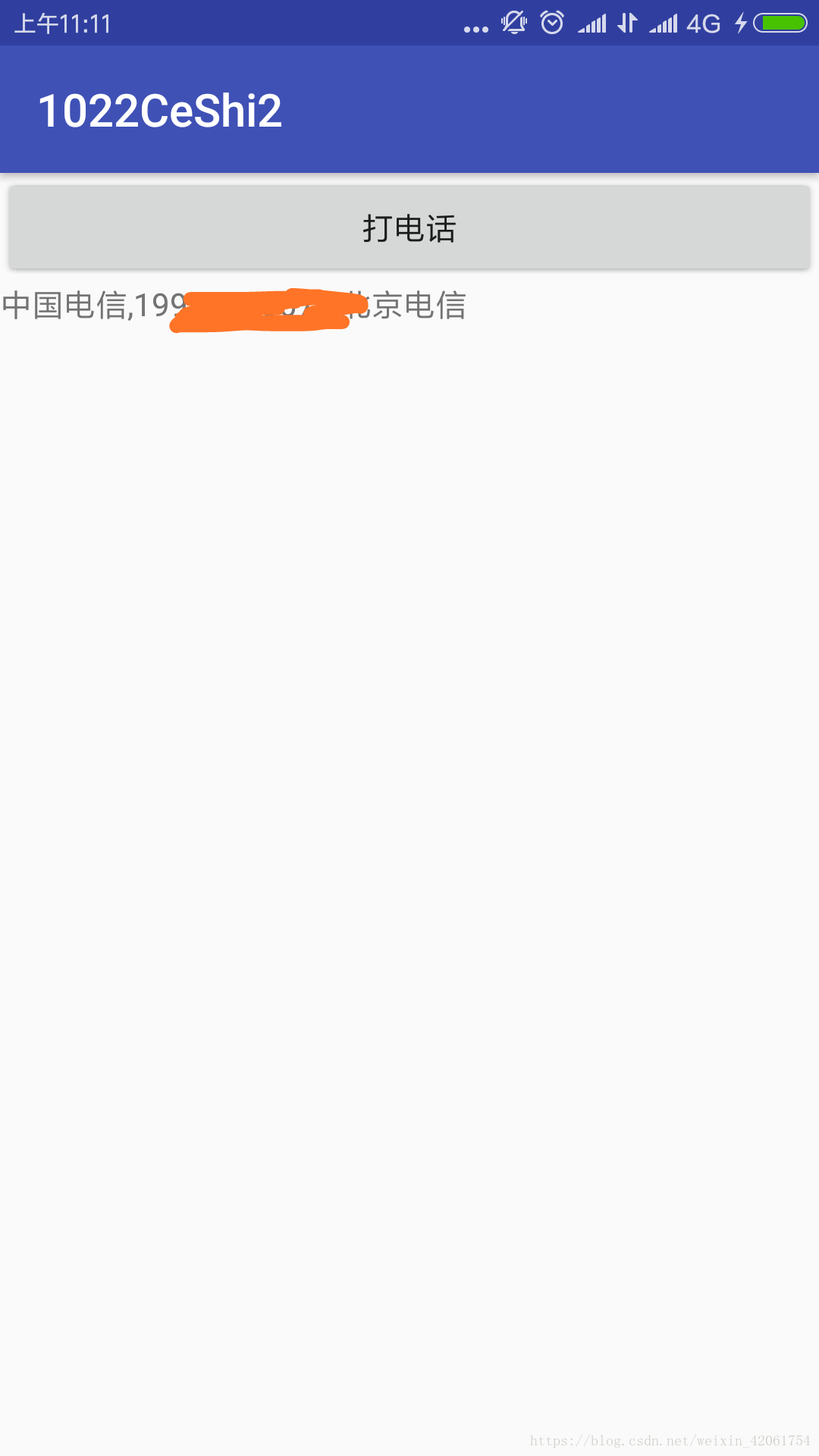//第一步 权限:
<uses-permission android:name="android.permission.INTERNET"/>
//第二步 在Activity里使用:
private void serchPhone(final String s) {
new Thread() {
public void run() {
String path = "https://tcc.taobao.com/cc/json/mobile_tel_segment.htm?tel=" + s;
try {
URL url = new URL(path);
HttpURLConnection connection = (HttpURLConnection) url.openConnection();
// 提交模式
connection.setRequestMethod("GET");
//读取超时 单位毫秒
connection.setReadTimeout(5000);
//连接超时 单位毫秒
connection.setConnectTimeout(5000);
//获取
int responseCode = connection.getResponseCode();
if (responseCode == 200) {
InputStream inputStream = connection.getInputStream();
String string = streamToString(inputStream, "gbk");
final String json = string.substring(string.indexOf("{"));
final Message message = Message.obtain();
message.what = 0;
message.obj = json;
runOnUiThread(new Runnable() {
@Override
public void run() {
Log.e("TAG1", "" + json);
try {
JSONObject jsonObject = new JSONObject(json);
String catName = jsonObject.getString("catName");
String telString = jsonObject.getString("telString");
String carrier = jsonObject.getString("carrier");
Toast.makeText(MainActivity.this, "" + catName, Toast.LENGTH_SHORT).show();
Log.e("TAG2", "" + catName);
Log.e("TAG3", "" + telString);
Log.e("TAG4", "" + carrier);
mText.setText(catName+","+telString+","+carrier);
} catch (JSONException e) {
e.printStackTrace();
}
}
});
Log.d("string", json);
}
} catch (MalformedURLException e) {
// TODO Auto-generated catch block
e.printStackTrace();
} catch (ProtocolException e) {
// TODO Auto-generated catch block
e.printStackTrace();
} catch (IOException e) {
// TODO Auto-generated catch block
e.printStackTrace();
}
}
;
}.start();
}
private String streamToString(InputStream inputStream, String charset) {
try {
//输入流
InputStreamReader inputStreamReader = new InputStreamReader(inputStream, charset);
//得到缓冲流
BufferedReader reader = new BufferedReader(inputStreamReader);
String s = null;
StringBuilder builder = new StringBuilder();
while ((s = reader.readLine()) != null) {
builder.append(s);
}
reader.close();
return builder.toString();
} catch (UnsupportedEncodingException e) {
// TODO Auto-generated catch block
e.printStackTrace();
} catch (IOException e) {
// TODO Auto-generated catch block
e.printStackTrace();
}
return null;
}
//然后在点击事件里调用:
@Override
public void onClick(View v) {
switch (v.getId()) {
case R.id.mButton:
serchPhone("13777778888");
break;
}
}
//我的Activity布局:
<?xml version="1.0" encoding="utf-8"?>
<LinearLayout xmlns:android="http://schemas.android.com/apk/res/android"
xmlns:app="http://schemas.android.com/apk/res-auto"
xmlns:tools="http://schemas.android.com/tools"
android:layout_width="match_parent"
android:layout_height="match_parent"
android:orientation="vertical"
tools:context="com.example.hasee.a1022ceshi2.MainActivity">
<Button
android:gravity="center"
android:id="@+id/mButton"
android:layout_width="match_parent"
android:layout_height="wrap_content"
android:text="打电话"
/>
<TextView
android:id="@+id/mText"
android:layout_width="match_parent"
android:layout_height="wrap_content" />
</LinearLayout>
//--------------------------------------------------------------------完-------------------------------------------------------------------------