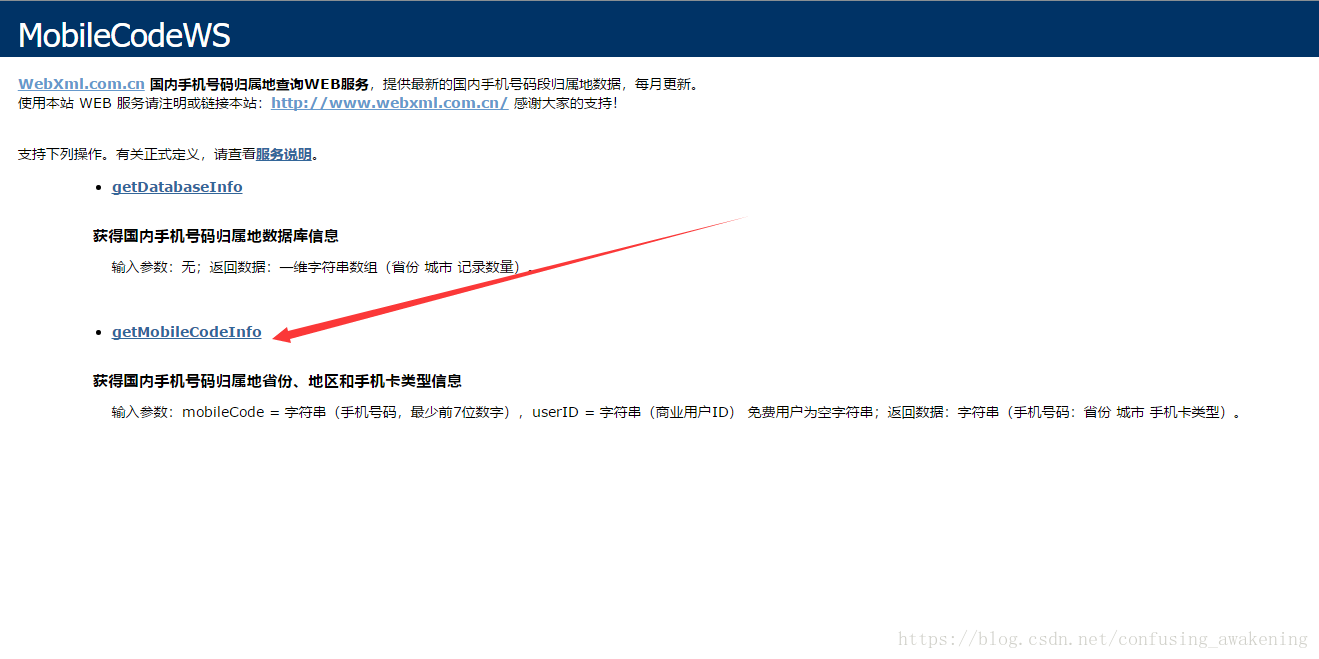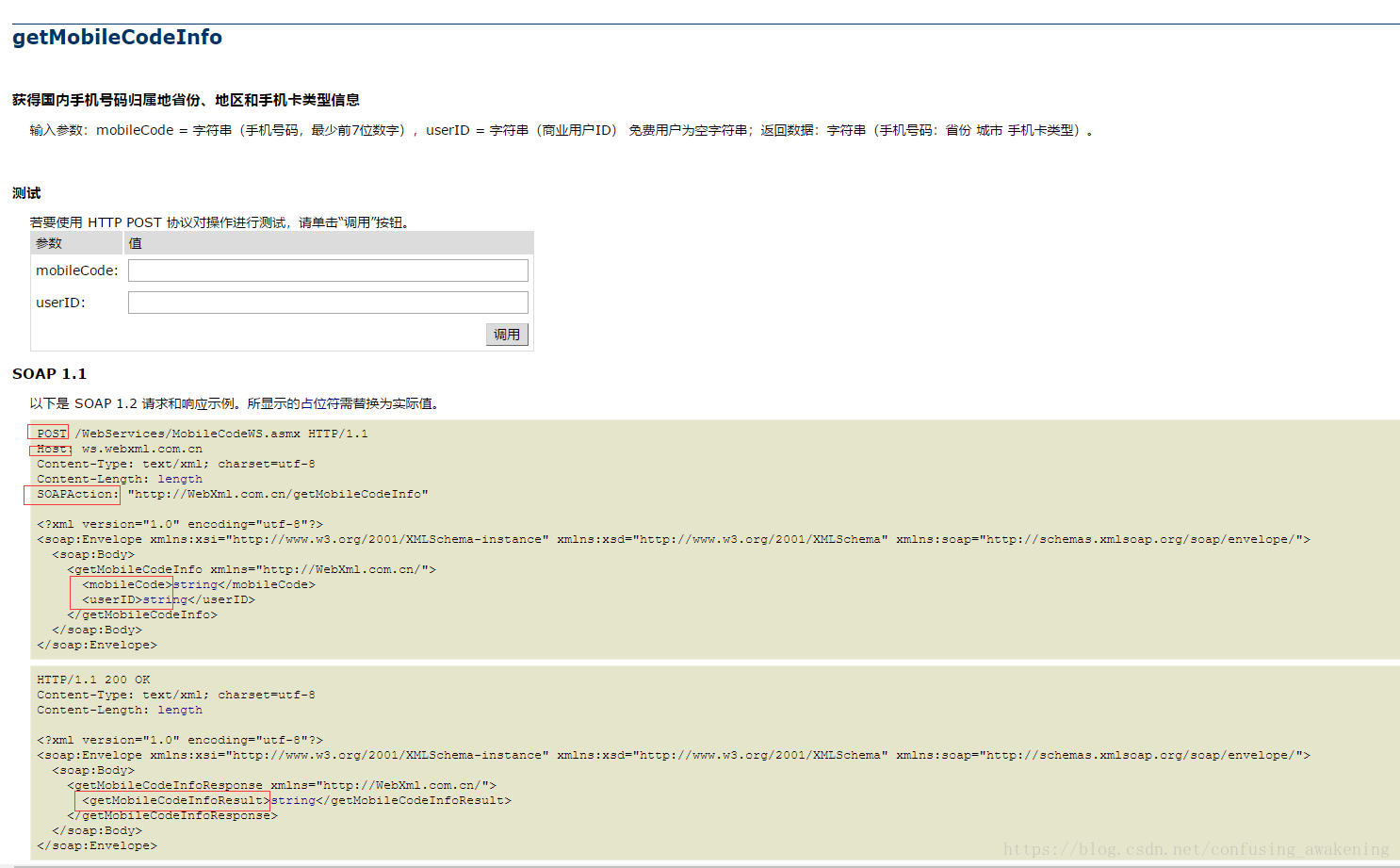版权声明:本文为博主原创文章,未经博主允许不得转载。 https://blog.csdn.net/confusing_awakening/article/details/79831678
从http://www.webxml.com.cn/zh_cn/index.aspx中查看调用方式
activity_main.xml:
<?xml version="1.0" encoding="utf-8"?>
<LinearLayout xmlns:android="http://schemas.android.com/apk/res/android"
xmlns:app="http://schemas.android.com/apk/res-auto"
xmlns:tools="http://schemas.android.com/tools"
android:layout_width="match_parent"
android:layout_height="match_parent"
android:orientation="vertical">
<EditText
android:id="@+id/et"
android:layout_width="match_parent"
android:layout_height="wrap_content" />
<Button
android:id="@+id/btn"
android:layout_width="match_parent"
android:layout_height="wrap_content"
android:text="查询归属地" />
<TextView
android:id="@+id/tv"
android:layout_width="match_parent"
android:layout_height="wrap_content" />
</LinearLayout>public class MainActivity extends AppCompatActivity {
///手机归属地Webservice的参数信息
private static final String nameSpaceAddress = "http://WebXml.com.cn/";//targetNamespace
private static final String urlAddress = "http://ws.webxml.com.cn/WebServices/MobileCodeWS.asmx"; //soap:address location
private static final String methodNameAddress = "getMobileCodeInfo";//s:element name
private static final String soapActionAddress = "http://WebXml.com.cn/getMobileCodeInfo";//soap:operation soapAction
private TextView telAddress = null;
private EditText tel = null;
private Button btnAddress = null;
private String txtAddress;
protected void onCreate(Bundle savedInstanceState) {
super.onCreate(savedInstanceState);
setContentView(R.layout.activity_main);
btnAddress = (Button) this.findViewById(R.id.btn);
telAddress = (TextView) this.findViewById(R.id.tv);
tel = (EditText) this.findViewById(R.id.et);
btnAddress.setOnClickListener(new Button.OnClickListener() {
@Override
public void onClick(View v) {
new Thread(new Runnable() {
public void run() {
getTelAddress();
}
}).start();
}
});
}
/**
* 请求WebService并获得返回的手机号码归属地信息
*/
public void getTelAddress() {
SoapObject soapObject = new
SoapObject(nameSpaceAddress, methodNameAddress);//创建SOAP对象
//设置属性,这些属性值通过SOAP协议传送给服务器
soapObject.addProperty("mobileCode", tel.getText().toString());//要查询的电话号码
soapObject.addProperty("userId", "");
SoapSerializationEnvelope envelope = new SoapSerializationEnvelope(
SoapEnvelope.VER11);
envelope.bodyOut = soapObject;
envelope.dotNet = true;
// 等价于envelope.bodyOut = soapObject;
// envelope.setOutputSoapObject(soapObject);
HttpTransportSE httpTransportSE = new HttpTransportSE(urlAddress);
try {
//调用服务
httpTransportSE.call(soapActionAddress, envelope);
} catch (Exception e) {
Log.e("kj",e.getMessage());
e.printStackTrace();
}
//获取服务传回的数据,手机归属地信息
SoapObject object = (SoapObject) envelope.bodyIn;
txtAddress = object.getProperty(0).toString();
//向主线程发送消息成功,getTelAddress函数执行完毕
handlerAddress.sendEmptyMessage(0);
}
Handler handlerAddress = new Handler() {
public void handleMessage(Message msg) {
telAddress.setText(txtAddress);
Toast.makeText(MainActivity.this,
"获取号码归属地成功" + txtAddress, Toast.LENGTH_LONG).show();
}
};
}
参考:WebService