一.问题,CSVWriter生成文件时使用writer.writeRecord();方法保存的文件末尾多一个空行,效果图如下:
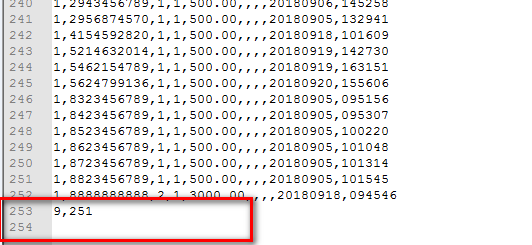
目标结果:(去掉末尾空行)
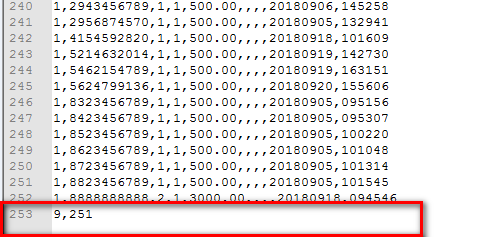
二.关键代码如下(修改前代码):
1 /** 2 * 生成CSV文件 3 * @param filePath 文件保存路径,例如:D:/temp/test.csv 4 * @param headerBeans 实体对象集合 5 * @param detailBeans 实体对象集合 6 * @param trailerBeans 实体对象集合 7 * @param <T> 8 */ 9 public static <T> void createFile(String filePath, List<T> headerBeans, List<T> detailBeans, List<T> trailerBeans) { 10 CsvWriter writer = null; 11 try { 12 // 创建文件对象 13 File file = createFile(filePath); 14 // 生成文件 15 writer = new CsvWriter(filePath, ',', Charset.forName("GBK")); 16 // 获取内容 17 List<String[]> contents = new ArrayList<>(); 18 List<String[]> headerContents = getStringArrayFromBean(headerBeans); 19 List<String[]> detailContents = getStringArrayFromBean(detailBeans); 20 List<String[]> trailerContents = getStringArrayFromBean(trailerBeans); 21 contents.addAll(headerContents); 22 contents.addAll(detailContents); 23 contents.addAll(trailerContents); 24 // 写入内容 25 for (String[] each : contents) { 26 writer.writeRecord(each); 27 } 28 } catch (Exception e) { 29 LOGGER.error("生成CSV文件失败", e); 30 } finally { 31 if (writer != null) { 32 writer.close(); 33 } 34 } 35 }
输出文件就在第26行,writer.writeRecord(each);点进去跳到import com.csvreader.CsvWriter;这个包中,如下截图(序号为程序执行调用顺序):

可以看到执行到endRecord()方法时,总是会执行else中的内容,因为useCustomRecordDeliniter定义的为false...(就是这导致了末尾多一空行)

三.解决问题:
.class文件又不能改, 在这里是换了一种写法 ( 由原来的CSVWriter的writeRecord() 改为用PrintWriter的pw.write() )
1 /** 2 * 生成CSV文件 3 * @param filePath 文件保存路径,例如:D:/temp/test.csv 4 * @param headerBeans 实体对象集合 5 * @param detailBeans 实体对象集合 6 * @param trailerBeans 实体对象集合 7 * @param <T> 8 */ 9 public static <T> void createFile(String filePath, List<T> headerBeans, List<T> detailBeans, List<T> trailerBeans) { 10 CsvWriter writer = null; 11 try { 12 // 创建文件对象 13 File file = createFile(filePath); 14 // 生成文件 15 writer = new CsvWriter(filePath, ',', Charset.forName("GBK")); 16 // 获取内容 17 List<String[]> contents = new ArrayList<>(); 18 List<String[]> headerContents = getStringArrayFromBean(headerBeans); 19 List<String[]> detailContents = getStringArrayFromBean(detailBeans); 20 List<String[]> trailerContents = getStringArrayFromBean(trailerBeans); 21 contents.addAll(headerContents); 22 contents.addAll(detailContents); 23 contents.addAll(trailerContents); 24 // 重组内容 25 String result = ""; 26 for (String[] each : contents) { 27 for (String s : each){ 28 writer.writeRecord(each); 29 result += s ; 30 result += ","; 31 } 32 result = result.substring(0,result.length()-1); 33 result += "\r\n"; 34 } 35 result = result.substring(0,result.length()-2); 36 37 writeFileContent(filePath,result);//写入 38 } catch (Exception e) { 39 LOGGER.error("生成CSV文件失败", e); 40 } finally { 41 if (writer != null) { 42 writer.close(); 43 } 44 } 45 }
调用的writeFileContent()方法如下:
/** * 向文件中写入内容 * * @param filepath 文件路径与名称 * @param newstr 写入的内容 * @return * @throws IOException */ public static boolean writeFileContent(String filepath, String newstr) throws IOException { Boolean bool = false; String temp = ""; FileInputStream fis = null; InputStreamReader isr = null; BufferedReader br = null; FileOutputStream fos = null; PrintWriter pw = null; try { /* File file = new File(filepath);*///文件路径(包括文件名称) //将文件读入输入流 fis = new FileInputStream(filepath); isr = new InputStreamReader(fis); br = new BufferedReader(isr); // StringBuffer buffer = new StringBuffer(); // //文件原有内容 // for (int i = 0; (temp = br.readLine()) != null; i++) { // buffer.append(temp); // // 行与行之间的分隔符 相当于“\n” // buffer = buffer.append(System.getProperty("line.separator")); // } // buffer.append(newstr); fos = new FileOutputStream(filepath); pw = new PrintWriter(fos); pw.write(newstr.toCharArray()); pw.flush(); bool = true; } catch (Exception e) { // TODO: handle exception e.printStackTrace(); throw e; } finally { //不要忘记关闭 if (pw != null) { pw.close(); } if (fos != null) { fos.close(); } if (br != null) { br.close(); } if (isr != null) { isr.close(); } if (fis != null) { fis.close(); } } return bool; }
贴上完整的新utils留个备份:

1 package com.sp.ppms.console.finance.CSV; 2 3 import java.io.*; 4 import java.lang.reflect.Field; 5 import java.lang.reflect.Method; 6 import java.nio.charset.Charset; 7 import java.util.ArrayList; 8 import java.util.Collections; 9 import java.util.HashMap; 10 import java.util.List; 11 import java.util.Map; 12 import java.util.Map.Entry; 13 import org.apache.commons.lang3.StringUtils; 14 import org.apache.log4j.Logger; 15 import org.springframework.util.ReflectionUtils; 16 import com.csvreader.CsvReader; 17 import com.csvreader.CsvWriter; 18 19 /** 20 * CSV工具类 21 */ 22 public class CSVUtil { 23 /** 24 * 日志对象 25 **/ 26 private static final Logger LOGGER = Logger.getLogger(CSVUtil.class); 27 28 /** 29 * 生成CSV文件 30 * @param filePath 文件保存路径,例如:D:/temp/test.csv 31 * @param headerBeans 实体对象集合 32 * @param detailBeans 实体对象集合 33 * @param trailerBeans 实体对象集合 34 * @param <T> 35 */ 36 public static <T> void createFile(String filePath, List<T> headerBeans, List<T> detailBeans, List<T> trailerBeans) { 37 CsvWriter writer = null; 38 try { 39 // 创建文件对象 40 File file = createFile(filePath); 41 // 生成文件 42 writer = new CsvWriter(filePath, ',', Charset.forName("GBK")); 43 // 获取内容 44 List<String[]> contents = new ArrayList<>(); 45 List<String[]> headerContents = getStringArrayFromBean(headerBeans); 46 List<String[]> detailContents = getStringArrayFromBean(detailBeans); 47 List<String[]> trailerContents = getStringArrayFromBean(trailerBeans); 48 contents.addAll(headerContents); 49 contents.addAll(detailContents); 50 contents.addAll(trailerContents); 51 // 重组内容 52 String result = ""; 53 for (String[] each : contents) { 54 for (String s : each){ 55 result += s ; 56 result += ","; 57 } 58 result = result.substring(0,result.length()-1); 59 result += "\r\n"; 60 } 61 result = result.substring(0,result.length()-2); 62 63 writeFileContent(filePath,result);//写入 64 } catch (Exception e) { 65 LOGGER.error("生成CSV文件失败", e); 66 } finally { 67 if (writer != null) { 68 writer.close(); 69 } 70 } 71 } 72 73 /** 74 * 向文件中写入内容 75 * 76 * @param filepath 文件路径与名称 77 * @param newstr 写入的内容 78 * @return 79 * @throws IOException 80 */ 81 public static boolean writeFileContent(String filepath, String newstr) throws IOException { 82 Boolean bool = false; 83 String temp = ""; 84 FileInputStream fis = null; 85 InputStreamReader isr = null; 86 BufferedReader br = null; 87 FileOutputStream fos = null; 88 PrintWriter pw = null; 89 try { 90 /* File file = new File(filepath);*///文件路径(包括文件名称) 91 //将文件读入输入流 92 fis = new FileInputStream(filepath); 93 isr = new InputStreamReader(fis); 94 br = new BufferedReader(isr); 95 96 // StringBuffer buffer = new StringBuffer(); 97 // //文件原有内容 98 // for (int i = 0; (temp = br.readLine()) != null; i++) { 99 // buffer.append(temp); 100 // // 行与行之间的分隔符 相当于“\n” 101 // buffer = buffer.append(System.getProperty("line.separator")); 102 // } 103 // buffer.append(newstr); 104 105 fos = new FileOutputStream(filepath); 106 pw = new PrintWriter(fos); 107 pw.write(newstr.toCharArray()); 108 pw.flush(); 109 bool = true; 110 } catch (Exception e) { 111 // TODO: handle exception 112 e.printStackTrace(); 113 throw e; 114 } finally { 115 //不要忘记关闭 116 if (pw != null) { 117 pw.close(); 118 } 119 if (fos != null) { 120 fos.close(); 121 } 122 if (br != null) { 123 br.close(); 124 } 125 if (isr != null) { 126 isr.close(); 127 } 128 if (fis != null) { 129 fis.close(); 130 } 131 } 132 return bool; 133 } 134 135 /** 136 * 读取CSV文件内容 137 * 138 * @param filePath 文件存放的路径,如:D:/csv/xxx.csv 139 * @param bean 类类型 140 * @return List<T> 141 */ 142 public static <T> List<T> readFile(String filePath, Class<T> bean) { 143 List<String[]> dataList = new ArrayList<String[]>(); 144 CsvReader reader = null; 145 try { 146 // 创建CSV读对象 例如:CsvReader(文件路径,分隔符,编码格式); 147 reader = new CsvReader(filePath, ',', Charset.forName("GBK")); 148 if (reader != null) { 149 // 跳过表头,如果需要表头的话,这句可以忽略 150 //reader.readHeaders(); 151 // 逐行读入除表头的数据 152 while (reader.readRecord()) { 153 dataList.add(reader.getValues()); 154 } 155 if (!dataList.isEmpty()) { 156 // 数组转对象 157 return getBeanFromStringArray(dataList, bean); 158 } 159 } 160 } catch (Exception e) { 161 LOGGER.error("读取CSV文件失败", e); 162 } finally { 163 if (reader != null) { 164 reader.close(); 165 } 166 } 167 return Collections.emptyList(); 168 } 169 170 /** 171 * 删除该目录下所有文件 172 * 173 * @param filePath 文件目录路径,如:d:/test 174 */ 175 public static boolean deleteFiles(String filePath) { 176 File file = new File(filePath); 177 if (file.exists()) { 178 File[] files = file.listFiles(); 179 if (files != null && files.length > 0) { 180 for (File f : files) { 181 if (f.isFile() && f.delete()) { 182 LOGGER.info("删除" + f.getName() + "文件成功"); 183 } 184 } 185 return true; 186 } 187 } 188 return false; 189 } 190 191 /** 192 * 删除单个文件 193 * 194 * @param filePath 文件目录路径,如:d:/test 195 * @param fileName 文件名称,如:110.csv 196 */ 197 public static boolean deleteFile(String filePath, String fileName) { 198 File file = new File(filePath); 199 if (file.exists()) { 200 File[] files = file.listFiles(); 201 if (files != null && files.length > 0) { 202 for (File f : files) { 203 if (f.isFile() && f.getName().equals(fileName)) { 204 return f.delete(); 205 } 206 } 207 } 208 } 209 return false; 210 } 211 212 /** 213 * 泛型实体转换为数组 214 * 215 * @param beans 216 * @return List<String[]> 217 */ 218 private static <T> List<String[]> getStringArrayFromBean(List<T> beans) { 219 List<String[]> result = new ArrayList<String[]>(); 220 Class<? extends Object> cls = beans.get(0).getClass(); 221 Field[] declaredFields = cls.getDeclaredFields(); 222 List<Field> annoFields = new ArrayList<Field>(); 223 // 筛选出标有注解的字段 224 for (Field field : declaredFields) { 225 CSVField anno = field.getAnnotation(CSVField.class); 226 if (anno != null) { 227 annoFields.add(field); 228 } 229 } 230 // 获取注解的值,即内容标题 231 String[] title = new String[annoFields.size()]; 232 /*for (int i = 0; i < annoFields.size(); i++) { 233 title[i] = annoFields.get(i).getAnnotation(CSVField.class).name(); 234 } 235 result.add(title);*/ 236 try { 237 // 获取内容 238 for (T t : beans) { 239 String[] item = new String[annoFields.size()]; 240 int index = 0; 241 for (Field field : annoFields) { 242 String fieldName = field.getName(); 243 String methodName = "get" + fieldName.substring(0, 1).toUpperCase() + fieldName.substring(1); 244 Method method = ReflectionUtils.findMethod(t.getClass(), methodName); 245 if (method != null) { 246 Object value = ReflectionUtils.invokeMethod(method, t); 247 if (value == null) { 248 item[index] = ""; 249 } else { 250 item[index] = value.toString(); 251 } 252 } 253 index++; 254 } 255 result.add(item); 256 } 257 } catch (Exception e) { 258 LOGGER.info("实体对象转数组失败", e); 259 } 260 return result; 261 } 262 263 /** 264 * 数组转为对象集合 265 * 266 * @param dataList 267 * @param bean 268 * @return List<T> 269 */ 270 private static <T> List<T> getBeanFromStringArray(List<String[]> dataList, Class<T> bean) { 271 List<T> list = new ArrayList<>(); 272 List<Map<String, String>> titles = getTitles(dataList); 273 Map<String, Field> fields = getFields(bean); 274 try { 275 for (Map<String, String> map : titles) { 276 T t = bean.newInstance(); 277 for (Entry<String, String> entry : map.entrySet()) { 278 if (fields.containsKey(entry.getKey())) { 279 Field field = fields.get(entry.getKey()); 280 Class<?> valType = field.getType(); 281 String fieldName = field.getName(); 282 String methodName = "set" + fieldName.substring(0, 1).toUpperCase() + fieldName.substring(1); 283 Method method = ReflectionUtils.findMethod(bean, methodName, valType); 284 if (method != null) { 285 ReflectionUtils.invokeMethod(method, t, entry.getValue()); 286 } 287 } 288 } 289 list.add(t); 290 } 291 } catch (Exception e) { 292 LOGGER.error("创建实体失败", e); 293 } 294 return list; 295 } 296 297 /** 298 * 数组标题与值的对应关系 299 * 300 * @param dataList 301 * @return 302 */ 303 private static <T> List<Map<String, String>> getTitles(List<String[]> dataList) { 304 List<Map<String, String>> list = new ArrayList<>(); 305 String[] titles = dataList.get(0); 306 dataList.remove(0); 307 for (String[] values : dataList) { 308 Map<String, String> titleMap = new HashMap<>(); 309 for (int i = 0; i < values.length; i++) { 310 titleMap.put(titles[i], values[i]); 311 } 312 list.add(titleMap); 313 } 314 return list; 315 } 316 317 /** 318 * 注解名称与字段属性的对应关系 319 * 320 * @param clazz 实体对象类类型 321 * @param <T> 泛型类型 322 * @return Map<String , Field> 323 */ 324 private static <T> Map<String, Field> getFields(Class<T> clazz) { 325 Map<String, Field> annoMap = new HashMap<>(); 326 Field[] fileds = clazz.getDeclaredFields(); 327 for (Field filed : fileds) { 328 CSVField anno = filed.getAnnotation(CSVField.class); 329 if (anno != null) { 330 // 获取name属性值 331 if (StringUtils.isNotBlank(anno.name())) { 332 annoMap.put(anno.name(), filed); 333 } 334 } 335 } 336 return annoMap; 337 } 338 339 /** 340 * 创建文件对象 341 * 342 * @param filePath 文件路径,例如:temp/test.csv 343 * @return File 344 */ 345 private static File createFile(String filePath) { 346 File file = null; 347 try { 348 // 创建文件目录 349 file = new File(filePath.substring(0, filePath.lastIndexOf('/'))); 350 if (!file.exists()) { 351 file.mkdirs(); 352 } 353 // 创建文件对象 354 file = new File(filePath); 355 if (!file.exists() && file.createNewFile()) { 356 LOGGER.info("创建文件对象成功"); 357 } 358 } catch (IOException e) { 359 LOGGER.error("创建文件对象失败", e); 360 } 361 return file; 362 363 } 364 }
废弃utils:

1 package com.sp.ppms.console.finance.CSV; 2 3 import java.io.File; 4 import java.io.IOException; 5 import java.lang.reflect.Field; 6 import java.lang.reflect.Method; 7 import java.nio.charset.Charset; 8 import java.util.ArrayList; 9 import java.util.Collections; 10 import java.util.HashMap; 11 import java.util.List; 12 import java.util.Map; 13 import java.util.Map.Entry; 14 import org.apache.commons.lang3.StringUtils; 15 import org.apache.log4j.Logger; 16 import org.springframework.util.ReflectionUtils; 17 import com.csvreader.CsvReader; 18 import com.csvreader.CsvWriter; 19 20 /** 21 * CSV工具类 22 */ 23 public class CSVUtil { 24 /** 25 * 日志对象 26 **/ 27 private static final Logger LOGGER = Logger.getLogger(CSVUtil.class); 28 29 /** 30 * 生成CSV文件 31 * @param filePath 文件保存路径,例如:D:/temp/test.csv 32 * @param headerBeans 实体对象集合 33 * @param detailBeans 实体对象集合 34 * @param trailerBeans 实体对象集合 35 * @param <T> 36 */ 37 public static <T> void createFile(String filePath, List<T> headerBeans, List<T> detailBeans, List<T> trailerBeans) { 38 CsvWriter writer = null; 39 try { 40 // 创建文件对象 41 File file = createFile(filePath); 42 // 生成文件 43 writer = new CsvWriter(filePath, ',', Charset.forName("GBK")); 44 // 获取内容 45 List<String[]> contents = new ArrayList<>(); 46 List<String[]> headerContents = getStringArrayFromBean(headerBeans); 47 List<String[]> detailContents = getStringArrayFromBean(detailBeans); 48 List<String[]> trailerContents = getStringArrayFromBean(trailerBeans); 49 contents.addAll(headerContents); 50 contents.addAll(detailContents); 51 contents.addAll(trailerContents); 52 // 写入内容 53 for (String[] each : contents) { 54 writer.writeRecord(each); 55 } 56 } catch (Exception e) { 57 LOGGER.error("生成CSV文件失败", e); 58 } finally { 59 if (writer != null) { 60 writer.close(); 61 } 62 } 63 } 64 65 /** 66 * 读取CSV文件内容 67 * 68 * @param filePath 文件存放的路径,如:D:/csv/xxx.csv 69 * @param bean 类类型 70 * @return List<T> 71 */ 72 public static <T> List<T> readFile(String filePath, Class<T> bean) { 73 List<String[]> dataList = new ArrayList<String[]>(); 74 CsvReader reader = null; 75 try { 76 // 创建CSV读对象 例如:CsvReader(文件路径,分隔符,编码格式); 77 reader = new CsvReader(filePath, ',', Charset.forName("GBK")); 78 if (reader != null) { 79 // 跳过表头,如果需要表头的话,这句可以忽略 80 //reader.readHeaders(); 81 // 逐行读入除表头的数据 82 while (reader.readRecord()) { 83 dataList.add(reader.getValues()); 84 } 85 if (!dataList.isEmpty()) { 86 // 数组转对象 87 return getBeanFromStringArray(dataList, bean); 88 } 89 } 90 } catch (Exception e) { 91 LOGGER.error("读取CSV文件失败", e); 92 } finally { 93 if (reader != null) { 94 reader.close(); 95 } 96 } 97 return Collections.emptyList(); 98 } 99 100 /** 101 * 删除该目录下所有文件 102 * 103 * @param filePath 文件目录路径,如:d:/test 104 */ 105 public static boolean deleteFiles(String filePath) { 106 File file = new File(filePath); 107 if (file.exists()) { 108 File[] files = file.listFiles(); 109 if (files != null && files.length > 0) { 110 for (File f : files) { 111 if (f.isFile() && f.delete()) { 112 LOGGER.info("删除" + f.getName() + "文件成功"); 113 } 114 } 115 return true; 116 } 117 } 118 return false; 119 } 120 121 /** 122 * 删除单个文件 123 * 124 * @param filePath 文件目录路径,如:d:/test 125 * @param fileName 文件名称,如:110.csv 126 */ 127 public static boolean deleteFile(String filePath, String fileName) { 128 File file = new File(filePath); 129 if (file.exists()) { 130 File[] files = file.listFiles(); 131 if (files != null && files.length > 0) { 132 for (File f : files) { 133 if (f.isFile() && f.getName().equals(fileName)) { 134 return f.delete(); 135 } 136 } 137 } 138 } 139 return false; 140 } 141 142 /** 143 * 泛型实体转换为数组 144 * 145 * @param beans 146 * @return List<String[]> 147 */ 148 private static <T> List<String[]> getStringArrayFromBean(List<T> beans) { 149 List<String[]> result = new ArrayList<String[]>(); 150 Class<? extends Object> cls = beans.get(0).getClass(); 151 Field[] declaredFields = cls.getDeclaredFields(); 152 List<Field> annoFields = new ArrayList<Field>(); 153 // 筛选出标有注解的字段 154 for (Field field : declaredFields) { 155 CSVField anno = field.getAnnotation(CSVField.class); 156 if (anno != null) { 157 annoFields.add(field); 158 } 159 } 160 // 获取注解的值,即内容标题 161 String[] title = new String[annoFields.size()]; 162 /*for (int i = 0; i < annoFields.size(); i++) { 163 title[i] = annoFields.get(i).getAnnotation(CSVField.class).name(); 164 } 165 result.add(title);*/ 166 try { 167 // 获取内容 168 for (T t : beans) { 169 String[] item = new String[annoFields.size()]; 170 int index = 0; 171 for (Field field : annoFields) { 172 String fieldName = field.getName(); 173 String methodName = "get" + fieldName.substring(0, 1).toUpperCase() + fieldName.substring(1); 174 Method method = ReflectionUtils.findMethod(t.getClass(), methodName); 175 if (method != null) { 176 Object value = ReflectionUtils.invokeMethod(method, t); 177 if (value == null) { 178 item[index] = ""; 179 } else { 180 item[index] = value.toString(); 181 } 182 } 183 index++; 184 } 185 result.add(item); 186 } 187 } catch (Exception e) { 188 LOGGER.info("实体对象转数组失败", e); 189 } 190 return result; 191 } 192 193 /** 194 * 数组转为对象集合 195 * 196 * @param dataList 197 * @param bean 198 * @return List<T> 199 */ 200 private static <T> List<T> getBeanFromStringArray(List<String[]> dataList, Class<T> bean) { 201 List<T> list = new ArrayList<>(); 202 List<Map<String, String>> titles = getTitles(dataList); 203 Map<String, Field> fields = getFields(bean); 204 try { 205 for (Map<String, String> map : titles) { 206 T t = bean.newInstance(); 207 for (Entry<String, String> entry : map.entrySet()) { 208 if (fields.containsKey(entry.getKey())) { 209 Field field = fields.get(entry.getKey()); 210 Class<?> valType = field.getType(); 211 String fieldName = field.getName(); 212 String methodName = "set" + fieldName.substring(0, 1).toUpperCase() + fieldName.substring(1); 213 Method method = ReflectionUtils.findMethod(bean, methodName, valType); 214 if (method != null) { 215 ReflectionUtils.invokeMethod(method, t, entry.getValue()); 216 } 217 } 218 } 219 list.add(t); 220 } 221 } catch (Exception e) { 222 LOGGER.error("创建实体失败", e); 223 } 224 return list; 225 } 226 227 /** 228 * 数组标题与值的对应关系 229 * 230 * @param dataList 231 * @return 232 */ 233 private static <T> List<Map<String, String>> getTitles(List<String[]> dataList) { 234 List<Map<String, String>> list = new ArrayList<>(); 235 String[] titles = dataList.get(0); 236 dataList.remove(0); 237 for (String[] values : dataList) { 238 Map<String, String> titleMap = new HashMap<>(); 239 for (int i = 0; i < values.length; i++) { 240 titleMap.put(titles[i], values[i]); 241 } 242 list.add(titleMap); 243 } 244 return list; 245 } 246 247 /** 248 * 注解名称与字段属性的对应关系 249 * 250 * @param clazz 实体对象类类型 251 * @param <T> 泛型类型 252 * @return Map<String , Field> 253 */ 254 private static <T> Map<String, Field> getFields(Class<T> clazz) { 255 Map<String, Field> annoMap = new HashMap<>(); 256 Field[] fileds = clazz.getDeclaredFields(); 257 for (Field filed : fileds) { 258 CSVField anno = filed.getAnnotation(CSVField.class); 259 if (anno != null) { 260 // 获取name属性值 261 if (StringUtils.isNotBlank(anno.name())) { 262 annoMap.put(anno.name(), filed); 263 } 264 } 265 } 266 return annoMap; 267 } 268 269 /** 270 * 创建文件对象 271 * 272 * @param filePath 文件路径,例如:temp/test.csv 273 * @return File 274 */ 275 private static File createFile(String filePath) { 276 File file = null; 277 try { 278 // 创建文件目录 279 file = new File(filePath.substring(0, filePath.lastIndexOf('/'))); 280 if (!file.exists()) { 281 file.mkdirs(); 282 } 283 // 创建文件对象 284 file = new File(filePath); 285 if (!file.exists() && file.createNewFile()) { 286 LOGGER.info("创建文件对象成功"); 287 } 288 } catch (IOException e) { 289 LOGGER.error("创建文件对象失败", e); 290 } 291 return file; 292 293 } 294 }
另:
严格讲\n是换行,\r是回车。但不同的系统、不同的应用可能做不同的处理。在文本文件中,换行是两者的组合"\r\n"。
感谢:https://bbs.csdn.net/topics/40116687.
https://jingyan.baidu.com/article/0aa223754f1fc288cd0d6479.html
拓展:https://blog.csdn.net/pfm685757/article/details/47806469#commentBox
