版权声明:本文为博主原创文章,未经博主允许不得转载。 https://blog.csdn.net/StarsionBlog/article/details/72926007
前言
前几天看了Python的splinter框架,今天打算动手写一下。在用脚本打开chrome浏览器时,显示没有安装chromedriver,因为网上相关教程不多,所以现在把如何安装chromedriver的教程写下来
缺少chromedriver的报错信息如下图:
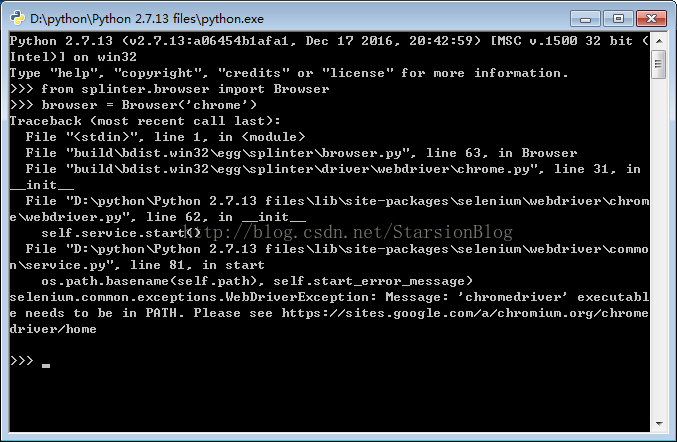
安装步骤
1.到官网https://sites.google.com/a/chromium.org/chromedriver/downloads下载chromedriver
2.将chromedriver所在路径添加到环境变量的PATH中
3.重启开启Python交互窗口,并写上打开chrome的脚本语言并运行
4.chrome浏览器自动打开,到此就大功告成!