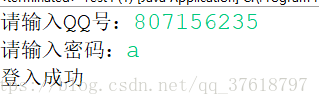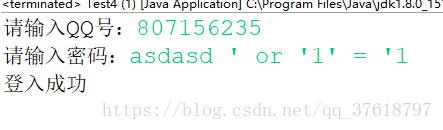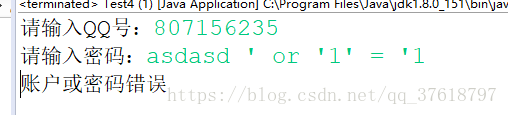版权声明:https://blog.csdn.net/qq_37618797 https://blog.csdn.net/qq_37618797/article/details/82180023
我们前面使用Statement创建sql语句对象,但是这样存在一个bug。
这是数据库中的账号和密码。
package com.ck.jdbc;
import java.sql.Connection;
import java.sql.DriverManager;
import java.sql.PreparedStatement;
import java.sql.ResultSet;
import java.sql.SQLException;
import java.sql.Statement;
import java.util.Scanner;
public class Test4 {
public static void main(String[] args) {
ResultSet rs = null;
Connection con = null;
Statement stmt = null;
try {
Class.forName("oracle.jdbc.OracleDriver");
con = DriverManager.getConnection("jdbc:oracle:thin:@127.0.0.1:1521:ORCL","scott","a");
//登入
Scanner input = new Scanner(System.in);
System.out.print("请输入QQ号:");
String id = input.nextLine();
System.out.print("请输入密码:");
String pwd = input.nextLine();
//存在bug 密码为 XXX ' or '1' = '1 形式时可以登入 称之为注入攻击
stmt = con.createStatement();
String sql = "select * from test where id = '"+ id +"'and pwd = '"+ pwd +"'";
rs = stmt.executeQuery(sql);
if(rs.next()){
System.out.println("登入成功");
}else{
System.out.println("账户或密码错误");
}
} catch (ClassNotFoundException e) {
e.printStackTrace();
} catch (SQLException e) {
e.printStackTrace();
} finally{
//关闭连接
if(rs != null){
try {
rs.close();
} catch (SQLException e) {
e.printStackTrace();
}
}
if(stmt != null){
try {
stmt.close();
} catch (SQLException e) {
e.printStackTrace();
};
}
if(con != null){
try {
con.close();
} catch (SQLException e) {
e.printStackTrace();
}
}
}
}
}我们输入正确的账号和密码,登入成功。
但是我们这样输入密码,同样登入成功,我们管这种叫做注入攻击。
现在我们采用prepareStatement(预编译)来解决这个问题
package com.ck.jdbc;
import java.sql.Connection;
import java.sql.DriverManager;
import java.sql.PreparedStatement;
import java.sql.ResultSet;
import java.sql.SQLException;
import java.sql.Statement;
import java.util.Scanner;
public class Test4 {
public static void main(String[] args) {
ResultSet rs = null;
Connection con = null;
PreparedStatement pstmt = null;
try {
Class.forName("oracle.jdbc.OracleDriver");
con = DriverManager.getConnection("jdbc:oracle:thin:@127.0.0.1:1521:ORCL","scott","a");
//登入
Scanner input = new Scanner(System.in);
System.out.print("请输入QQ号:");
String id = input.nextLine();
System.out.print("请输入密码:");
String pwd = input.nextLine();
//改进 使用预处理
//? 占位符 到时会将 ?直接替换为设置的值
String sql = "select * from qq where qname = ? and pwd = ?";
pstmt = con.prepareStatement(sql);
//设值
pstmt.setString(1, id);
pstmt.setString(2, pwd);
rs = pstmt.executeQuery();
if(rs.next()){
System.out.println("登入成功");
}else{
System.out.println("账户或密码错误");
}
} catch (ClassNotFoundException e) {
e.printStackTrace();
} catch (SQLException e) {
e.printStackTrace();
} finally{
//关闭连接
if(rs != null){
try {
rs.close();
} catch (SQLException e) {
e.printStackTrace();
}
}
if(pstmt != null){
try {
pstmt.close();
} catch (SQLException e) {
e.printStackTrace();
};
}
if(con != null){
try {
con.close();
} catch (SQLException e) {
e.printStackTrace();
}
}
}
}
}这样我们就有效的防止了注入攻击。
总结:
PreparedStatement的优点
1-参数设置
Statement 需要进行字符串拼接,可读性和维护性比较差
2-性能表现
PreparedStatement有预编译机制,性能比Statement更快
3-防止SQL注入式攻击
假设id是用户提交来的数据
使用Statement就需要进行字符串拼接
拼接出来的语句是:select * from test where id = '807156235' OR 1=1
因为有OR 1=1,这是恒成立的
那么就会把所有的账户都查出来,而不只当前这一个账户
如果test表里的数据是海量的,比如几百万条,把这个表里的数据全部查出来
会让数据库负载变高,CPU100%,内存消耗光,响应变得极其缓慢
而PreparedStatement使用的是参数设置,就不会有这个问题。