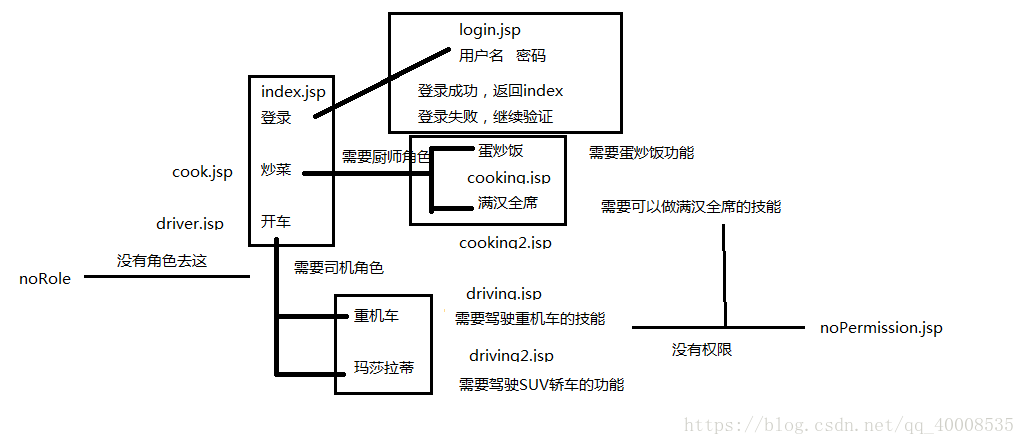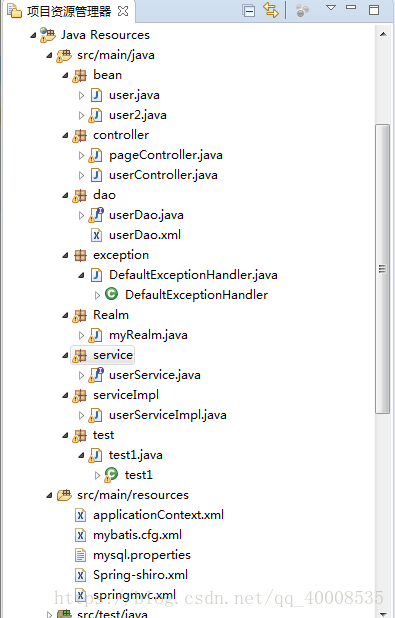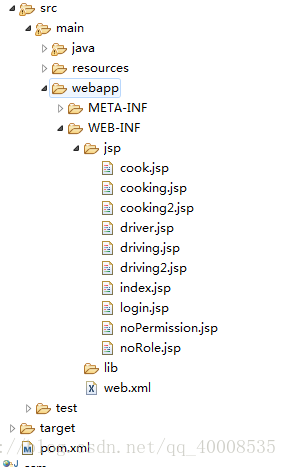由于前天写的有点模糊,我决定推到重来,在做一个demo。
OK!,先空功能实现
一:流程图
gif演示:如下
二:每个任务拥有的角色与权限
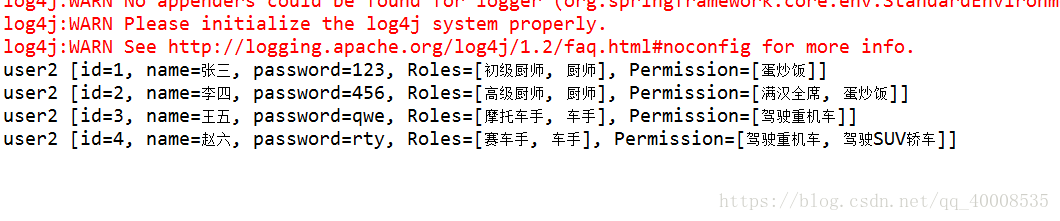
项目主要用ssm框架搭建,这我就只放置查询语句
<?xml version="1.0" encoding="UTF-8"?>
<!DOCTYPE mapper PUBLIC "-//mybatis.org/DTD Mapper 3.0" "http://mybatis.org/dtd/mybatis-3-mapper.dtd">
<mapper namespace="dao.userDao">
<select id="getPassword" resultType="String">
select password from user where name=#{name}
</select>
<select id="getRoles" resultType="String">
select r.name from user u
left join user_role ur on u.id = ur.uid
left join Role r on r.id = ur.rid
where u.name = #{name}
</select>
<select id="getPermission" resultType="String">
select p.name from user u
left join user_role ru on u.id = ru.uid
left join role r on r.id = ru.rid
left join role_permission rp on r.id = rp.rid
left join permission p on p.id = rp.pid
where u.name =#{name}
</select>
//这里新定义了一个user2,用来查询全部信息
<resultMap type="bean.user2" id="userMap">
<id property="id" column="id"/>
<result property="name" column="name"/>
<result property="password" column="password"/>
<collection property="Roles" column="name" select="getRoles"></collection>
<collection property="Permission" column="name" select="getPermission"></collection>
</resultMap>
<select id="getAll" resultMap="userMap">
select * from user where name=#{name}
</select>
</mapper>三:配置
OK!!!将ssm框架搭建好之后,就可以开始配置shiro
整体的项目架构如下:
这里pageController的作用:由于jsp文件都放在WEB-INF文件的jsp文件里面
外界无法直接访问,So,需要定义映射去访问它们。pagerController就诞生了,只需要localhost:8080/项目名称/index就可以访问主页。
package controller;
import java.util.ArrayList;
import java.util.List;
import org.apache.shiro.SecurityUtils;
import org.apache.shiro.authz.annotation.RequiresPermissions;
import org.apache.shiro.subject.Subject;
import org.springframework.stereotype.Controller;
import org.springframework.web.bind.annotation.RequestMapping;
import org.springframework.web.bind.annotation.RequestMethod;
@Controller
public class pageController {
@RequestMapping(value="index")
public String index() {
return "index";
}
@RequestMapping(value="login",method=RequestMethod.GET)
public String login() {
return "login";
}
@RequestMapping(value="cook")
public String cook() {
return "cook";
}
@RequestMapping(value="driver")
public String driver() {
return "driver";
}
@RequestMapping(value="noRole")
public String noRole() {
return "noRole";
}
@RequestMapping(value="noPermission")
public String noPermission() {
return "noPermission";
}
@RequestMapping(value="driving")
public String driving() {
return "driving";
}
@RequestMapping(value="driving2")
public String driving2() {
return "driving2";
}
@RequestMapping(value="cooking")
public String cooking() {
return "cooking";
}
@RequestMapping(value="cooking2")
public String cooking2() {
return "cooking2";
}
}
到了这个时候,应该已经可以访问了,当时没有权限控制而已。
四:配置shiro
最简单的Shiro配置
web.xml 配置shiro过滤器
<!-- Shiro配置 -->
<filter>
<filter-name>shiroFilter</filter-name>
<filter-class>org.springframework.web.filter.DelegatingFilterProxy</filter-class>
</filter>
<filter-mapping>
<filter-name>shiroFilter</filter-name>
<url-pattern>/*</url-pattern>
</filter-mapping>
springmvc.xml 配置shiro注释
<!--启用shiro注解-->
<bean
class="org.springframework.aop.framework.autoproxy.DefaultAdvisorAutoProxyCreator"
depends-on="lifecycleBeanPostProcessor">
<property name="proxyTargetClass" value="true" />
</bean>
<bean
class="org.apache.shiro.spring.security.interceptor.AuthorizationAttributeSourceAdvisor">
<property name="securityManager" ref="securityManager" />
</bean>spring-shiro.xml 配置过滤器,securityManager等东西
这个配置文件记得加载,在监听器中或者applicationContext.xml都可以
/login 这个指的是login请求 localhost:8080/项目名称/login
/login.jsp 这个访问时jsp页面, maven项目访问webapp下,web项目访问WEB-INF下
<?xml version="1.0" encoding="UTF-8"?>
<beans xmlns:xsi="http://www.w3.org/2001/XMLSchema-instance"
xmlns="http://www.springframework.org/schema/beans" xmlns:util="http://www.springframework.org/schema/util"
xmlns:context="http://www.springframework.org/schema/context" xmlns:p="http://www.springframework.org/schema/p"
xmlns:tx="http://www.springframework.org/schema/tx" xmlns:mvc="http://www.springframework.org/schema/mvc"
xmlns:aop="http://www.springframework.org/schema/aop"
xsi:schemaLocation="http://www.springframework.org/schema/beans
http://www.springframework.org/schema/beans/spring-beans-4.0.xsd http://www.springframework.org/schema/tx
http://www.springframework.org/schema/tx/spring-tx-4.0.xsd http://www.springframework.org/schema/context
http://www.springframework.org/schema/context/spring-context-4.0.xsd http://www.springframework.org/schema/mvc
http://www.springframework.org/schema/mvc/spring-mvc.xsd http://www.springframework.org/schema/aop
http://www.springframework.org/schema/aop/spring-aop-4.0.xsd http://www.springframework.org/schema/util
http://www.springframework.org/schema/util/spring-util.xsd">
<!-- 配置shiro的过滤器工厂类,id- shiroFilter要和我们在web.xml中配置的过滤器一致 -->
<bean id="shiroFilter" class="org.apache.shiro.spring.web.ShiroFilterFactoryBean">
<!-- 调用我们配置的权限管理器 -->
<property name="securityManager" ref="securityManager" />
<!-- 配置我们的登录请求地址 -->
<property name="loginUrl" value="/login" />
<!-- 如果您请求的资源不再您的权限范围,则跳转到/403请求地址 -->
<property name="unauthorizedUrl" value="/noPermission" />
<!-- 退出 -->
<property name="filters">
<util:map>
<entry key="logout" value-ref="logoutFilter" />
</util:map>
</property>
<!-- 权限配置 -->
<property name="filterChainDefinitions">
<value>
<!-- anon表示此地址不需要任何权限即可访问 -->
/login=anon
/index=anon
/static/**=anon
/doLogout=logout
<!--所有的请求(除去配置的静态资源请求或请求地址为anon的请求)都要通过登录验证,如果未登录则跳到/login -->
/** = authc
</value>
</property>
</bean>
<!-- 退出过滤器 -->
<bean id="logoutFilter" class="org.apache.shiro.web.filter.authc.LogoutFilter">
<property name="redirectUrl" value="/index" />
</bean>
<!-- 安全管理器 -->
<bean id="securityManager" class="org.apache.shiro.web.mgt.DefaultWebSecurityManager">
<property name="realm" ref="myRealm" />
<!-- <property name="sessionManager" ref="sessionManager" />-->
</bean>
<bean id="myRealm" class="Realm.myRealm"></bean>
<!-- 保证实现了Shiro内部lifecycle函数的bean执行 -->
<bean id="lifecycleBeanPostProcessor" class="org.apache.shiro.spring.LifecycleBeanPostProcessor" />
</beans> 五:其他
参数传递的流程:
登录页面-->Controller,调用验证-->Realm验证 ,验证通过则返回,失败则报错
访问有权限的页面->Realm->有权限则通过,没权限则报错
5.1 jsp页面
这个是登录界面<br>
<form action="login" method="post">
用户名:<input type="text" name="name" value="张三" ><br>
密码:<input type="password" name="password" value="123"><br>
<input type="submit" value="提交">
</form>
${error} <!-- 取出错误 -->
<a href="index">返回</a>5.2Controller接收
@Controller
public class userController {
@RequestMapping(value="/login",method=RequestMethod.POST)
public String login(String name,String password,Model model) {
Subject subject = SecurityUtils.getSubject();
UsernamePasswordToken token = new UsernamePasswordToken(name, password);
try {
//开始验证
subject.login(token);
Session session = subject.getSession();
session.setAttribute("subject", subject);
return "index";
}catch (Exception e){
model.addAttribute("error", "验证失败");
return "login";
}
}
}5.3Realm验证
public class myRealm extends AuthorizingRealm {
@Autowired
private userService userServiceImpl;
@Override
protected AuthorizationInfo doGetAuthorizationInfo(PrincipalCollection principals) {
//取出username
String name = (String)principals.getPrimaryPrincipal();
Set<String> Roles = userServiceImpl.getRoles(name);
Set<String> Permission = userServiceImpl.getPermission(name);
SimpleAuthorizationInfo info = new SimpleAuthorizationInfo();
info.setRoles(Roles);
info.setStringPermissions(Permission);
return info;
}
@Override
protected AuthenticationInfo doGetAuthenticationInfo(AuthenticationToken token) throws AuthenticationException {
UsernamePasswordToken user = (UsernamePasswordToken)token;
String name = user.getUsername();
String password = userServiceImpl.getPassword(name);
if(password==null||!password.equals(new String(user.getPassword()))) {
throw new AuthenticationException();
}
SimpleAuthenticationInfo info = new SimpleAuthenticationInfo(name, password, getName());
return info;
}
}
5.4index 页面在取出
<body>
//判断有没有验证过
<c:if test="${empty subject.principal}">
<a href="login">登录</a><br>
</c:if>
<c:if test="${!empty subject.principal}">
<span class="desc">你好,${subject.principal},</span>
<a href="doLogout">退出</a><br>
</c:if>
<a href="cook">炒菜</a><br>
<a href="driver">开车</a>
</body>这样子登入验证就做好了。
6.权限验证
两种方式:注解,非注解
注解:@RequiresPermissions("驾驶重机车") 要求有“驾驶重机车”的能力 @RequiresRoles("厨师") 要求是厨师角色
好处:简洁
@RequiresPermissions("驾驶重机车")
@RequestMapping(value="driving")
public String driving() {
return "driving";
}
@RequiresPermissions("驾驶SUV轿车")
@RequestMapping(value="driving2")
public String driving2() {
return "driving2";
}
@RequiresPermissions("蛋炒饭")
@RequestMapping(value="cooking")
public String cooking() {
return "cooking";
}
@RequiresPermissions("满汉全席")
@RequestMapping(value="cooking2")
public String cooking2() {
return "cooking2";
}坏处:权限不通过的时候,是要出现异常的,报错程序就不运行了,So我们还要手动配置异常统一处理
异常统一处理也有两种:SpringMVC框架自带的,shiro框架自带的
SpringMVC框架:必须写在springmvc.xml中
<bean
class="org.springframework.web.servlet.handler.SimpleMappingExceptionResolver">
<property name="exceptionMappings">
<props>
//接受到的异常
<prop key="org.apache.shiro.authz.UnauthorizedException">
/noRole <!-- 捕获该异常时跳转的页面 -->
</prop>
<prop key="org.apache.shiro.authz.UnauthenticatedException">
/noPermission <!-- 捕获该异常时跳转的路径 -->
</prop>
</props>
</property>
</bean> shiro框架:它就比较麻烦了,推荐用springmc框架的
于此不做赘述
非注解:非注解的好处:不需要添加报错后异常处理 坏处:这难道不碍眼么
@RequestMapping(value="cook")
public String cook() {
Subject subject = SecurityUtils.getSubject();
try {
List<String> Roles = new ArrayList<String>();
subject.checkRole("厨师");
}catch(Exception e) {
return "noRole";
}
return "cook";
}最后完整的pageController是这个样子的,两种权限方法都有采用。
@Controller
public class pageController {
@RequestMapping(value="index")
public String index() {
return "index";
}
@RequestMapping(value="login",method=RequestMethod.GET)
public String login() {
return "login";
}
@RequestMapping(value="cook")
public String cook() {
Subject subject = SecurityUtils.getSubject();
try {
List<String> Roles = new ArrayList<String>();
subject.checkRole("厨师");
}catch(Exception e) {
return "noRole";
}
return "cook";
}
@RequestMapping(value="driver")
public String driver() {
Subject subject = SecurityUtils.getSubject();
try {
subject.checkRole("车手");
}catch(Exception e) {
return "noRole";
}
return "driver";
}
@RequestMapping(value="noRole")
public String noRole() {
return "noRole";
}
@RequestMapping(value="noPermission")
public String noPermission() {
return "noPermission";
}
@RequiresPermissions("驾驶重机车")
@RequestMapping(value="driving")
public String driving() {
return "driving";
}
@RequiresPermissions("驾驶SUV轿车")
@RequestMapping(value="driving2")
public String driving2() {
return "driving2";
}
@RequiresPermissions("蛋炒饭")
@RequestMapping(value="cooking")
public String cooking() {
return "cooking";
}
@RequiresPermissions("满汉全席")
@RequestMapping(value="cooking2")
public String cooking2() {
return "cooking2";
}
}
这样子就配置好全部,可以开头的效果。
7.缓存问题
如果在realm的两个方法中加入syso语句,每一次验证或者授权都会输出一条语句,那每一次都会查询数据库。有什么方法可以解决。答案是:缓存
缓存方式有三中:redis(哈哈哈,我不会),EhCache,MpCache.
redis,我不会。
EjCache:实现类,注入SecurityManager
<!-- 缓存管理器 -->
<bean id="cacheManager" class="org.apache.shiro.cache.ehcache.EhCacheManager">
<property name="cacheManagerConfigFile" value="classpath:shiro-ehcache.xml"/>
</bean> <!--securityManage-->
<!-- 安全管理器 -->
<bean id="securityManager" class="org.apache.shiro.web.mgt.DefaultWebSecurityManager">
<property name="realm" ref="customRealm" />
<!--注入缓存管理器-->
<property name="cacheManager" ref="cacheManager"/>
</bean>于此之外,编写shiro-ehcache.xml
<ehcache xmlns:xsi="http://www.w3.org/2001/XMLSchema-instance"
xsi:noNamespaceSchemaLocation="../config/ehcache.xsd">
<!--diskStore:缓存数据持久化的目录 地址 -->
<diskStore path="/Users/codingboy/develop/ehcache" />
<defaultCache
maxElementsInMemory="1000"
maxElementsOnDisk="10000000"
eternal="false"
overflowToDisk="false"
diskPersistent="false"
timeToIdleSeconds="120"
timeToLiveSeconds="120"
diskExpiryThreadIntervalSeconds="120"
memoryStoreEvictionPolicy="LRU">
</defaultCache>
</ehcache>各个属性的作用:数据可以保存到磁盘中或者内存中 name:缓存名称。 maxElementsInMemory:缓存最大个数。 eternal:对象是否永久有效,一但设置了,timeout将不起作用。 timeToIdleSeconds:设置对象在失效前的允许闲置时间(单位:秒)。仅当eternal=false对象不是永久有效时使用,可选属性,默认值是0,也就是可闲置时间无穷大。 timeToLiveSeconds:设置对象在失效前允许存活时间(单位:秒)。最大时间介于创建时间和失效时间之间。仅当eternal=false对象不是永久有效时使用,默认是0.,也就是对象存活时间无穷大。 overflowToDisk:当内存中对象数量达到maxElementsInMemory时,Ehcache将会对象写到磁盘中。 diskSpoolBufferSizeMB:这个参数设置DiskStore(磁盘缓存)的缓存区大小。默认是30MB。每个Cache都应该有自己的一个缓冲区。 maxElementsOnDisk:硬盘最大缓存个数。 diskPersistent:是否缓存虚拟机重启期数据 Whether the disk store persists between restarts of the Virtual Machine. The default value is false. diskExpiryThreadIntervalSeconds:磁盘失效线程运行时间间隔,默认是120秒。 memoryStoreEvictionPolicy:当达到maxElementsInMemory限制时,Ehcache将会根据指定的策略去清理内存。默认策略是LRU(最近最少使用)。你可以设置为FIFO(先进先出)或是LFU(较少使用)。 clearOnFlush:内存数量最大时是否清除。
最后一个:MpCache.老板来个最便宜的,这个就是最便宜的
<!-- 安全管理器 -->
<bean id="securityManager" class="org.apache.shiro.web.mgt.DefaultWebSecurityManager">
<property name="realm" ref="myRealm" />
<property name="CacheManager" ref="shiroSpringCacheManager"></property>
</bean>
<bean id = "shiroSpringCacheManager" class="org.apache.shiro.cache.MemoryConstrainedCacheManager"/>
搞定收工。
8.会话管理
我只想让我的session存在指定的时间。
创建会话管理并注入安全管理器。
<!-- 安全管理器 -->
<bean id="securityManager" class="org.apache.shiro.web.mgt.DefaultWebSecurityManager">
<property name="realm" ref="myRealm" />
<property name="CacheManager" ref="shiroSpringCacheManager"></property>
<property name="sessionManager" ref="sessionManager"></property>
</bean>
<!-- 会话管理器 -->
<bean id="sessionManager" class="org.apache.shiro.web.session.mgt.DefaultWebSessionManager">
<!-- session的失效时长,单位毫秒 -->
<property name="globalSessionTimeout" value="600000"/>
<!-- 删除失效的session -->
<property name="deleteInvalidSessions" value="true"/>
</bean>