使用js实现图片放大镜的效果。
关于放大镜的基本结构如下图。
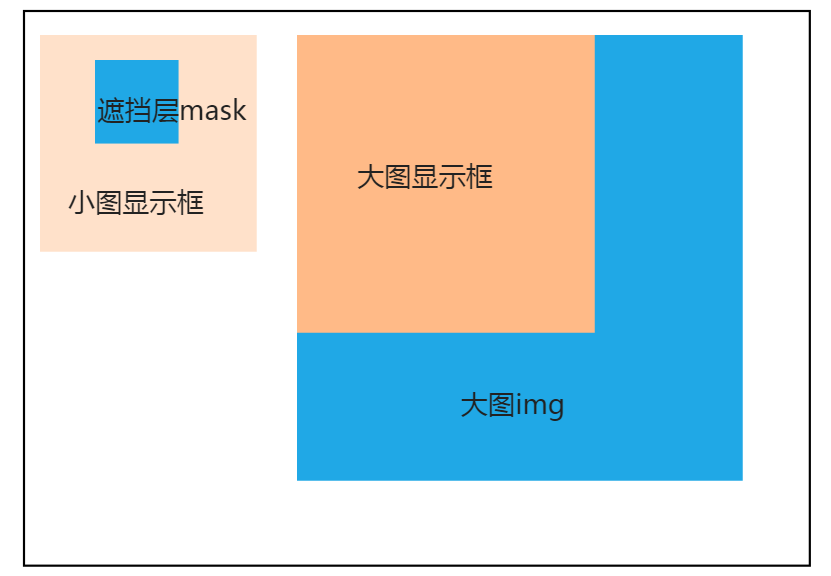
实现思路:
1.当鼠标移入小图中时,遮挡层和大图显示层出现。
2.鼠标在遮挡层的中间。
3.遮挡层随着鼠标而移动,不出小图的范围。
4.大图按照比例随着遮挡层移动(遮挡层移动距离/大图移动距离=遮挡层最大移动距离/大图最大移动距离).
5鼠标离开,遮挡层和大图隐藏。
具体实现代码<!DOCTYPE html>
<html>
<head>
<meta charset="utf-8" />
<title></title>
<style>
.box {
margin: 100px;
}
#small {
width: 350px;
height: 449px;
float: left;
border: black solid 1px;
position: relative;
}
.mask {
width: 150px;
height: 150px;
background-color: rgba(249, 204, 157, 0.6);
position: absolute;
display: none;
}
#big {
margin-left: 50px;
float: left;
width: 500px;
height: 500px;
overflow: hidden;
border: black solid 1px;
display: none;
}
</style>
</head>
<body>
<div class="box" id="box">
<div id="small">
<img src="img/small.jpg" alt="" />
<div class="mask"></div>
</div>
<div id="big">
<img src="img/big.jpg" alt="" />
</div>
<div style="clear: both;"></div>
</div>
<script>
//获取元素
var small = document.getElementById("small");
var big = document.getElementById("big");
var mask = small.children[1];
var bigimg = big.children[0];
//鼠标移入 显示遮挡层和大图
small.onmouseover = function() {
big.style.display = "block";
small.children[1].style.display = "block";
}
//鼠标移动时,遮挡层mask的状态
small.onmousemove = function(e) {
//将鼠标控制在遮挡层的中间
var x = e.clientX - mask.offsetWidth / 2;
var y = e.clientY - mask.offsetHeight / 2;
x = x - 100;
y = y - 100;
//控制遮挡层的移动范围
x = x < 0 ? 0 : x;
y = y < 0 ? 0 : y;
x = x > small.offsetWidth - mask.offsetWidth ? small.offsetWidth - mask.offsetWidth : x;
y = y > small.offsetHeight - mask.offsetHeight ? small.offsetHeight - mask.offsetHeight : y;
mask.style.left = x + "px";
mask.style.top = y + "px";
//控制大图的移动
//大图的移动距离=遮挡层的移动距离*大图的最大移动距离/遮挡层的最大移动距离
// 大图的最大移动距离
var maxX = bigimg.offsetWidth - big.offsetWidth;
var maxY = bigimg.offsetHeight - big.offsetHeight;
//大图的移动距离
var bigmovex = x * maxX / (small.offsetWidth - mask.offsetWidth);
var bigmovey = y * maxY / (small.offsetHeight - mask.offsetHeight);
//设置大图移动
bigimg.style.marginLeft = -bigmovex + "px";
bigimg.style.marginTop = -bigmovey + "px";
}
//鼠标移出 隐藏遮挡层和大图
small.onmouseout = function() {
big.style.display = "none";
small.children[1].style.display = "none";
}
</script>
</body>
</html>