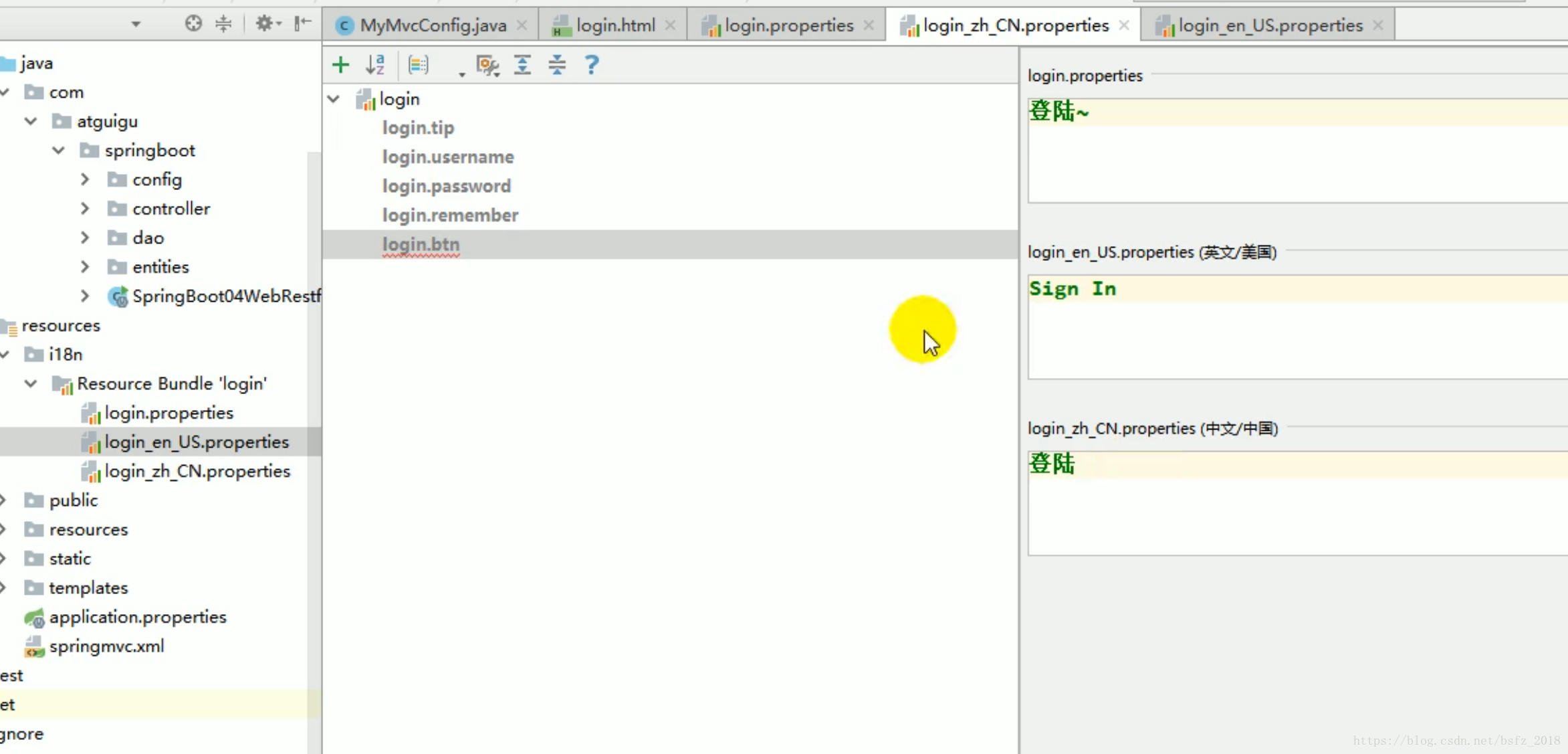Springboot中自动配置Springmvc的文件
@Configuration
@ConditionalOnWebApplication(type = Type.SERVLET)
@ConditionalOnClass({ Servlet.class, DispatcherServlet.class, WebMvcConfigurer.class })
@ConditionalOnMissingBean(WebMvcConfigurationSupport.class)
@AutoConfigureOrder(Ordered.HIGHEST_PRECEDENCE + 10)
@AutoConfigureAfter({ DispatcherServletAutoConfiguration.class,
ValidationAutoConfiguration.class })
public class WebMvcAutoConfiguration {
@Bean
@ConditionalOnBean(ViewResolver.class)
@ConditionalOnMissingBean(name = "viewResolver", value = ContentNegotiatingViewResolver.class)
public ContentNegotiatingViewResolver viewResolver(BeanFactory beanFactory) {
ContentNegotiatingViewResolver resolver = new ContentNegotiatingViewResolver();
resolver.setContentNegotiationManager(
beanFactory.getBean(ContentNegotiationManager.class));
// ContentNegotiatingViewResolver uses all the other view resolvers to locate
// a view so it should have a high precedence
resolver.setOrder(Ordered.HIGHEST_PRECEDENCE);
return resolver;
}
}
视图解析器是如何配置进去的呢?
如上图,利用到了ContentNegotiatingViewResolver这个类
public class ContentNegotiatingViewResolver extends WebApplicationObjectSupport
implements ViewResolver, Ordered, InitializingBean {
@Nullable
private List<ViewResolver> viewResolvers;
}
该类中定义了视图解析器的集合,那么这些视图解析器是如何获取到的呢
@Override
protected void initServletContext(ServletContext servletContext) {
Collection<ViewResolver> matchingBeans =
**BeanFactoryUtils.beansOfTypeIncludingAncestors(obtainApplicationContext(), ViewResolver.class).values();**
if (this.viewResolvers == null) {
this.viewResolvers = new ArrayList<>(matchingBeans.size());
for (ViewResolver viewResolver : matchingBeans) {
if (this != viewResolver) {
this.viewResolvers.add(viewResolver);
}
}
}
如上图可以看到是在springcontext容器中获取到的,因此我们根据这个原理可以让ContentNegotiatingViewResolver自动装配我们放在容器中的自定义的视图解析器
@Bean
public ViewResolver myResolver(){
return new MyResolver();
}
private static class MyResolver implements ViewResolver{
@Override
public View resolveViewName(String viewName, Locale locale) throws Exception {
return null;
}
}
然后启动springboot,ContentNegotiatingViewResolver会为我们自动加载我们的自定义视图解析器,要查看效果可以看DisPatcherServlet该类的doDispastcher方法,查看传入参数request的属性viewResolver中的ContentNegotiatingViewResolver,查看他的装载的视图解析器列表,可以看到我们自定义的视图解析器
扩展springmvc
如果我们想保留springboot对springmvc的自动配置功能,同时我们想添加简单的springmvc的特殊功能,比如拦截器等,我们可以编写一个配置类,且是webMvcConfigurerAdapter类型,且不能标注@enableWebMvc
/**
* 使用这个类来扩展springMVC的功能
*/
@Configuration
public class MyMvcConfigurer extends WebMvcConfigurerAdapter {
// 想要扩展什么方法就实现什么方法
@Override
public void addViewControllers(ViewControllerRegistry registry) {
registry.addViewController("/").setViewName("index");
}
}
之所以要跟上面的方式写,为了避免每跳转一个template的页面就要写一个方法,造成冗杂代码,我们可以在上面注册很多个视图,比如下面这样
registry.addViewController("/").setViewName("login");
registry.addViewController("/index.html").setViewName("login");
国际化
点击页面中的选项,选择中文或者英文显示页面中的文字
在springmvc中需要经过如下3步:
1)、编写国际化配置文件;
2)、使用ResourceBundleMessageSource管理国际化资源文件
3)、在页面使用fmt:message取出国际化内容
而在springboot中国际化非常容易,只需要编写国际化文件,其他springboot都帮助我们实现了
第一个配置文件:不选择语言信息默认的
第二个配置文件英文,第三个配置文件中文
拦截器进行登陆检查
/**
* 登陆检查,
*/
public class LoginHandlerInterceptor implements HandlerInterceptor {
//目标方法执行之前
@Override
public boolean preHandle(HttpServletRequest request, HttpServletResponse response, Object handler) throws Exception {
Object user = request.getSession().getAttribute("loginUser");
if(user == null){
//未登陆,返回登陆页面
request.setAttribute("msg","没有权限请先登陆");
request.getRequestDispatcher("/index.html").forward(request,response);
return false;
}else{
//已登陆,放行请求
return true;
}
}
@Override
public void postHandle(HttpServletRequest request, HttpServletResponse response, Object handler, ModelAndView modelAndView) throws Exception {
}
@Override
public void afterCompletion(HttpServletRequest request, HttpServletResponse response, Object handler, Exception ex) throws Exception {
}
}
注册拦截器
//所有的WebMvcConfigurerAdapter组件都会一起起作用
@Bean //将组件注册在容器
public WebMvcConfigurerAdapter webMvcConfigurerAdapter(){
WebMvcConfigurerAdapter adapter = new WebMvcConfigurerAdapter() {
@Override
public void addViewControllers(ViewControllerRegistry registry) {
registry.addViewController("/").setViewName("login");
registry.addViewController("/index.html").setViewName("login");
registry.addViewController("/main.html").setViewName("dashboard");
}
//注册拦截器
@Override
public void addInterceptors(InterceptorRegistry registry) {
//super.addInterceptors(registry);
//静态资源; *.css , *.js
//SpringBoot已经做好了静态资源映射,我们不再需要单独exclude
// /**任意目录,任意文件,exclude除过这些
registry.addInterceptor(new LoginHandlerInterceptor()).addPathPatterns("/**")
.excludePathPatterns("/index.html","/","/user/login");
}
};
return adapter;
}
RestfulCRUD:CRUD满足Rest风格
URI: /资源名称/资源标识 HTTP请求方式区分对资源CRUD操作
| 普通CRUD(uri来区分操作) | RestfulCRUD | |
|---|---|---|
| 查询 | getEmp | emp—GET |
| 添加 | addEmp?xxx | emp—POST |
| 修改 | updateEmp?id=xxx&xxx=xx | emp/{id}—PUT |
| 删除 | deleteEmp?id=1 | emp/{id}—DELETE |
| 实验功能 | 请求URI | 请求方式 |
|---|---|---|
| 查询所有员工 | emps | GET |
| 查询某个员工(来到修改页面) | emp/1 | GET |
| 来到添加页面 | emp | GET |
| 添加员工 | emp | POST |
| 来到修改页面(查出员工进行信息回显) | emp/1 | GET |
| 修改员工 | emp | PUT |
| 删除员工 | emp/1 | DELETE |
小问题
th:if优先级高于th:text
th:if="${not #strings.isEmpty(msg)}" 显示消息
重定向
return “redirect:/main.html” 加/表示当前项目下