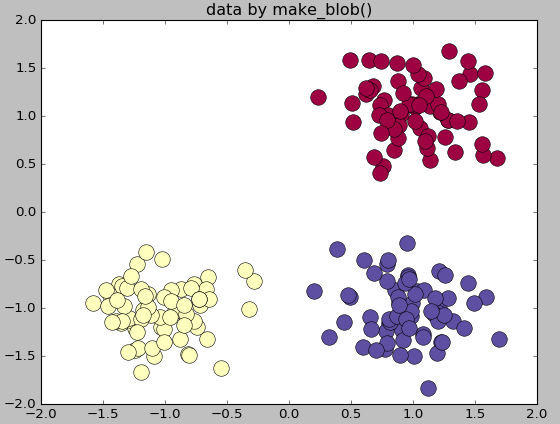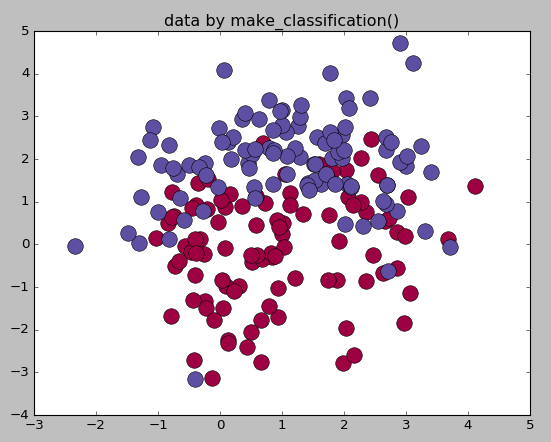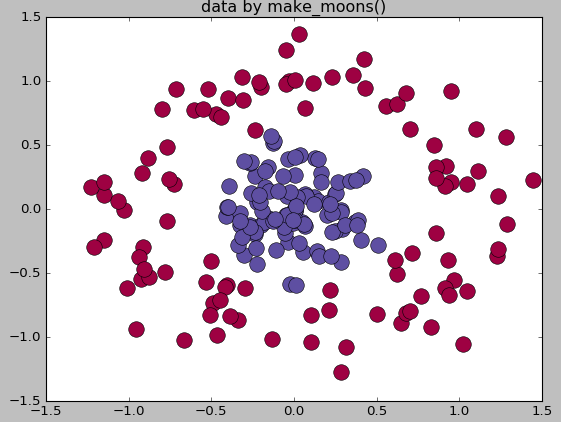sklearn 的数据集有好多个种
- 自带的小数据集(packaged dataset):sklearn.datasets.load_<name>
- 可在线下载的数据集(Downloaded Dataset):sklearn.datasets.fetch_<name>
- 计算机生成的数据集(Generated Dataset):sklearn.datasets.make_<name>
- svmlight/libsvm格式的数据集:sklearn.datasets.load_svmlight_file(...)
- 从买了data.org在线下载获取的数据集:sklearn.datasets.fetch_mldata(...)
一:自带数据集
自带的小的数据集为:sklearn.datasets.load_<name>

这些数据集都可以在官网上查到
- 以鸢尾花为例,可以在官网上找到demo:点击查看
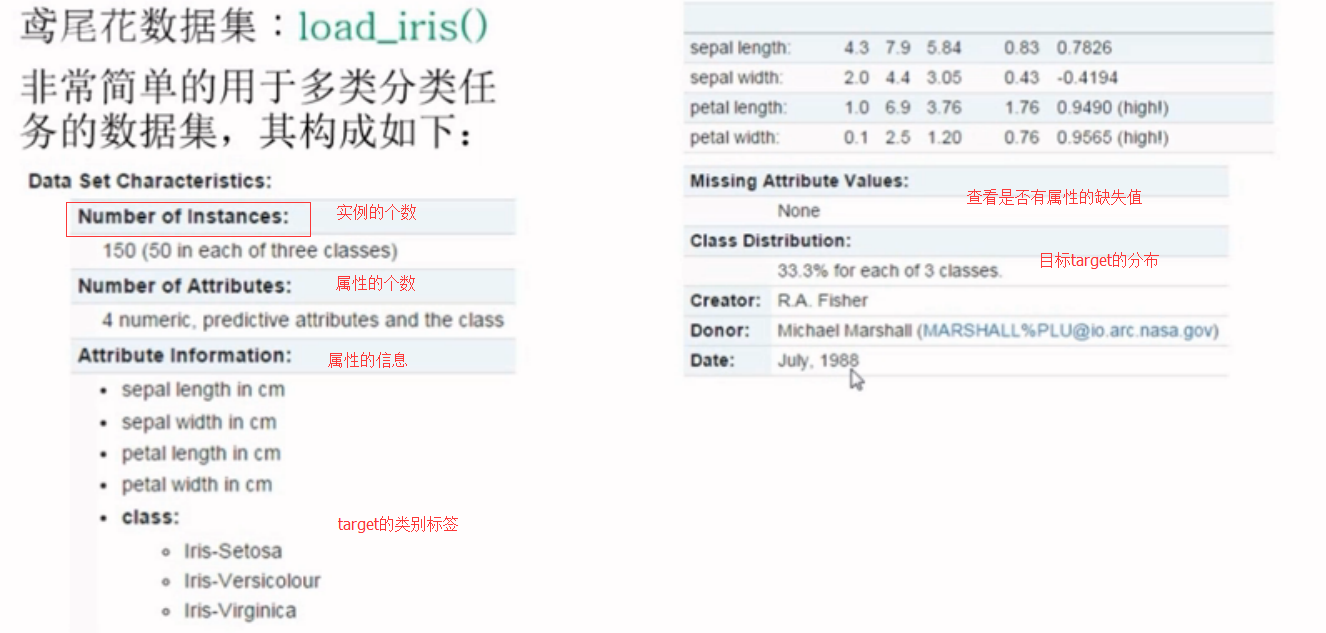
from sklearn.datasets import load_iris
#加载数据集
iris=load_iris()
iris.keys() #dict_keys(['target', 'DESCR', 'data', 'target_names', 'feature_names'])
#数据的条数和维数
n_samples,n_features=iris.data.shape
print("Number of sample:",n_samples) #Number of sample: 150
print("Number of feature",n_features) #Number of feature 4
#第一个样例
print(iris.data[0]) #[ 5.1 3.5 1.4 0.2]
print(iris.data.shape) #(150, 4)
print(iris.target.shape) #(150,)
print(iris.target)
"""
[0 0 0 0 0 0 0 0 0 0 0 0 0 0 0 0 0 0 0 0 0 0 0 0 0 0 0 0 0 0 0 0 0 0 0 0 0
0 0 0 0 0 0 0 0 0 0 0 0 1 1 1 1 1 1 1 1 1 1 1 1 1 1 1 1 1 1 1 1 1 1 1 1
1 1 1 1 1 1 1 1 1 1 1 1 1 1 1 1 1 1 1 1 1 1 1 1 1 2 2 2 2 2 2 2 2 2 2 2
2 2 2 2 2 2 2 2 2 2 2 2 2 2 2 2 2 2 2 2 2 2 2 2 2 2 2 2 2 2 2 2 2 2 2 2
2]
"""
import numpy as np
print(iris.target_names) #['setosa' 'versicolor' 'virginica']
np.bincount(iris.target) #[50 50 50]
import matplotlib.pyplot as plt
#以第3个索引为划分依据,x_index的值可以为0,1,2,3
x_index=3
color=['blue','red','green']
for label,color in zip(range(len(iris.target_names)),color):
plt.hist(iris.data[iris.target==label,x_index],label=iris.target_names[label],color=color)
plt.xlabel(iris.feature_names[x_index])
plt.legend(loc="Upper right")
plt.show()
#画散点图,第一维的数据作为x轴和第二维的数据作为y轴
x_index=0
y_index=1
colors=['blue','red','green']
for label,color in zip(range(len(iris.target_names)),colors):
plt.scatter(iris.data[iris.target==label,x_index],
iris.data[iris.target==label,y_index],
label=iris.target_names[label],
c=color)
plt.xlabel(iris.feature_names[x_index])
plt.ylabel(iris.feature_names[y_index])
plt.legend(loc='upper left')
plt.show()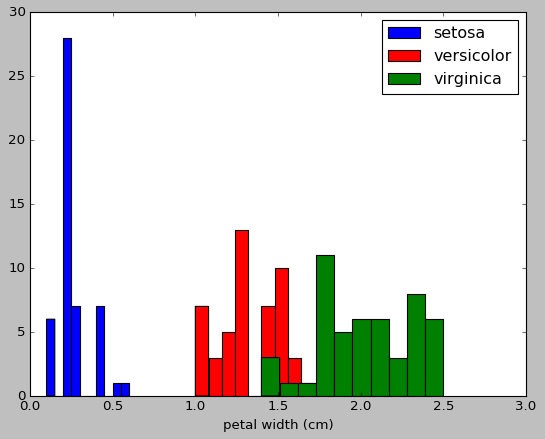
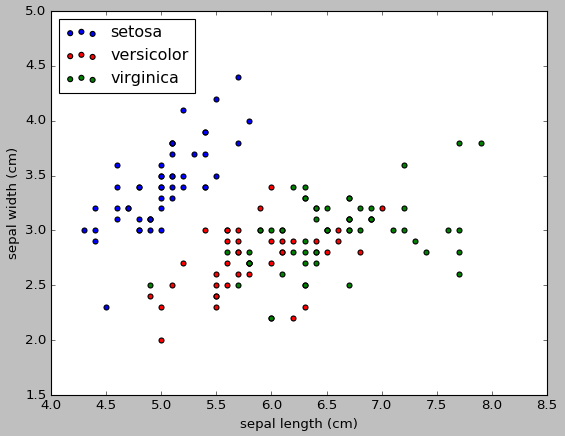
- 手写数字数据集load_digits():用于多分类任务的数据集
from sklearn.datasets import load_digits
digits=load_digits()
print(digits.data.shape)
import matplotlib.pyplot as plt
plt.gray()
plt.matshow(digits.images[0])
plt.show()
from sklearn.datasets import load_digits
digits=load_digits()
digits.keys()
n_samples,n_features=digits.data.shape
print((n_samples,n_features))
print(digits.data.shape)
print(digits.images.shape)
import numpy as np
print(np.all(digits.images.reshape((1797,64))==digits.data))
fig=plt.figure(figsize=(6,6))
fig.subplots_adjust(left=0,right=1,bottom=0,top=1,hspace=0.05,wspace=0.05)
#绘制数字:每张图像8*8像素点
for i in range(64):
ax=fig.add_subplot(8,8,i+1,xticks=[],yticks=[])
ax.imshow(digits.images[i],cmap=plt.cm.binary,interpolation='nearest')
#用目标值标记图像
ax.text(0,7,str(digits.target[i]))
plt.show()
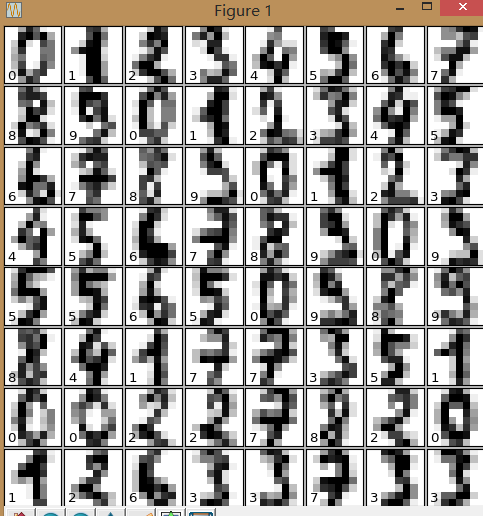
- 乳腺癌数据集load-barest-cancer():简单经典的用于二分类任务的数据集
- 糖尿病数据集:load-diabetes():经典的用于回归认为的数据集,值得注意的是,这10个特征中的每个特征都已经被处理成0均值,方差归一化的特征值,
- 波士顿房价数据集:load-boston():经典的用于回归任务的数据集
- 体能训练数据集:load-linnerud():经典的用于多变量回归任务的数据集,其内部包含两个小数据集:Excise是对3个训练变量的20次观测(体重,腰围,脉搏),physiological是对3个生理学变量的20次观测(引体向上,仰卧起坐,立定跳远)
二:svmlight/libsvm格式的数据集
svmlight/libsvm的每一行样本的存放格式:
<label><feature-id>:<feature-value> <feature-id>:<feature-value> ....
这种格式比较适合用来存放稀疏数据,在sklearn中,用scipy sparse CSR矩阵来存放X,用numpy数组来存放Y
from sklearn.datasets import load_svmlight_file
x_train,y_train=load_svmlight_file("/path/to/train_dataset.txt","")#如果要加在多个数据的时候,可以用逗号隔开三:生成的数据集
用于分类任务和聚类任务的:这些函数产生样本特征向量矩阵以及对应的类别标签集合
- make_blobs:多类单标签数据集,为每个类分配一个或多个正太分布的点集
- make_classification:多类单标签数据集,为每个类分配一个或多个正太分布的点集,提供了为数据添加噪声的方式,包括维度相关性,无效特征以及冗余特征等
- make_gaussian-quantiles:将一个单高斯分布的点集划分为两个数量均等的点集,作为两类
- make_hastie-10-2:产生一个相似的二元分类数据集,有10个维度
- make_circle和make_moom产生二维二元分类数据集来测试某些算法的性能,可以为数据集添加噪声,可以为二元分类器产生一些球形判决界面的数据
#生成多类单标签数据集
import numpy as np
import matplotlib.pyplot as plt
from sklearn.datasets.samples_generator import make_blobs
center=[[1,1],[-1,-1],[1,-1]]
cluster_std=0.3
X,labels=make_blobs(n_samples=200,centers=center,n_features=2,
cluster_std=cluster_std,random_state=0)
print('X.shape',X.shape)
print("labels",set(labels))
unique_lables=set(labels)
colors=plt.cm.Spectral(np.linspace(0,1,len(unique_lables)))
for k,col in zip(unique_lables,colors):
x_k=X[labels==k]
plt.plot(x_k[:,0],x_k[:,1],'o',markerfacecolor=col,markeredgecolor="k",
markersize=14)
plt.title('data by make_blob()')
plt.show()
#生成用于分类的数据集
from sklearn.datasets.samples_generator import make_classification
X,labels=make_classification(n_samples=200,n_features=2,n_redundant=0,n_informative=2,
random_state=1,n_clusters_per_class=2)
rng=np.random.RandomState(2)
X+=2*rng.uniform(size=X.shape)
unique_lables=set(labels)
colors=plt.cm.Spectral(np.linspace(0,1,len(unique_lables)))
for k,col in zip(unique_lables,colors):
x_k=X[labels==k]
plt.plot(x_k[:,0],x_k[:,1],'o',markerfacecolor=col,markeredgecolor="k",
markersize=14)
plt.title('data by make_classification()')
plt.show()
#生成球形判决界面的数据
from sklearn.datasets.samples_generator import make_circles
X,labels=make_circles(n_samples=200,noise=0.2,factor=0.2,random_state=1)
print("X.shape:",X.shape)
print("labels:",set(labels))
unique_lables=set(labels)
colors=plt.cm.Spectral(np.linspace(0,1,len(unique_lables)))
for k,col in zip(unique_lables,colors):
x_k=X[labels==k]
plt.plot(x_k[:,0],x_k[:,1],'o',markerfacecolor=col,markeredgecolor="k",
markersize=14)
plt.title('data by make_moons()')
plt.show()