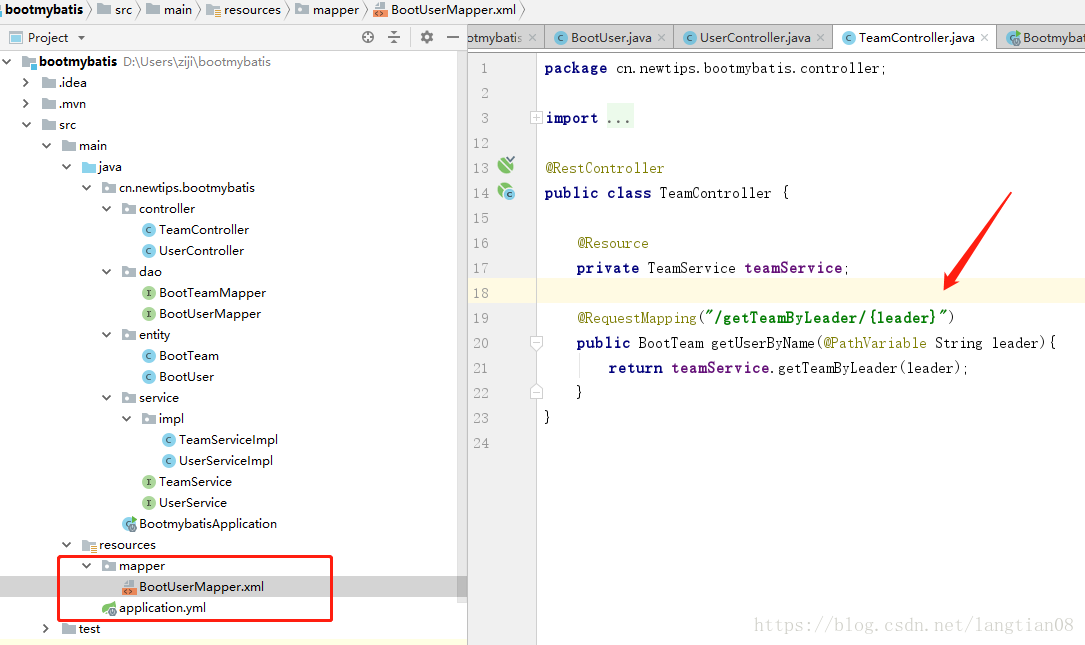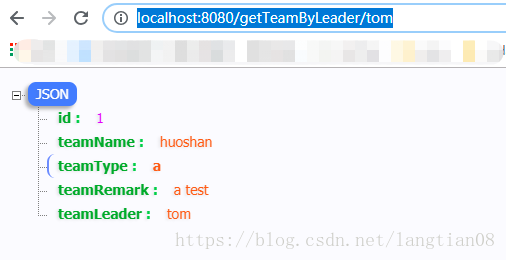版权声明:本文为博主原创文章,未经博主允许不得转载。 https://blog.csdn.net/langtian08/article/details/83186695
1.MyBatis提供了无xml配置的使用方式。
这里,我们先做一点小小的改动,将dao/BootUserMapper.java 中的@Mapper注解取消,在XXXApplication.java中新增注解:
@MapperScan("cn.newtips.bootmybatis.dao")
@SpringBootApplication
@MapperScan("cn.newtips.bootmybatis.dao")
public class BootmybatisApplication {
public static void main(String[] args) {
SpringApplication.run(BootmybatisApplication.class, args);
}
}这样,我们就可以愉快的在dao包下面随意的写更多的Mapper了。
2为了更好的做比较,我们新建了一个新表,团队表boot_team
CREATE TABLE `boot_team` (
`id` INT(11) NOT NULL AUTO_INCREMENT,
`team_name` VARCHAR(255) DEFAULT NULL,
`team_type` VARCHAR(255) DEFAULT NULL,
`team_remark` VARCHAR(255) DEFAULT NULL,
`team_leader` VARCHAR(255) DEFAULT NULL,
PRIMARY KEY (`id`)
) ENGINE=INNODB AUTO_INCREMENT=2 DEFAULT CHARSET=utf8mb4;
insert into `boot_team` (`id`, `team_name`, `team_type`, `team_remark`, `team_leader`) values('1','huoshan','a','a test','tom');然后仿照前面的bootUser,重新写一套entity、dao、service、controller等代码。
注意,我们不新增resource下的xxxMapper.xml文件。
在dao包下写代码,更改为如下,我们使用了@Select注解来进行实现我们的功能。
public interface BootTeamMapper {
// 使用注解方式
@Select("select * from boot_team where id = #{id}")
BootTeam getTeamById(Integer id);
@Select("select * from boot_team where team_leader = #{leader}")
BootTeam getTeamByLeader(@Param("leader") String leader);
}写完之后的代码结构如下图所示,可以看到整体的内容。
3. 启动项目,浏览器中输入http://localhost:8080/getTeamByLeader/tom
这样基本就完工了。
那么问题来了,
问题一:
为什么我们在dao中写的是一个interface?