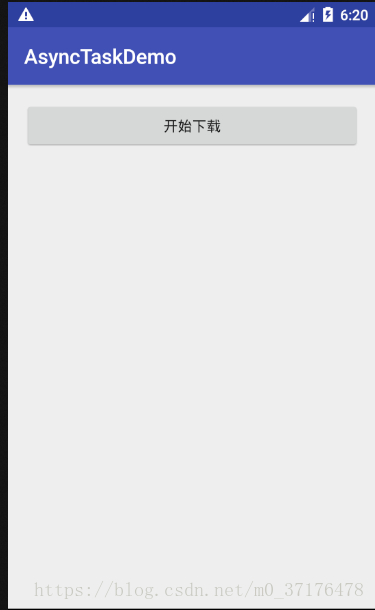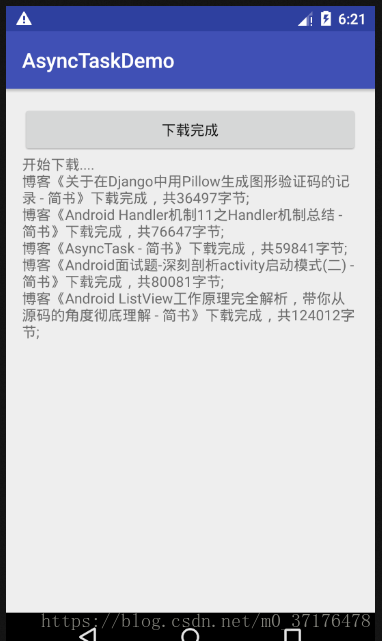由于AsyncTask是一个抽象类,所以我们想使用它,就必须创建一个子类去继承它。
在继承时我们可以为AsyncTask指定3个泛型参数:
params:在执行AsyncTask时需要传入的参数,用于在后台任务中使用;
progress:后台任务执行时,如果需要对结果进行返回,则使用这里指定的泛型作为返回值;
result:当后台任务执行完毕后,如果需要对结果进行返回,则使用这里指定的泛型作为返回值类型;
这是我定义的一个AsyncTask子类
private class DownloadTask extends AsyncTask<String,Object,Long>{}
在DownloadTask子类里,我继承了AsyncTask,把第一个泛型参数指定为String,表示在执行时要使用的数据,第二个参数指定为Object,表示在返回数据时的类型,第三个指定为Long,表示使用Long数据来反馈执行结果;
这时我们定义的AsyncTask还只是个空任务,需要重写几个方法才能完成对任务的制定。经常需要重写的方法有以下四个:
1.onpreExecute()
这个方法会在后台任务执行前调用,用于进行一些界面上的初始化操作,这个方法也是在主线程中调用的
这是我定义的onpreExecute()
@Override
protected void onPreExecute() {
Log.i("iSpring", "MainActivity - > oncreate , Thread name: " + Thread.currentThread().getName());
super.onPreExecute();
btn_start.setEnabled(false);
textView.setText("开始下载....");
}
初始化程序界面,一个Button值设为不可点击和TextView显示开始下载
2.doInBackGround(params...)
这个方法中的所有代码都会在子线程中运行,我们应该在这里去处理所有耗时任务。任务一旦完成就可以通过return语句来将任务结果执行返回,在方法里我们是不可进行UI更新的,可以调用publishprogress()方法来完成反馈任务执行进度;
这是我定义的doInBackGround
@Override
protected Long doInBackground(String... strings) {
Log.i("iSpring", "MainActivity - > oncreate , Thread name: " + Thread.currentThread().getName());
long totalByte = 0;
for(String url: strings){
Object[] result= downloadSingleFile(url);
int byteCount = (int) result[0];
totalByte += byteCount;
publishProgress(result);
if(isCancelled()){
break;
}
}
return totalByte;
}
在方法里,我传入了一个String[]数组泛型参数用于调用任务使用,用一个for()遍历取出String进行任务操作,for循环里调用了一个自己定义的downloadsing
private Object[] downloadSingleFile(String str){
Object[] result = new Object[2];
int byteCount = 0;
String blogName = "";
HttpURLConnection conn = null;
try{
URL url = new URL(str);
conn = (HttpURLConnection)url.openConnection();
InputStream is = conn.getInputStream();
ByteArrayOutputStream baos = new ByteArrayOutputStream();
byte[] buf = new byte[1024];
int length = -1;
while ((length = is.read(buf)) != -1) {
baos.write(buf, 0, length);
byteCount += length;
}
String respone = new String(baos.toByteArray(), "utf-8");
int startIndex = respone.indexOf("<title>");
if(startIndex > 0){
startIndex += 7;
int endIndex = respone.indexOf("</title>");
if(endIndex > startIndex){
//解析出博客中的标题
blogName = respone.substring(startIndex, endIndex);
}
}
}catch(MalformedURLException e){
e.printStackTrace();
}catch(IOException e){
e.printStackTrace();
}finally {
if(conn != null){
conn.disconnect();
}
}
result[0] = byteCount;
result[1] = blogName;
return result;
}
3.onProgressUpdate(progress...)
这个方法会在后台任务调用publishProgress(Progress...)方法后调用,接收一个指定的泛型参数,参数用于更新UI操作
@Override
protected void onProgressUpdate(Object... values) {
Log.i("iSpring", "MainActivity - > oncreate , Thread name: " + Thread.currentThread().getName());
super.onProgressUpdate(values);
int byteCound = (int) values[0];
String blogName = (String) values[1];
String text = textView.getText().toString();
text += "\n博客《"+blogName+"》下载完成,共"+byteCound+"字节;";
textView.setText(text);
}
在我重写的onProgressUpdate()里接收一个Object[]数组,取出数组里的值进行更新UI
4.onPostExecute(Result)
这个方法会在后台任务执行完毕后并通过return返回时被调用。返回的数据会作为参数被传递到该方法中.
@Override
protected void onPostExecute(Long aLong) {
Log.i("iSpring", "MainActivity - > oncreate , Thread name: " + Thread.currentThread().getName()+",Long值:"+aLong);
super.onCancelled();
btn_start.setText("下载完成");
btn_start.setEnabled(true);
}
一个比较完整的自定义AsyncTask就完成了
可以在Main中实例化,并调用execute()方法执行任务了;
@Override
public void onClick(View view) {
String[] urls = {
"https://www.jianshu.com/p/17bb465173a6",
"https://www.jianshu.com/p/f03a3dc55941",
"https://www.jianshu.com/p/f9e8de453583",
"https://www.jianshu.com/p/e1ea9e542112",
"https://www.jianshu.com/p/0d36cefdb1a5"};
DownloadTask task = new DownloadTask();
task.execute(urls);
}
在onClick()方法中初始化一个String[]数组作为参数在execute()中传入
简单来说,使用AsyncTask的诀窍就是,在doInbackGround()中执行具体的耗时操作,在onProgressUpdate()中进行UI更新,在onPostExecute()中执行任务收尾工作。
ps:在使用HttpURLConnection时会用到网络权限,别忘记在清单文件中添加权限
<uses-permission android:name="android.permission.INTERNET"></uses-permission>
效果: