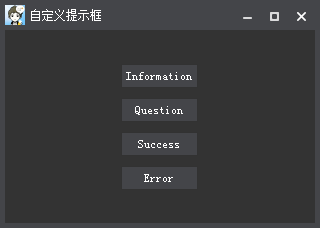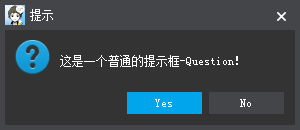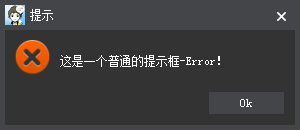简述
通过前几节的自定义窗体的学习,我们可以很容易的写出一套属于自己风格的界面框架,通用于各种窗体,比如:QWidget、QDialog、QMainWindow。
大多数窗体的实现都是采用控件堆积来完成的,只要思路清晰,再复杂的界面实现起来都游刃有余。
效果
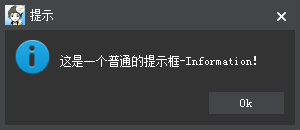
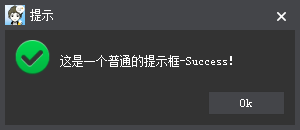
自定义提示框
message_box.h
#ifndef MESSAGE_BOX
#define MESSAGE_BOX
#include <QMessageBox>
#include <QDialogButtonBox>
#include <QGridLayout>
#include "custom_window.h"
class QLabel;
class MessageBox : public CustomWindow
{
Q_OBJECT
public:
explicit MessageBox(QWidget *parent = 0, const QString &title = tr("Tip"), const QString &text = "",
QMessageBox::StandardButtons buttons = QMessageBox::Ok, QMessageBox::StandardButton defaultButton = QMessageBox::Ok);
~MessageBox();
QAbstractButton *clickedButton() const;
QMessageBox::StandardButton standardButton(QAbstractButton *button) const;
// 设置默认按钮
void setDefaultButton(QPushButton *button);
void setDefaultButton(QMessageBox::StandardButton button);
// 设置窗体标题
void setTitle(const QString &title);
// 设置提示信息
void setText(const QString &text);
// 设置窗体图标
void setIcon(const QString &icon);
// 添加控件-替换提示信息所在的QLabel
void addWidget(QWidget *pWidget);
protected:
// 多语言翻译
void changeEvent(QEvent *event);
private slots:
void onButtonClicked(QAbstractButton *button);
private:
void translateUI();
int execReturnCode(QAbstractButton *button);
private:
QLabel *m_pIconLabel;
QLabel *m_pLabel;
QGridLayout *m_pGridLayout;
QDialogButtonBox *m_pButtonBox;
QAbstractButton *m_pClickedButton;
QAbstractButton *m_pDefaultButton;
};- 1
- 2
- 3
- 4
- 5
- 6
- 7
- 8
- 9
- 10
- 11
- 12
- 13
- 14
- 15
- 16
- 17
- 18
- 19
- 20
- 21
- 22
- 23
- 24
- 25
- 26
- 27
- 28
- 29
- 30
- 31
- 32
- 33
- 34
- 35
- 36
- 37
- 38
- 39
- 40
- 41
- 42
- 43
- 44
- 45
- 46
- 47
- 48
- 49
- 50
- 51
- 1
- 2
- 3
- 4
- 5
- 6
- 7
- 8
- 9
- 10
- 11
- 12
- 13
- 14
- 15
- 16
- 17
- 18
- 19
- 20
- 21
- 22
- 23
- 24
- 25
- 26
- 27
- 28
- 29
- 30
- 31
- 32
- 33
- 34
- 35
- 36
- 37
- 38
- 39
- 40
- 41
- 42
- 43
- 44
- 45
- 46
- 47
- 48
- 49
- 50
- 51
message_box.cpp
#include <QLabel>
#include <QPushButton>
#include <QMessageBox>
#include <QCheckBox>
#include <QHBoxLayout>
#include <QEvent>
#include <QApplication>
#include "message_box.h"
MessageBox::MessageBox(QWidget *parent, const QString &title, const QString &text,
QMessageBox::StandardButtons buttons, QMessageBox::StandardButton defaultButton)
: CustomWindow(parent)
{
setWindowIcon(QIcon(":/Images/logo"));
setWindowTitle(title);
setMinimumSize(300, 130);
setMinimizeVisible(false);
setMaximizeVisible(false);
setWidgetResizable(false);
m_pButtonBox = new QDialogButtonBox(this);
m_pButtonBox->setStandardButtons(QDialogButtonBox::StandardButtons(int(buttons)));
setDefaultButton(defaultButton);
QPushButton *pYesButton = m_pButtonBox->button(QDialogButtonBox::Yes);
if (pYesButton != NULL)
{
pYesButton->setObjectName("blueButton");
pYesButton->setStyle(QApplication::style());
}
m_pIconLabel = new QLabel(this);
m_pLabel = new QLabel(this);
QPixmap pixmap(":/Images/information");
m_pIconLabel->setPixmap(pixmap);
m_pIconLabel->setFixedSize(35, 35);
m_pIconLabel->setScaledContents(true);
m_pLabel->setAlignment(Qt::AlignLeft | Qt::AlignVCenter);
m_pLabel->setObjectName("whiteLabel");
m_pLabel->setOpenExternalLinks(true);
m_pLabel->setText(text);
m_pGridLayout = new QGridLayout();
m_pGridLayout->addWidget(m_pIconLabel, 0, 0, 2, 1, Qt::AlignTop);
m_pGridLayout->addWidget(m_pLabel, 0, 1, 2, 1);
m_pGridLayout->addWidget(m_pButtonBox, m_pGridLayout->rowCount(), 0, 1, m_pGridLayout->columnCount());
m_pGridLayout->setSizeConstraint(QLayout::SetNoConstraint);
m_pGridLayout->setHorizontalSpacing(10);
m_pGridLayout->setVerticalSpacing(10);
m_pGridLayout->setContentsMargins(10, 10, 10, 10);
m_pLayout->addLayout(m_pGridLayout);
translateUI();
connect(m_pButtonBox, SIGNAL(clicked(QAbstractButton*)), this, SLOT(onButtonClicked(QAbstractButton*)));
}
MessageBox::~MessageBox()
{
}
void MessageBox::changeEvent(QEvent *event)
{
switch (event->type())
{
case QEvent::LanguageChange:
translateUI();
break;
default:
CustomWindow::changeEvent(event);
}
}
void MessageBox::translateUI()
{
QPushButton *pYesButton = m_pButtonBox->button(QDialogButtonBox::Yes);
if (pYesButton != NULL)
pYesButton->setText(tr("Yes"));
QPushButton *pNoButton = m_pButtonBox->button(QDialogButtonBox::No);
if (pNoButton != NULL)
pNoButton->setText(tr("No"));
QPushButton *pOkButton = m_pButtonBox->button(QDialogButtonBox::Ok);
if (pOkButton != NULL)
pOkButton->setText(tr("Ok"));
QPushButton *pCancelButton = m_pButtonBox->button(QDialogButtonBox::Cancel);
if (pCancelButton != NULL)
pCancelButton->setText(tr("Cancel"));
}
QMessageBox::StandardButton MessageBox::standardButton(QAbstractButton *button) const
{
return (QMessageBox::StandardButton)m_pButtonBox->standardButton(button);
}
QAbstractButton *MessageBox::clickedButton() const
{
return m_pClickedButton;
}
int MessageBox::execReturnCode(QAbstractButton *button)
{
int nResult = m_pButtonBox->standardButton(button);
return nResult;
}
void MessageBox::onButtonClicked(QAbstractButton *button)
{
m_pClickedButton = button;
done(execReturnCode(button));
}
void MessageBox::setDefaultButton(QPushButton *button)
{
if (!m_pButtonBox->buttons().contains(button))
return;
m_pDefaultButton = button;
button->setDefault(true);
button->setFocus();
}
void MessageBox::setDefaultButton(QMessageBox::StandardButton button)
{
setDefaultButton(m_pButtonBox->button(QDialogButtonBox::StandardButton(button)));
}
void MessageBox::setTitle(const QString &title)
{
setWindowTitle(title);
}
void MessageBox::setText(const QString &text)
{
m_pLabel->setText(text);
}
void MessageBox::setIcon(const QString &icon)
{
m_pIconLabel->setPixmap(QPixmap(icon));
}
void MessageBox::addWidget(QWidget *pWidget)
{
m_pLabel->hide();
m_pGridLayout->addWidget(pWidget, 0, 1, 2, 1);
}- 1
- 2
- 3
- 4
- 5
- 6
- 7
- 8
- 9
- 10
- 11
- 12
- 13
- 14
- 15
- 16
- 17
- 18
- 19
- 20
- 21
- 22
- 23
- 24
- 25
- 26
- 27
- 28
- 29
- 30
- 31
- 32
- 33
- 34
- 35
- 36
- 37
- 38
- 39
- 40
- 41
- 42
- 43
- 44
- 45
- 46
- 47
- 48
- 49
- 50
- 51
- 52
- 53
- 54
- 55
- 56
- 57
- 58
- 59
- 60
- 61
- 62
- 63
- 64
- 65
- 66
- 67
- 68
- 69
- 70
- 71
- 72
- 73
- 74
- 75
- 76
- 77
- 78
- 79
- 80
- 81
- 82
- 83
- 84
- 85
- 86
- 87
- 88
- 89
- 90
- 91
- 92
- 93
- 94
- 95
- 96
- 97
- 98
- 99
- 100
- 101
- 102
- 103
- 104
- 105
- 106
- 107
- 108
- 109
- 110
- 111
- 112
- 113
- 114
- 115
- 116
- 117
- 118
- 119
- 120
- 121
- 122
- 123
- 124
- 125
- 126
- 127
- 128
- 129
- 130
- 131
- 132
- 133
- 134
- 135
- 136
- 137
- 138
- 139
- 140
- 141
- 142
- 143
- 144
- 145
- 146
- 147
- 148
- 149
- 150
- 151
- 1
- 2
- 3
- 4
- 5
- 6
- 7
- 8
- 9
- 10
- 11
- 12
- 13
- 14
- 15
- 16
- 17
- 18
- 19
- 20
- 21
- 22
- 23
- 24
- 25
- 26
- 27
- 28
- 29
- 30
- 31
- 32
- 33
- 34
- 35
- 36
- 37
- 38
- 39
- 40
- 41
- 42
- 43
- 44
- 45
- 46
- 47
- 48
- 49
- 50
- 51
- 52
- 53
- 54
- 55
- 56
- 57
- 58
- 59
- 60
- 61
- 62
- 63
- 64
- 65
- 66
- 67
- 68
- 69
- 70
- 71
- 72
- 73
- 74
- 75
- 76
- 77
- 78
- 79
- 80
- 81
- 82
- 83
- 84
- 85
- 86
- 87
- 88
- 89
- 90
- 91
- 92
- 93
- 94
- 95
- 96
- 97
- 98
- 99
- 100
- 101
- 102
- 103
- 104
- 105
- 106
- 107
- 108
- 109
- 110
- 111
- 112
- 113
- 114
- 115
- 116
- 117
- 118
- 119
- 120
- 121
- 122
- 123
- 124
- 125
- 126
- 127
- 128
- 129
- 130
- 131
- 132
- 133
- 134
- 135
- 136
- 137
- 138
- 139
- 140
- 141
- 142
- 143
- 144
- 145
- 146
- 147
- 148
- 149
- 150
- 151
接口说明
-
CustomWindow
主要对界面的无边框可拖动进行了封装
-
MessageBox
扫描二维码关注公众号,回复: 3672076 查看本文章
整体界面布局及事件处理参考了QMessageBox源码,接口包含:设置标题、提示信息、默认按钮及事件触发等操作。
二次封装
针对于各种提示框,我们可以再次进行封装,将常用的提取出来,作为全局函数来使用。
QMessageBox::StandardButton showInformation(QWidget *parent, const QString &title,
const QString &text, QMessageBox::StandardButtons buttons,
QMessageBox::StandardButton defaultButton)
{
MessageBox msgBox(parent, title, text, buttons, defaultButton);
msgBox.setIcon(":/Images/information");
if (msgBox.exec() == -1)
return QMessageBox::Cancel;
return msgBox.standardButton(msgBox.clickedButton());
}
QMessageBox::StandardButton showError(QWidget *parent, const QString &title,
const QString &text, QMessageBox::StandardButtons buttons,
QMessageBox::StandardButton defaultButton)
{
MessageBox msgBox(parent, title, text, buttons, defaultButton);
msgBox.setIcon(":/Images/error");
if (msgBox.exec() == -1)
return QMessageBox::Cancel;
return msgBox.standardButton(msgBox.clickedButton());
}
QMessageBox::StandardButton showSuccess(QWidget *parent, const QString &title,
const QString &text, QMessageBox::StandardButtons buttons,
QMessageBox::StandardButton defaultButton)
{
MessageBox msgBox(parent, title, text, buttons, defaultButton);
msgBox.setIcon(":/Images/success");
if (msgBox.exec() == -1)
return QMessageBox::Cancel;
return msgBox.standardButton(msgBox.clickedButton());
}
QMessageBox::StandardButton showQuestion(QWidget *parent, const QString &title,
const QString &text, QMessageBox::StandardButtons buttons,
QMessageBox::StandardButton defaultButton)
{
MessageBox msgBox(parent, title, text, buttons, defaultButton);
msgBox.setIcon(":/Images/question");
if (msgBox.exec() == -1)
return QMessageBox::Cancel;
return msgBox.standardButton(msgBox.clickedButton());
}
QMessageBox::StandardButton showWarning(QWidget *parent, const QString &title,
const QString &text, QMessageBox::StandardButtons buttons,
QMessageBox::StandardButton defaultButton)
{
MessageBox msgBox(parent, title, text, buttons, defaultButton);
msgBox.setIcon(":/images/warning");
if (msgBox.exec() == -1)
return QMessageBox::Cancel;
return msgBox.standardButton(msgBox.clickedButton());
}
QMessageBox::StandardButton showCritical(QWidget *parent, const QString &title,
const QString &text, QMessageBox::StandardButtons buttons,
QMessageBox::StandardButton defaultButton)
{
MessageBox msgBox(parent, title, text, buttons, defaultButton);
msgBox.setIcon(":/Images/warning");
if (msgBox.exec() == -1)
return QMessageBox::Cancel;
return msgBox.standardButton(msgBox.clickedButton());
}
QMessageBox::StandardButton showCheckBoxQuestion(QWidget *parent, const QString &title,
const QString &text, QMessageBox::StandardButtons buttons,
QMessageBox::StandardButton defaultButton)
{
MessageBox msgBox(parent, title, text, buttons, defaultButton);
msgBox.setIcon(":/Images/question");
QCheckBox *pCheckBox = new QCheckBox(&msgBox);
pCheckBox->setText(text);
msgBox.addWidget(pCheckBox);
if (msgBox.exec() == -1)
return QMessageBox::Cancel;
QMessageBox::StandardButton standardButton = msgBox.standardButton(msgBox.clickedButton());
if (standardButton == QMessageBox::Yes)
{
return pCheckBox->isChecked() ? QMessageBox::Yes : QMessageBox::No;
}
return QMessageBox::Cancel;
}- 1
- 2
- 3
- 4
- 5
- 6
- 7
- 8
- 9
- 10
- 11
- 12
- 13
- 14
- 15
- 16
- 17
- 18
- 19
- 20
- 21
- 22
- 23
- 24
- 25
- 26
- 27
- 28
- 29
- 30
- 31
- 32
- 33
- 34
- 35
- 36
- 37
- 38
- 39
- 40
- 41
- 42
- 43
- 44
- 45
- 46
- 47
- 48
- 49
- 50
- 51
- 52
- 53
- 54
- 55
- 56
- 57
- 58
- 59
- 60
- 61
- 62
- 63
- 64
- 65
- 66
- 67
- 68
- 69
- 70
- 71
- 72
- 73
- 74
- 75
- 76
- 77
- 78
- 79
- 80
- 81
- 82
- 83
- 84
- 85
- 86
- 1
- 2
- 3
- 4
- 5
- 6
- 7
- 8
- 9
- 10
- 11
- 12
- 13
- 14
- 15
- 16
- 17
- 18
- 19
- 20
- 21
- 22
- 23
- 24
- 25
- 26
- 27
- 28
- 29
- 30
- 31
- 32
- 33
- 34
- 35
- 36
- 37
- 38
- 39
- 40
- 41
- 42
- 43
- 44
- 45
- 46
- 47
- 48
- 49
- 50
- 51
- 52
- 53
- 54
- 55
- 56
- 57
- 58
- 59
- 60
- 61
- 62
- 63
- 64
- 65
- 66
- 67
- 68
- 69
- 70
- 71
- 72
- 73
- 74
- 75
- 76
- 77
- 78
- 79
- 80
- 81
- 82
- 83
- 84
- 85
- 86
使用方式
showInformation(this, QStringLiteral("提示"), QStringLiteral("这是一个普通的提示框-Information!"));
showQuestion(this, QStringLiteral("提示"), QStringLiteral("这是一个普通的提示框-Question!"));
showSuccess(this, QStringLiteral("提示"), QStringLiteral("这是一个普通的提示框-Success!"));
showError(this, QStringLiteral("提示"), QStringLiteral("这是一个普通的提示框-Error!"));