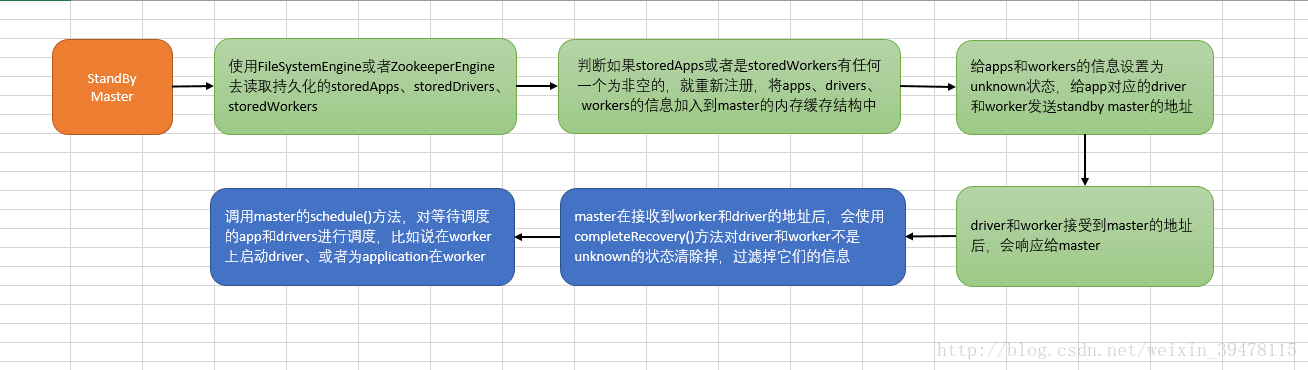
Master的准备切换分为两种
①、一种是基于文件系统的,spark提供目录保存spark Application和worker的注册信息,并将他们的恢复状态写入该目录,当spark的master节点宕掉的时候,重启master,就能获取application和worker的注册信息。需要手动进行切换
### 配置:conf/spark-env.sh
export SPARK_DAEMON_JAVA_OPTS="-Dspark.deploy.recoveryMode=FILESYSTEM -Dspark.deploy.recoveryDirectory=/nfs/spark/recovery"②、一种是基于zookeeper的,用于生产模式。其基本原理是通过zookeeper来选举一个Master,其他的Master处于Standby状态。将Standalone集群连接到同一个ZooKeeper实例并启动多个Master,利用zookeeper提供的选举和状态保存功能,可以使一个Master被选举,而其他Master处于Standby状态。如果现任Master死去,另一个Master会通过选举产生,并恢复到旧的Master状态,然后恢复调度。整个恢复过程可能要1-2分钟。
注意:
- 这个过程只会影响新Application的调度,对在故障期间已经运行的application不会受到影响
- 因为涉及到多个Master,需要在SparkContext指向一个Master列表,
spark://host1:port1,host2:port2,host3:port3,应用程序会轮询列表 - 不能将Master定义在
conf/spark-env.sh里了,而是直接在Application中定义。涉及的参数是export SPARK_MASTER_IP=bigdata001,这项不配置或者为空。否则,无法启动多个master
### 配置:conf/spark-env.sh
export SPARK_DAEMON_JAVA_OPTS="-Dspark.deploy.recoveryMode=ZOOKEEPER -Dspark.deploy.zookeeper.url=bigdata001:2181,bigdata002:2181,bigdata003:2181 -Dspark.deploy.zookeeper.dir=/spark"流程:(注意completeRecovery方法)
- 在active Master宕掉之后,内部持久化(FileSystemPersistenceEngine和ZookeeperPersistenceEngine)引擎首先会读取持久化的storedApps、storedDrivers、storedWorkers
- 如果storedApps、storedWorkers有任何一个是有内容的,那么就将持久化的Application、Worker信息重新注册,将apps、drivers、workers的信息加入到master的内存缓存结构中
- 将Application和Worker的状态都修改为UNKNOWN,然后向Application所对应的Driver和Worker发送StandBy Master的地址
- 如果Driver和Wroker是正常运转的情况下,接收到Master发送过来的地址后,就会相应到新的Master,在Master陆续接收到Driver和Worker发送过来的消息后,会使用completeRecovery()方法对没有发送响应消息的Driver和Worker进行处理,过滤掉他们的信息。
- 调用Master的schedule()方法,对正在调度的Driver和Application进行调度。在worker上启动driver,或者是为Applicaiton在worker上启动executor
源码分析:
第一步:开始恢复master
源码:org/apache/spark/deploy/master/Master.scala
/**
* 开始恢复master
*/
private def beginRecovery(storedApps: Seq[ApplicationInfo], storedDrivers: Seq[DriverInfo],
storedWorkers: Seq[WorkerInfo]) {
for (app <- storedApps) {
logInfo("Trying to recover app: " + app.id)
try {
// 注册application
registerApplication(app)
app.state = ApplicationState.UNKNOWN
app.driver.send(MasterChanged(self, masterWebUiUrl))
} catch {
case e: Exception => logInfo("App " + app.id + " had exception on reconnect")
}
}
for (driver <- storedDrivers) {
// Here we just read in the list of drivers. Any drivers associated with now-lost workers
// will be re-launched when we detect that the worker is missing.
drivers += driver
}
for (worker <- storedWorkers) {
logInfo("Trying to recover worker: " + worker.id)
try {
// 注册worker
registerWorker(worker)
worker.state = WorkerState.UNKNOWN
worker.endpoint.send(MasterChanged(self, masterWebUiUrl))
} catch {
case e: Exception => logInfo("Worker " + worker.id + " had exception on reconnect")
}
}
}第二步:点击第一步中registerApplication
源码:org/apache/spark/deploy/master/Master.scala
private def registerApplication(app: ApplicationInfo): Unit = {
// 拿到driver的地址
val appAddress = app.driver.address
// 如果driver的地址存在的情况下,就直接返回,就相当于对driver进行重复注册
if (addressToApp.contains(appAddress)) {
logInfo("Attempted to re-register application at same address: " + appAddress)
return
}
applicationMetricsSystem.registerSource(app.appSource)
//将Application的信息加入到内存缓存中
apps += app
idToApp(app.id) = app
endpointToApp(app.driver) = app
addressToApp(appAddress) = app
//将Application的信息加入到等待调度的队列中,调度的算法为FIFO
waitingApps += app
}第三步:点击第一步中registerWorker
源码:org/apache/spark/deploy/master/Master.scala
private def registerWorker(worker: WorkerInfo): Boolean = {
// There may be one or more refs to dead workers on this same node (w/ different ID's),
// remove them.
workers.filter { w =>
(w.host == worker.host && w.port == worker.port) && (w.state == WorkerState.DEAD)
}.foreach { w =>
workers -= w
}第四步:完成master的主备切换,也就是完成master的主备切换
源码:org/apache/spark/deploy/master/Master.scala
/**
* 完成master的主备切换,也就是完成master的主备切换
*/
private def completeRecovery() {
// Ensure "only-once" recovery semantics using a short synchronization period.
if (state != RecoveryState.RECOVERING) { return }
state = RecoveryState.COMPLETING_RECOVERY
// 将Applicaiton和Worker都过滤出来,目前状况还是UNKNOWN的
// 然后遍历,分别调用removeWorker和finishApplication方法,对可能已经出故障,或者已经死掉的Application和Worker进行清理
// 三点:
// 1、从内存缓存结构中移除
// 2、从相关组件的内存缓存中移除(比如说worker所在的driver也要移除)
// 3、从持久化存储中移除
// Kill off any workers and apps that didn't respond to us.
workers.filter(_.state == WorkerState.UNKNOWN).foreach(removeWorker)
apps.filter(_.state == ApplicationState.UNKNOWN).foreach(finishApplication)
// Reschedule drivers which were not claimed by any workers
drivers.filter(_.worker.isEmpty).foreach { d =>
logWarning(s"Driver ${d.id} was not found after master recovery")
// 重新启动driver,对于sparkstreaming程序而言
if (d.desc.supervise) {
logWarning(s"Re-launching ${d.id}")
relaunchDriver(d)
} else {
removeDriver(d.id, DriverState.ERROR, None)
logWarning(s"Did not re-launch ${d.id} because it was not supervised")
}
}
state = RecoveryState.ALIVE
schedule()
logInfo("Recovery complete - resuming operations!")
}第五步:点击第四步中的removeWorker
// 移除worker
private def removeWorker(worker: WorkerInfo) {
logInfo("Removing worker " + worker.id + " on " + worker.host + ":" + worker.port)
worker.setState(WorkerState.DEAD)
idToWorker -= worker.id
addressToWorker -= worker.endpoint.address
for (exec <- worker.executors.values) {
logInfo("Telling app of lost executor: " + exec.id)
// 向driver发送exeutor丢失了
exec.application.driver.send(ExecutorUpdated(
exec.id, ExecutorState.LOST, Some("worker lost"), None))
// 将worker上的所有executor给清楚掉
exec.application.removeExecutor(exec)
}
for (driver <- worker.drivers.values) {
// spark自动监视,driver所在的worker挂掉的时候,也会把这个driver移除掉,如果配置supervise这个属性的时候,driver也挂掉的时候master会重新启动driver
if (driver.desc.supervise) {
logInfo(s"Re-launching ${driver.id}")
relaunchDriver(driver)
} else {
logInfo(s"Not re-launching ${driver.id} because it was not supervised")
removeDriver(driver.id, DriverState.ERROR, None)
}
}
// 持久化引擎会移除worker
persistenceEngine.removeWorker(worker)
}
第六步:点击第四步中的finishApplication
private def finishApplication(app: ApplicationInfo) {
removeApplication(app, ApplicationState.FINISHED)
}
def removeApplication(app: ApplicationInfo, state: ApplicationState.Value) {
// 将数据从内存缓存结果中移除
if (apps.contains(app)) {
logInfo("Removing app " + app.id)
apps -= app
idToApp -= app.id
endpointToApp -= app.driver
addressToApp -= app.driver.address
if (completedApps.size >= RETAINED_APPLICATIONS) {
val toRemove = math.max(RETAINED_APPLICATIONS / 10, 1)
completedApps.take(toRemove).foreach( a => {
Option(appIdToUI.remove(a.id)).foreach { ui => webUi.detachSparkUI(ui) }
applicationMetricsSystem.removeSource(a.appSource)
})
completedApps.trimStart(toRemove)
}
completedApps += app // Remember it in our history
waitingApps -= app
// If application events are logged, use them to rebuild the UI
asyncRebuildSparkUI(app)
for (exec <- app.executors.values) {
// 杀掉app对应的executor
killExecutor(exec)
}
app.markFinished(state)
if (state != ApplicationState.FINISHED) {
app.driver.send(ApplicationRemoved(state.toString))
}
// 从持久化引擎中移除application
persistenceEngine.removeApplication(app)
schedule()
// Tell all workers that the application has finished, so they can clean up any app state.
workers.foreach { w =>
w.endpoint.send(ApplicationFinished(app.id))
}
}
}第七步:点击第四步中的relaunchDriver
private def relaunchDriver(driver: DriverInfo) {
driver.worker = None
// 将driver的状态设置为relaunching
driver.state = DriverState.RELAUNCHING
// 将driver加入到等待的队列当中
waitingDrivers += driver
schedule()
}第八步:点击第四步的removeDriver
/**
* 移除driver
*/
private def removeDriver(
driverId: String,
finalState: DriverState,
exception: Option[Exception]) {
drivers.find(d => d.id == driverId) match {
case Some(driver) =>
logInfo(s"Removing driver: $driverId")
drivers -= driver
if (completedDrivers.size >= RETAINED_DRIVERS) {
val toRemove = math.max(RETAINED_DRIVERS / 10, 1)
completedDrivers.trimStart(toRemove)
}
// 将driver加入到已经完成的driver中
completedDrivers += driver
// 将driver从持久化引擎中移除掉
persistenceEngine.removeDriver(driver)
// 将driver的状态设置为final
driver.state = finalState
driver.exception = exception
// 将driver所在的worker中移除掉driver
driver.worker.foreach(w => w.removeDriver(driver))
schedule()
case None =>
logWarning(s"Asked to remove unknown driver: $driverId")
}
}
}第九步:点击第四步中schedule(),资源调度算法
详情看更新博客