去官网下载最新版本版本的linux版本的eclipse for ee,下载到Downloads文件夹。

解压文件夹
sudo tar -zxvf eclipse-jee-2018-09-linux-gtk-x86_64.tar.gz -C /usr/local

运行eclipse

设置eclipse的界面快捷方式
创建文件
sudo gedit /usr/share/applications/eclipse.desktop
在文件中输入:
[Desktop Entry] Encoding=UTF-8 Name=Eclipse Comment=Eclipse SDK Exec=/usr/local/eclipse/eclipse Icon=/usr/local/eclipse/icon.xpm Terminal=false StartupNotify=true Type=Application Categories=Application;Development;
然后在/usr/share/applications文件夹里出现图标:
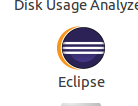
将它拖到桌面上

给eclipse .desktop文件赋权
chmod u+x eclipse.desktop