一、Rabbit MQ
1、工作队列
工作队列就是多个work共同按顺序接收同一个queue里面的任务,还可以设置basic_qos来确保当前的任务执行完毕后才继续接收任务。
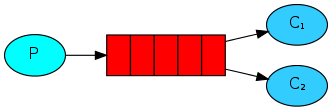
import pika
# 连接
conn = pika.BlockingConnection(pika.ConnectionParameters(host="192.168.120.71", port=5672))
channel = conn.channel()
# 申明队列
channel.queue_declare(queue="work_queue", durable=True) # durable 持久化,rabbit重启这个queue也不会丢失
messages = ["apple", "pear", "cherry", "banana", "watermelon"]
for message in messages:
# 发送消息,routing表示要发送到那个queue,body就是发送的消息内容,properties是其他的一些配置,可以设置多个
channel.basic_publish(exchange="", routing_key="work_queue", body=message, properties=pika.BasicProperties(
delivery_mode=2 # 发送的消息持久化,前提是queue也是持久化到的
))
print("send {message} ok".format(message=message))
# channel.queue_delete(queue="work_queue") # 删除queue
# 关闭连接
conn.close()
import pika
import time
# 连接
cred = pika.PlainCredentials("Glen", "Glen[1234]") # 用户名密码等信息
# conn = pika.BlockingConnection(pika.ConnectionParameters(host="192.168.120.71", port=5672))
conn = pika.BlockingConnection(pika.ConnectionParameters(host="192.168.120.71", port=5672, virtual_host="/", credentials=cred))
channel = conn.channel()
# 回调函数
def callbak(ch, method, properties, body):
print("body:", body)
time.sleep(1)
print("done..")
print("method.delivery_tag", method.delivery_tag)
ch.basic_ack(delivery_tag=method.delivery_tag) # 这里的功能和no_ack类似,突然终端queue会将任务继续分配给下一个work
"""
使用basic_qos设置prefetch_count=1,使得rabbitmq不会在同一时间给工作者分配多个任务,
即只有工作者完成任务之后,才会再次接收到任务。
"""
channel.basic_qos(prefetch_count=1)
# channel.queue_declare(queue="work_queue")
channel.basic_consume(callbak, queue="work_queue", no_ack=False) # no_ack 默认使False,需要等待callback执行完毕才算这个消息处理完毕
channel.start_consuming()
"""
这里多个work会按顺序接收producer发布的任务,处理完成后才继续接收
"""
2、交换机
producer先将消息发送到交换机exchange,然后exchange再将消息发送给所有帮绑定的queue,即将消息广播出去
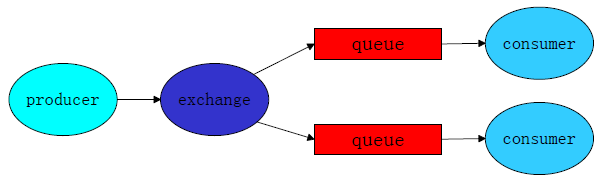
import pika
conn = pika.BlockingConnection(pika.ConnectionParameters(host="192.168.120.71", port=5672))
channel = conn.channel()
# 定义交换机
"""
fanout: 所有bind到此exchange的queue都可以接收消息
direct: 通过routingKey和exchange决定的那个唯一的queue可以接收消息
topic:所有符合routingKey(此时可以是一个表达式)的routingKey所bind的queue可以接收消息
"""
channel.exchange_declare(exchange="message", exchange_type="fanout")
while True:
message = input(">>")
# 直接发送到exchange,接收端使用随机的queue来绑定exchange,然后接收
channel.basic_publish(exchange="message", routing_key="", body=message)
print("send {message} ok".format(message=message))
import pika
conn = pika.BlockingConnection(pika.ConnectionParameters(host="192.168.120.71", port=5672))
channel = conn.channel()
# 定义交换机
channel.exchange_declare(exchange="message", exchange_type="fanout")
# 生成随机的queue,并绑定到交换机
result = channel.queue_declare(exclusive=True) # 不指定queue名字,rabbit会随机分配一个名字,exclusive=True会在使用此queue的消费者断开后,自动将queue删除
queue_name = result.method.queue # 获取随机胜场的queue名字
# 将随机的queue绑定到exchange
channel.queue_bind(exchange="message", queue=queue_name)
def callback(ch, method, properties, body):
print(body)
channel.basic_consume(callback, queue=queue_name, no_ack=True)
channel.start_consuming()
3、路由器
direct和路由器类似,发送小时的时候需要指定目的地routing_key,只有对应的queue才会接收
扫描二维码关注公众号,回复:
3629797 查看本文章


import pika
conn = pika.BlockingConnection(pika.ConnectionParameters(host="192.168.120.71", port=5672))
channel = conn.channel()
# 定义路由键
"""
fanout: 所有bind到此exchange的queue都可以接收消息
direct: 通过routingKey和exchange决定的那个唯一的queue可以接收消息
topic:所有符合routingKey(此时可以是一个表达式)的routingKey所bind的queue可以接收消息
"""
channel.exchange_declare(exchange="message2", exchange_type="direct")
while True:
message, routing = input(">>").split()
# 发送消息的时候同时指定routing_key,只有对应routing_key的consumer才会接收到
# 发送消息示例:info_message info
channel.basic_publish(exchange="message2", routing_key=routing, body=message) # 发送的每个消息都要指明路由
print("send {message} {routing} ok".format(message=message, routing=routing))
import pika
conn = pika.BlockingConnection(pika.ConnectionParameters(host="192.168.120.71", port=5672))
channel = conn.channel()
# 定义交换机
channel.exchange_declare(exchange="message2", exchange_type="direct")
# 生成随机的queue,并绑定到交换机
result = channel.queue_declare(exclusive=True) # 不指定queue名字,rabbit会随机分配一个名字,exclusive=True会在使用此queue的消费者断开后,自动将queue删除
queue_name = result.method.queue # 获取随机胜场的queue名字
# channel.queue_bind(exchange="message2", routing_key="info", queue=queue_name)
channel.queue_bind(exchange="message2", routing_key="warning", queue=queue_name) # 绑定不同的routing_key
# channel.queue_bind(exchange="message2", routing_key="error", queue=queue_name)
def callback(ch, method, properties, body):
print(body)
channel.basic_consume(callback, queue=queue_name, no_ack=True)
channel.start_consuming()
4、路由模糊匹配
producer发送消息的时候可以模糊地指定接收的queue,如有多个queue, mysql.error redis.eror mysql.info redis.info,指定不同的routing_key可以匹配到不同的queue,mysql.* 可以匹配到mysql.error,mysql.info, *.error可以匹配redis.error,mysql.error。“#”表示所有、全部的意思;“*”只匹配到一个词。
import pika
conn = pika.BlockingConnection(pika.ConnectionParameters(host="192.168.120.71", port=5672))
channel = conn.channel()
# 定义路由键
"""
fanout: 所有bind到此exchange的queue都可以接收消息
direct: 通过routingKey和exchange决定的那个唯一的queue可以接收消息
topic:所有符合routingKey(此时可以是一个表达式)的routingKey所bind的queue可以接收消息
"""
channel.exchange_declare(exchange="message3", exchange_type="topic")
"""
发送的消息如下:
a happy.work
b happy.life
c sad.work
d sad.life
"""
while True:
message, routing = input(">>").split()
channel.basic_publish(exchange="message3", routing_key=routing, body=message) # 发送的每个消息都要指明路由
print("send {message} {routing} ok".format(message=message, routing=routing))
import pika
conn = pika.BlockingConnection(pika.ConnectionParameters(host="192.168.120.71", port=5672))
channel = conn.channel()
# 定义交换机
channel.exchange_declare(exchange="message3", exchange_type="topic")
# 生成随机的queue,并绑定到交换机
result = channel.queue_declare(exclusive=True) # 不指定queue名字,rabbit会随机分配一个名字,exclusive=True会在使用此queue的消费者断开后,自动将queue删除
queue_name = result.method.queue # 获取随机胜场的queue名字
# channel.queue_bind(exchange="message3", routing_key="#", queue=queue_name) # 可以接收任何消息
# channel.queue_bind(exchange="message3", routing_key="happy.*", queue=queue_name) # 绑定不同的routing_key
channel.queue_bind(exchange="message3", routing_key="*.work", queue=queue_name)
def callback(ch, method, properties, body):
print(body)
channel.basic_consume(callback, queue=queue_name, no_ack=True)
channel.start_consuming()
5、rpc远程调用返回
远程调用相当于有一个控制中心和多个计算节点,控制中心发指令调用远程的计算节点的函数进行计算,然后将结果返回给计算中心,pika模块也实现了该功能
import pika
import time
# 创建连接
conn = pika.BlockingConnection(pika.ConnectionParameters(host="192.168.120.71", port=5672))
channel = conn.channel()
# 定义队列
channel.queue_declare(queue="rpc_queue")
# 执行的函数
def mul(n):
time.sleep(5)
return n * n
# 定义接收到消息的处理方法
def message_handle(ch, method, properties, body):
print("{body} * {body} = ?".format(body=body))
response = mul(int(body))
# 将计算结果返回
ch.basic_publish(exchange="", routing_key=properties.reply_to, body=str(response))
# 返回执行成功
ch.basic_ack(delivery_tag=method.delivery_tag)
channel.basic_qos(prefetch_count=1)
channel.basic_consume(message_handle, queue="rpc_queue")
channel.start_consuming()
import pika
import threading
class Center(object):
def __init__(self):
self.response = ""
self.connection = pika.BlockingConnection(pika.ConnectionParameters(host="192.168.120.71"))
self.channel = self.connection.channel()
# 定义接收返回消息的队列 然后在发送命令的时候作为参数传递过去,rpc执行完毕后将消息发送到这个queue里面
self.callback_queue = self.channel.queue_declare(exclusive=True).method.queue
self.channel.basic_consume(self.response_hand, no_ack=True, queue=self.callback_queue)
# 定义处理返回消息的函数
def response_hand(self, ch, method, properties, body):
self.response = body
print(body)
def request(self, n):
self.response = ""
# 发送计算请求,同时加上返回队列名
self.channel.basic_publish(body=str(n), exchange="", routing_key="rpc_queue", properties=pika.BasicProperties(
reply_to=self.callback_queue
))
# 等待接收返回数据
while self.response is "":
self.connection.process_data_events()
return int(self.response)
while True:
message = input(">>")
if not message.isdigit():
continue
center = Center()
t = threading.Thread(target=center.request, args=(int(message), )) # 启用多线程,可以不阻塞执行命令
t.start()