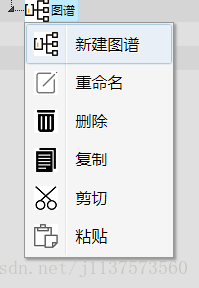版权声明:本文为博主原创文章,未经博主允许不得转载。 https://blog.csdn.net/j1137573560/article/details/83144816
效果展示:
对于根节点只能建图谱,不能建图谱页,对于图谱(相当于文件夹)可以建图谱和图谱页(相当于文件),对于图谱页只能进行复制粘贴等操作。
代码描述:
书写右键菜单方法:
function customMenu(node)
{
var items={
"createclass" : {
"label" : "新建图谱",
"icon" : "img/map.png",
"action" : function(obj) {
...
},
},
"createmap":{
"label" : "新建图谱页",
"icon" :"img/mapPage.png",
"action": function (data) {
}
},
"rename" : {
"label" : "重命名",
"icon" :"img/rename1.png",
"action" : function(obj) {
}
},
"deleteItems" : {
"label" : "删除",
"icon" :"img/delete1.png",
"action" : function(obj) {
}
},
"copy" : {
"label" : "复制",
"icon" :"img/copy1.png",
"action" : function(obj) {
}
},
"cut" : {
"label" : "剪切",
"icon" :"img/cut1.png",
"action" : function(obj) {
}
},
"paste" : {
"label" : "粘贴",
"icon" :"img/paste1.png",
"action" : function(obj) {
}
}
}
//console.log(node);
if(node.parent=='#'){ //如果是根节点
delete items.createmap;
}else if(node.type=='mapclass'){ //如果是图谱
delete items.deleteItems;
}else if(node.type=='mapfile'){ //如果是图谱页
delete items.createclass;
delete items.createmap;
}
return items; //注意要有返回值
}引入方法:
"plugins" : [ "dnd", "contextmenu", "types" ],
"contextmenu" : {
"items" : customMenu
}因为项目涉密,因此,只把模板打出来,具体需要读者自行填充。