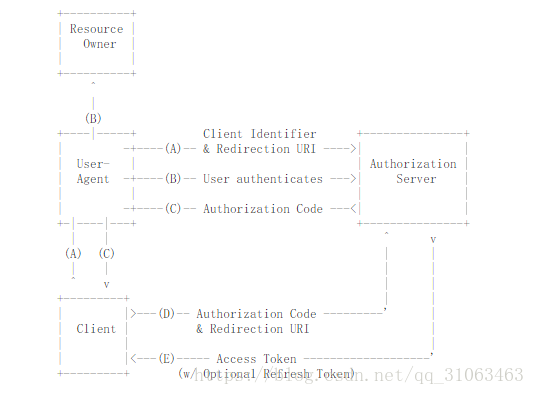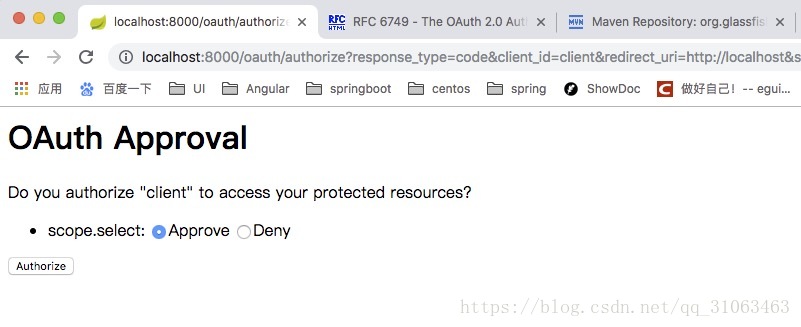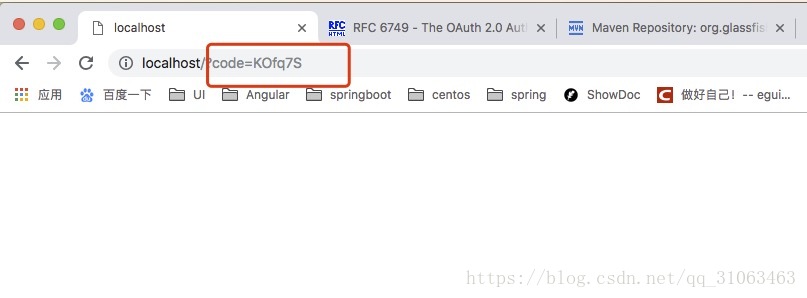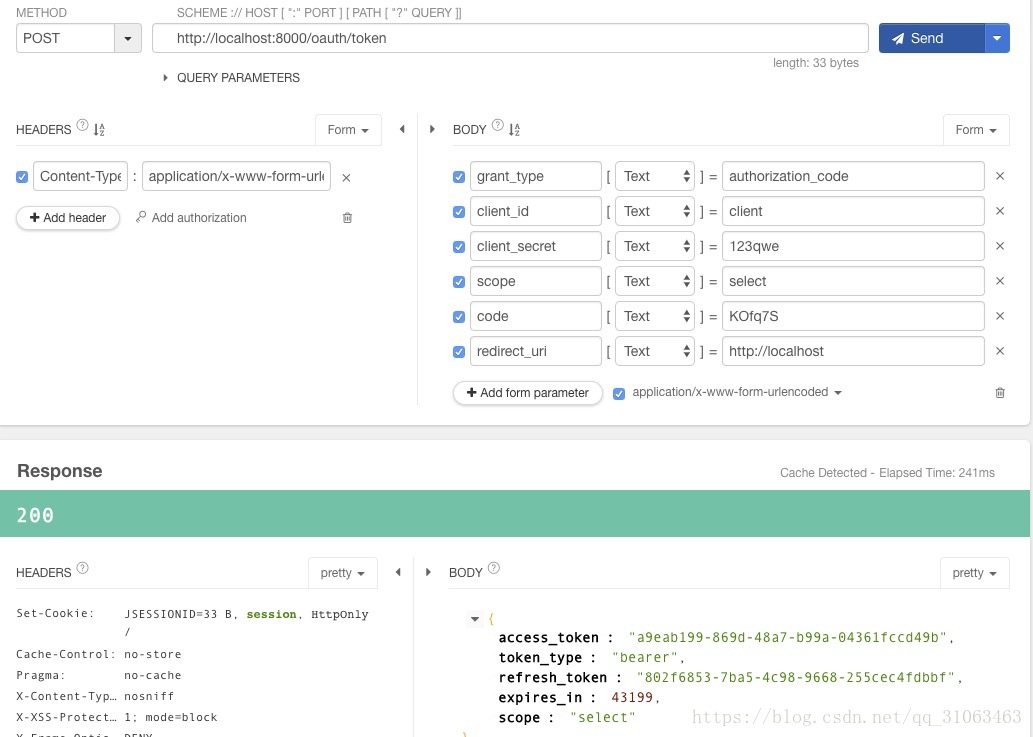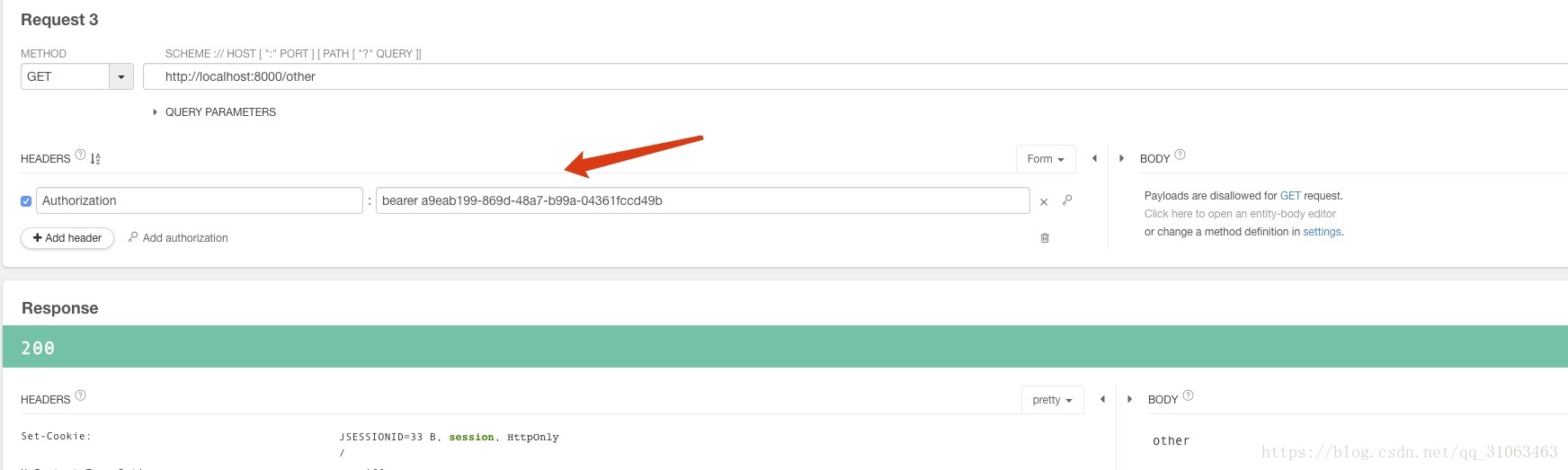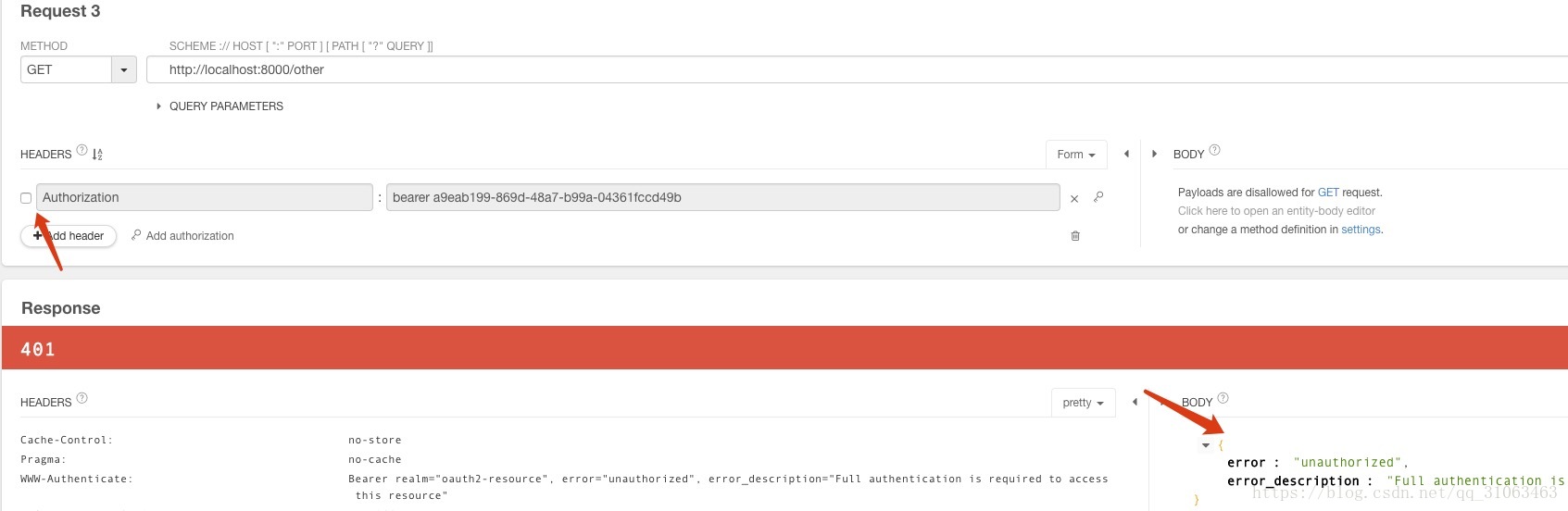版权声明:本文为博主原创文章,未经博主允许不得转载。 https://blog.csdn.net/qq_31063463/article/details/83062232
OAuth2
OAuth 关于授权的开放网络标准,关于OAuth2的知识,参考OAuth2.0 和 理解OAuth 2.0-阮一峰
四种授权模式
- 授权码模式 (功能最完整,流程最严密)
- 密码模式
- 客户端模式
- 简化模式
授权码模式
开发环境
系统:Mac / Win10 两个开发环境交替使用
JDK:java11(Mac),java8(Win10)
IDEA:Intellij IDEA (2018.1-win),Intellij IDEA (2018.3-mac)
项目管理: maven 3.5
maven 依赖
<parent>
<groupId>org.springframework.boot</groupId>
<artifactId>spring-boot-starter-parent</artifactId>
<version>2.0.5.RELEASE</version>
<relativePath/>
</parent>
<dependencies>
<dependency>
<groupId>org.springframework.boot</groupId>
<artifactId>spring-boot-starter-web</artifactId>
</dependency>
<dependency>
<groupId>org.springframework.boot</groupId>
<artifactId>spring-boot-starter-security</artifactId>
</dependency>
<dependency>
<groupId>org.springframework.boot</groupId>
<artifactId>spring-boot-devtools</artifactId>
<scope>runtime</scope>
</dependency>
<dependency>
<groupId>mysql</groupId>
<artifactId>mysql-connector-java</artifactId>
<scope>runtime</scope>
</dependency>
<dependency>
<groupId>org.projectlombok</groupId>
<artifactId>lombok</artifactId>
<optional>true</optional>
</dependency>
<dependency>
<groupId>com.baomidou</groupId>
<artifactId>mybatis-plus-boot-starter</artifactId>
<version>3.0.4</version>
</dependency>
<dependency>
<groupId>com.alibaba</groupId>
<artifactId>druid</artifactId>
<version>1.1.11</version>
</dependency>
</dependencies>
认证服务配置
@Configuration
@EnableAuthorizationServer
public class OAuth2AuthorizationServerConfig extends AuthorizationServerConfigurerAdapter {
@Autowired
private AuthenticationManager authenticationManager;
@Autowired
private PasswordEncoder passwordEncoder;
@Override
public void configure(AuthorizationServerSecurityConfigurer security) throws Exception {
// 允许表单登录
security.allowFormAuthenticationForClients();
}
@Override
public void configure(ClientDetailsServiceConfigurer clients) throws Exception {
String secret = passwordEncoder.encode("123qwe");
clients
// 客户端信息存储在内存中
.inMemory()
// 客户端 id
.withClient("client")
// 跳转uri
.redirectUris("http://localhost")
// 客户端 secret
.secret(secret)
// 授权模式
.authorizedGrantTypes("refresh_token","authorization_code");
}
@Override
public void configure(AuthorizationServerEndpointsConfigurer endpoints) throws Exception {
endpoints
// tonken 存储于内存中
.tokenStore(new InMemoryTokenStore())
.authenticationManager(authenticationManager);
}
}
资源服务配置
@Configuration
@EnableResourceServer
public class OAuth2ResourceServerConfig extends ResourceServerConfigurerAdapter{
@Override
public void configure(ResourceServerSecurityConfigurer resources) throws Exception {
super.configure(resources);
}
@Override
public void configure(HttpSecurity http) throws Exception {
http.formLogin().and()
.requestMatchers().anyRequest()
.and()
.authorizeRequests()
.antMatchers("/oauth/**","/login").permitAll()
.anyRequest().authenticated();
}
}
WebSecurity 配置
@Configuration
@Order(1)
public class SecurityConfig extends WebSecurityConfigurerAdapter {
@Autowired
private BootUserDetailService userDetailService;
@Autowired
private BootLoginSuccessHandler bootLoginSuccessHandler;
/**
* 让Security 忽略这些url,不做拦截处理
* @param web
* @throws Exception
*/
@Override
public void configure(WebSecurity web) throws Exception {
web.ignoring().antMatchers
("/swagger-ui.html/**", "/webjars/**",
"/swagger-resources/**", "/v2/api-docs/**",
"/swagger-resources/configuration/ui/**", "/swagger-resources/configuration/security/**",
"/images/**");
}
@Override
protected void configure(AuthenticationManagerBuilder auth) throws Exception {
auth.userDetailsService(userDetailService);
}
@Override
@Bean
public AuthenticationManager authenticationManager() throws Exception {
return super.authenticationManager();
}
@Bean
public PasswordEncoder passwordEncoder() {
return new BCryptPasswordEncoder();
}
}
自定义 UserDetailsService
@Component
public class BootUserDetailService implements UserDetailsService {
@Autowired
private IUserService userService;
private Logger logger = LoggerFactory.getLogger(getClass());
@Override
public UserDetails loadUserByUsername(String username) throws UsernameNotFoundException {
User user= this.userService.findByUserName(username);
GrantedAuthority authority = new SimpleGrantedAuthority("ROLE_USER");
List <GrantedAuthority>authorities = new ArrayList<>();
authorities.add(authority);
user.setAuthorities(authorities);
if(user==null) {
throw new UsernameNotFoundException("用户名不存在");
}
return user;
}
}
启动系统后在控制台中打印出如下的请求接口
/oauth/authorize 用户确认授权路径
/oauth/token 获取token的路径
参考OAuth2.0 官网的文档,请求授权的路径为
GET http://localhost:8000/oauth/authorize?response_type=code&client_id=client&redirect_uri=http://localhost&scope=select
访问该URL 登录后会出现如下的请求授权的页面
点击(Authorize)确认授权,之后会跳转到预先在请求授权URL中设定的(redirect_uri)的参数值指定的页面并带上授权码,跳转后出现如下页面
得到授权码之后,请求获取Token ,请求参数如下
到这里就获取到了Token,接下来就可以带上Token去请求相关的资源
如果不带上Token,将会有如下错误
到这里简单的OAuth2的授权码模式完成,接下来总结下在完成这个接单示例的过程中遇到的坑:
- 在授权之前必须完成登录,所以
WebSecurityConfig必须必须在ResourceServerConfig之前,如果不是的话就会出现如下异常
User must be authenticated with Spring Security before authorization can be completed.
源码地址 Github ,
微信公众号: