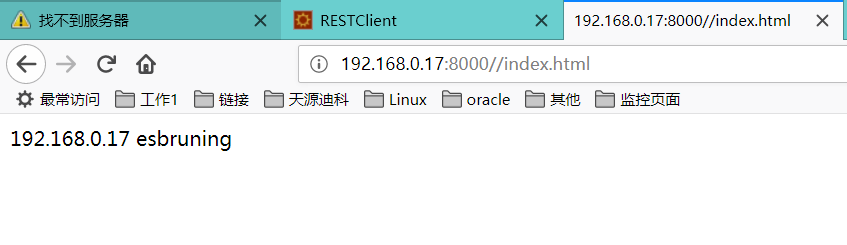版权声明:本文为博主原创文章,未经博主允许不得转载。 https://blog.csdn.net/u014686399/article/details/80225843
环境描述:
192.168.0.16 启动一个Apache,访问80端口 返回 192.168.0.16 esbrunning
192.168.0.17 启动一个Apache,访问80端口 返回192.168.0.17 esbrunning
启动一个openresty,访问8000端口轮询转发到192.168.016和192.168.0.17的80端口
步骤一:
(1)192.168.0.16和192.168.0.17启动一个Apache,配置好80端口
(2)192.168.0.17安装一个openresty,配置server的端口是8000
listen 8000;
server_name 192.168.0.17;
user nobody;
worker_processes 3;步骤二:
(1)修改nginx.conf的http模块,添加upstream
upstream tomcatproxy {
server 192.168.0.16:80 weight=1;
server 192.168.0.17:80 weight=1;
}(2)修改nginx.conf的http模块,添加upstream的检查模块
lua_shared_dict healthcheck 1m;
init_worker_by_lua_block {
local hc = require "resty.upstream.healthcheck"
local ok, err = hc.spawn_checker{
shm = "healthcheck", -- defined by "lua_shared_dict"
upstream = "tomcatproxy", -- defined by "upstream"
type = "http",
http_req = "GET /index.html HTTP/1.0\r\nconnection: keep-alive\r\n\r\n",
-- raw HTTP request for checking
interval = 2000, -- run the check cycle every 2 sec
timeout = 1000, -- 1 sec is the timeout for network operations
fall = 3, -- # of successive failures before turning a peer down
rise = 2, -- # of successive successes before turning a peer up
valid_statuses = {200, 302}, -- a list valid HTTP status code
concurrency = 10, -- concurrency level for test requests
}
if not ok then
ngx.log(ngx.ERR, "failed to spawn health checker: ", err)
return
end
}(3)修改nginx.conf的server模块
location / {
proxy_pass http://tomcatproxy/;
proxy_set_header x-forward-for $proxy_add_x_forwarded_for;
}
(4)重启openresty
步骤三:
(1)测试一下转发功能
请到下篇进行lua脚本配置,https://blog.csdn.net/u014686399/article/details/80226161
如果有不清楚的请到 630300475qq群。