截图与代码均来自 cousera网络游戏设计与开发专项课程 如有侵权,联系本人立即删除
Domino项目
1.创建游戏对象:预制件的使用
2.物理系统:Unity使用的是PhysX by NVIDA。
刚体、恒定力、碰撞体(物理材质)
3.图形系统:三维物体渲染、光源、摄像机。
网格过滤器决定几何形状、网格渲染器决定表面特征
着色器用于图像渲染,可编辑,不受显卡的固定渲染管线限制,如standard shader、skybox
4.音频系统
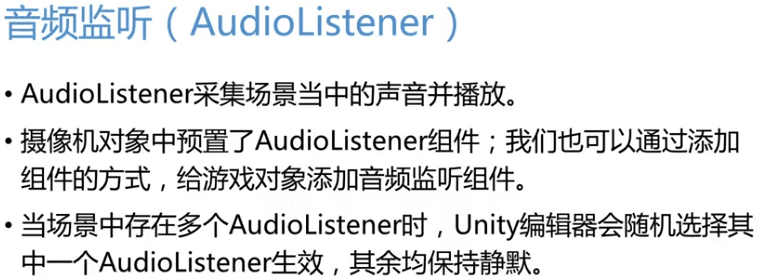
5.脚本
5.1 给刚体添加向下的力
using UnityEngine;
using System.Collections;
public class ObjectAddForce : MonoBehaviour {
public int force; //作用力大小
//每隔固定时间执行一次,用于物理模拟
void FixedUpdate () {
gameObject.GetComponent<Rigidbody>() //获取游戏对象上的刚体组件
.AddForce (new Vector3(0,-force,0)); //给刚体添加方向向下的作用力
}
}
5.2 物体自转
using UnityEngine;
using System.Collections;
public class SelfRotate : MonoBehaviour {
public float rotateSpeed = 40.0f; //旋转速度
//每帧执行一次:物体自转
void Update () {
//物体以世界坐标系的向上方向(正Y轴)方向,以rotateSpeed的速度进行顺时针自转
//Time.deltaTime表示该帧的执行时间,Time.deltaTime * rotateSpeed表示该帧总共自转的角度
transform.Rotate (Vector3.up, Time.deltaTime * rotateSpeed);
}
}5.3 物体公转(用于camera)
using UnityEngine;
using System.Collections;
public class RotateAroundAndLookAt : MonoBehaviour {
public GameObject rotateCenter; //旋转中心对象
public float rotateSpeed = 10.0f; //旋转速度
//每帧执行一次:物体公转
void Update () {
if (rotateCenter) { //当旋转中心对象设置时才进行物体公转
transform.RotateAround (
rotateCenter.transform.position, //旋转中心点
rotateCenter.transform.up, //旋转轴:此处设置为为旋转中心的向上方向(正Y轴)
Time.deltaTime * rotateSpeed //旋转的角度,rotateSpeed表示旋转的速度,Time.deltaTime表示该帧执行的时间
);
transform.LookAt(rotateCenter.transform); //使游戏对象始终朝向旋转中心
}
}
}
5.4 物体碰撞音效
using UnityEngine;
using System.Collections;
public class DominoCollide : MonoBehaviour {
//当有物体与该物体即将发生碰撞时,调用OnCollisionEnter()函数
void OnCollisionEnter(Collision collision)
{
if (collision.gameObject.tag.Equals("Domino")) //根据碰撞物体的标签来判断该物体是否为多米诺骨牌
GetComponent<AudioSource>().Play(); //获取多米诺骨牌撞击音效的AudioSource组件并播放
}
}
5.摄像头切换
using UnityEngine;
using System.Collections;
public class CameraSwitch : MonoBehaviour {
public Camera mainCamera; //主摄像机
public Camera orthCamera; //正交摄像机
//摄像机状态初始化
void Start(){
mainCamera.enabled = true; //启用主摄像机
orthCamera.enabled = false; //禁用正交摄像机
}
//每帧调用一次:摄像机切换
void Update () {
if (Input.GetKeyDown(KeyCode.S)){ //当玩家按下键盘上的“S”键时
mainCamera.enabled = !mainCamera.enabled; //切换主摄像机的启用与禁用状态
orthCamera.enabled = !orthCamera.enabled; //切换正交摄像机的启用与禁用状态
}
}
}