外观模式(Facade Pattern)隐藏系统的复杂性,并向客户端提供了一个客户端可以访问系统的接口。这种类型的设计模式属于结构型模式,它向现有的系统添加一个接口,来隐藏系统的复杂性。
这种模式涉及到一个单一的类,该类提供了客户端请求的简化方法和对现有系统类方法的委托调用。
介绍
意图:为子系统中的一组接口提供一个一致的界面,外观模式定义了一个高层接口,这个接口使得这一子系统更加容易使用。
主要解决:降低访问复杂系统的内部子系统时的复杂度,简化客户端与之的接口。
何时使用: 1、客户端不需要知道系统内部的复杂联系,整个系统只需提供一个"接待员"即可。 2、定义系统的入口。
如何解决:客户端不与系统耦合,外观类与系统耦合。
关键代码:在客户端和复杂系统之间再加一层,这一层将调用顺序、依赖关系等处理好。
应用实例: 1、去医院看病,可能要去挂号、门诊、划价、取药,让患者或患者家属觉得很复杂,如果有提供接待人员,只让接待人员来处理,就很方便。 2、JAVA 的三层开发模式。
优点: 1、减少系统相互依赖。 2、提高灵活性。 3、提高了安全性。
缺点:不符合开闭原则,如果要改东西很麻烦,继承重写都不合适。
使用场景: 1、为复杂的模块或子系统提供外界访问的模块。 2、子系统相对独立。 3、预防低水平人员带来的风险。
注意事项:在层次化结构中,可以使用外观模式定义系统中每一层的入口。
案例:
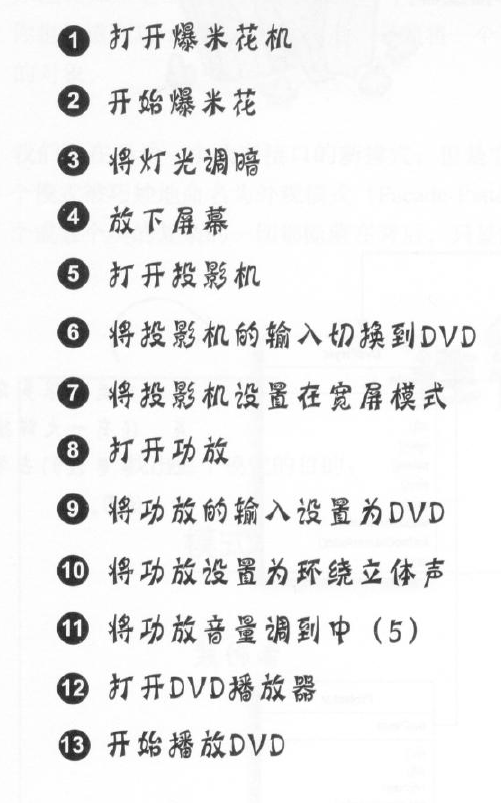
我们看到上面的一张图:
我们现在希望,按下一个按钮就可以看电影,而不是说要需要调用n多个对象去实现
下面我们来看代码:
PopcornPopper(爆米花类)
1 package com.DesignPatterns.ag.hometheater; 2 3 public class PopcornPopper { 4 String description; 5 6 public PopcornPopper(String description) { 7 this.description = description; 8 } 9 10 public void on() { 11 System.out.println(description + " on"); 12 } 13 14 public void off() { 15 System.out.println(description + " off"); 16 } 17 18 public void pop() { 19 System.out.println(description + " popping popcorn!"); 20 } 21 22 23 public String toString() { 24 return description; 25 } 26 }
TheaterLights(灯光类)
1 package com.DesignPatterns.ag.hometheater; 2 3 public class TheaterLights { 4 String description; 5 6 public TheaterLights(String description) { 7 this.description = description; 8 } 9 10 public void on() { 11 System.out.println(description + " on"); 12 } 13 14 public void off() { 15 System.out.println(description + " off"); 16 } 17 18 public void dim(int level) { 19 System.out.println(description + " dimming to " + level + "%"); 20 } 21 22 public String toString() { 23 return description; 24 } 25 }
Screen(投影机类)
1 package com.DesignPatterns.ag.hometheater; 2 3 public class Projector { 4 String description; 5 DvdPlayer dvdPlayer; 6 7 public Projector(String description, DvdPlayer dvdPlayer) { 8 this.description = description; 9 this.dvdPlayer = dvdPlayer; 10 } 11 12 public void on() { 13 System.out.println(description + " on"); 14 } 15 16 public void off() { 17 System.out.println(description + " off"); 18 } 19 20 public void wideScreenMode() { 21 System.out.println(description + " in widescreen mode (16x9 aspect ratio)"); 22 } 23 24 public void tvMode() { 25 System.out.println(description + " in tv mode (4x3 aspect ratio)"); 26 } 27 28 public String toString() { 29 return description; 30 } 31 }
Amplifier(功放类)
1 package com.DesignPatterns.ag.hometheater; 2 3 public class Amplifier { 4 String description; 5 Tuner tuner; 6 DvdPlayer dvd; 7 CdPlayer cd; 8 9 public Amplifier(String description) { 10 this.description = description; 11 } 12 13 public void on() { 14 System.out.println(description + " on"); 15 } 16 17 public void off() { 18 System.out.println(description + " off"); 19 } 20 21 public void setStereoSound() { 22 System.out.println(description + " stereo mode on"); 23 } 24 25 public void setSurroundSound() { 26 System.out.println(description + " surround sound on (5 speakers, 1 subwoofer)"); 27 } 28 29 public void setVolume(int level) { 30 System.out.println(description + " setting volume to " + level); 31 } 32 33 public void setTuner(Tuner tuner) { 34 System.out.println(description + " setting tuner to " + dvd); 35 this.tuner = tuner; 36 } 37 38 public void setDvd(DvdPlayer dvd) { 39 System.out.println(description + " setting DVD player to " + dvd); 40 this.dvd = dvd; 41 } 42 43 public void setCd(CdPlayer cd) { 44 System.out.println(description + " setting CD player to " + cd); 45 this.cd = cd; 46 } 47 48 public String toString() { 49 return description; 50 } 51 }
DvdPlayer(dvd类)
1 package com.DesignPatterns.ag.hometheater; 2 3 public class DvdPlayer { 4 String description; 5 int currentTrack; 6 Amplifier amplifier; 7 String movie; 8 9 public DvdPlayer(String description, Amplifier amplifier) { 10 this.description = description; 11 this.amplifier = amplifier; 12 } 13 14 public void on() { 15 System.out.println(description + " on"); 16 } 17 18 public void off() { 19 System.out.println(description + " off"); 20 } 21 22 public void eject() { 23 movie = null; 24 System.out.println(description + " eject"); 25 } 26 27 public void play(String movie) { 28 this.movie = movie; 29 currentTrack = 0; 30 System.out.println(description + " playing \"" + movie + "\""); 31 } 32 33 public void play(int track) { 34 if (movie == null) { 35 System.out.println(description + " can't play track " + track + " no dvd inserted"); 36 } else { 37 currentTrack = track; 38 System.out.println(description + " playing track " + currentTrack + " of \"" + movie + "\""); 39 } 40 } 41 42 public void stop() { 43 currentTrack = 0; 44 System.out.println(description + " stopped \"" + movie + "\""); 45 } 46 47 public void pause() { 48 System.out.println(description + " paused \"" + movie + "\""); 49 } 50 51 public void setTwoChannelAudio() { 52 System.out.println(description + " set two channel audio"); 53 } 54 55 public void setSurroundAudio() { 56 System.out.println(description + " set surround audio"); 57 } 58 59 public String toString() { 60 return description; 61 } 62 }
测试类
1 package com.DesignPatterns.ag.hometheater; 2 3 public class HomeTheaterTestDrive { 4 public static void main(String[] args) { 5 Amplifier amp = new Amplifier("Top-O-Line Amplifier"); 6 Tuner tuner = new Tuner("Top-O-Line AM/FM Tuner", amp); 7 DvdPlayer dvd = new DvdPlayer("Top-O-Line DVD Player", amp); 8 Projector projector = new Projector("Top-O-Line Projector", dvd); 9 TheaterLights lights = new TheaterLights("Theater Ceiling Lights"); 10 Screen screen = new Screen("Theater Screen"); 11 PopcornPopper popper = new PopcornPopper("Popcorn Popper"); 12 13 HomeTheaterFacade homeTheater = 14 new HomeTheaterFacade(amp, tuner, dvd, 15 projector, screen, lights, popper); 16 17 homeTheater.watchMovie("Raiders of the Lost Ark"); 18 homeTheater.endMovie(); 19 } 20 }
Get ready to watch a movie... Popcorn Popper on Popcorn Popper popping popcorn! Theater Ceiling Lights dimming to 10% Theater Screen going down Top-O-Line Projector on Top-O-Line Projector in widescreen mode (16x9 aspect ratio) Top-O-Line Amplifier on Top-O-Line Amplifier setting DVD player to Top-O-Line DVD Player Top-O-Line Amplifier surround sound on (5 speakers, 1 subwoofer) Top-O-Line Amplifier setting volume to 5 Top-O-Line DVD Player on Top-O-Line DVD Player playing "Raiders of the Lost Ark" Shutting movie theater down... Popcorn Popper off Theater Ceiling Lights on Theater Screen going up Top-O-Line Projector off Top-O-Line Amplifier off Top-O-Line DVD Player stopped "Raiders of the Lost Ark" Top-O-Line DVD Player eject Top-O-Line DVD Player off
从上面我们可以看到一个watchMovie endMovie就可以调用许多类的方法,这个就是典型的外观设计模式,把复杂的运算包装起来,只是留一个开关来控制后面一大堆的逻辑来实现的。