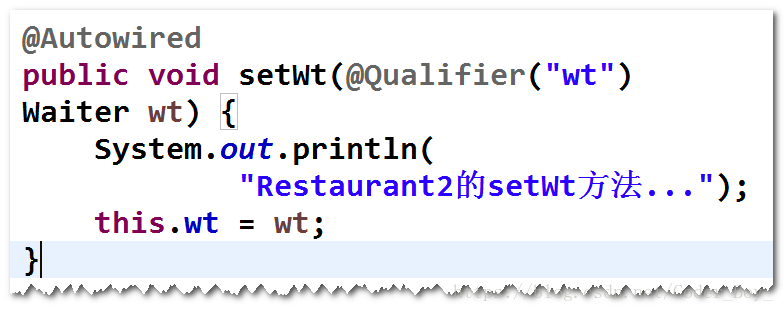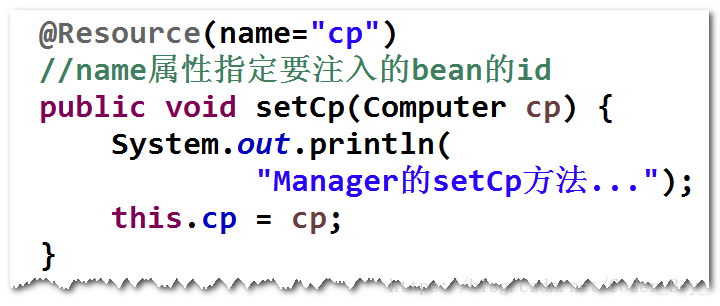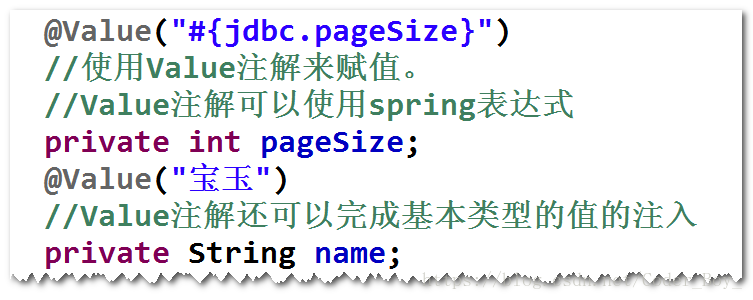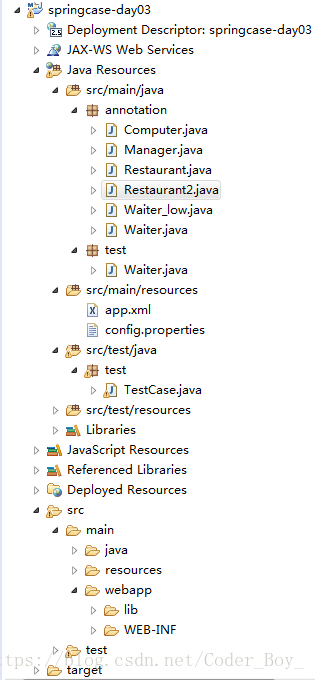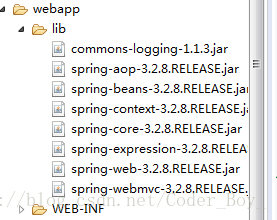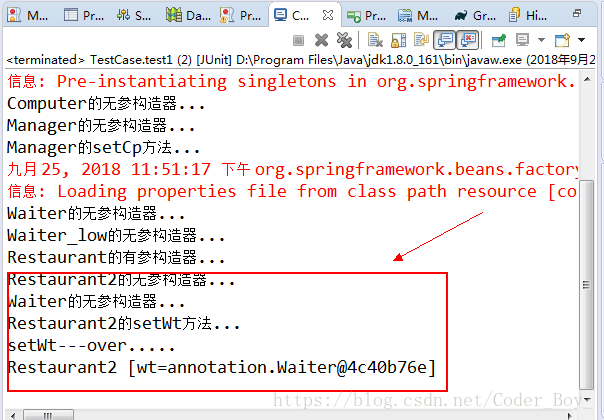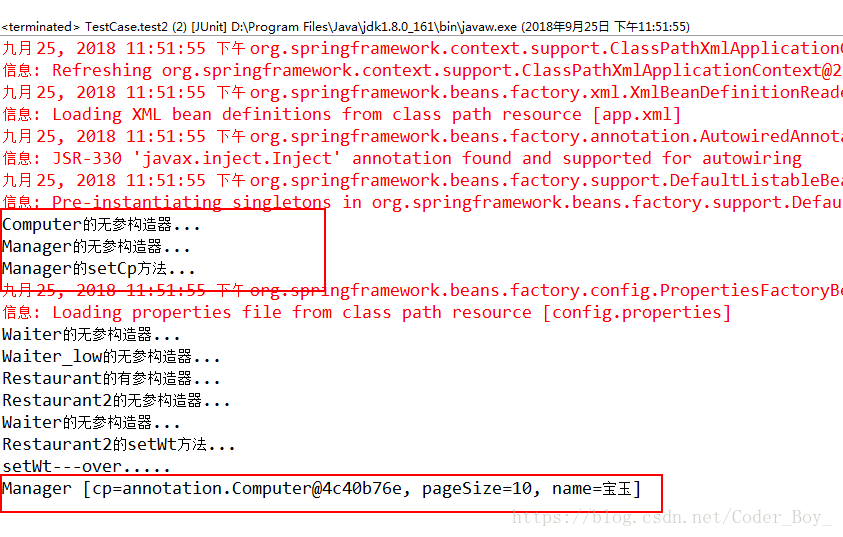版权声明:本文为博主原创文章,未经博主允许不得转载。 https://blog.csdn.net/Coder_Boy_/article/details/82846943
使用注解完成依赖注入
@Autowired @Qualifier
. 构造器注入
. set方式注入。
注:
@Autowired也可以写在属性上,作用和写在set
方法上类似,但只会执行一行代码:
this.computer = computer;
@Resource
. 只支持set方式注入。
使用 @Value来完成基本类型的值的注入
@Value注解也可以使用Spring表达式。
案例演示:
工程案例目录结构
spring环境搭建必备jar:
pom.xml
<project xmlns="http://maven.apache.org/POM/4.0.0" xmlns:xsi="http://www.w3.org/2001/XMLSchema-instance" xsi:schemaLocation="http://maven.apache.org/POM/4.0.0 http://maven.apache.org/xsd/maven-4.0.0.xsd">
<modelVersion>4.0.0</modelVersion>
<groupId>com.study</groupId>
<artifactId>springcase-day03</artifactId>
<version>0.0.1-SNAPSHOT</version>
<packaging>war</packaging>
<dependencies>
<dependency>
<groupId>junit</groupId>
<artifactId>junit</artifactId>
<version>4.12</version>
</dependency>
<dependency>
<groupId>javax</groupId>
<artifactId>javaee-api</artifactId>
<version>6.0</version>
</dependency>
</dependencies>
</project>Waiter.java
package annotation;
import org.springframework.stereotype.Component;
@Component("wt")
public class Waiter {
public Waiter(){
System.out.println("Waiter的无参构造器...");
}
}
Waiter_low.java
package annotation;
import org.springframework.stereotype.Component;
@Component("wt_low")
public class Waiter_low extends Waiter{
public Waiter_low() {
System.out.println("Waiter_low的无参构造器...");
}
}
Restaurant.java
package annotation;
import org.springframework.beans.factory.annotation.Autowired;
import org.springframework.beans.factory.annotation.Qualifier;
import org.springframework.stereotype.Component;
/**
* 演示使用@Autowired注解来
* 完成构造器方式的注入。
* @author Cher_du
*
*/
@Component("rest")
public class Restaurant {
private Waiter wt2;
public Restaurant() {
System.out.println("Restaurant的无参构造器...");
}
@Autowired(required=false)
//@Qualifier指定要注入的bean的id
public Restaurant(@Qualifier("wt_low") Waiter wt2) {
System.out.println("Restaurant的有参构造器...");
this.wt2 = wt2;
}
@Override
public String toString() {
return "Restaurant [wt=" + wt2 + "]";
}
}
Restaurant2.java
package annotation;
import org.springframework.beans.factory.annotation.Autowired;
import org.springframework.beans.factory.annotation.Qualifier;
import org.springframework.stereotype.Component;
/**
* 演示使用@Autowired注解来完成
* set方式的注入。
* @author Cher_du
*
*/
@Component("rest2")
public class Restaurant2 {
@Autowired
@Qualifier("wt")
private Waiter wt;
public Restaurant2() {
System.out.println("Restaurant2的无参构造器...");
}
public Waiter getWt() {
return wt;
}
@Autowired
public void setWt(@Qualifier("wt") Waiter wt) {
System.out.println("Restaurant2的setWt方法...");
this.wt = wt;
System.out.println("setWt---over.....");
}
@Override
public String toString() {
return "Restaurant2 [wt=" + wt + "]";
}
}
Computer.java
package annotation;
import org.springframework.stereotype.Component;
@Component("cp")
public class Computer {
public Computer() {
System.out.println("Computer的无参构造器...");
}
}
Manager.java
package annotation;
import javax.annotation.Resource;
import org.springframework.beans.factory.annotation.Value;
import org.springframework.stereotype.Component;
/**
* 演示使用@Resource注解来完成set方式的注入。
* 只支持set方式注入。
* @author Cher_du
*
*/
@Component("mg")
public class Manager {
private Computer cp;
@Value("#{jdbc.pageSize}")
//使用Value注解来赋值。
//Value注解可以使用spring表达式
private int pageSize;
@Value("宝玉")
//Value注解还可以完成基本类型的值的注入
private String name;
public Manager() {
System.out.println("Manager的无参构造器...");
}
public Computer getCp() {
return cp;
}
@Resource(name="cp")
//name属性指定要注入的bean的id
public void setCp(Computer cp) {
System.out.println("Manager的setCp方法...");
this.cp = cp;
}
public int getPageSize() {
return pageSize;
}
public void setPageSize(int pageSize) {
this.pageSize = pageSize;
}
public String getName() {
return name;
}
public void setName(String name) {
this.name = name;
}
@Override
public String toString() {
return "Manager [cp=" + cp + ", pageSize=" + pageSize + ", name=" + name + "]";
}
}
app.xml
<?xml version="1.0" encoding="UTF-8"?>
<beans xmlns="http://www.springframework.org/schema/beans"
xmlns:xsi="http://www.w3.org/2001/XMLSchema-instance"
xmlns:context="http://www.springframework.org/schema/context"
xmlns:jdbc="http://www.springframework.org/schema/jdbc"
xmlns:jee="http://www.springframework.org/schema/jee"
xmlns:tx="http://www.springframework.org/schema/tx"
xmlns:aop="http://www.springframework.org/schema/aop"
xmlns:mvc="http://www.springframework.org/schema/mvc"
xmlns:util="http://www.springframework.org/schema/util"
xmlns:jpa="http://www.springframework.org/schema/data/jpa"
xsi:schemaLocation="
http://www.springframework.org/schema/beans http://www.springframework.org/schema/beans/spring-beans-3.2.xsd
http://www.springframework.org/schema/context http://www.springframework.org/schema/context/spring-context-3.2.xsd
http://www.springframework.org/schema/jdbc http://www.springframework.org/schema/jdbc/spring-jdbc-3.2.xsd
http://www.springframework.org/schema/jee http://www.springframework.org/schema/jee/spring-jee-3.2.xsd
http://www.springframework.org/schema/tx http://www.springframework.org/schema/tx/spring-tx-3.2.xsd
http://www.springframework.org/schema/data/jpa http://www.springframework.org/schema/data/jpa/spring-jpa-1.3.xsd
http://www.springframework.org/schema/aop http://www.springframework.org/schema/aop/spring-aop-3.2.xsd
http://www.springframework.org/schema/mvc http://www.springframework.org/schema/mvc/spring-mvc-3.2.xsd
http://www.springframework.org/schema/util http://www.springframework.org/schema/util/spring-util-3.2.xsd">
<!-- 配置组件扫描
容器会扫描base-package指定的包及其子
包下面的所有的类,如果该类前面有特定的
注解(比如@Component),则容器会将其纳入
进行管理(相当在配置文件当中,有一个bean)。
-->
<context:component-scan
base-package="annotation"/>
<!-- 读取location指定位置的配置文件的
内容 -->
<util:properties id="jdbc"
location="classpath:config.properties"/>
</beans>config.properties
pageSize=10TestCase.java
package test;
import org.junit.Test;
import org.springframework.context.ApplicationContext;
import org.springframework.context.support.ClassPathXmlApplicationContext;
import annotation.Manager;
import annotation.Restaurant2;
public class TestCase {
@Test
//测试@Autowired来完成依赖注入。
// 注意事项:
//
// 在使用@Autowired时,首先在容器中查询对应 类型 的bean
//
// 如果查询结果刚好为一个,就将该bean装配给@Autowired指定的属性
//
// 如果查询的结果不止一个,那么@Autowired会根据名称来查找。
//
// 如果查询的结果为空,那么会抛出异常。解决方法是,使用required=false
public void test1(){
ApplicationContext ac = new ClassPathXmlApplicationContext("app.xml");
Restaurant2 rest = ac.getBean("rest2", Restaurant2.class);
System.out.println(rest);
}
@Test
//测试@Resource来完成依赖注入。
public void test2(){
ApplicationContext ac = new ClassPathXmlApplicationContext("app.xml");
Manager mg = ac.getBean("mg", Manager.class);
System.out.println(mg);
}
}
依次运行test1,test2,后台运行结果
A.
B.