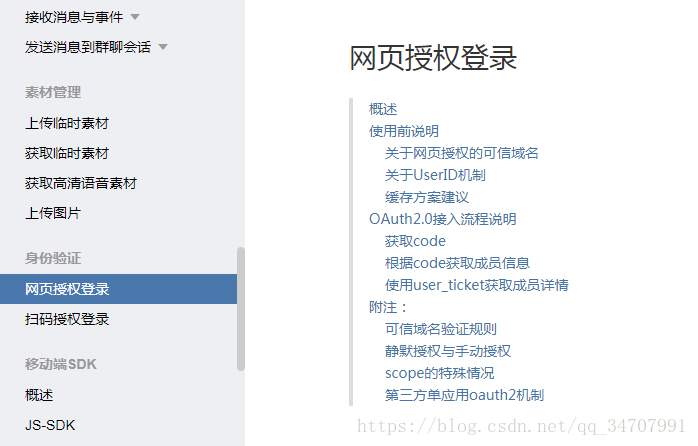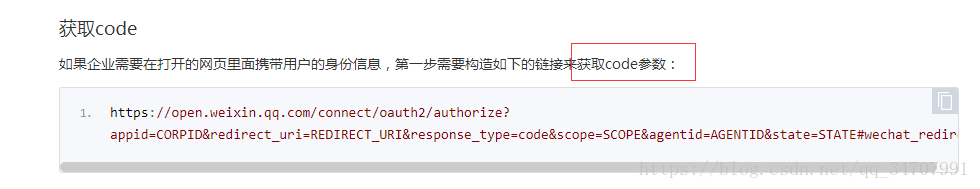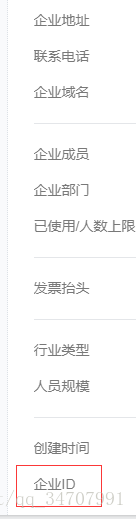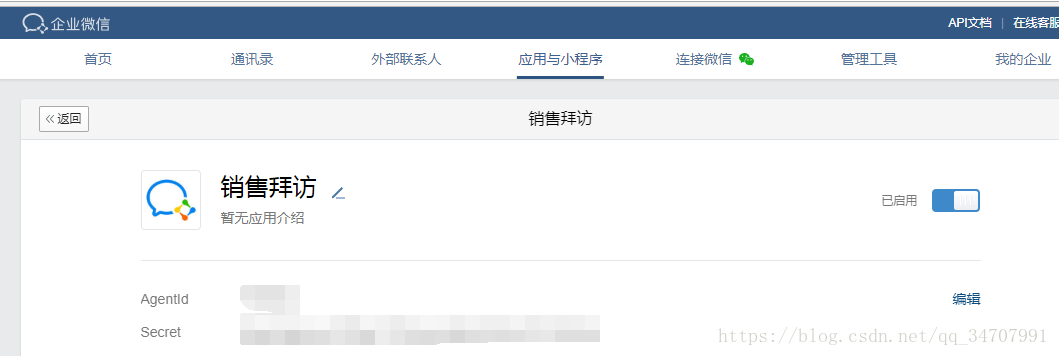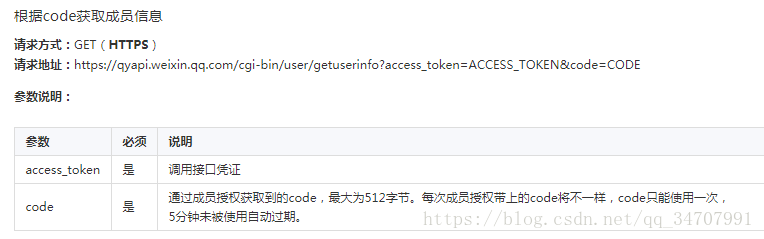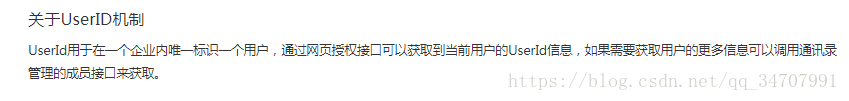实际项目中需要获取在企业微信中员工的信息,这边做下记录
首先了解企业微信的API
https://work.weixin.qq.com/api/doc#10013
1,自己注册一个测试的企业微信,在应用与小程序里面创建自己的测试应用,在企业微信上发布第三方应用
2,详情看API,主要看关于
3,获取员工信息的思路是(1)通过鉴权的回调获取code(2)固定地获取access_token,(3)通过code和access_token获取UserId(4)通过UserId获取员工信息
(1)通过鉴权的回调获取code:
(2)固定地获取access_token:
corpid:我的企业---->企业信息----->
corpsecret:
这里面有两种不同叫法的token
解释:
(3)通过code和access_token获取UserId
(4)通过UserId获取员工信息
注:这个接口在:不在当前页面,因为是第三方,不需要获取user_ticket,再去获取员工信息
--------------------------------------------以下为java代码----------------------------------------------------
直接贴代码了,
controller:
package com.movitech.mobile.controller;
import com.movitech.mobile.entity.Members;
import com.movitech.mobile.service.WechatService;
import org.springframework.beans.factory.annotation.Autowired;
import org.springframework.web.bind.annotation.GetMapping;
import org.springframework.web.bind.annotation.RequestMapping;
import org.springframework.web.bind.annotation.RestController;
import javax.servlet.http.HttpServletRequest;
@RestController
@RequestMapping(value = "Wechat")
public class WechatController {
@Autowired
private WechatService wechatService;
@GetMapping(value = "/getMemberInfo")
public String get(HttpServletRequest request) throws Exception {
String code = request.getParameter("code");
Members members = wechatService.getMembersInfo(code);
return "name:" + members.getName() + ";mobile:" + members.getMobile() + ";email:" + members.getEmail();
}
}
WechatService
package com.movitech.mobile.service;
import com.movitech.mobile.entity.Members;
import org.json.JSONException;
public interface WechatService {
Members getMembersInfo(String code) throws IllegalAccessException, JSONException;
}
WechatServiceImp
package com.movitech.mobile.service.impl;
import com.movitech.mobile.entity.AccessToken;
import com.movitech.mobile.entity.Members;
import com.movitech.mobile.service.WechatService;
import com.movitech.mobile.utils.QiYeWeiXinUtil;
import org.json.JSONException;
import org.springframework.stereotype.Service;
@Service("wechatService")
public class WechatServiceImpl implements WechatService {
@Override
public Members getMembersInfo(String code) throws JSONException {
//1,获取access_token
AccessToken accessToken = QiYeWeiXinUtil.access_token();
String access_token = accessToken.getAccess_token();
//2,获取UserId
String UserId = QiYeWeiXinUtil.getUserId(access_token,code);
//3,获取Members
Members members = QiYeWeiXinUtil.getMembers(access_token,UserId);
return members;
}
}
QiYeWeiXinUtil
package com.movitech.mobile.utils;
import com.movitech.mobile.entity.AccessToken;
import com.movitech.mobile.entity.Members;
import org.apache.commons.io.IOUtils;
import org.apache.http.HttpEntity;
import org.apache.http.HttpResponse;
import org.apache.http.HttpStatus;
import org.apache.http.client.HttpClient;
import org.apache.http.client.methods.HttpGet;
import org.apache.http.impl.client.DefaultHttpClient;
import org.json.JSONException;
import org.json.JSONObject;
import java.io.InputStream;
/**
* 微信企业号调用类 {"errcode":0,"errmsg":"ok"} 此结果表示调用方法成功返回
* Created by Cerulean on 2018/8/25.
*/
public class QiYeWeiXinUtil {
//获取access_token
public static AccessToken access_token() {
AccessToken accessToken = null;
String id = "ww3c9853412b633936";
String corpsecret = "DjdwKnjlsyzwC82fzspYTOMxmN4dMtA3WHz7hCQGS2A";
String urlNameString = "https://qyapi.weixin.qq.com/cgi-bin/gettoken?corpid=Id&corpsecret=Secrect";
urlNameString = urlNameString.replace("Id", id);
urlNameString = urlNameString.replace("Secrect", corpsecret);
String result = "";
try {
// 根据地址获取请求
HttpGet request = new HttpGet(urlNameString);//这里发送get请求
// 获取当前客户端对象
@SuppressWarnings({"resource", "deprecation"})
HttpClient httpClient = new DefaultHttpClient();
// 通过请求对象获取响应对象
HttpResponse response = httpClient.execute(request);
// 判断网络连接状态码是否正常(0--200都数正常)
if (response.getStatusLine().getStatusCode() == HttpStatus.SC_OK) {
HttpEntity entity = response.getEntity();
if (entity != null) {
InputStream instream = entity.getContent();
result = IOUtils.toString(instream, "utf-8");
}
}
} catch (Exception e) {
// TODO Auto-generated catch block
e.printStackTrace();
}
accessToken = (AccessToken) JsonMapper.fromJsonString(result, AccessToken.class);
if (accessToken != null) {
return accessToken;
}
return null;
}
//获取UserId
public static String getUserId(String accessToken, String code) throws JSONException {
String urlNameString = "https://qyapi.weixin.qq.com/cgi-bin/user/getuserinfo?access_token=ACCESS_TOKEN&code=CODE";
urlNameString = urlNameString.replace("ACCESS_TOKEN", accessToken);
urlNameString = urlNameString.replace("CODE", code);
String result = "";
try {
// 根据地址获取请求
HttpGet request = new HttpGet(urlNameString);//这里发送get请求
// 获取当前客户端对象
@SuppressWarnings({"resource", "deprecation"})
HttpClient httpClient = new DefaultHttpClient();
// 通过请求对象获取响应对象
HttpResponse response = httpClient.execute(request);
// 判断网络连接状态码是否正常(0--200都数正常)
if (response.getStatusLine().getStatusCode() == HttpStatus.SC_OK) {
HttpEntity entity = response.getEntity();
if (entity != null) {
InputStream instream = entity.getContent();
result = IOUtils.toString(instream, "utf-8");
}
}
} catch (Exception e) {
// TODO Auto-generated catch block
e.printStackTrace();
}
JSONObject jsonObject = new JSONObject(result);
return jsonObject.getString("UserId");
}
//获取name,email,mobile
public static Members getMembers(String accessToken, String userid) throws JSONException {
Members members = new Members();
String urlNameString = "https://qyapi.weixin.qq.com/cgi-bin/user/get?access_token=ACCESS_TOKEN&userid=USERID";
urlNameString = urlNameString.replace("ACCESS_TOKEN", accessToken);
urlNameString = urlNameString.replace("USERID", userid);
String result = "";
try {
// 根据地址获取请求
HttpGet request = new HttpGet(urlNameString);//这里发送get请求
// 获取当前客户端对象
@SuppressWarnings({"resource", "deprecation"})
HttpClient httpClient = new DefaultHttpClient();
// 通过请求对象获取响应对象
HttpResponse response = httpClient.execute(request);
// 判断网络连接状态码是否正常(0--200都数正常)
if (response.getStatusLine().getStatusCode() == HttpStatus.SC_OK) {
HttpEntity entity = response.getEntity();
if (entity != null) {
InputStream instream = entity.getContent();
result = IOUtils.toString(instream, "utf-8");
}
}
} catch (Exception e) {
// TODO Auto-generated catch block
e.printStackTrace();
}
JSONObject jsonObject = new JSONObject(result);
members.setName(jsonObject.getString("name"));
members.setEmail(jsonObject.getString("email"));
members.setMobile(jsonObject.getString("mobile"));
return members;
}
}
代码上全:包括一些实体类
Members
package com.movitech.mobile.entity;
import lombok.Getter;
import lombok.Setter;
@Getter
@Setter
public class Members {
//成员名称
private String name;
//手机号码
private String mobile;
//邮箱
private String email;
/* // 错误code
private Integer errcode;
// 错误msg
private String errmsg;
//成员UserID
private String userid;
//成员名称
private String name;
//手机号码
private String mobile;
//成员所属部门id列表
private Integer[] department;
//部门内的排序值,默认为0
private Integer[] order;
//职务信息
private String position;
//性别0表示未定义,1表示男性,2表示女性
private String gender;
//邮箱
private String email;
//上级字段
private String isleader;
//头像url
private String avatar;
//座机
private String telephone;
//成员启用状态。1表示启用的成员,0表示被禁用
private Integer enable;
//英文名
private String english_name;
//扩展属性
private JsonObject extattr;
//激活状态: 1=已激活,2=已禁用,4=未激活。
private Integer status;
//员工个人二维码
private String qr_code;
//成员对外属性
private JsonObject external_profile;
*/
@Override
public String toString() {
return "Members{" +
"name='" + name + '\'' +
", mobile='" + mobile + '\'' +
", email='" + email + '\'' +
'}';
}
}
JsonMapper
package com.movitech.mobile.utils;
import com.fasterxml.jackson.annotation.JsonInclude.Include;
import com.fasterxml.jackson.core.JsonGenerator;
import com.fasterxml.jackson.core.JsonParser.Feature;
import com.fasterxml.jackson.core.JsonProcessingException;
import com.fasterxml.jackson.databind.*;
import com.fasterxml.jackson.databind.module.SimpleModule;
import com.fasterxml.jackson.databind.util.JSONPObject;
import com.fasterxml.jackson.module.jaxb.JaxbAnnotationModule;
import org.apache.commons.lang3.StringEscapeUtils;
import org.apache.commons.lang3.StringUtils;
import org.slf4j.Logger;
import org.slf4j.LoggerFactory;
import java.io.IOException;
import java.util.TimeZone;
/**
* 简单封装Jackson,实现JSON String<->Java Object的Mapper.
* 封装不同的输出风格, 使用不同的builder函数创建实例.
* @author cc
*/
public class JsonMapper extends ObjectMapper {
private static final long serialVersionUID = 1L;
private static Logger logger = LoggerFactory.getLogger(JsonMapper.class);
private static JsonMapper mapper;
public JsonMapper() {
this(Include.NON_EMPTY);
}
public JsonMapper(Include include) {
// 设置输出时包含属性的风格
if (include != null) {
this.setSerializationInclusion(include);
}
// 允许单引号、允许不带引号的字段名称
this.enableSimple();
// 设置输入时忽略在JSON字符串中存在但Java对象实际没有的属性
this.disable(DeserializationFeature.FAIL_ON_UNKNOWN_PROPERTIES);
// 空值处理为空串
this.getSerializerProvider().setNullValueSerializer(new JsonSerializer<Object>(){
@Override
public void serialize(Object value, JsonGenerator jgen,
SerializerProvider provider) throws IOException,
JsonProcessingException {
jgen.writeString("");
}
});
// 进行HTML解码。
this.registerModule(new SimpleModule().addSerializer(String.class, new JsonSerializer<String>(){
@Override
public void serialize(String value, JsonGenerator jgen,
SerializerProvider provider) throws IOException,
JsonProcessingException {
jgen.writeString(StringEscapeUtils.unescapeHtml4(value));
}
}));
// 设置时区
this.setTimeZone(TimeZone.getDefault());//getTimeZone("GMT+8:00")
}
/**
* 创建只输出非Null且非Empty(如List.isEmpty)的属性到Json字符串的Mapper,建议在外部接口中使用.
*/
public static JsonMapper getInstance() {
if (mapper == null){
mapper = new JsonMapper().enableSimple();
}
return mapper;
}
/**
* 创建只输出初始值被改变的属性到Json字符串的Mapper, 最节约的存储方式,建议在内部接口中使用。
*/
public static JsonMapper nonDefaultMapper() {
if (mapper == null){
mapper = new JsonMapper(Include.NON_DEFAULT);
}
return mapper;
}
/**
* Object可以是POJO,也可以是Collection或数组。
* 如果对象为Null, 返回"null".
* 如果集合为空集合, 返回"[]".
*/
public String toJson(Object object) {
try {
return this.writeValueAsString(object);
} catch (IOException e) {
logger.warn("write to json string error:" + object, e);
return null;
}
}
/**
* 反序列化POJO或简单Collection如List<String>.
*
* 如果JSON字符串为Null或"null"字符串, 返回Null.
* 如果JSON字符串为"[]", 返回空集合.
*
* 如需反序列化复杂Collection如List<MyBean>, 请使用fromJson(String,JavaType)
* @see #fromJson(String, JavaType)
*/
public <T> T fromJson(String jsonString, Class<T> clazz) {
if (StringUtils.isEmpty(jsonString)) {
return null;
}
try {
return this.readValue(jsonString, clazz);
} catch (IOException e) {
logger.warn("parse json string error:" + jsonString, e);
return null;
}
}
/**
* 反序列化复杂Collection如List<Bean>, 先使用函數createCollectionType构造类型,然后调用本函数.
* @see #createCollectionType(Class, Class...)
*/
@SuppressWarnings("unchecked")
public <T> T fromJson(String jsonString, JavaType javaType) {
if (StringUtils.isEmpty(jsonString)) {
return null;
}
try {
return (T) this.readValue(jsonString, javaType);
} catch (IOException e) {
logger.warn("parse json string error:" + jsonString, e);
return null;
}
}
/**
* 構造泛型的Collection Type如:
* ArrayList<MyBean>, 则调用constructCollectionType(ArrayList.class,MyBean.class)
* HashMap<String,MyBean>, 则调用(HashMap.class,String.class, MyBean.class)
*/
public JavaType createCollectionType(Class<?> collectionClass, Class<?>... elementClasses) {
return this.getTypeFactory().constructParametricType(collectionClass, elementClasses);
}
/**
* 當JSON裡只含有Bean的部分屬性時,更新一個已存在Bean,只覆蓋該部分的屬性.
*/
@SuppressWarnings("unchecked")
public <T> T update(String jsonString, T object) {
try {
return (T) this.readerForUpdating(object).readValue(jsonString);
} catch (JsonProcessingException e) {
logger.warn("update json string:" + jsonString + " to object:" + object + " error.", e);
} catch (IOException e) {
logger.warn("update json string:" + jsonString + " to object:" + object + " error.", e);
}
return null;
}
/**
* 輸出JSONP格式數據.
*/
public String toJsonP(String functionName, Object object) {
return toJson(new JSONPObject(functionName, object));
}
/**
* 設定是否使用Enum的toString函數來讀寫Enum,
* 為False時時使用Enum的name()函數來讀寫Enum, 默認為False.
* 注意本函數一定要在Mapper創建後, 所有的讀寫動作之前調用.
*/
public JsonMapper enableEnumUseToString() {
this.enable(SerializationFeature.WRITE_ENUMS_USING_TO_STRING);
this.enable(DeserializationFeature.READ_ENUMS_USING_TO_STRING);
return this;
}
/**
* 支持使用Jaxb的Annotation,使得POJO上的annotation不用与Jackson耦合。
* 默认会先查找jaxb的annotation,如果找不到再找jackson的。
*/
public JsonMapper enableJaxbAnnotation() {
JaxbAnnotationModule module = new JaxbAnnotationModule();
this.registerModule(module);
return this;
}
/**
* 允许单引号
* 允许不带引号的字段名称
*/
public JsonMapper enableSimple() {
this.configure(Feature.ALLOW_SINGLE_QUOTES, true);
this.configure(Feature.ALLOW_UNQUOTED_FIELD_NAMES, true);
return this;
}
/**
* 取出Mapper做进一步的设置或使用其他序列化API.
*/
public ObjectMapper getMapper() {
return this;
}
/**
* 对象转换为JSON字符串
* @param object
* @return
*/
public static String toJsonString(Object object){
return JsonMapper.getInstance().toJson(object);
}
/**
* JSON字符串转换为对象
* @param jsonString
* @param clazz
* @return
*/
public static Object fromJsonString(String jsonString, Class<?> clazz){
return JsonMapper.getInstance().fromJson(jsonString, clazz);
}
}
最后,部署完企业微信中应用的url,将后台前台代码发布到外网,在手机端测试,能看见打印员工的name+mobile+email,必须在手机端测,因为code值只能从手机端获取。
拿着员工信息可以做进一步的鉴权。
遇到的一些坑,token的两种获取方式,其实都一样,code只能用一次,因为调试必须每改一行代码就得发布到外网,code,一般都已经被消耗了,你就不能通过微信web开发工具看code,再用它去调试之后的接口,主要是code这个导致第一次玩企业微信,调试要半天!
完。