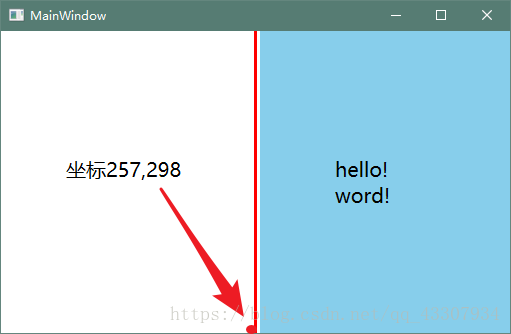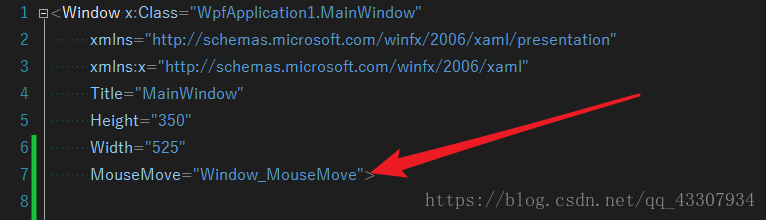版权声明:我不生产代码,我只是代码的搬运工。 https://blog.csdn.net/qq_43307934/article/details/82909114
此方法只是鼠标相对于当前窗口的坐标数值,而不是鼠标在电脑屏幕的坐标值。
效果
1、前台增加一个用于显示的文本控件
注意给控件命名
<TextBlock Name="Textblock2"
FontSize="20"
Width=" 120"
Height=" 50"
FontStretch="Expanded"
VerticalAlignment="Center"
HorizontalAlignment="Center">
</TextBlock>2、为整个界面定义鼠标移动事件
3.在后台鼠标的移动事件中,增加代码
private void Window_MouseMove(object sender, MouseEventArgs e)
{
Point pp = e.GetPosition(this);
Textblock2.Text = string.Format("坐标{0},{1}", pp.X, pp.Y);
}