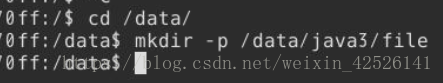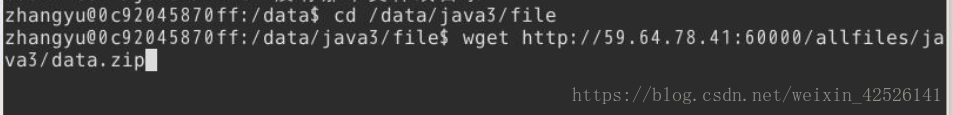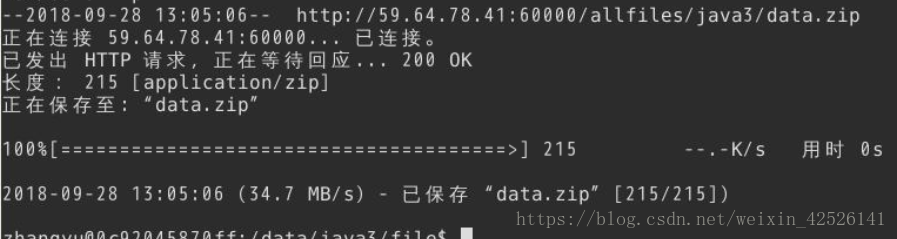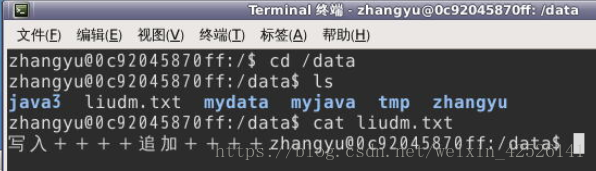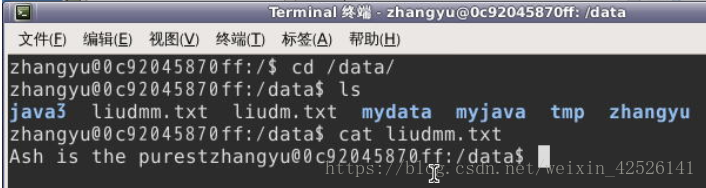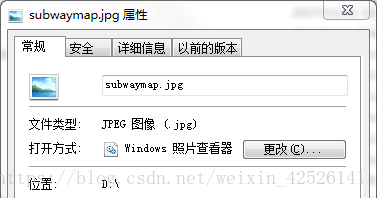文件:File类
Java就提供了一个File类,以抽象的方式代表文件名和目录路径名。该类主要用于文件和目录的创建、文件的查找和文件的删除等。是我们后面学习IO流的基础和前提
File对象代表磁盘中实际存在的文件和目录,我们可以通过递归算法知道磁盘中某一个目录下嵌套了多少文件。
递归算法(英语:recursion algorithm):程序调用自身的编程技巧称为递归( recursion)。递归做为一种算法在程序设计语言中广泛应用在计算机科学中,指一种通过重复将问题分解为同类的子问题而解决问题的方法。递归式方法可以被用于解决很多的计算机科学问题,因此它是计算机科学中十分重要的一个概念。绝大多数编程语言支持函数的自调用,在这些语言中函数可以通过调用自身来进行递归。计算理论可以证明递归的作用可以完全取代循环,因此在很多函数编程语言(如Scheme)中习惯用递归来实现循环。
递归算法解决问题的特点:
1)递归就是方法里调用自身。
2)在使用递增归策略时,必须有一个明确的递归结束条件,称为递归出口。
3)递归算法解题通常显得很简洁,但递归算法解题的运行效率较低。
package com.liudm.demo13;
import java.io.File;
import java.io.IOException;
import java.net.PasswordAuthentication;
public class FileDemo {
public static void main(String[] args) throws IOException {
File file = new File("D:\\bxk"); //两个“\”:第一个“\”是用来转义第二个“\”
System.out.println(file.exists()); //判断文件是否存在
System.out.println(file.isFile()); //判断是否是一个文件
System.out.println(file.isDirectory()); //判断是否是一个文件夹
System.out.println(file.getAbsolutePath()); //返回file文件的绝对路径
System.out.println(file.getPath()); //返回相对路径
File [] files = file.listFiles();
for (int i = 0; i < files.length; i++) {
System.out.println(files[i]); //列举该目录下这一级的所有文件/文件夹
}
if (file.createNewFile()) {
System.out.println("文件创建成功"); //到D盘查看,aa.txt已创建
}
if (file.mkdir()) { //只创建自己
System.out.println("文件夹创建成功");
}
File file1 = new File("D:\\bxk1\\bkx2\\bxk3");
if (file1.mkdirs()) { //创建目录,包括父目录
System.out.println("子文件夹创建成功");
}
//delete():只能删除空文件夹,即该文件夹中不能有内容
file.delete();
file1.delete(); //只删除了最下层子文件夹
}
}
package com.liudm.demo13;
import java.io.File;
public class FileDemo1 {
//递归,列举该目录下包括子目录下的所有文件
public static void listFile(File file){
//File file=new File(pathName);
if(file.exists()){
if(file.isDirectory()){
File [] files=file.listFiles();
for (int i = 0; i < files.length; i++) {
listFile(files[i]);
// System.out.println(files[i]);
}
}else{
System.out.println(file.getPath()); //打印名字
}
}else{
System.out.println("该目录不存在");
}
}
public static void main(String[] args) {
listFile(new File("D:\\7-Zip"));
// File file = new File("D:\\soft");
// File [] files=file.listFiles();
// for (int i = 0; i < files.length; i++) {
// System.out.println(files[i]);
// }
}
}实验:编写代码实现遍历本地目录(自己定义一个存在的目录)下的所有文件,并打印文件的名字在控制台
1. 打开终端切换目录到/data/目录下,创建文件夹file
2.进入file目录,使用wget命令,下载实验需要的数据
3、解压所需要的数据
unzip data.zip
package com.liudm.test7;
import java.io.File;
public class FileTest {
public static void main(String[] args) {
File file = new File("/data/java3/file");
FileTest ft = new FileTest();
ft.GetFileName(file);
}
private void GetFileName(File file) {
// TODO Auto-generated method stub
if (file.isDirectory()) {
File [] fs = file.listFiles();
for (int i = 0; i < fs.length; i++) {
GetFileName(fs[i]);
}
} else {
System.out.println(file.getName());
}
}
}
流:
主要应用场景是上传下载
java中的流是指一连串流动的字符,是以先进先出方式发送信息的通道
流架构:
流分类:
- 按照流向区分:输入流和输出流(输入输出流是相对于计算机内存来说的)
- 按照内存单元划分:字节流和字符流
字符流:处理包含大量中文的文本文件
- 字符输入流:Reader(父)---》FileReader(低级流)-->BufferedReader(高级流)
- 字符输出流:Writer(父)---》FileWriter(低级流)-->BufferedWriter(高级流)
低级流:也称节点流,节点流类型常见的有:对文件操作的字符流有FileReader/FileWriter,字节流有FileInputStream/FileOutputStream
高级流:也称缓冲流,缓冲流要“套接”在相应的节点流之上,对读写的数据提供了缓冲的功能,提高了读写效率,同时增加了一些新的方法,常用缓冲流有BufferedReader、BufferedWriter
注意:
1.只需要 关闭高级流即可:关高级流,其实就是关低级流,关流的时候,自动刷新缓冲区
bw.flush();
2.高级流构造器中传入低级流构,体现了 装饰者 模式,让高级流功能更加强大
FileWriter fw = new FileWriter("F:/fw.txt");// 低级流
BufferedWriter bw = new BufferedWriter(fw); //高级流,有缓冲
3.输出流向外写数据的时候,如果目标地址不存在,自动创建
字节流:字节流是 8 位通用字节流,常用来处理图片、视频、文件
字节输入流:InputStream(父)---》
FileInputStream(子):常用方法:read() 、read(byte[])
字节输出流:OutputStream(父)----》
FileOutputStream(子):常用方法:write(int byte) 、 write(byte[])
注意:
1.输出流向外写数据的时候,如果目标地址不存在,自动创建
2.不管是字节输入流还是字节输出流,在读写数据完成之后,一定要手动关闭流资源,一般在finally代码中完成,垃圾回收机制不会自动回收物理资源
3.在用流操作文件的时候,有很多异常需要处理
package com.liudm.demo13;
import java.io.File;
import java.io.FileInputStream;
import java.io.FileNotFoundException;
import java.io.IOException;
public class ByteInDemo {
public static void main(String[] args) {
//字节输入流:一个字节一个字节地读,读中文汉字会乱码,一个中文?字节
//将D:\\FileDemo.java → JVM:内存 → 读进来
File file = new File("D:\\FileDemo.java");
FileInputStream in = null;
try {
in = new FileInputStream(file);
int data = 0;
//读取文件内容:方法一
while ((data = in.read()) != -1) { // ==-1:读到最后一个字符
//System.out.print(data); //ASCII码
System.out.print((char)data); //强制转换
}
//读取文件内容:方法二
byte [] bs = new byte[in.available()]; //bs数组长度为:这个文件内容的大小,用available()获取
data = in.read(bs);
System.out.println(new String(bs));
} catch (FileNotFoundException e) {
// TODO: handle exception
e.printStackTrace();
} catch (IOException e) {
// TODO: handle exception
e.printStackTrace();
} finally {
//流:物力资源,一定要手动关闭
if (in != null) {
}
}
}
}
package com.liudm.demo13;
import java.io.File;
import java.io.FileNotFoundException;
import java.io.FileOutputStream;
import java.io.IOException;
public class ByteInDemo1 {
public static void main(String[] args) throws IOException {
//字节输出流
//往外写文件的时候,如果不存在,则创建
//如果存在不会追加,直接覆盖
FileOutputStream out = null;
try {
out = new FileOutputStream(new File("D:/bxk.txt"));
out.write(98);
out.write(97);
out.write(96);
System.out.println("写入成功。。");
} catch (FileNotFoundException e) {
// TODO: handle exception
e.printStackTrace();
} catch (IOException e) {
// TODO: handle exception
e.printStackTrace();
} finally {
if (out != null) {
out.close();
}
}
}
}package com.liudm.demo13;
import java.io.BufferedReader;
import java.io.File;
import java.io.FileNotFoundException;
import java.io.FileReader;
import java.io.IOException;
public class CharDemo {
//字符流,基类:Reader,Writer
//字节流,基类:InPutStream,OutPutStream
public static void main(String[] args) {
//在外面声明,里面赋值
FileReader fr = null;
BufferedReader br = null;
try {
//模式:装饰者模式
fr = new FileReader(new File ("D:\\FileDemo.java")); //低级流
br = new BufferedReader(fr); //高级流:缓冲区,效率高
String line = null;
br.readLine(); //一行一行地读
while ((line = br.readLine()) != null) {
System.out.println(line);
}
int data = 0; //fr.read()
while ((data = fr.read()) != -1) {
System.out.println((char)data);
}
} catch (FileNotFoundException e) {
// TODO Auto-generated catch block
e.printStackTrace();
} catch (IOException e) {
// TODO Auto-generated catch block
e.printStackTrace();
} finally {
if (br != null) {
try {
br.close(); //关闭高级流,低级流就不用关闭了
} catch (Exception e2) {
// TODO: handle exception
}
}
}
}
}
package com.liudm.demo13;
import java.io.BufferedWriter;
import java.io.File;
import java.io.FileWriter;
import java.io.IOException;
public class CharDemo1 {
//字符输出流
public static void main(String[] args) {
FileWriter fw = null;
BufferedWriter br = null;
try {
fw = new FileWriter(new File("D:\\study.txt"),true); //在低级流后面加true,表示追加
br = new BufferedWriter(fw);
char [] c = {'A','B','C','D'};
br.write("张三");
br.write(98);
br.write(c);
br.flush();
//刷新缓冲区,当没有关流的时候需要读流时,需要刷新缓冲区先读出来
//读流自动刷新缓冲区
} catch (IOException e) {
// TODO: handle exception
e.printStackTrace();
} catch (Exception e) {
// TODO: handle exception
e.printStackTrace();
} finally {
if (br != null) {
try {
br.close(); //关流的时候会自动刷新缓冲区
} catch (IOException e) {
// TODO Auto-generated catch block
e.printStackTrace();
}
}
}
}
}
package com.liudm.demo13;
import java.io.File;
import java.io.FileInputStream;
import java.io.FileNotFoundException;
import java.io.FileOutputStream;
import java.io.IOException;
public class CopyDemo {
public static void main(String[] args) throws IOException {
CopyDemo.copy("D:\\FileDemo.java","C:\\FileDemo.java");
}
//图片,视频等,都用字节流
public static void copy(String start,String end) throws FileNotFoundException{
FileInputStream in = new FileInputStream(new File(start));
FileOutputStream out = new FileOutputStream(new File(end));
int data = 0;
try {
while ((data = in.read()) != -1) {
//System.out.println((char)data);
out.write(data);
}
} catch (IOException e) {
// TODO Auto-generated catch block
e.printStackTrace();
}
}
}
实验1:利用字符流完成文件的读写操作
package com.liudm.test1;
import java.io.BufferedReader;
import java.io.BufferedWriter;
import java.io.File;
import java.io.FileNotFoundException;
import java.io.FileReader;
import java.io.FileWriter;
import java.io.IOException;
import com.liudm.test1.FileTest;
public class FileTest {
public static void main(String[] args) throws IOException {
FileTest.WritrDoc("/data/liudm.txt");
}
public static void WritrDoc (String file1) throws IOException{
FileWriter fw = null;
BufferedWriter bw = null;
try {
fw = new FileWriter(new File(file1));
bw = new BufferedWriter(fw);
bw.write("写入++++");
bw.write("追加++++");
} catch (IOException e) {
// TODO: handle exception
e.printStackTrace();
} finally {
if (bw != null) {
bw.close();
}
}
}
public static void ReadDoc (String file1) throws FileNotFoundException {
FileReader fr = null;
BufferedReader br = null;
try {
fr = new FileReader(new File(file1));
br = new BufferedReader(fr);
int data = 0;
while ((data = br.read()) != -1) {
System.out.println((char)data);
}
} catch (IOException e) {
// TODO: handle exception
e.printStackTrace();
} finally {
if (br != null) {
try {
br.close();
} catch (IOException e) {
// TODO Auto-generated catch block
e.printStackTrace();
}
}
}
}
}
实验2:利用字节流完成文件的读写操作
package com.liudm.demo2;
import java.io.File;
import java.io.FileInputStream;
import java.io.FileNotFoundException;
import java.io.FileOutputStream;
import java.io.IOException;
public class FileTest {
public static void main(String[] args) throws IOException {
FileTest.WriteDoc("/data/liudmm.txt");
FileTest.ReadDoc("/data/liudmm.txt");
}
public static void WriteDoc(String f) throws IOException {
FileOutputStream out = null;
try {
out = new FileOutputStream(f);
out.write(65);
out.write(115);
out.write(104);
out.write(32);
out.write(105);
out.write(115);
out.write(32);
byte [] bs = new byte [20];
bs[0] = 't';
bs[1] = 'h';
bs[2] = 'e';
bs[3] = ' ';
bs[4] = 'p';
bs[5] = 'u';
bs[6] = 'r';
bs[7] = 'e';
bs[8] = 's';
bs[9] = 't';
out.write(bs);
} catch (FileNotFoundException e) {
// TODO: handle exception
e.printStackTrace();
} catch (IOException e) {
// TODO: handle exception
e.printStackTrace();
} finally {
if (out != null) {
out.close();
}
}
}
public static void ReadDoc(String f) throws IOException {
FileInputStream in = null;
try {
in = new FileInputStream(f);
int data = 0;
while ((data = in.read()) != -1) {
System.out.println((char)data);
}
} catch (FileNotFoundException e) {
// TODO: handle exception
e.printStackTrace();
} catch (IOException e) {
// TODO: handle exception
e.printStackTrace();
} catch (Exception e) {
// TODO: handle exception
e.printStackTrace();
} finally {
if (in != null) {
in.close();
}
}
}
}
练习1:编码实现从C盘拷贝一张图片到D盘
package com.liudm.demo13;
import java.io.File;
import java.io.FileInputStream;
import java.io.FileNotFoundException;
import java.io.FileOutputStream;
import java.io.IOException;
public class Test1 {
public static void main(String[] args) throws IOException {
Test1.copy("C:\\subwaymap.jpg","D:\\subwaymap.jpg");
}
private static void copy(String start, String end) throws IOException {
// TODO Auto-generated method stub
FileInputStream in = new FileInputStream(new File(start));
FileOutputStream out = new FileOutputStream(new File(end));
int data = 0;
try {
while ((data = in.read()) != -1) {
out.write(data);
}
} catch (Exception e) {
// TODO: handle exception
} finally {
if (out != null) {
out.close();
}
}
}
}

练习2:编码实现将一个包含大量中文的文件从C盘copy到D盘
package com.liudm.demo13;
import java.io.FileNotFoundException;
import java.io.FileReader;
import java.io.FileWriter;
import java.io.IOException;
public class Test2 {
public static void main(String[] args) throws IOException {
FileReader fr = null;
FileWriter fw = null;
try {
fr = new FileReader("C:\\IO流.txt"); //该含有大量中文字符的文件已存在
fw = new FileWriter("D:\\IO流.txt");
int data =0;
while((data = fr.read()) != -1){
fw.write(data);
}
} catch (FileNotFoundException e) {
// TODO: handle exception
e.printStackTrace();
} catch (IOException e) {
// TODO: handle exception
e.printStackTrace();
} catch (Exception e) {
// TODO: handle exception
e.printStackTrace();
} finally {
if (fw != null) {
fw.close();
}
}
}
}