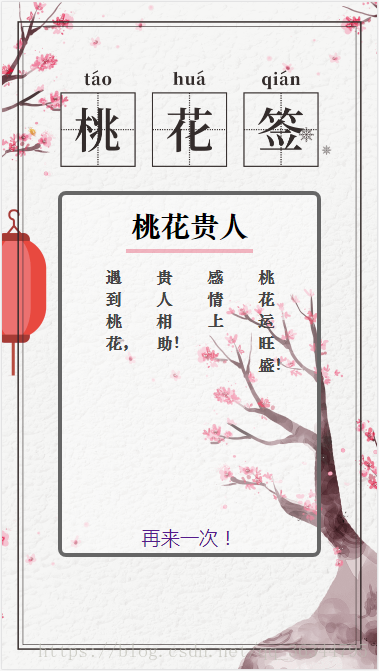一、静态页面
1-1、未摇之前的界面,里面加入了背景图、按钮,涉及到很多的艺术字体,所以采用的是图片
实现后的样式图:
html如下:
<html>
<head>
<meta charset="UTF-8">
<meta name="viewport" id="viewport" content="width=device-width, initial-scale=1">
<title>2018桃花降临,快来抽取你的专属桃花签</title>
<link rel="stylesheet" href="../css/style.css">
<script src="https://cdn.bootcss.com/jquery/3.3.1/jquery.js"></script>
</head>
<div style="width: 300px;height: 300px;display: none">
<img src="../images/fenxiang.png" alt="">
</div>
<body>
<div class="content">
<!-- 未摇之前 -->
<img src="../images/q1.png" alt="tit" class="shake_img">
<img src="../images/hand.png" alt="hand" class="hand_img">
<img src="../images/q2.png" alt="hand_img" class="hand_btn" onclick='shake()'>
</div>
</body>
</html>css:
* {
margin: 0;
padding: 0;
}
.content {
width: 100%;
height: 100%;
box-sizing: border-box;
background: url("../images/q5.png");
background-size: 100% 100%;
background-repeat: no-repeat;
}
.shake_img {
width: 64%;
margin-left: 18%;
padding-top: 15%;
}
.hand_img {
width: 50%;
margin-left: 25%;
}
.hand_btn {
width: 60%;
margin-left: 20%;
margin-top: -3%;
position: relative;
z-index: 1;
}1-2、摇之后的界面,部分采用的是图片,中间空了一个内容展示区,里面展示摇到的吉祥话标题加内容的形式展示,下方加入了一个返回按钮,可多次摇
我写的摇摇签吉祥话大部分只有四句话,所以只写了四句话的展示区域
摇摇签内容区域未采用艺术字体,如果需要采用艺术字体可以用图片来写
实现后的样式图:(加入了摇到的内容)
html如下:
<html>
<head>
<meta charset="UTF-8">
<meta name="viewport" id="viewport" content="width=device-width, initial-scale=1">
<title>2018桃花降临,快来抽取你的专属桃花签</title>
<link rel="stylesheet" href="../css/style.css">
<script src="https://cdn.bootcss.com/jquery/3.3.1/jquery.js"></script>
</head>
<div style="width: 300px;height: 300px;display: none">
<img src="../images/fenxiang.png" alt="">
</div>
<body>
<div class="content">
<!-- 桃花签 -->
<img src="../images/q3.png" alt="" class="shake_tit">
<div class="shake_div">
<span class="div_tit"> </span>
<div>
<span class="txt1"></span>
<span class="txt2"></span>
<span class="txt3"></span>
<span class="txt4"></span>
</div>
<a href="">再来一次!</a>
</div>
<!-- 未摇之前 -->
<img src="../images/q1.png" alt="tit" class="shake_img">
<img src="../images/hand.png" alt="hand" class="hand_img">
<img src="../images/q2.png" alt="hand_img" class="hand_btn" onclick='shake()'>
</div>
</body>
</html>css如下:
.shake_tit {
width: 69%;
margin-top: 18%;
margin-left: 15.5%;
display: none;
}
.shake_div {
position: relative;
box-sizing: border-box;
width: 70%;
margin-left: 15%;
border: 4px solid #666;
border-radius: 0.5rem;
background: rgba(255, 255, 255, 0.3);
padding: 0.5rem 0 7rem 0;
text-align: center;
top: 3.5%;
display: none;
min-height: 55%;
max-height: 64%;
}
.shake_div .div_tit {
font-family: 'STZhongsong';
font-weight: bold;
font-style: normal;
display: inline-block;
padding: 0.3rem;
border-bottom: 4px solid rgba(220, 20, 60, 0.3);
font-size: 1.8rem;
}
@font-face {
font-family: 'SourceHanSerifCN-Light';
font-weight: normal;
font-style: normal;
}
.shake_div div {
width: 80%;
margin-left: 10%;
display: flex;
flex-direction: row;
justify-content: space-around;
padding-top: 5%;
}
.shake_div div span {
font-family: 'STZhongsong';
font-weight: normal;
font-style: normal;
font-size: 1rem;
width: 1rem;
font-weight: bold;
color: #444;
}
.shake_div a {
position: absolute;
font-size: 1.2rem;
width: 80%;
margin-left: 10%;
left: 0;
bottom: 1%;
text-decoration:none
}
.audio {
display: none;
}二、动画以及功能的实现
摇之前,点击“来,摇一卦”按钮上方手会左右摇摆 摇出后会跳转到摇到吉祥话的页面
js代码如下:
//运动事件监听
if (window.DeviceMotionEvent) {
window.addEventListener('devicemotion', deviceMotionHandler, false);
}
//获取加速度信息
//通过监听上一步获取到的x, y, z 值在一定时间范围内的变化率,进行设备是否有进行晃动的判断。
//而为了防止正常移动的误判,需要给该变化率设置一个合适的临界值。
var SHAKE_THRESHOLD = 20000;
var last_update = 0;
var x, y, z, last_x = 0,
last_y = 0,
last_z = 0;
var mathNum, mathTxt;
function deviceMotionHandler(eventData) {
var acceleration = eventData.accelerationIncludingGravity;
var curTime = new Date().getTime();
if ((curTime - last_update) > 20) {
var diffTime = curTime - last_update;
last_update = curTime;
x = acceleration.x;
y = acceleration.y;
z = acceleration.z;
var speed = Math.abs(x + y + z - last_x - last_y - last_z) / diffTime * 10000;
if (speed > SHAKE_THRESHOLD) {
shake();
palyAudio();
}
last_x = x;
last_y = y;
last_z = z;
}
}
function shake() {
palyAudio();
// 生成随机数产生摇一摇场景
mathNum = (Math.round(Math.random() * 5) + 1) * 1000;
mathTxt = (Math.round(Math.random() * shakeData.length) + 1) ;
console.log(mathNum)
$('.hand_img').addClass('shake_hand')
var shake = setTimeout(function () {
stopAudio()
$('.hand_img').removeClass('shake_hand');
generateGame()
}, mathNum)
}
function generateGame() {
$('.content').addClass('conent_shake');
$('.shake_img, .hand_btn, .hand_img').hide();
$('.shake_tit,.shake_div').show();
console.log(mathTxt)
if(mathTxt>=shakeData.length){
mathTxt-=1;
}
$('.div_tit').text(shakeData[mathTxt].tit)
$('.txt1').text(shakeData[mathTxt].txt1)
$('.txt2').text(shakeData[mathTxt].txt2)
$('.txt3').text(shakeData[mathTxt].txt3)
$('.txt4').text(shakeData[mathTxt].txt4)
}
function palyAudio() {
$('.audio')[0].play();
}
function stopAudio() {
$('.audio')[0].pause();
}css定义初始位置、摇的速度:
.shake_hand {
animation: shake 1.5s steps(5) infinite;
}
@-webkit-keyframes shake {
0% {
-webkit-transform: rotate(0);
}
5% {
-webkit-transform: rotate(10deg);
}
10% {
-webkit-transform: rotate(-9deg);
}
15% {
-webkit-transform: rotate(8deg);
}
20% {
-webkit-transform: rotate(-7deg);
}
25% {
-webkit-transform: rotate(6deg);
}
30% {
-webkit-transform: rotate(-5deg);
}
35% {
-webkit-transform: rotate(4deg);
}
40% {
-webkit-transform: rotate(-3deg);
}
45% {
-webkit-transform: rotate(2deg);
}
50% {
-webkit-transform: rotate(0);
}
/* Come to rest at 50%. The rest is just stillness */
100% {
-webkit-transform: rotate(0);
}
}三、加入摇一摇的音频
<audio src="../images/music.wav" controls="controls" class="audio" loop="loop"></audio>可选自己喜欢的音频,我采用的是微信摇一摇的音频
四、写入摇摇签吉祥话的json:
我自己找的,可更换
tit为摇摇签的标题、txt1、txt2、txt3、txt4分别是展示的吉祥话,可增减
const shakeData = [{
type: 0,
tit: '婚姻美满',
txt1: '搞定丈母娘,',
txt2: '迎娶白富美,',
txt3: '嫁给高富帅,',
txt4: '坐上幸福的小货车。',
}, {
type: 0,
tit: '红鸾星动',
txt1: '这是个感情丰收,',
txt2: '大幅跃进的一年!',
}, {
type: 0,
tit: '桃花贵人',
txt1: '遇到桃花,',
txt2: '贵人相助!',
txt3:'感情上' ,
txt4:'桃花运旺盛!',
}, {
type: 0,
tit: '桃花朵朵开 ',
txt1: '桃花大开,',
txt2: '并且有天厨,',
txt3:'护婚大运!',
}, {
type: 0,
tit: '圆满',
txt1: '未婚脱单,',
txt2: '已婚美满!',
}, {
type: 0,
tit: '颜值爆表',
txt1: '颜值飙到',
txt2: '新高度,',
txt3:'衣食住行',
txt4:'靠颜度。',
}, {
type: 0,
tit: '有颜有钱',
txt1: '颜值爆表,',
txt2: '钱包爆满。',
}, {
type: 0,
tit: '好运四朵花',
txt1: '财运如爆米花,',
txt2: '爱情如玫瑰花,',
txt3: '事业如牵牛花,',
txt4: '生活如火焰花。',
}, {
type: 0,
tit: '利事',
txt1: '得鸿运,',
txt2: '利仕途,',
txt3: '能旺夫!',
}, {
type: 0,
tit: '喜结',
txt1: '比翼鸟,',
txt2: ' 连理枝,',
txt3: ' 喜相逢。',
}, {
type: 0,
tit: '心动',
txt1: '山有木兮',
txt2: '木有枝,',
txt3:'心悦君',
txt4:'兮君不知!',
}, {
type: 0,
tit: '知足',
txt1: '知足不是',
txt2: '放弃努力,',
txt3: '而是学会',
txt4:'珍惜眼前人!',
}, {
type: 0,
tit: '任性',
txt1: '做你想做的事,',
txt2: '成为你想',
txt3:'成为的人!',
}, {
type: 0,
tit: '良缘',
txt1: '逢良辰,',
txt2: '遇良人,',
txt3: '结良缘。',
}, {
type: 0,
tit: '幸运',
txt1: '越努力,',
txt2: '越幸运!',
}]五、完整代码如下:
html:
<html>
<head>
<meta charset="UTF-8">
<meta name="viewport" id="viewport" content="width=device-width, initial-scale=1">
<title>2018桃花降临,快来抽取你的专属桃花签</title>
<link rel="stylesheet" href="../css/style.css">
<script src="https://cdn.bootcss.com/jquery/3.3.1/jquery.js"></script>
</head>
<div style="width: 300px;height: 300px;display: none">
<img src="../images/fenxiang.png" alt="">
</div>
<body>
<div class="content">
<!-- 桃花签 -->
<img src="../images/q3.png" alt="" class="shake_tit">
<div class="shake_div">
<span class="div_tit"> </span>
<div>
<span class="txt1"></span>
<span class="txt2"></span>
<span class="txt3"></span>
<span class="txt4"></span>
</div>
<a href="">再来一次!</a>
</div>
<!-- 未摇之前 -->
<img src="../images/q1.png" alt="tit" class="shake_img">
<img src="../images/hand.png" alt="hand" class="hand_img">
<img src="../images/q2.png" alt="hand_img" class="hand_btn" onclick='shake()'>
</div>
<audio src="../images/music.wav" controls="controls" class="audio" loop="loop"></audio>
</body>
<script src="http://res.wx.qq.com/open/js/jweixin-1.2.0.js"></script>
<script>
const shakeData = [{
type: 0,
tit: '婚姻美满',
txt1: '搞定丈母娘,',
txt2: '迎娶白富美,',
txt3: '嫁给高富帅,',
txt4: '坐上幸福的小货车。',
}, {
type: 0,
tit: '红鸾星动',
txt1: '这是个感情丰收,',
txt2: '大幅跃进的一年!',
}, {
type: 0,
tit: '桃花贵人',
txt1: '遇到桃花,',
txt2: '贵人相助!',
txt3:'感情上' ,
txt4:'桃花运旺盛!',
}, {
type: 0,
tit: '桃花朵朵开 ',
txt1: '桃花大开,',
txt2: '并且有天厨,',
txt3:'护婚大运!',
}, {
type: 0,
tit: '圆满',
txt1: '未婚脱单,',
txt2: '已婚美满!',
}, {
type: 0,
tit: '颜值爆表',
txt1: '颜值飙到',
txt2: '新高度,',
txt3:'衣食住行',
txt4:'靠颜度。',
}, {
type: 0,
tit: '有颜有钱',
txt1: '颜值爆表,',
txt2: '钱包爆满。',
}, {
type: 0,
tit: '好运四朵花',
txt1: '财运如爆米花,',
txt2: '爱情如玫瑰花,',
txt3: '事业如牵牛花,',
txt4: '生活如火焰花。',
}, {
type: 0,
tit: '利事',
txt1: '得鸿运,',
txt2: '利仕途,',
txt3: '能旺夫!',
}, {
type: 0,
tit: '喜结',
txt1: '比翼鸟,',
txt2: ' 连理枝,',
txt3: ' 喜相逢。',
}, {
type: 0,
tit: '心动',
txt1: '山有木兮',
txt2: '木有枝,',
txt3:'心悦君',
txt4:'兮君不知!',
}, {
type: 0,
tit: '知足',
txt1: '知足不是',
txt2: '放弃努力,',
txt3: '而是学会',
txt4:'珍惜眼前人!',
}, {
type: 0,
tit: '任性',
txt1: '做你想做的事,',
txt2: '成为你想',
txt3:'成为的人!',
}, {
type: 0,
tit: '良缘',
txt1: '逢良辰,',
txt2: '遇良人,',
txt3: '结良缘。',
}, {
type: 0,
tit: '幸运',
txt1: '越努力,',
txt2: '越幸运!',
}]
//运动事件监听
if (window.DeviceMotionEvent) {
window.addEventListener('devicemotion', deviceMotionHandler, false);
}
//获取加速度信息
//通过监听上一步获取到的x, y, z 值在一定时间范围内的变化率,进行设备是否有进行晃动的判断。
//而为了防止正常移动的误判,需要给该变化率设置一个合适的临界值。
var SHAKE_THRESHOLD = 20000;
var last_update = 0;
var x, y, z, last_x = 0,
last_y = 0,
last_z = 0;
var mathNum, mathTxt;
function deviceMotionHandler(eventData) {
var acceleration = eventData.accelerationIncludingGravity;
var curTime = new Date().getTime();
if ((curTime - last_update) > 20) {
var diffTime = curTime - last_update;
last_update = curTime;
x = acceleration.x;
y = acceleration.y;
z = acceleration.z;
var speed = Math.abs(x + y + z - last_x - last_y - last_z) / diffTime * 10000;
if (speed > SHAKE_THRESHOLD) {
shake();
palyAudio();
}
last_x = x;
last_y = y;
last_z = z;
}
}
function shake() {
palyAudio();
// 生成随机数产生摇一摇场景
mathNum = (Math.round(Math.random() * 5) + 1) * 1000;
mathTxt = (Math.round(Math.random() * shakeData.length) + 1) ;
console.log(mathNum)
$('.hand_img').addClass('shake_hand')
var shake = setTimeout(function () {
stopAudio()
$('.hand_img').removeClass('shake_hand');
generateGame()
}, mathNum)
}
function generateGame() {
$('.content').addClass('conent_shake');
$('.shake_img, .hand_btn, .hand_img').hide();
$('.shake_tit,.shake_div').show();
console.log(mathTxt)
if(mathTxt>=shakeData.length){
mathTxt-=1;
}
$('.div_tit').text(shakeData[mathTxt].tit)
$('.txt1').text(shakeData[mathTxt].txt1)
$('.txt2').text(shakeData[mathTxt].txt2)
$('.txt3').text(shakeData[mathTxt].txt3)
$('.txt4').text(shakeData[mathTxt].txt4)
}
function palyAudio() {
$('.audio')[0].play();
}
function stopAudio() {
$('.audio')[0].pause();
}
</script>
</html>css:
* {
margin: 0;
padding: 0;
}
.content {
width: 100%;
height: 100%;
box-sizing: border-box;
background: url("../images/q5.png");
background-size: 100% 100%;
background-repeat: no-repeat;
}
.shake_img {
width: 64%;
margin-left: 18%;
padding-top: 15%;
}
.hand_img {
width: 50%;
margin-left: 25%;
}
.hand_btn {
width: 60%;
margin-left: 20%;
margin-top: -3%;
position: relative;
z-index: 1;
}
.shake_hand {
animation: shake 1.5s steps(5) infinite;
}
@-webkit-keyframes shake {
0% {
-webkit-transform: rotate(0);
}
5% {
-webkit-transform: rotate(10deg);
}
10% {
-webkit-transform: rotate(-9deg);
}
15% {
-webkit-transform: rotate(8deg);
}
20% {
-webkit-transform: rotate(-7deg);
}
25% {
-webkit-transform: rotate(6deg);
}
30% {
-webkit-transform: rotate(-5deg);
}
35% {
-webkit-transform: rotate(4deg);
}
40% {
-webkit-transform: rotate(-3deg);
}
45% {
-webkit-transform: rotate(2deg);
}
50% {
-webkit-transform: rotate(0);
}
/* Come to rest at 50%. The rest is just stillness */
100% {
-webkit-transform: rotate(0);
}
}
.conent_shake {
background: url("../images/q6.png") !important;
background-size: 100% 100% !important;
background-repeat: no-repeat !important;
transition: 0.2s linear;
}
.shake_tit {
width: 69%;
margin-top: 18%;
margin-left: 15.5%;
display: none;
}
.shake_div {
position: relative;
box-sizing: border-box;
width: 70%;
margin-left: 15%;
border: 4px solid #666;
border-radius: 0.5rem;
background: rgba(255, 255, 255, 0.3);
padding: 0.5rem 0 7rem 0;
text-align: center;
top: 3.5%;
display: none;
min-height: 55%;
max-height: 64%;
}
.shake_div .div_tit {
font-family: 'STZhongsong';
font-weight: bold;
font-style: normal;
display: inline-block;
padding: 0.3rem;
border-bottom: 4px solid rgba(220, 20, 60, 0.3);
font-size: 1.8rem;
}
@font-face {
font-family: 'SourceHanSerifCN-Light';
font-weight: normal;
font-style: normal;
}
.shake_div div {
width: 80%;
margin-left: 10%;
display: flex;
flex-direction: row;
justify-content: space-around;
padding-top: 5%;
}
.shake_div div span {
font-family: 'STZhongsong';
font-weight: normal;
font-style: normal;
font-size: 1rem;
width: 1rem;
font-weight: bold;
color: #444;
}
.shake_div a {
position: absolute;
font-size: 1.2rem;
width: 80%;
margin-left: 10%;
left: 0;
bottom: 1%;
text-decoration:none
}
.audio {
display: none;
}(仅做参考)