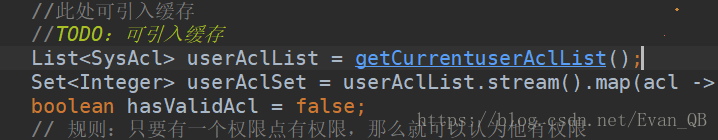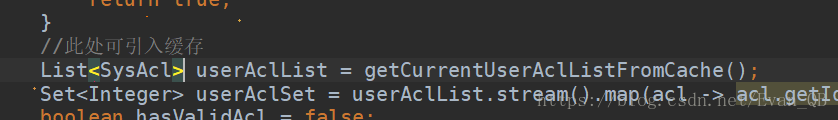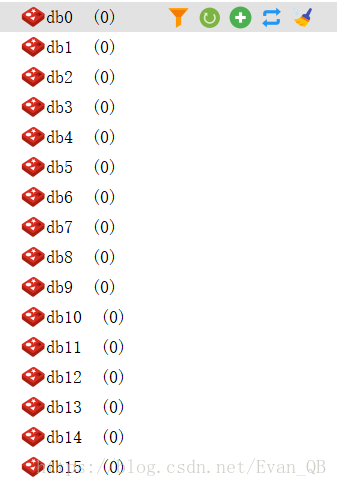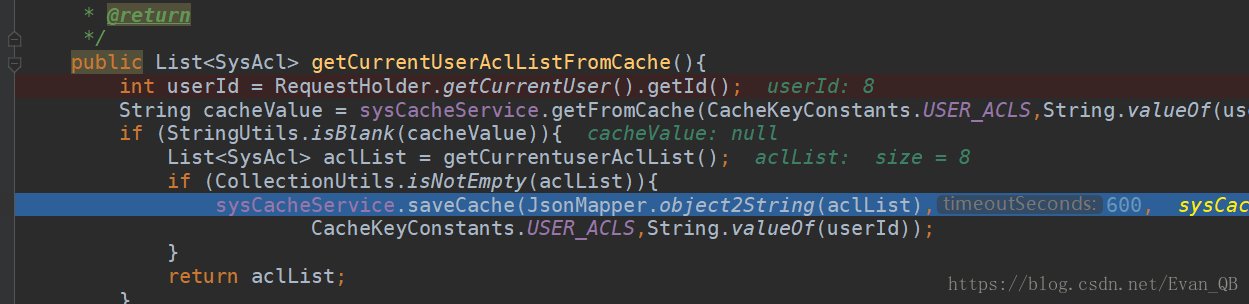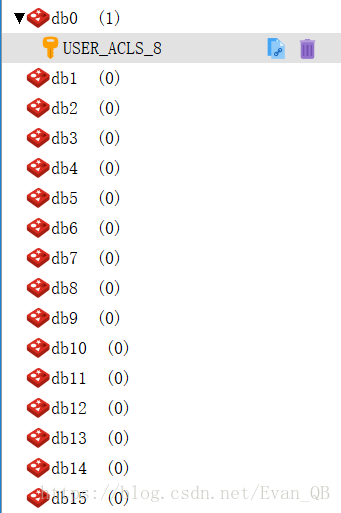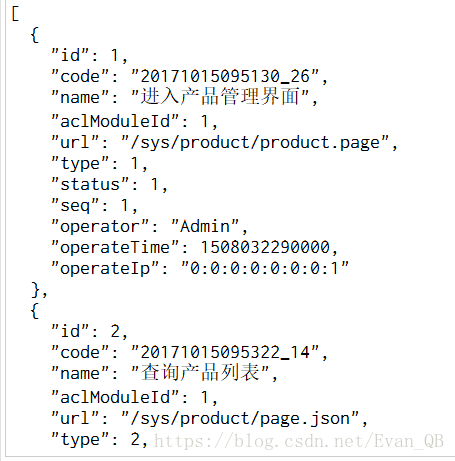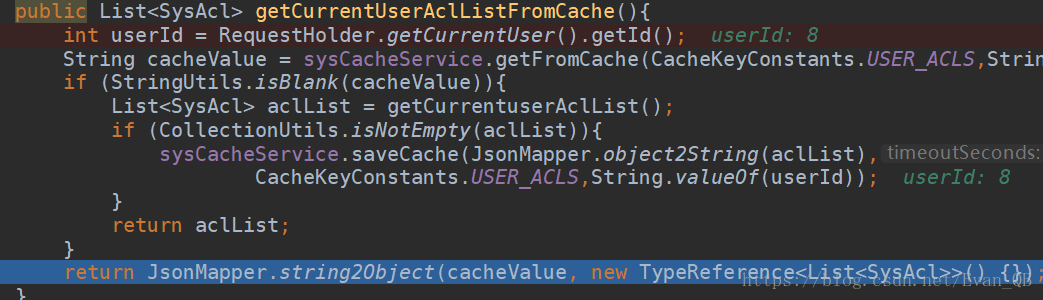版权声明:如有转载请标明出处https://blog.csdn.net/Evan_QB https://blog.csdn.net/Evan_QB/article/details/82622755
此过程是在SSM框架搭建完毕之后进行的扩展
首先引入redis依赖:
<!-- redis -->
<dependency>
<groupId>redis.clients</groupId>
<artifactId>jedis</artifactId>
<version>2.8.1</version>
<type>jar</type>
</dependency>准备对应的数据源redis.properties
#redis缓存配置
redis.host=127.0.0.1
redis.port=6379
redis.pass=密码
redis.database=2
redis.timeout=3000
#redis连接池配置
redis.maxIdle=300
redis.maxActive=600
redis.maxWait=1000
redis.testOnBorrow=true
redis.connectionTimeout=5000使用redis.xml加载数据源
<beans xmlns="http://www.springframework.org/schema/beans"
xmlns:xsi="http://www.w3.org/2001/XMLSchema-instance"
xmlns:context="http://www.springframework.org/schema/context"
xsi:schemaLocation="http://www.springframework.org/schema/beans http://www.springframework.org/schema/beans/spring-beans.xsd http://www.springframework.org/schema/context http://www.springframework.org/schema/context/spring-context.xsd">
<!--加载redis.properties-->
<context:property-placeholder location="classpath:redis.properties" />
<!--配置redis数据源-->
<bean id="jedisPoolConfig" class="redis.clients.jedis.JedisPoolConfig" >
<property name="maxIdle" value="${redis.maxIdle}" />
<property name="maxTotal" value="${redis.maxActive}" />
<property name="testOnBorrow" value="${redis.testOnBorrow}" />
</bean>
<!--配置ShardJedisPool-->
<bean id="shardedJedisPool" class="redis.clients.jedis.ShardedJedisPool" scope="singleton">
<constructor-arg index="0" ref="jedisPoolConfig" />
<constructor-arg index="1">
<list>
<bean class="redis.clients.jedis.JedisShardInfo">
<constructor-arg name="host" value="${redis.host}" />
<constructor-arg name="port" value="${redis.port}"/>
<constructor-arg name="timeout" value="${redis.timeout}"/>
<property name="password" value="${redis.pass}" />
<property name="connectionTimeout" value="${redis.connectionTimeout}"/>
</bean>
</list>
</constructor-arg>
</bean>
</beans>在applicationContext.xml中引入redis.xml
<!--引入redis.xml-->
<import resource="redis.xml" />在service层配置ShardedJedisPool连接池
@Service("redisPool")
@Slf4j
public class RedisPool {
@Resource(name = "shardedJedisPool")
private ShardedJedisPool shardedJedisPool;
/**
* 创建实例
* @return
*/
public ShardedJedis instance(){
return shardedJedisPool.getResource();
}
/**
* 安全关闭
* @param shardedJedis
*/
public void safeClose(ShardedJedis shardedJedis){
try {
if (shardedJedis != null){
shardedJedis.close();
}
}catch (Exception e){
log.error("return redis resource exception",e);
}
}
}编写进行缓存、获取缓存、生成缓存key的方法
/**
* @author evan_qb
* @date 2018/9/11
*/
@Service
@Slf4j
public class SysCacheService {
@Resource(name = "redisPool")
private RedisPool redisPool;
/**
* 调用缓存
* @param toSaveValue
* @param timeoutSeconds
* @param prefix
*/
public void saveCache(String toSaveValue, int timeoutSeconds, CacheKeyConstants prefix){
saveCache(toSaveValue,timeoutSeconds,prefix,null);
}
/**
* 进行缓存
* @param toSaveValue
* @param timeoutSeconds
* @param prefix
* @param keys
*/
public void saveCache(String toSaveValue, int timeoutSeconds, CacheKeyConstants prefix,String... keys){
if (toSaveValue == null){
return;
}
ShardedJedis shardedJedis = null;
try {
String cacheKey = generateCacheKey(prefix,keys);
shardedJedis = redisPool.instance();
shardedJedis.setex(cacheKey,timeoutSeconds,toSaveValue);
}catch (Exception e){
log.error("save cache exception,prefix:{},keys:{}",prefix.name(),JsonMapper.object2String(keys),e);
}finally {
redisPool.safeClose(shardedJedis);
}
}
/**
* 获取缓存
* @param prefix
* @param keys
* @return
*/
public String getFromCache(CacheKeyConstants prefix,String... keys){
ShardedJedis shardedJedis = null;
String cacheKey = generateCacheKey(prefix,keys);
try {
shardedJedis = redisPool.instance();
String value = shardedJedis.get(cacheKey);
return value;
}catch (Exception e){
log.error("get from cache exception,prefix:{},keys:{}",prefix.name(),JsonMapper.object2String(keys),e);
return null;
}finally {
redisPool.safeClose(shardedJedis);
}
}
/**
* 生成缓存的key
* @param prefix
* @param keys
* @return
*/
private String generateCacheKey(CacheKeyConstants prefix,String... keys){
String key = prefix.name();
if (keys != null && keys.length > 0){
key += "_" + Joiner.on("_").join(keys);
}
return key;
}
}定义缓存常用的key常量前缀
/**
* @author evan_qb
* @date 2018/9/11
* 缓存常量
*/
@Getter
public enum CacheKeyConstants {
SYSTEM_ACLS,
USER_ACLS
}对缓存场景进行分析,找出需要缓存的数据
编写代码将其进行缓存
扫描二维码关注公众号,回复:
3495811 查看本文章


/**
* 对当前用户对应的权限列表进行缓存
* @return
*/
public List<SysAcl> getCurrentUserAclListFromCache(){
int userId = RequestHolder.getCurrentUser().getId();
String cacheValue = sysCacheService.getFromCache(CacheKeyConstants.USER_ACLS,String.valueOf(userId));
if (StringUtils.isBlank(cacheValue)){
List<SysAcl> aclList = getCurrentuserAclList();
if (CollectionUtils.isNotEmpty(aclList)){
sysCacheService.saveCache(JsonMapper.object2String(aclList),600,
CacheKeyConstants.USER_ACLS,String.valueOf(userId));
}
return aclList;
}
return JsonMapper.string2Object(cacheValue, new TypeReference<List<SysAcl>>() {});
}调用缓存的方法
接下来进行测试:
第一次进入发现redis中没有缓存,先对其进行缓存,然后将结果返回
第二次进入方法,先查询redis中是否有缓存,如果有,则直接取出数据,进行返回