SpringBoot整合Redis依赖:
提示:因为不需要用到自定义模板,所以引入的依赖相对SpringBoot整合Redis并示例使用模板操作来说,要少些。
第一步:在pom.xml中引入Redis相关依赖。
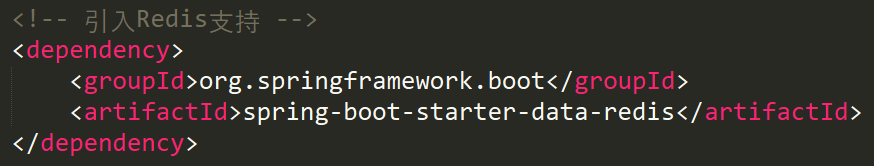
给出本文完整的pom.xml文字版:
<?xml version="1.0" encoding="UTF-8"?>
<project xmlns="http://maven.apache.org/POM/4.0.0" xmlns:xsi="http://www.w3.org/2001/XMLSchema-instance"
xsi:schemaLocation="http://maven.apache.org/POM/4.0.0 http://maven.apache.org/xsd/maven-4.0.0.xsd">
<modelVersion>4.0.0</modelVersion>
<parent>
<groupId>org.springframework.boot</groupId>
<artifactId>spring-boot-starter-parent</artifactId>
<version>2.1.2.RELEASE</version>
<relativePath/> <!-- lookup parent from repository -->
</parent>
<groupId>com.aspire</groupId>
<artifactId>cache-annotation-redis</artifactId>
<version>0.0.1-SNAPSHOT</version>
<name>cache-annotation-redis</name>
<description>Spring缓存注解 + Redis</description>
<properties>
<java.version>1.8</java.version>
</properties>
<dependencies>
<dependency>
<groupId>org.springframework.boot</groupId>
<artifactId>spring-boot-starter</artifactId>
</dependency>
<dependency>
<groupId>org.springframework.boot</groupId>
<artifactId>spring-boot-starter-test</artifactId>
<scope>test</scope>
</dependency>
<!-- 引入Redis支持 -->
<dependency>
<groupId>org.springframework.boot</groupId>
<artifactId>spring-boot-starter-data-redis</artifactId>
</dependency>
<!-- lombok -->
<dependency>
<groupId>org.projectlombok</groupId>
<artifactId>lombok</artifactId>
</dependency>
</dependencies>
<build>
<plugins>
<plugin>
<groupId>org.springframework.boot</groupId>
<artifactId>spring-boot-maven-plugin</artifactId>
</plugin>
</plugins>
</build>
</project>第二步:在系统配置文件application.properties文件中,配置Redis连接信息。
# ..................................................REDIS
# 单机版的redis可以这么连接
spring.redis.host=10.8.106.67
spring.redis.port=6379
# 对于单机版的Redis,可以使用此参数指定(数据库index),操作使用哪一个数据库
# Redis支持多个数据库(默认是16个,可通过配置来修改数据库数量),并且每个数据库的数据是隔离的,不能
# 共享,并且基于单机才有,如果是集群就没有数据库的概念,集群只有一个db0数据库。
spring.redis.database=0
# redis集群
#spring.redis.cluster.nodes = 10.8.109.24:6379, 10.8.109.36:6379, 10.8.109.49:6379, 10.8.109.24:6380, 10.8.109.36:6380, 10.8.109.49:6380
# 如果redis需要登录密码的话,需要给出
spring.redis.password = ds123SpringBoot启用Spring缓存注解:
第一步:确认Spring版本不低于3.1。
注:本人用的是SpringBoot2.1.2.RELEASE,对应的Spring版本为5.1.4.RELEASE。
第二步:在SpringBoot启动类上启用Spring缓存技术。

第三步:在类上或类中的方法上使用Spring缓存注解即可。
注:这个【类】指的是注入了Spring容器中的。如果没有注入,那么在该类上或该类中的缓存注解是不会生效的。
扫描二维码关注公众号,回复:
6071532 查看本文章


注:Spring缓存注解的具体用法可参考https://blog.csdn.net/justry_deng/article/details/89283664。
提示:如果没有引入任何缓存中间件的话,那么Spring缓存注解默认操作的就是本机的缓存;而如果引
入了Redis这样的缓存中间件的话,Spring缓存注解操作的就是Redis中的缓存了。