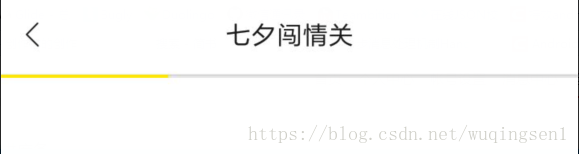先看一下样式图片(进度条为黄色):
1.首先在xml文件中添加 ProgressBar :
<ProgressBar
android:id="@+id/progressBar"
style="?android:attr/progressBarStyleHorizontal"
android:layout_width="fill_parent"
android:layout_height="2dp"
android:indeterminateOnly="false"
android:max="100"
android:progressDrawable="@drawable/progress_bar_states"/>
2.在代码中添加:
webView.setWebChromeClient(new WebChromeClient() {
@Override
public void onProgressChanged(WebView view, int newProgress) {
//显示进度条
progressBar.setProgress(newProgress);
if (newProgress == 100) {
//加载完毕隐藏进度条
progressBar.setVisibility(View.GONE);
}
super.onProgressChanged(view, newProgress);
}
});
3.下面是名字为 progress_bar_states 的进度条样式:
<?xml version="1.0" encoding="utf-8"?><!-- 层叠 -->
<layer-list xmlns:android="http://schemas.android.com/apk/res/android">
<item android:id="@android:id/background">
<shape>
<corners android:radius="2dp" />
<gradient
android:angle="270"
android:centerColor="#E3E3E3"
android:endColor="#E6E6E6"
android:startColor="#C8C8C8" />
</shape>
</item>
<item android:id="@android:id/progress">
<clip>
<shape>
<corners android:radius="2dp" />
<gradient
android:centerColor="@color/yellow_Brand"
android:endColor="@color/yellow_Brand"
android:startColor="@color/yellow_Brand" />
</shape>
</clip>
</item>
</layer-list>
推荐: