1.0.0 Summary
Tittle:【Tools】-NO.4.Tools.1.VM.1.001-【VMware Workstation PRO 12 Install CentOS 7.1】-
Style:Tools
Date:2017-04-07
Total Hours:1
Degree Of Diffculty:low-2
Degree Of Mastery:frequently-1
Practical Level:A-1
Desired Goal:centos
Archieve Goal:
Gerneral Evaluation:snack time
Author:kingdelee
Related Links:
http://www.cnblogs.com/kingdelee
CentOS Install Detail:http://linux.it.net.cn/CentOS/server/set/2014/1230/11119.html
CentOS Net Configuration Detail:
http://www.2cto.com/os/201608/542614.html
http://blog.csdn.net/zzq900503/article/details/12152859
http://blog.csdn.net/zzq900503/article/details/50158495
http://www.2cto.com/os/201608/542614.html
1.1.0 Envoiroment Ready
VMware Workstation PRO 12.5.5:
https://my.vmware.com/en/web/vmware/info/slug/desktop_end_user_computing/vmware_workstation_pro/12_0
KEY:
http://www.zdfans.com/5928.html
CentOS-7-x86_64-Everything-1611.iso:
https://www.centos.org/download/
Xshell 5 Build 1124 And Xftp:
http://www.netsarang.com/download/down_xsh.html
KEY:
https://www.portablesoft.org/xshell/
1.1.1 VM operator
1.1.1.0 Settings
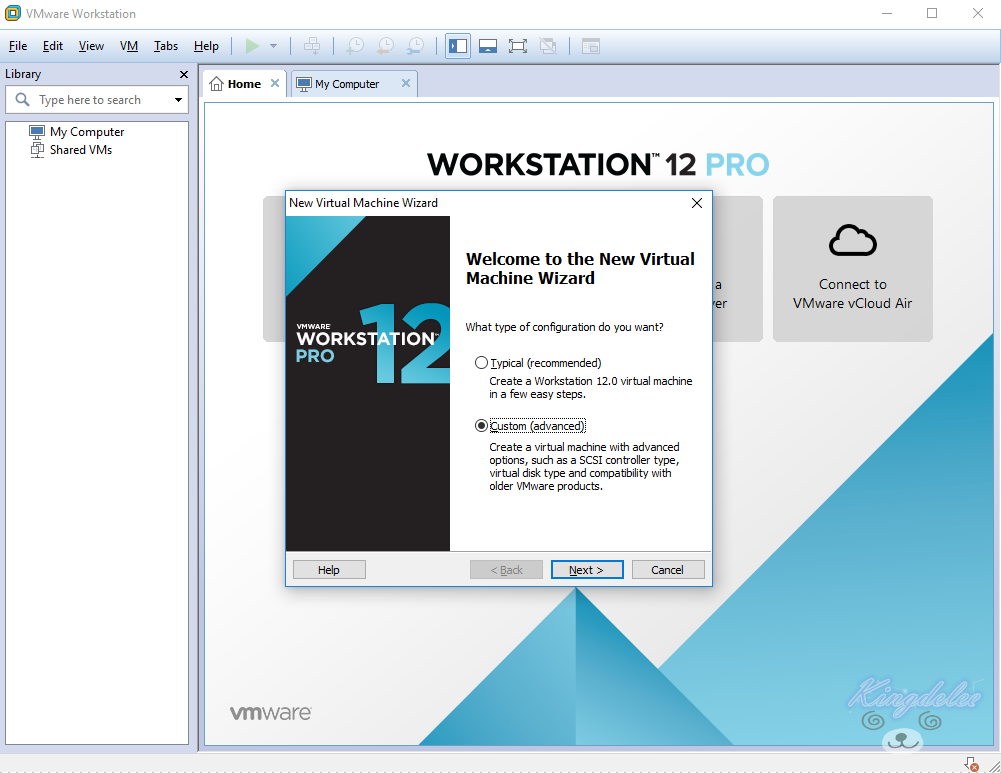
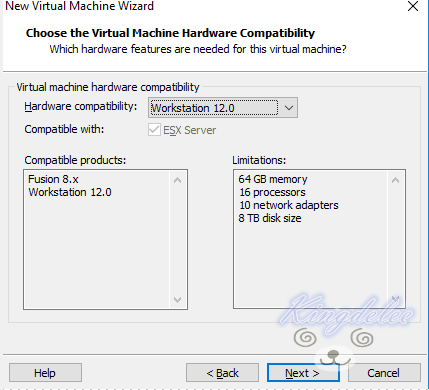
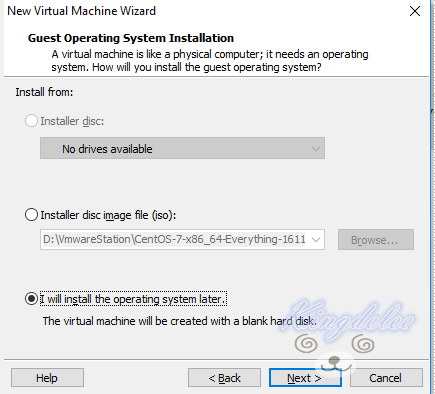

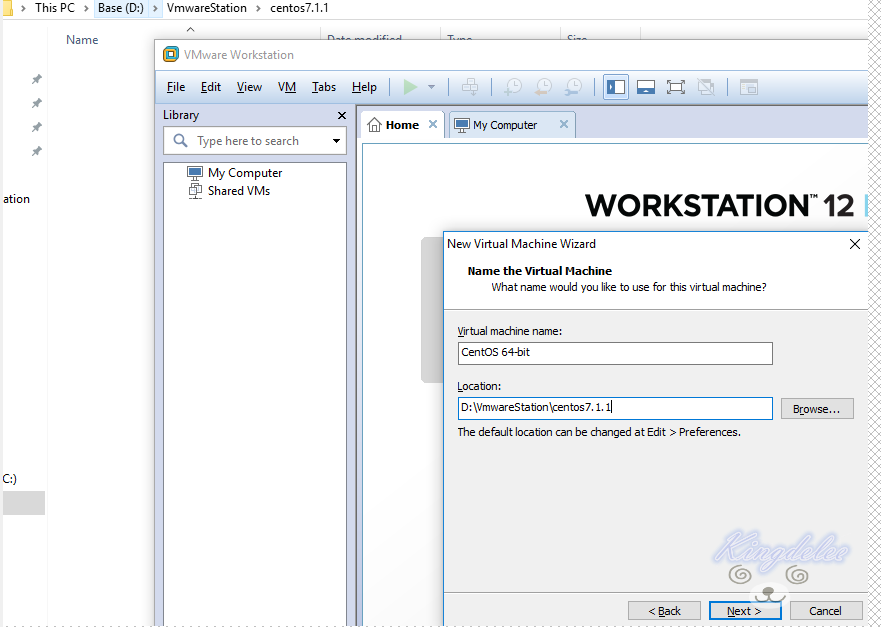

Bridged:
VM <--> VM, VM <--> Host, VM <--> Internet
NAT:
VM <--> VM, VM <-- Host, VM <--> Internet
Host:
VM <--> VM, VM <--> Host, VM -- Internet
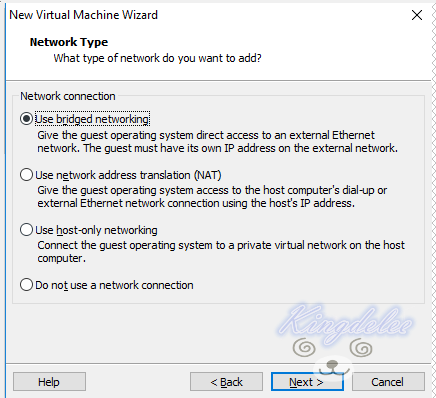

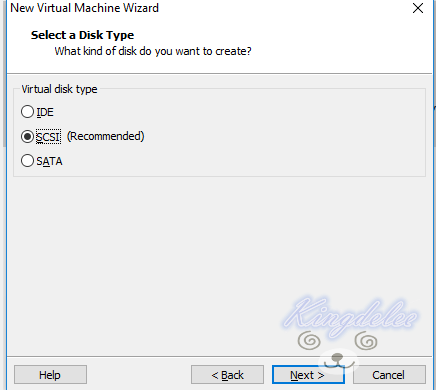

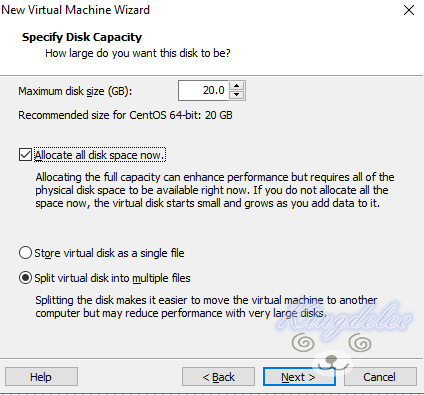
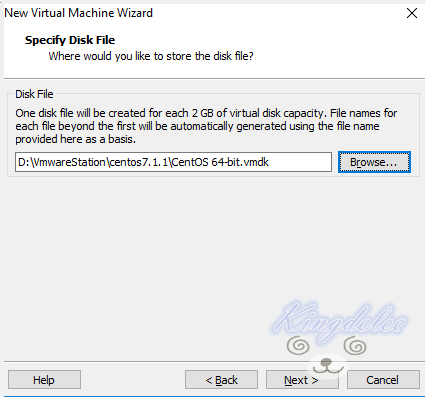
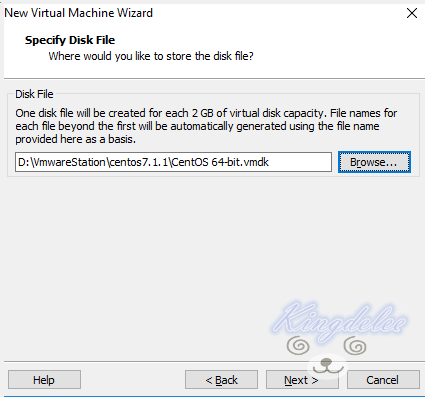
next->finish...
settings
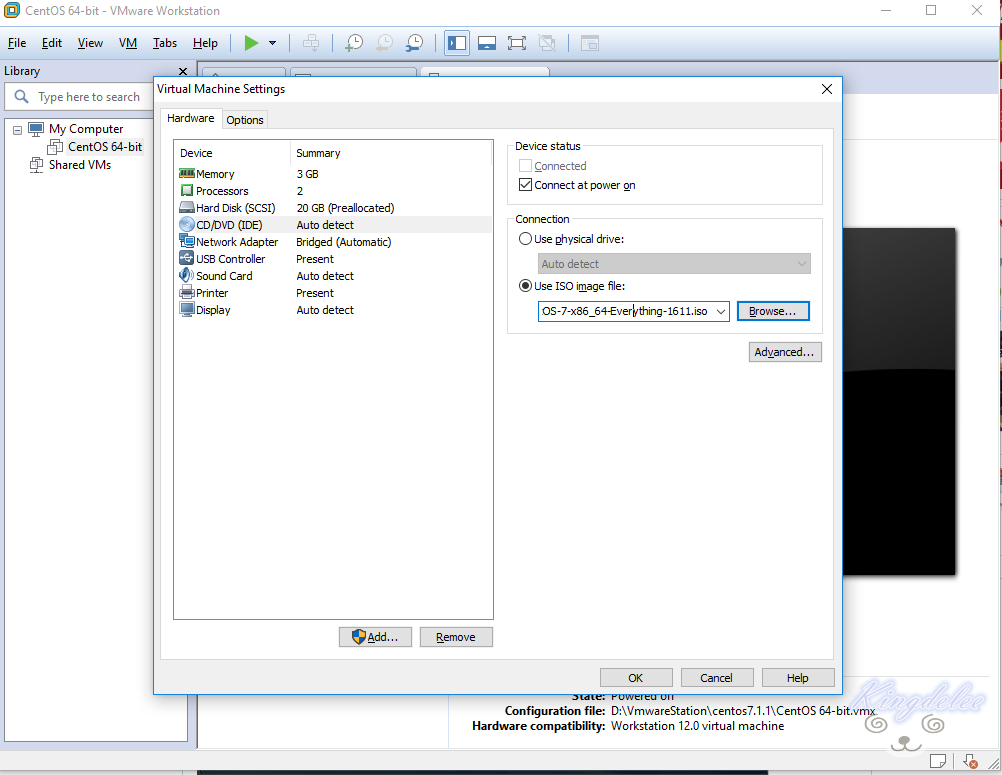
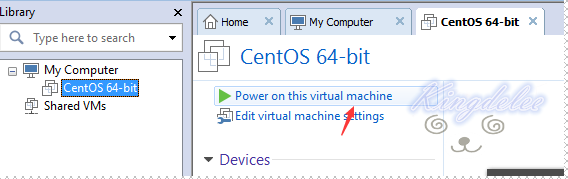
1.1.1.1 Install CentOS 7
start:

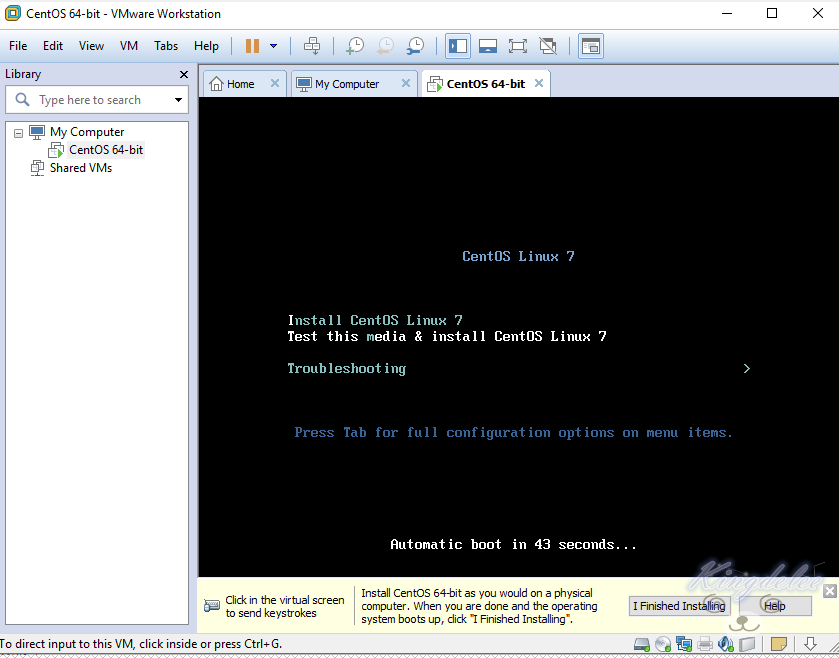
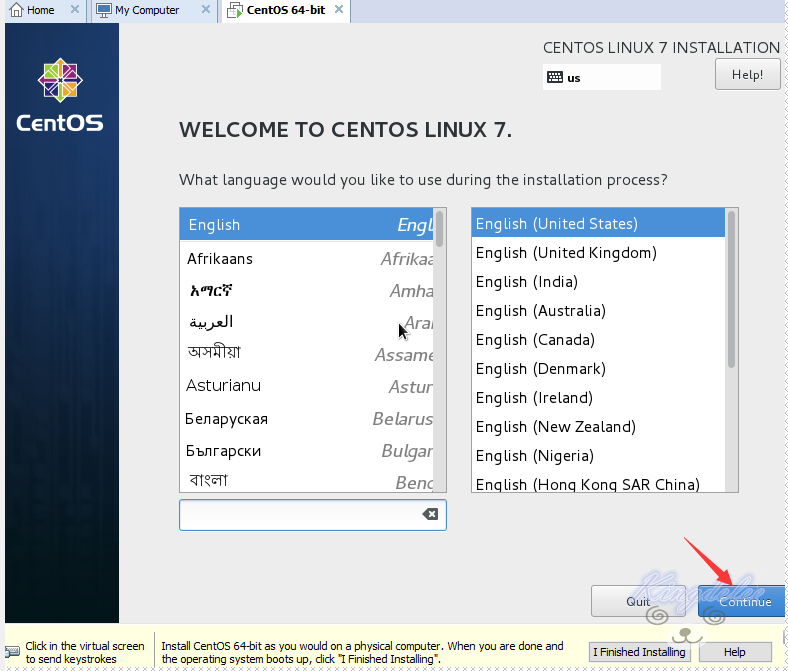
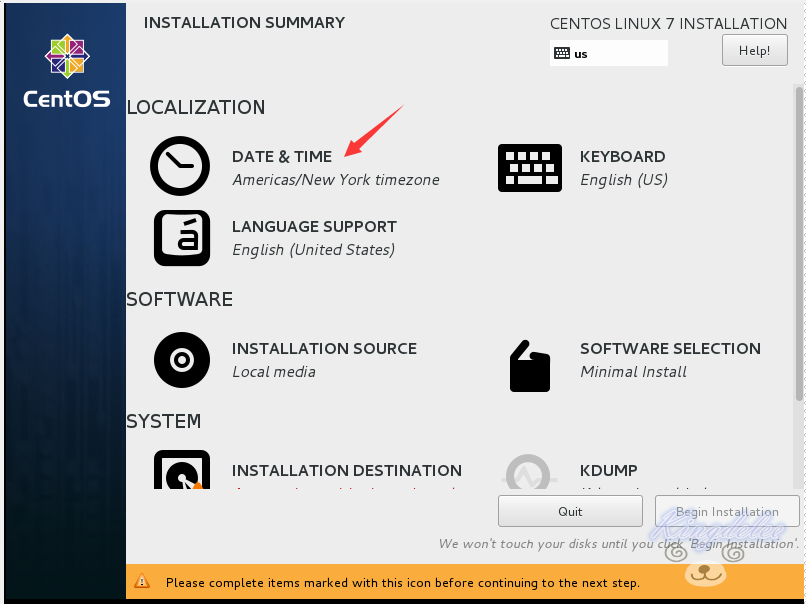
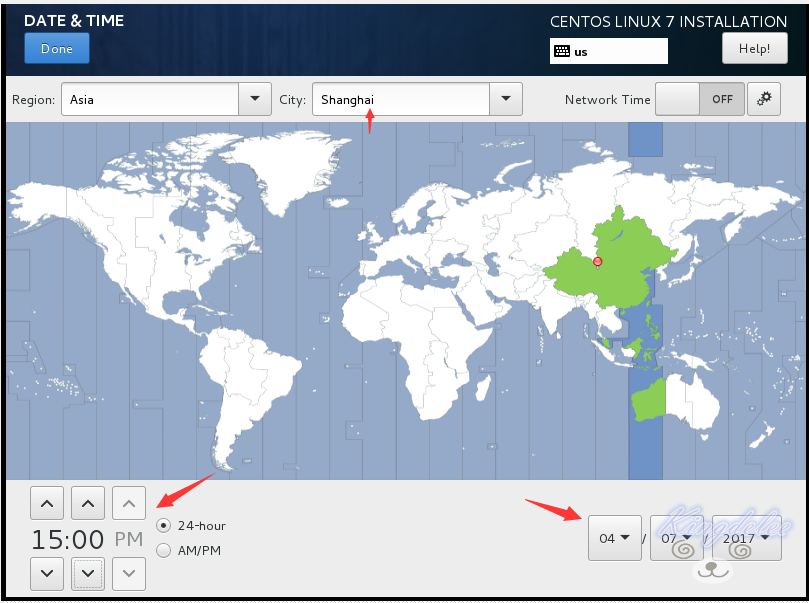

reset / space

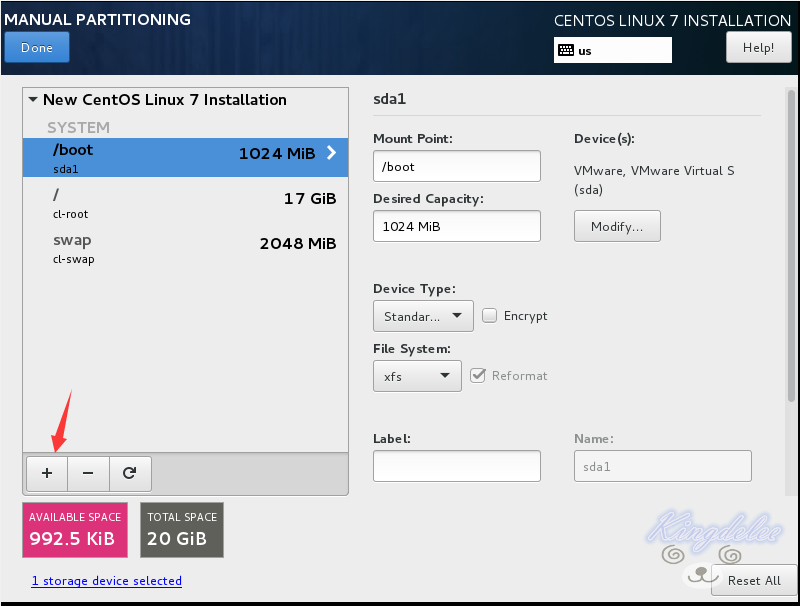
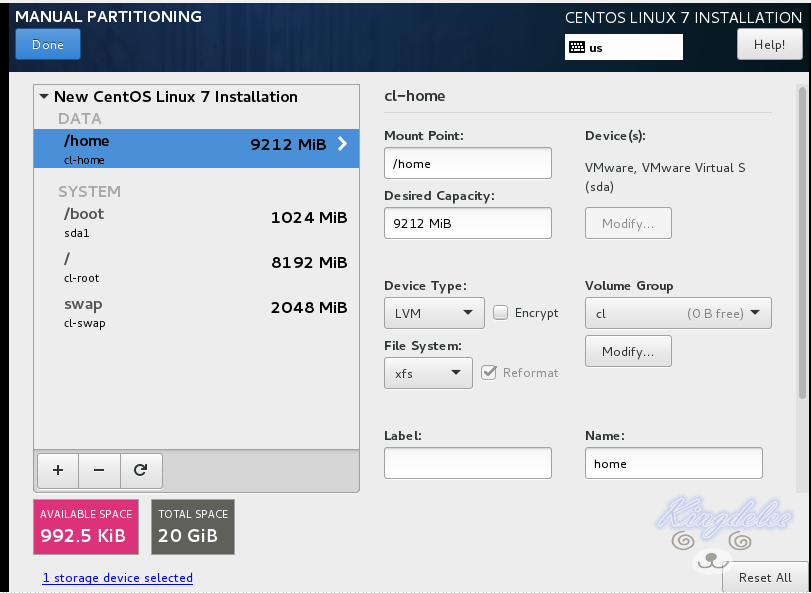
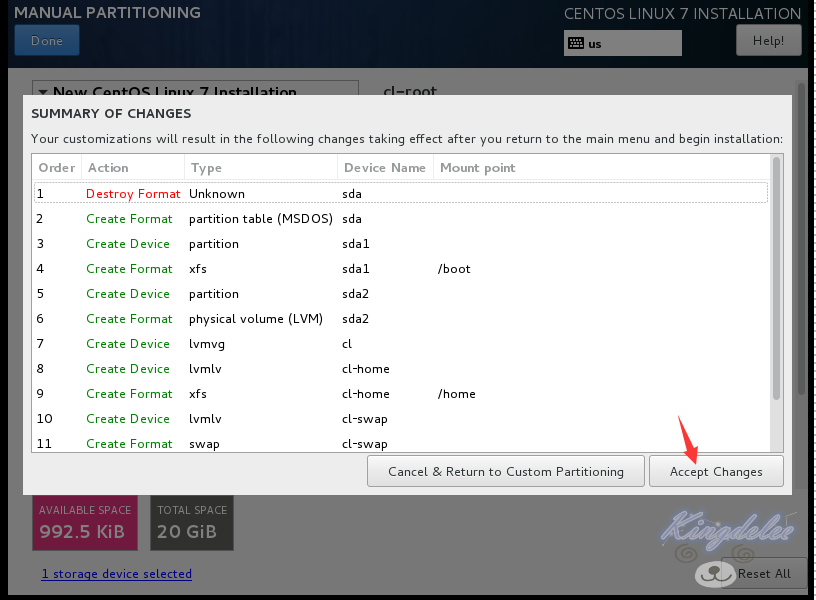
set root password:
root
double click "done" enter next
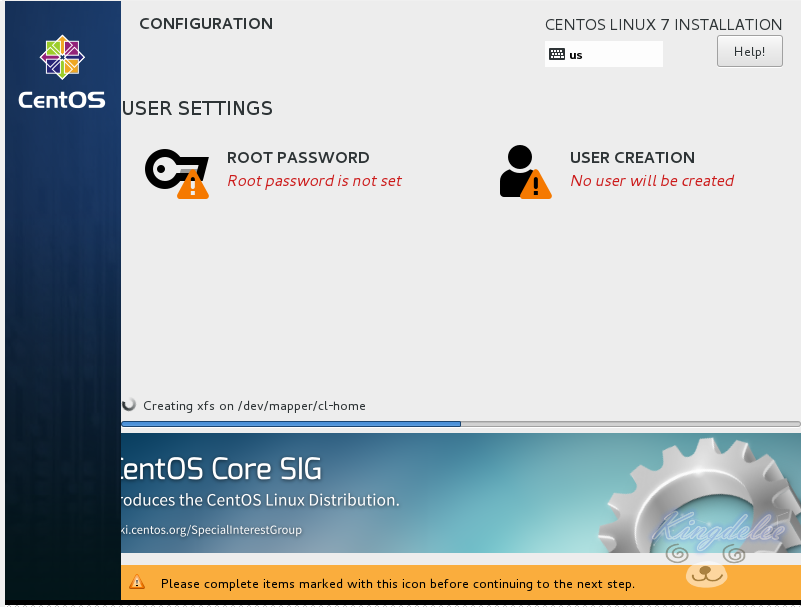

create user and make it as administrator:
lee
lee
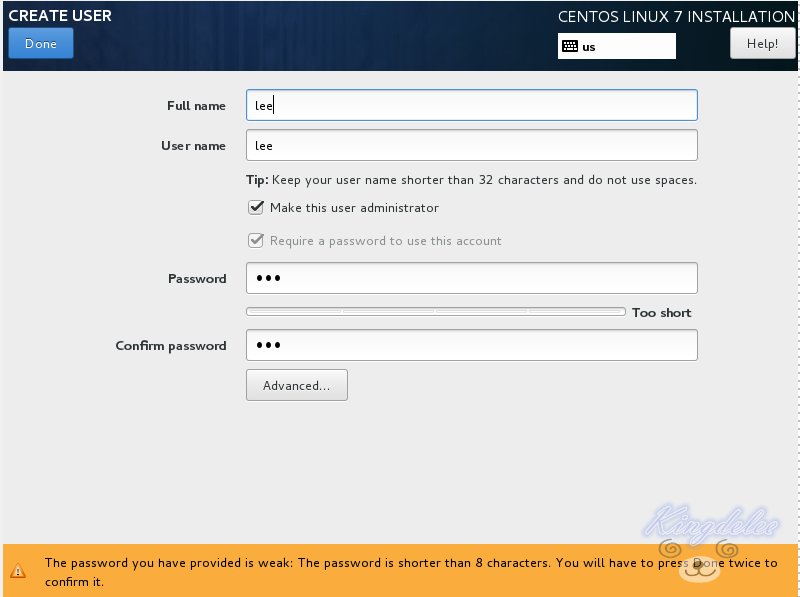
finish configuration
enter:
root
root
click"I finish installing"
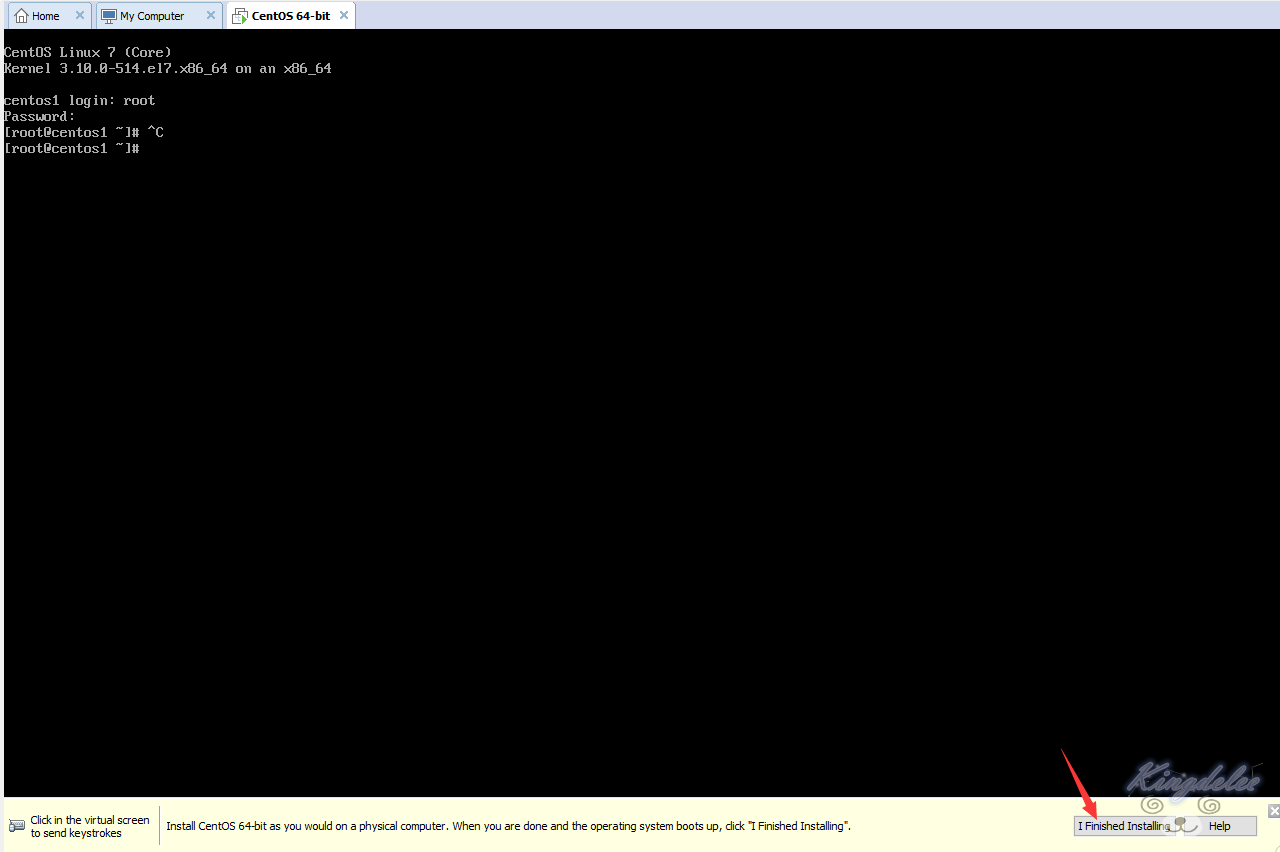
Run in Background:
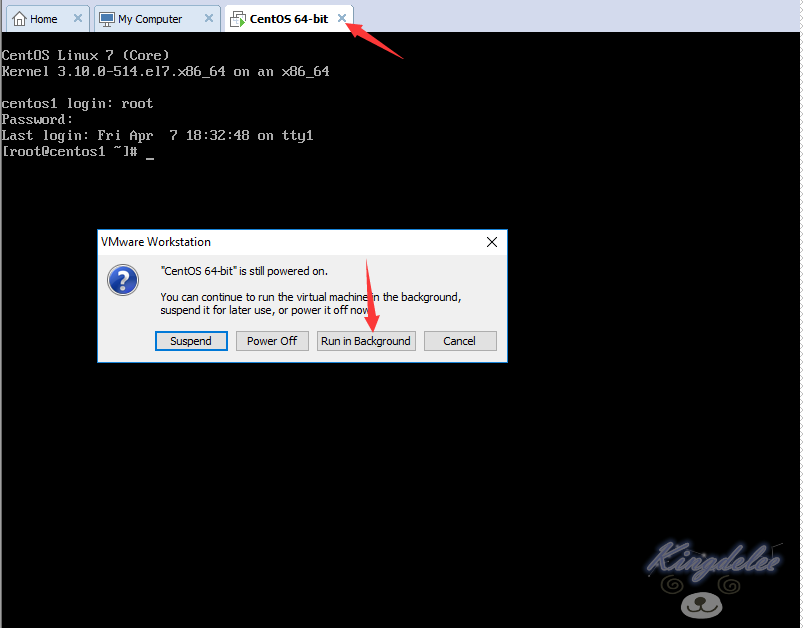
Display:
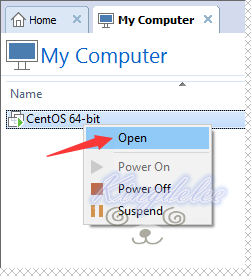
2. Share Files
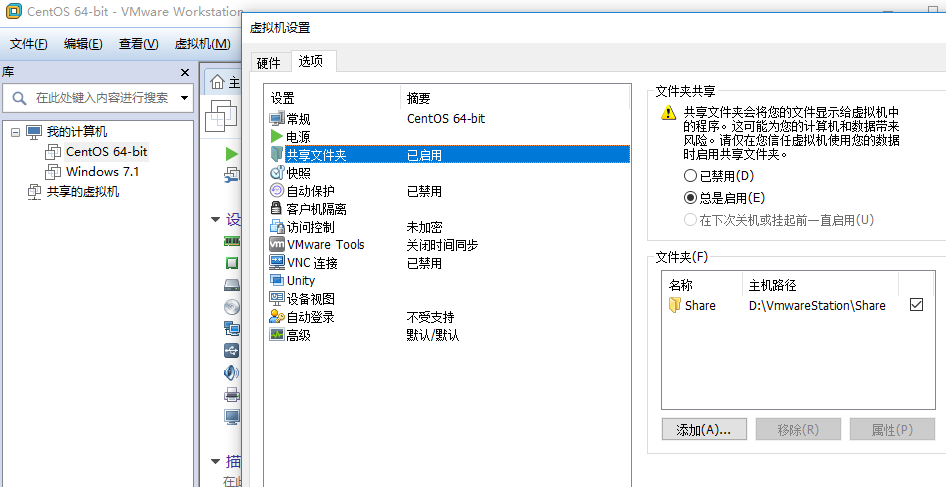
2.1
yum -y install kernel-devel-$(uname -r) yum -y install net-tools perl gcc gcc-c++ mount /dev/cdrom /home/tmp cp /home/tmp/VMwareTools-9.6.0-1294478.tar.gz /tmp cd /tmp tar -zxvf VMwareTools-9.6.0-1294478.tar.gz cd vmware-tools-distrib ./vmware-install.pl if not have share file in hgfs: mount -t vmhgfs .host:/ /mnt/hgfs Error: cannot mount filesystem: No such device yum install open-vm-tools-devel -y 有的源的名字并不一定为open-vm-tools-devel(centos) ,而是open-vm-dkms(unbuntu) 执行: vmhgfs-fuse .host:/ /mnt/hgfs