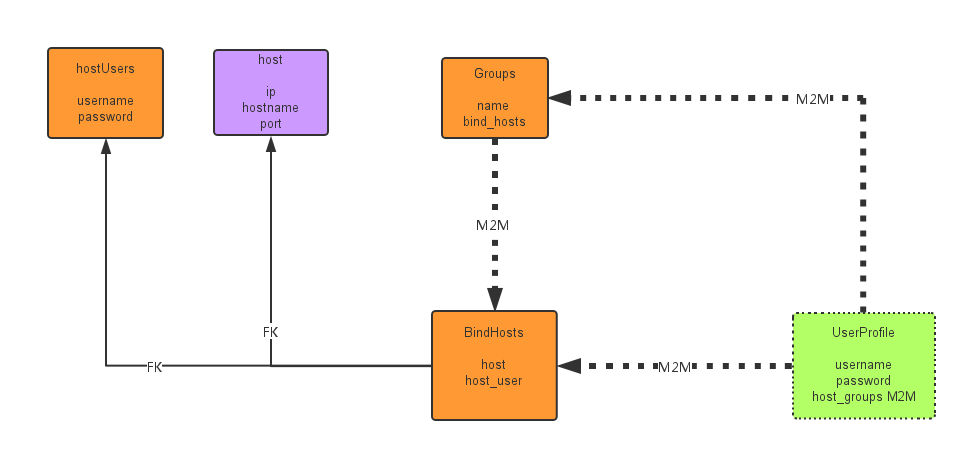| #_*_coding:utf-8_*_
__author__ = 'Alix'
from sqlalchemy import create_engine,Table
from sqlalchemy.ext.declarative import declarative_base
from sqlalchemy import Column, Integer, String,ForeignKey,UniqueConstraint
from sqlalchemy.orm import relationship
from sqlalchemy.orm import sessionmaker
from sqlalchemy import or_,and_
from sqlalchemy import func
from sqlalchemy_utils import ChoiceType,PasswordType
Base = declarative_base() #生成一个SqlORM 基类
engine = create_engine("mysql+mysqldb://root@localhost:3306/test",echo=False)
BindHost2Group = Table('bindhost_2_group',Base.metadata,
Column('bindhost_id',ForeignKey('bind_host.id'),primary_key=True),
Column('group_id',ForeignKey('group.id'),primary_key=True),
)
BindHost2UserProfile = Table('bindhost_2_userprofile',Base.metadata,
Column('bindhost_id',ForeignKey('bind_host.id'),primary_key=True),
Column('uerprofile_id',ForeignKey('user_profile.id'),primary_key=True),
)
Group2UserProfile = Table('group_2_userprofile',Base.metadata,
Column('userprofile_id',ForeignKey('user_profile.id'),primary_key=True),
Column('group_id',ForeignKey('group.id'),primary_key=True),
)
class UserProfile(Base):
__tablename__ = 'user_profile'
id = Column(Integer,primary_key=True,autoincrement=True)
username = Column(String(32),unique=True,nullable=False)
password = Column(String(128),unique=True,nullable=False)
groups = relationship('Group',secondary=Group2UserProfile)
bind_hosts = relationship('BindHost',secondary=BindHost2UserProfile)
def __repr__(self):
return "<UserProfile(id='%s',username='%s')>" % (self.id,self.username)
class RemoteUser(Base):
__tablename__ = 'remote_user'
AuthTypes = [
(u'ssh-passwd',u'SSH/Password'),
(u'ssh-key',u'SSH/KEY'),
]
id = Column(Integer,primary_key=True,autoincrement=True)
auth_type = Column(ChoiceType(AuthTypes))
username = Column(String(64),nullable=False)
password = Column(String(255))
__table_args__ = (UniqueConstraint('auth_type', 'username','password', name='_user_passwd_uc'),)
def __repr__(self):
return "<RemoteUser(id='%s',auth_type='%s',user='%s')>" % (self.id,self.auth_type,self.username)
class Host(Base):
__tablename__ = 'host'
id = Column(Integer,primary_key=True,autoincrement=True)
hostname = Column(String(64),unique=True,nullable=False)
ip_addr = Column(String(128),unique=True,nullable=False)
port = Column(Integer,default=22)
bind_hosts = relationship("BindHost")
def __repr__(self):
return "<Host(id='%s',hostname='%s')>" % (self.id,self.hostname)
class Group(Base):
__tablename__ = 'group'
id = Column(Integer,primary_key=True,autoincrement=True)
name = Column(String(64),nullable=False,unique=True)
bind_hosts = relationship("BindHost",secondary=BindHost2Group, back_populates='groups' )
user_profiles = relationship("UserProfile",secondary=Group2UserProfile )
def __repr__(self):
return "<HostGroup(id='%s',name='%s')>" % (self.id,self.name)
class BindHost(Base):
'''Bind host with different remote user,
eg. 192.168.1.1 mysql passAbc123
eg. 10.5.1.6 mysql pass532Dr!
eg. 10.5.1.8 mysql pass532Dr!
eg. 192.168.1.1 root
'''
__tablename__ = 'bind_host'
id = Column(Integer,primary_key=True,autoincrement=True)
host_id = Column(Integer,ForeignKey('host.id'))
remoteuser_id = Column(Integer,ForeignKey('remote_user.id'))
host = relationship("Host")
remoteuser = relationship("RemoteUser")
groups = relationship("Group",secondary=BindHost2Group,back_populates='bind_hosts')
user_profiles = relationship("UserProfile",secondary=BindHost2UserProfile)
__table_args__ = (UniqueConstraint('host_id', 'remoteuser_id', name='_bindhost_and_user_uc'),)
def __repr__(self):
return "<BindHost(id='%s',name='%s',user='%s')>" % (self.id,
self.host.hostname,self.remoteuser.username
)
Base.metadata.create_all(engine) #创建所有表结构
if __name__ == '__main__':
SessionCls = sessionmaker(bind=engine) #创建与数据库的会话session class ,注意,这里返回给session的是个class,不是实例
session = SessionCls()
#h1 = session.query(Host).filter(Host.hostname=='ubuntu4').first()
#hg1 = session.query(HostGroup).filter(HostGroup.name=='t2').first()
#h2 = Host(hostname='ubuntu4',ip_addr='192.168.1.21')
#h3 = Host(hostname='ubuntu5',ip_addr='192.168.1.24',port=20000)
#hg= HostGroup(name='TestServers3',host_id=h3.id)
#hg2= HostGroup(name='TestServers2',host_id=h2.id)
#hg3= HostGroup(name='TestServers3')
#hg4= HostGroup(name='TestServers4')
#session.add_all([hg3,hg4])
#h2.host_groups = [HostGroup(name="t1"),HostGroup(name="t2")]
#h3.host_groups = [HostGroup(name="t2")]
#h1.host_groups.append(HostGroup(name="t3") )
#print(h1.host_groups)
#print("hg1:",hg1.host.hostname)
#join_res = session.query(Host).join(Host.host_groups).filter(HostGroup.name=='t1').group_by("Host").all()
#print('join select:',join_res)
#group_by_res = session.query(HostGroup, func.count(HostGroup.name )).group_by(HostGroup.name).all()
#print("-------------group by res-----")
'''
h1=Host(hostname='h1',ip_addr='1.1.1.1')
h2=Host(hostname='h2',ip_addr='1.1.1.2')
h3=Host(hostname='h3',ip_addr='1.1.1.3')
r1=RemoteUser(auth_type=u'ssh-passwd',username='alex',password='abc123')
r2=RemoteUser(auth_type=u'ssh-key',username='alex')
g1 = Group(name='g1')
g2 = Group(name='g2')
g3 = Group(name='g3')
session.add_all([h1,h2,h3,r1,r2])
session.add_all([g1,g2,g3])
b1 = BindHost(host_id=1,remoteuser_id=1)
b2 = BindHost(host_id=1,remoteuser_id=2)
b3 = BindHost(host_id=2,remoteuser_id=2)
b4 = BindHost(host_id=3,remoteuser_id=2)
session.add_all((b1,b2,b3,b4))
all_groups = session.query(Group).filter().all() #first()
all_bindhosts = session.query(BindHost).filter().all()
#h1 = session.query(BindHost).filter(BindHost.host_id==1).first()
#h1.groups.append(all_groups[1])
#print("h1:",h1)
#print("----------->",all_groups.name,all_groups.bind_hosts)
u1 = session.query(UserProfile).filter(UserProfile.id==1).first()
print('--user:',u1.bind_hosts)
print('--user:',u1.groups[0].bind_hosts)
#u1.groups = [all_groups[1] ]
#u1.bind_hosts.append(all_bindhosts[1])
#u1 = UserProfile(username='alex',password='123')
#u2 = UserProfile(username='rain',password='abc!23')
#session.add_all([u1,u2])
#b1 = BindHost()
session.commit()
#print(h2.host_groups)
|