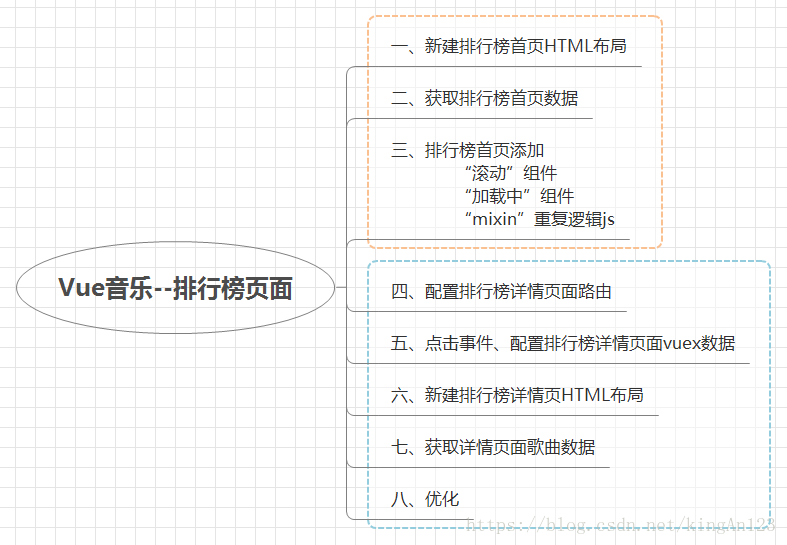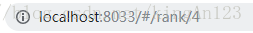大概步骤:
目标效果
四、配置排行榜详情页面路由
# router-->index.js 配置子路由
{
path: '/rank',
name: 'Rank',
component: Rank,
children:[{ //配置动态子路由
path: '/rank/:id',
name: 'RankDetail',
component: RankDetail,
}]
},
# rank.vue
<div>
<!--排行榜首页-->
<scroll>
<ul><li @click="selectRank(item)"></li></ul>
</scroll>
<!--详情页路由-->
<router-view />
</div>
# rank.vue 点击li触发跳转路由事件
selectRank(item){
this.$router.push({
path:`/rank/${item.id}` //push一个对象,写path路径
})
项目来源:慕课网
如有建议和疑问可联系
QQ:1017386624
邮箱:[email protected]