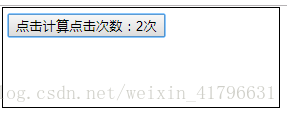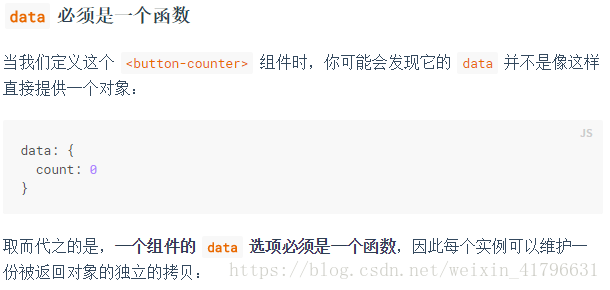定义:
组件是可复用的 Vue 实例,且带有一个名字
可以在一个通过 new Vue 创建的 Vue 根实例中,把这个组件作为自定义元素来使用
1. 定义一个新组件。命名为 counter
格式:
1.组件名为"conter";
2.data 数据属性:写函数;
3.template 模板:写组件的内容(元素和触发的事件)
Vue.component("counter",{ //1.组件名为"conter"; 2.data 写函数; 3.template 写组件的内容(元素和触发的事件)
data:function(){
return {count:0}
},
//template 是模板的意思,在 html 里面是一个可以同时控制多个子元素的父元素。在这里定义了组件的内容
template:'<button v-on:click="count++">点击计算点击次数:{{count}}次</button>'
})
2.在创建的 Vue 根实例中,把这个组件作为自定义元素来使用组件
这里div 元素(faCounter)就是vue 实例的根元素。
组件counter 被作为自定义元素,嵌套在根元素 faCounter 里面
<div id="faCounter"> <!--faCounter 就是组件元素counter的父元素,要把新建的vue实例绑定在这个父元素-->
<counter></counter> <!--counter 就是新建的组件,也就是自定义的元素-->
</div>new Vue({
el:"#faCounter"
})网页效果:
完整代码:
<div id="faCounter"> <!--faCounter 就是组件元素counter的父元素,要把新建的vue实例绑定在这个父元素-->
<counter></counter> <!--counter 就是新建的组件,也就是自定义的元素-->
</div>
<script>
//定义一个新的vue 组件。组件就是自定义的元素
Vue.component("counter",{ //1.组件名为"conter"; 2.data 写函数; 3.template 写组件的内容(元素和触发的事件)
data:function(){
return {count:0}
},
//template 是模板的意思,在 html 里面是一个可以同时控制多个子元素的父元素。在这里定义了组件的内容
template:'<button v-on:click="count++">点击计算点击次数:{{count}}次</button>'
})
//定义一个新的vue 实例,用el 绑定组件元素(counter)的父元素 faCounter 元素上
new Vue({
el:"#faCounter"
})
</script>