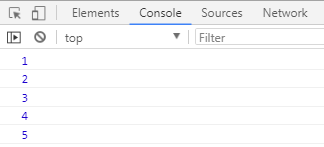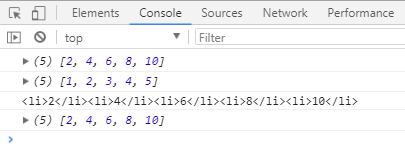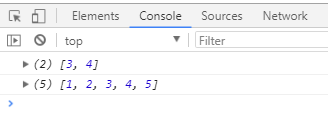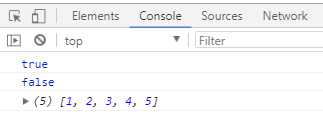目录
数组函数
(这里的回调函数中的index和arr都可以省略,回调函数后有参数是设置调整this指向的,这里暂时不使用)
- forEach()
- map()— —更新数组
- filter()、includes()、find()、findIndex()— —筛选(删除)数组
- some()、every()— —判断数组
- reduce()— —叠加数组
arr.forEach()
遍历数组全部元素,利用回调函数对数组进行操作,自动遍历数组.length次数,且无法break中途跳出循环
因此不可控
不支持return操作输出,return只用于控制循环是否跳出当前循环
因此难操作成新数组,新值,故不作多分析
示例:
var arr = [1,2,3,4,5,] ;
arr.forEach(function(item,index){
console.log(item);
});
arr.map()— —更新数组
1、创建新数组
2、不改变原数组
3、输出的是return什么就输出什么新数组
4、回调函数参数,item(数组元素)、index(序列)、arr(数组本身)
5、使用return操作输出,会循环数组每一项,并在回调函数中操作
示例:
var arr = [1,2,3,4,5] ;
var newArr = arr.map(function(item,index){
return item*2 ; //操作更新数组
})
console.log(newArr); //打印新数组
console.log(arr); //打印原数组,map()没有改变原数组
var newArr2 = newArr.map(function(item,index){
return `<li>${item}</li>` ;
//ES6语法,模版字符串,波浪号键,变量使用${}
//["<li>NaN</li>", "<li>NaN</li>", "<li>NaN</li>", "<li>NaN</li>", "<li>NaN</li>"]
})
console.log(newArr2.join('')); //数组.join(),把数组每一项连接起来,形成字符串string
console.log(newArr); //打印数组,map()没有改变原数组arr.filter()、includes()、find()、findIndex()— —筛选数组
一、arr.filter()
1、创建新数组
2、不改变原数组
3、输出的是判断为true的数组元素形成的新数组
4、回调函数参数,item(数组元素)、index(序列)、arr(数组本身)
5、使用return操作输出,会循环数组每一项,并在回调函数中操作
示例:
var arr = [1,2,3,4,5] ;
var newArr = arr.filter(function(item,index){
return item>2&&item<5 ; //根据判断为true来遍历循环添加进新数组
})
console.log(newArr); //打印新数组
console.log(arr); //打印原数组,map()没有改变原数组二、arr.includes()
只是判断数组是否含有某值,不用return,不用回调函数,输出一个true或false
无用
示例:
//include():
var arr = [1,2,3,4,5] ;
var new1 = arr.includes(5); //不用回调函数,且是完全匹配才行如原数组是55则flase(实用性不如正则)
console.log(new1);
console.log(arr);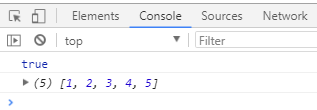
三、arr.find()
1、不创建新数组
2、不改变原数组
3、输出的是一旦判断为true则跳出循环输出符合条件的数组元素
4、回调函数参数,item(数组元素)、index(序列)、arr(数组本身)
5、使用return操作输出,会循环数组每一项,并在回调函数中操作
示例:
var arr = [1,2,3,4,5] ;
var new1 = arr.find(function(item,index){
return item>2&&item<5 ; //当遍历循环到判断到一个为true则跳出循环,输出当前数组元素,不再循环
})
var new2 = arr.find(function(item,index){
return item.toString().indexOf(5)>-1 ; //把当前数组元素转为字符串,则可index()>-1判断是否含有某字符
})
console.log(new1); //打印操作后的结果
console.log(new2) //打印是否含有某字符(用正则会更好,这里学习使用一下)
console.log(arr); //打印原数组,find()没有改变原数组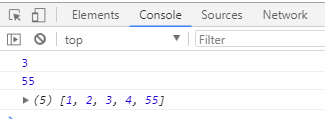
四、arr.findIndex()— — 与find()相同
1、不创建新数组
2、不改变原数组
3、输出的是一旦判断为true则跳出循环输出符合条件的数组元素序列
4、回调函数参数,item(数组元素)、index(序列)、arr(数组本身)
5、使用return操作输出,会循环数组每一项,并在回调函数中操作
(较无用)
示例:
var arr = [1,2,3,4,5] ;
var new1 = arr.findIndex(function(item,index){
return item>2&&item<5 ; //当遍历循环到判断到一个为true则跳出循环,输出当前数组元素序列,不再循环
})
var new2 = arr.findIndex(function(item,index){
return item.toString().indexOf(5)>-1 ; //把当前数组元素转为字符串,则可index()>-1判断是否含有某字符
})
console.log(new1); //打印操作后的结果
console.log(new2) //打印是否含有某字符(用正则会更好,这里学习使用一下)
console.log(arr); //打印原数组,findIndex()没有改变原数组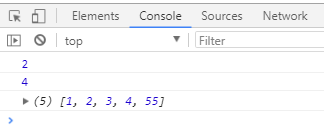
arr.some()、every()— —判断数组
(不常用)
一、some()
1、不创建新数组
2、不改变原数组
3、输出的是判断为true则马上跳出循环并return成true
4、回调函数参数,item(数组元素)、index(序列)、arr(数组本身)
5、使用return操作输出,会循环数组每一项,并在回调函数中操作
示例:
//arr.some()
var arr = [1,2,3,4,5] ;
var new1 = arr.some(function(item,index){
return item>2&&item<5 ; //判断出一个符合条件则跳出循环并输出true
})
var new2 = arr.some(function(item,index){
return item>5 ; //判断出数组全部元素都不符合条件则输出flase
})
console.log(new1);
console.log(new2);
console.log(arr);一、every()— —与some相反
1、不创建新数组
2、不改变原数组
3、输出的是判断为false则马上跳出循环并return成false
4、回调函数参数,item(数组元素)、index(序列)、arr(数组本身)
5、使用return操作输出,会循环数组每一项,并在回调函数中操作
示例:
//arr.every()
var arr = [1,2,3,4,5] ;
var new1 = arr.every(function(item,index){
return item>2&&item<5 ; //判断出一个不符合条件则跳出循环并输出flase
})
var new2 = arr.every(function(item,index){
return item<10 ; //判断出数组全部元素都符合条件则输出true
})
console.log(new1);
console.log(new2);
console.log(arr);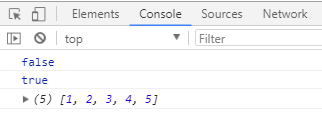
reduce()— —叠加数组
不一定在数学意义上的叠加计算,这里叠加指:可以利用前遍历操作的结果到下一次遍历使用,重复叠加使用下去
1、创建新数组
2、不改变原数组
3、输出的是return叠加什么就输出什么 新数组
4、回调函数参数
- pre(第一次为数组第一项,之后为上一操作的结果)
- next(数组的下一项)
- index(next项的序列)
- arr(数组本身)
- 回调函数后的改变第一项参数。(不影响原数组)
5、使用return操作输出,会循环数组每一项,并在回调函数中操作
示例:
//reduce():
//求和计算
var arr1 = [1,2,3,4,5] ;
var new1 = arr1.reduce(function(sum,next,index){
return sum+next ;
/*
*第一次:pre-->1 next-->2 index-->1
*遍历计算return得结果为pre+next=1+2=3
*第二次:pre-->3 next-->3 index-->2
*遍历计算return得结果为pre+next=3+3=6
*第三次:pre-->6 next-->4 index-->3
*遍历计算return得结果为pre+next=6+4=10
*第四次:pre-->10 next-->5 index-->4
*遍历计算return得结果为pre+next=10+5=15
*/
})
//扁平化数组
var arr2 = [[1,2,3],[4,5],[6,7]] ;
var new2 = arr2.reduce(function(pre,next,index){
return pre.concat(next); //前数组拼接后数组 .concat()
})
//对象数组叠加计算
var arr3 = [{price:10,count:1},{price:15,count:2},{price:10,count:3}];
var new3 = arr3.reduce(function(pre,next,index){
return pre+next.price*next.count;
//当需要对第一项进行操作时,后面pre使用上一项操作结果,不再需要操作
//所以当需要操作第一项的时候,利用reduce(callbreak(){},往数组第一项前添加一项,如:0)
},0) //在原数组第一项添加为0,不改变原数组,则可不操作第一项
console.log(new1);
console.log(new2);
console.log(new3);
console.log(arr1); //普通数组
console.log(arr2); //多重数组
console.log(arr3); //对象数组
如有建议和疑问可联系
QQ:1017386624