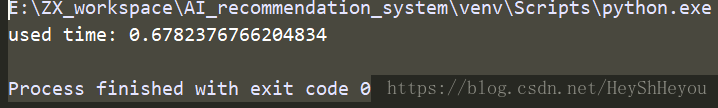前言
通过上一篇文章数据准备,从网上下载数据集或爬虫爬取新闻(筹划ing...)后,可以得到基本的原始数据集,本篇文章主要介绍数据清洗与筛选,并存入数据库。代码见GitHub
注:本篇文章针对特定的文本数据进行清洗与筛选,对于不同类型的数据来说可以选用特定的工具,如:Pandas、Numpy
一、分析数据
针对特定的字段逐个分析,首先需要找到那些数据是有价值的内容,就像在爬虫中,需要针对性的选择哪些数据是我们想要的,分析的结果是有价值的一样。
二、筛选字段
针对此数据集,筛选如下字段:
"uuid": "245bd81f0ae706b4f18a43ede70ed85b80c581a8",
"url": "http://news.eastday.com/eastday/13news/auto/news/world/20161002/u7ai6083740.html",
"title": "韩国宣布“萨德”最终部署地引发新一轮抗议",
"text": "\n2016年10月2日 15:25 \n\n韩国民......(此处省略内容).....记者马菲 \n",
"published": "2016-10-02T08:00:00.000+03:00",
uuid代表此新闻的唯一标识;url代表此新闻的链接地址;title为标题;text为正文内容;published为发表时间。
三、数据清洗
3.1 标题
针对标题格式的不一致性,需要对标题进行多种操作处理,简单列举一种:
# title = "人权之花开遍神州 人权事业再奏华章-天山网"
originalTitle = text["title"]
title = originalTitle.split("-")[0]后期将针对多种不同的标题类型进行更多方面的处理。
3.2 时间
import datetime
# time = "2016-10-02T08:00:00.000+03:00"
originalTime = text["published"].split(".")[0].replace("T", " ")
# string to datetime
dateTime = datetime.datetime.strptime(originalTime, "%Y-%m-%d %H:%M:%S")在时间的处理过程中,需要通过 datetime.strptime() 函数将字符串类型的时间变量转换成datetime类型。
3.3 正文
"text": "\n2016年10月2日 15:25 \n\n韩国民间团体30日在国防部门前举行抗议“萨德”示威活动。摄影:人民网记者马菲 \n人民网韩国10月2日电 韩国国防部30日宣布,将“萨德”反导系统(末段高空区域防御系统)的“最终”部署地确定为庆尚北道星州郡的星州
......(此处省略)......
门前举行抗议“萨德”示威活动。摄影:人民网记者马菲 \n上一页 下一页 \n\n位于韩国国防部对面的韩国战争纪念馆。摄影:人民网记者马菲 \n上一页 下一页 \n\n韩国小朋友在战争纪念馆广场上嬉戏。摄影:人民网记者马菲 \n",对于正文来说,需要处理的内容很多,处理的结果也是直接影响后期分词、训练的因素之一。
在此,针对不同的问题与处理方式总结如下,会不定期的更新补充:
# originalContent 为正文内容
# 1. 针对上一页、下一页的多余内容删除
originalContent[:originalContent.find("上一页")]
# find() 返回第一个目标字符串所在的index,否则返回-1
# 2. 替换两个换行符 "\n\n" (在一个换行符之前处理)
originalContent.replace("\n\n", "。")
# 3. 替换换行符 "\n"
originalContent.replace("\n", "")
# 4. 替换空格
originalContent.replace(" ", "")3.4 繁简转换
from langconv import *
originalContent = Converter('zh-hans').convert(originalContent)四、数据入库
数据库采用MySQL,数据量大概31万条左右。查询优化与数据去重将在后续考虑...
4.1 构建数据库表结构
数据库表结构构建如下:
pk_id int 30 自增ID
news_id int 30 新闻ID
title varchar 255 标题
time_publish data_time 发布时间
source varchar 255 来源(url)
abstract text 摘要
content text 内容
divide_words varchar 分词结果
tag varchar 255 类别标签
tag_score float 10 类别标签概率
lv1_tag varchar 255 一级分类结果
lv1_tag_score float 10 一级分类标签概率
lv2_tag varchar 255 二级分类结果
lv2_tag_score float 10 二级分类标签概率
time_create data_time 创建时间
time_modified data_time 修改时间
预留字段1
预留字段2其中,tag类别标签代表最终该条咨询的分类类别,tag_score为该类别标签的概率;lv1_tag,lv2_tag分别为一级、二级分类的结果,该字段对应百度NLP分类。
4.2 数据批量入库(好的办法)
一般数据库的写入操作如下所示,对于特定的字段插入特定的内容即可。
def write2mysql(jsonData):
conn = pymysql.connect(host="localhost", user='', password='', database = 'ai_recommendation', charset='utf8')
cursor = conn.cursor();
sql = "INSERT INTO news(news_id, title, time_publish, source, abstract, content, time_create) values " \
"('%s','%s','%s','%s','%s','%s','%s')" % \
(jsonData.uuid, jsonData.title, jsonData.dateTime, jsonData.url, None, jsonData.content, time.strftime("%Y-%m-%d %H:%M:%S", time.localtime()) )
try:
cursor.execute(sql)
conn.commit()
except:
print(traceback.format_exc())
conn.rollback()虽然目前的数据量不多,但是随着后续的爬虫数据进入,很有必要考虑下数据入库的优化方式,循环的读取、清洗、入库对于性能来说有一定的影响,时间较慢。
导致节点插入时间非常慢的原因包括以下几点:
1、连接数据库的问题:主要因为建立连接和关闭连接的次数太多,导致IO访问次数过于频繁。
2、应该使用批量插入和批量修改的方法,而不是有一条数据就进行插入,这样会导致访问数据库的实际特别的慢。
3、在建立库的时候要建立适当的索引:如主键、外键、唯一等,优化查询效率。
经试验测试,1000条数据插入到数据库中耗时约60s,插入的正文内容大概三四百文字左右。
安装这种方式插入数据,效率是极低的。但是通过批量插入的方式,可以极大的提高效率,主要通过python的gevent模块。
gevent模块介绍如下:
gevent is a coroutine-based Python networking library that uses greenlet to provide a high-level synchronous API on top of libev event loop.
即gevent是基于协程的python网络库,更详细的文章参见:
首先安装gevent库:
pip install gevent采用gevent异步修改原代码如下:
"""
!/usr/bin/env python3.6
-*- coding: utf-8 -*-
--------------------------------------
@Description : Store the processed data in the database
--------------------------------------
@File : data2database.py
@Time : 2018/9/2 21:46
@Software : PyCharm
--------------------------------------
@Author : lixj
@Contact : [email protected]
--------------------------------------
"""
import pymysql
import time
import gevent
from dataRelated import dataProcessing
import traceback
class data2Mysql:
def __init__(self):
self.host = "localhost"
self.user = ""
self.password = ""
self.database = "ai_recommendation"
self.charset = "utf8"
def DBConnect(self):
self.conn = pymysql.connect(host = self.host, user = self.user, password = self.password, database = self.database, charset = self.charset)
self.cursor = self.conn.cursor();
def asynchronous(self, maxLineInsert, totalDataVolume, jsonData):
taskList = [gevent.spawn(self.write2mysql(i, i+maxLineInsert, jsonData)) for i in range(1, totalDataVolume, maxLineInsert)]
gevent.joinall(taskList)
self.cursor.close()
self.conn.close()
def write2mysql(self, nmin, nmax, jsonData):
list = []
for i in range(nmin, nmax):
list.append((jsonData.uuid, jsonData.title, jsonData.dateTime, jsonData.url, None,
jsonData.content, time.strftime("%Y-%m-%d %H:%M:%S", time.localtime())))
sql = "INSERT INTO news(news_id, title, time_publish, source, abstract, content, time_create) values " \
"(%s, %s, %s, %s, %s, %s, %s)"
try:
affectedRows = self.cursor.executemany(sql, list)
# 打印输出依然耗时
# if affectedRows:
# print("已完成:", affectedRows, "行.")
self.conn.commit()
except:
print(traceback.format_exc())
self.conn.rollback()
# jsonData 作为参数传递的次数越少越好
if __name__ == '__main__':
oneJsonData = dataProcessing.getOneJsonData()
# 每次最大插入行数
maxLineInsert = 100
# 插入数据总数
totalDataVolume = 1000
beginTime = time.time()
data2Mysql = data2Mysql()
data2Mysql.DBConnect()
data2Mysql.asynchronous(maxLineInsert, totalDataVolume, oneJsonData)
print("used time:", (time.time()-beginTime))
经测试,同样插入1000条数据,耗时为:
之前的60s降低到0.67s.....提高了近100倍!!并且在当大数据量的时候,时间并不是以线性增加,测试一万条数据,耗时4.06秒。
五、总结
1. 本文主要介绍了基本的数据处理与入库的内容,考虑到数据的特殊性,针对已有的数据,进行同样的处理方式处理;
2. python协程极大的缩短IO操作、数据库操作的耗时;
3. 删除表中的大量数据时,可以采用 TRUNCATE news,但是需要重启表后显示后续的操作结果。
参考链接: