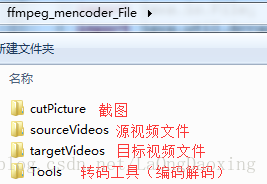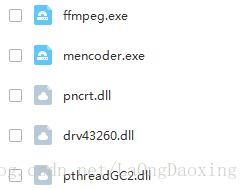VideoConvert_CutPic.java
import java.io.File;
import java.util.ArrayList;
import java.util.Calendar;
import java.util.List;
/**
* 视频转码_截图
*/
public class VideoConvert_CutPic {
private final static String srcFilePath = "D:/ffmpeg_mencoder_File/sourceVideos/短视频.mp4"; //源视频文件路径
public static void main(String[] args) {
if (!is_File(srcFilePath)) { //判断路径是不是一个文件
System.out.println(srcFilePath + " is not file");
return;
}
if (executeCodecs()) { //执行转码任务
System.out.println("ok");
}
}
/**
* 判断路径是不是一个文件
*
* @param file
* 源视频文件路径
*/
private static boolean is_File(String path) {
File file = new File(path);
if (!file.isFile()) {
return false;
}
return true;
}
/**
* 判断视频格式
*/
private static int is_VideoType() {
String type = srcFilePath.substring(srcFilePath.lastIndexOf(".") + 1, srcFilePath.length()).toLowerCase();
// ffmpeg能解析的格式:(asx,asf,mpg,wmv,3gp,mp4,mov,avi,flv等)
if (type.equals("avi")) {
return 0;
} else if (type.equals("mpg")) {
return 0;
} else if (type.equals("wmv")) {
return 0;
} else if (type.equals("3gp")) {
return 0;
} else if (type.equals("mov")) {
return 0;
} else if (type.equals("mp4")) {
return 0;
} else if (type.equals("asf")) {
return 0;
} else if (type.equals("asx")) {
return 0;
} else if (type.equals("flv")) {
return 0;
}
// 对ffmpeg.exe无法解析的文件格式(wmv9,rm,rmvb等),可以先用别的工具(mencoder.exe)转换为.avi(ffmpeg能解析的格式).
else if (type.equals("wmv9")) {
return 1;
} else if (type.equals("rm")) {
return 1;
} else if (type.equals("rmvb")) {
return 1;
}
return 9;
}
/**
* 源视频转换成AVI格式
*
* @param type
* 视频格式
*/
// 对ffmpeg.exe无法解析的文件格式(wmv9,rm,rmvb等), 可以先用别的工具(mencoder.exe)转换为avi(ffmpeg能解析的)格式.
private static String convertToAVI(int type) {
List<String> commend = new ArrayList<String>();
commend.add("D:\\ffmpeg_mencoder_File\\Tools\\mencoder.exe");
commend.add(srcFilePath);
commend.add("-oac");
commend.add("lavc");
commend.add("-lavcopts");
commend.add("acodec=mp3:abitrate=64");
commend.add("-ovc");
commend.add("xvid");
commend.add("-xvidencopts");
commend.add("bitrate=600");
commend.add("-of");
commend.add("avi");
commend.add("-o");
commend.add("D:\\ffmpeg_mencoder_File\\targetVideos\\oneRedioAfter.avi"); //【存放转码后视频的路径,记住一定是.avi后缀的文件名】
try {
//调用线程命令启动转码
ProcessBuilder builder = new ProcessBuilder();
builder.command(commend);
builder.start();
return "D:\\ffmpeg_mencoder_File\\targetVideos\\oneRedioAfter.avi"; //【存放转码后视频的路径,记住一定是.avi后缀的文件名】
} catch (Exception e) {
e.printStackTrace();
return null;
}
}
/**
* 源视频转换成FLV格式
* @param srcFilePathParam
* 源:用于指定要转换格式的文件,要截图的源视频文件路径
*/
// ffmpeg能解析的格式:(asx,asf,mpg,wmv,3gp,mp4,mov,avi,flv等)
private static boolean convertToFLV(String srcFilePathParam) {
if (!is_File(srcFilePath)) {
System.out.println(srcFilePathParam + " is not file");
return false;
}
// 文件命名
Calendar c = Calendar.getInstance();
String savename = String.valueOf(c.getTimeInMillis())+ Math.round(Math.random() * 100000);
List<String> commend = new ArrayList<String>();
commend.add("D:\\ffmpeg_mencoder_File\\Tools\\ffmpeg.exe");
commend.add("-i");
commend.add(srcFilePathParam);
commend.add("-ab");
commend.add("56");
commend.add("-ar");
commend.add("22050");
commend.add("-qscale");
commend.add("8");
commend.add("-r");
commend.add("15");
commend.add("-s");
commend.add("600x500");
commend.add("D:\\ffmpeg_mencoder_File\\targetVideos\\oneRedioAfter.flv"); //【存放转码后视频的路径,记住一定是.flv后缀的文件名】
try {
Runtime runtime = Runtime.getRuntime();
Process proce = null;
String cutPicPath = " D:\\ffmpeg_mencoder_File\\Tools\\ffmpeg.exe -i "
+ srcFilePathParam
+ " -y -f image2 -ss 2 -t 0.001 -s 600x500 d:\\ffmpeg_mencoder_File\\cutPicture\\"
+ "oneCutPic.jpg"; //截图文件的保存路径
proce = runtime.exec(cutPicPath);
//调用线程命令进行转码
ProcessBuilder builder = new ProcessBuilder(commend);
builder.command(commend);
builder.start();
return true;
} catch (Exception e) {
e.printStackTrace();
return false;
}
}
/**
* 视频转码(mencoder.exe或ffmpeg.exe执行编码解码)
*/
private static boolean executeCodecs() {
// 判断视频的类型
int type = is_VideoType();
boolean status = false;
//如果是ffmpeg可以转换的类型直接转码,否则先用mencoder转码成AVI
if (type == 0) {
System.out.println("直接将文件转为flv文件");
status = convertToFLV(srcFilePath);// 直接将文件转为flv文件
} else if (type == 1) { //
String codcFilePath = convertToAVI(type); //视频格式转换后的目标视频文件路径
if (codcFilePath == null){
return false;// avi文件没有得到
}
status = convertToFLV(codcFilePath);// 将avi转为flv
}
return status;
}
}
/**
* 参考
* java-ffmpeg_mencoder(一) 实现视频的转码和截图功能https://www.cnblogs.com/tohxyblog/p/6640786.html
* 命令格式:
普通转码:
ffmpeg -i [输入文件名] [参数选项] -f [格式] [输出文件]
比如:MP4转avi D:\\ffmpeg_mencoder_File\\Tools\\ffmpeg.exe -i
D:/ffmpeg_mencoder_File/sourceVideos/短视频.mp4 -f avi
D:\\ffmpeg_mencoder_File\\targetVideos\\oneRedioAfter.avi
参数:-an 去掉音频
-b 1000K 压缩码率为1000K
-s 800*500 压缩尺寸为800*500
-aspect 宽高比,格式 16:9 或 1.778
(当源尺寸是16:9,要压缩成非16:9的,一方面要设定 -s,另一方面要给出 -aspect)
-ss 开始时间
-t 持续时长
*/
VideoPicTest.java
import ljx.dao.VideoPicDao;
import ljx.service.VideoPicService;
public class VideoPicServiceImpl implements VideoPicService{
private VideoPicDao videoPicDao;
public VideoPicDao getVideoPicDao() {
return videoPicDao;
}
public void setVideoPicDao(VideoPicDao videoPicDao) {
this.videoPicDao = videoPicDao;
}
public boolean executeCodecs(String srcFilePath, String codcFilePath,
String mediaPicPath) {
return videoPicDao.executeCodecs(srcFilePath, codcFilePath, mediaPicPath);
}
}VideoPicService.java
public interface VideoPicService {
/**
* 视频转码
* @param srcFilePath 用于指定要转换格式的文件,要截图的视频源文件
* @param codcFilePath 格式转换后的的文件保存路径
* @param mediaPicPath 截图保存路径
* @return
*/
public boolean executeCodecs(String srcFilePath, String codcFilePath, String mediaPicPath);
}VideoPicServiceImpl.java
import ljx.dao.VideoPicDao;
import ljx.service.VideoPicService;
public class VideoPicServiceImpl implements VideoPicService{
private VideoPicDao videoPicDao;
public VideoPicDao getVideoPicDao() {
return videoPicDao;
}
public void setVideoPicDao(VideoPicDao videoPicDao) {
this.videoPicDao = videoPicDao;
}
public boolean executeCodecs(String srcFilePath, String codcFilePath,
String mediaPicPath) {
return videoPicDao.executeCodecs(srcFilePath, codcFilePath, mediaPicPath);
}
}VideoPicDao.java
public interface VideoPicDao {
/**
* 视频转码(mencoder.exe或ffmpeg.exe执行编码解码)
*
* @param srcFilePath
* 源:用于指定要转换格式的文件,要截图的源视频文件路径
* @param codcFilePath
* 目标:视频格式转换后的的目标视频文件保存路径
* @param mediaPicPath
* 截图保存路径
* @return
*/
public boolean executeCodecs(String srcFilePath, String codcFilePath, String mediaPicPath);
}VideoPicDaoImpl.java
import java.io.BufferedReader;
import java.io.File;
import java.io.InputStreamReader;
import java.util.ArrayList;
import java.util.List;
import ljx.dao.VideoPicDao;
public class VideoPicDaoImpl implements VideoPicDao{
/**
* 判断源视频文件格式是ffmpeg.exe能解析的格式
*
* @param file
* 源视频文件路径
*/
public boolean is_ffmpegVideoType(String file) {
boolean result = false;
String ext = file.substring(file.lastIndexOf(".") + 1, file.length()).toLowerCase();
// ffmpeg.exe能解析并相互转换的的源文件格式:(asx,asf,mpg,wmv,3gp,mp4,mov,avi,flv等)
// 对ffmpeg.exe无法解析的源文件格式(wmv9,rm,rmvb等),可以先用别的工具(mencoder.exe)解析;然后转换为.avi(ffmpeg.exe能解析的格式).
if (ext.equals("avi")) {
result = true;
} else if (ext.equals("mpg")) {
result = true;
} else if (ext.equals("wmv")) {
result = true;
} else if (ext.equals("3gp")) {
result = true;
} else if (ext.equals("mov")) {
result = true;
} else if (ext.equals("mp4")) {
result = true;
} else if (ext.equals("asf")) {
result = true;
} else if (ext.equals("asx")) {
result = true;
} else if (ext.equals("flv")) {
result = true;
}
return result;
}
/**
* 判断源视频文件格式是mencoder.exe能解析的格式
*
* @param file
* 源视频文件路径
*/
public boolean is_mencoderVideoType(String file) {
boolean result = false;
String ext = file.substring(file.lastIndexOf(".") + 1, file.length()).toLowerCase();
if (ext.equals("wmv9")) {
result = true;
} else if (ext.equals("rm")) {
result = true;
} else if (ext.equals("rmvb")) {
result = true;
}
return result;
}
/**
* 源视频转换成FLV格式
*
* @param ffmpegPath
* ffmpeg.exe转换工具路径
* @param srcFilePath
* 源:用于指定要转换格式的文件,要截图的源视频文件路径
* @param codcFilePath
* 目标:视频格式转换后的的目标视频文件保存路径
*/
private boolean convertToFLV(String ffmpegPath, String srcFilePath,String codcFilePath) {
File file = new File(ffmpegPath);
File srcFile = new File(srcFilePath);
if (file.exists()) {
System.out.println("转换工具存在");
}
if (srcFile.exists()) {
System.out.println("源视频存在");
}
// 创建一个List集合来保存转换视频文件为flv格式的命令
List<String> convert = new ArrayList<String>();
convert.add(ffmpegPath); // 添加转换工具路径
convert.add("-i"); // 添加参数"-i",该参数指定要转换的文件
convert.add(srcFilePath); // 添加要转换格式的视频文件的路径
convert.add("-ab"); // 设置音频码率
convert.add("128");
convert.add("-ac"); // 设置声道数
convert.add("2");
convert.add("-qscale");
convert.add("6");
convert.add("-ar"); // 设置声音的采样频率
convert.add("22050");
convert.add("-r"); // 设置帧频
convert.add("29.97");
convert.add("-b");
convert.add("5942.13");
convert.add("-s");
convert.add("1280x720");
convert.add("-y"); // 添加参数"-y",该参数指定将覆盖已存在的文件
convert.add(codcFilePath);
boolean mark = true;
try {
Process proc = new ProcessBuilder(convert).redirectErrorStream(true).start();
BufferedReader stdout = new BufferedReader(new InputStreamReader(proc.getInputStream()));
String line;
while ((line = stdout.readLine()) != null) {
System.out.println(line);
}
} catch (Exception e) {
mark = false;
System.out.println(e);
e.printStackTrace();
}
return mark;
}
/**
* 源视频转换成AVI格式
*
* @param mencoderPath
* mencoder.exe转换工具路径
* @param srcFilePath
* 源:用于指定要转换格式的文件,要截图的源视频文件路径
* @param codcFilePath
* 目标:视频格式转换后的的目标视频文件保存路径
*/
private boolean convertToAVI(String mencoderPath, String srcFilePath,String codcFilePath) {
List<String> commend = new ArrayList<String>();
commend.add(mencoderPath);
commend.add(srcFilePath);
commend.add("-oac");
commend.add("lavc");
commend.add("-lavcopts");
commend.add("acodec=mp3:abitrate=64");
commend.add("-ovc");
commend.add("xvid");
commend.add("-xvidencopts");
commend.add("bitrate=600");
commend.add("-of");
commend.add("avi");
commend.add("-o");
commend.add(codcFilePath);
try {
ProcessBuilder builder = new ProcessBuilder();
builder.command(commend);
builder.redirectErrorStream(true);// 后续子进程错误输出与标准输出合并
Process p = builder.start();
p.getInputStream();
// 后续进程等待Mencoder进程转换结束后才可进行
p.waitFor();
return true;
} catch (Exception e) {
e.printStackTrace();
return false;
}
}
/**
* 从指定的视频文件(即可以是源视频文件,也可以是转换后的目标视频文件)中截图
*
* @param ffmpegPath
* ffmpeg.exe转换工具路径
* @param srcFilePath
* 源:用于指定要转换格式的文件,要截图的源视频文件路径
* @param mediaPicPath
* 截图保存路径
*/
private Boolean cutPic(String ffmpegPath, String srcFilePath,String mediaPicPath) {
// 创建一个List集合来保存从视频中截取图片的命令
List<String> cutpic = new ArrayList<String>();
cutpic.add(ffmpegPath);
cutpic.add("-i");
cutpic.add(srcFilePath); // 同上(指定的文件即可以是转换为flv格式之前的文件,也可以是转换的flv文件)
cutpic.add("-y");
cutpic.add("-f");
cutpic.add("image2");
cutpic.add("-ss"); // 添加参数"-ss",该参数指定截取的起始时间
cutpic.add("1"); // 添加起始时间为第11秒
cutpic.add("-t"); // 添加参数"-t",该参数指定持续时间
cutpic.add("0.001"); // 添加持续时间为1毫秒
cutpic.add("-s"); // 添加参数"-s",该参数指定截取的图片大小
cutpic.add("800*280"); // 添加截取的图片大小为350*240
cutpic.add(mediaPicPath); // 添加截取的图片的保存路径
boolean mark = true;
ProcessBuilder builder = new ProcessBuilder();
try {
builder.command(cutpic);
builder.redirectErrorStream(true);
// 如果此属性为 true,则任何由通过此对象的 start() 方法启动的后续子进程生成的错误输出都将与标准输出合并,
// 因此两者均可使用 Process.getInputStream() 方法读取。这使得关联错误消息和相应的输出变得更容易
builder.start();
} catch (Exception e) {
mark = false;
System.out.println(e);
e.printStackTrace();
}
return mark;
}
/**
* 删除转换后的目标视频文件
* @param tempFile 转换后的目标视频文件
*/
public void deleteAVIFile(String tempFile) {
File file = new File(tempFile);
if (file.exists()) {
file.delete();
}
}
/**
* 视频转码(mencoder.exe或ffmpeg.exe执行编码解码)
*
* @param srcFilePath
* 源:用于指定要转换格式的文件,要截图的源视频文件路径
* @param codcFilePath
* 目标:视频格式转换后的的目标视频文件保存路径
* @param mediaPicPath
* 截图保存路径
* @return
*/
public boolean executeCodecs(String srcFilePath, String codcFilePath,String mediaPicPath) {
String basePath = System.getProperty("user.dir");// 当前工程路径
String mencoderPath = "D:\\ffmpeg_mencoder_File\\Tools\\mencoder.exe";
String ffmpegPath = "D:\\ffmpeg_mencoder_File\\Tools\\ffmpeg.exe";// 转换工具路径
boolean mark = true;
String tempPath = basePath + File.separator + "temp" + File.separator + String.valueOf(System.currentTimeMillis()) + ".avi";
if (is_mencoderVideoType(srcFilePath)) {//判断是否可转换为AVI视频文件
// mencoder.exe能解析并转换的源文件格式:(wmv9,rm,rmvb等)
mark = this.convertToAVI(mencoderPath, srcFilePath, tempPath);
srcFilePath = tempPath;
}
if (is_ffmpegVideoType(srcFilePath) && mark) {//判断是否可转换为FLV视频文件
// ffmpeg.exe能解析并转换的源文件格式:(asx,asf,mpg,wmv,3gp,mp4,mov,avi,flv等)
mark = this.convertToFLV(ffmpegPath, srcFilePath, codcFilePath);
mark = this.cutPic(ffmpegPath, srcFilePath, mediaPicPath);
} else {
System.out.println("该视频格式无法转换");
mark = false;
}
this.deleteAVIFile(tempPath);
return mark;
}
}CutPic.jsp
<body>
<img src="http://localhost:8081/virtualCutPicUrl/oneCutPic.jpg" alt="图片预览2" > <br><!--虚拟路径-->
</body><!-- 备注
1.tomcat 下server.xml文件中需要配置<HOST>
<!--增加的下面这行中path="/虚拟名" docBase="虚拟路径,为本地物理路径" -->
<Context path="/virtualCutPicUrl" docBase="D:\ffmpeg_mencoder_File\cutPicture\" reloadable="true"></Context></HOST>
2.CutPic.jsp文件中,格式为
<img src='http://ip+端口/虚拟路径/文件夹/文件名'>
--><!--参考
网站实现视频上传、转码、截图及在线播放功能https://blog.csdn.net/autumn20080101/article/details/51171442-->
百度云链接链接:https://pan.baidu.com/s/1VB7IBX1MqHOqY991udMO-A 密码:5k7g