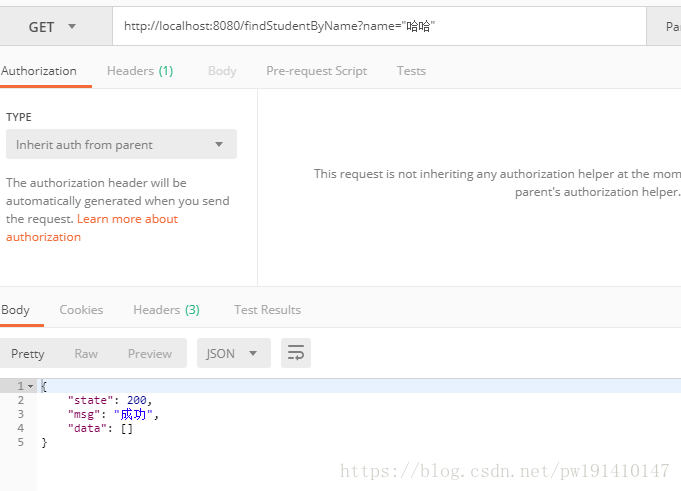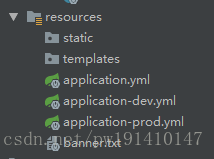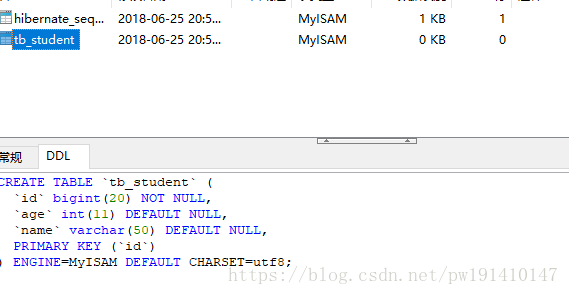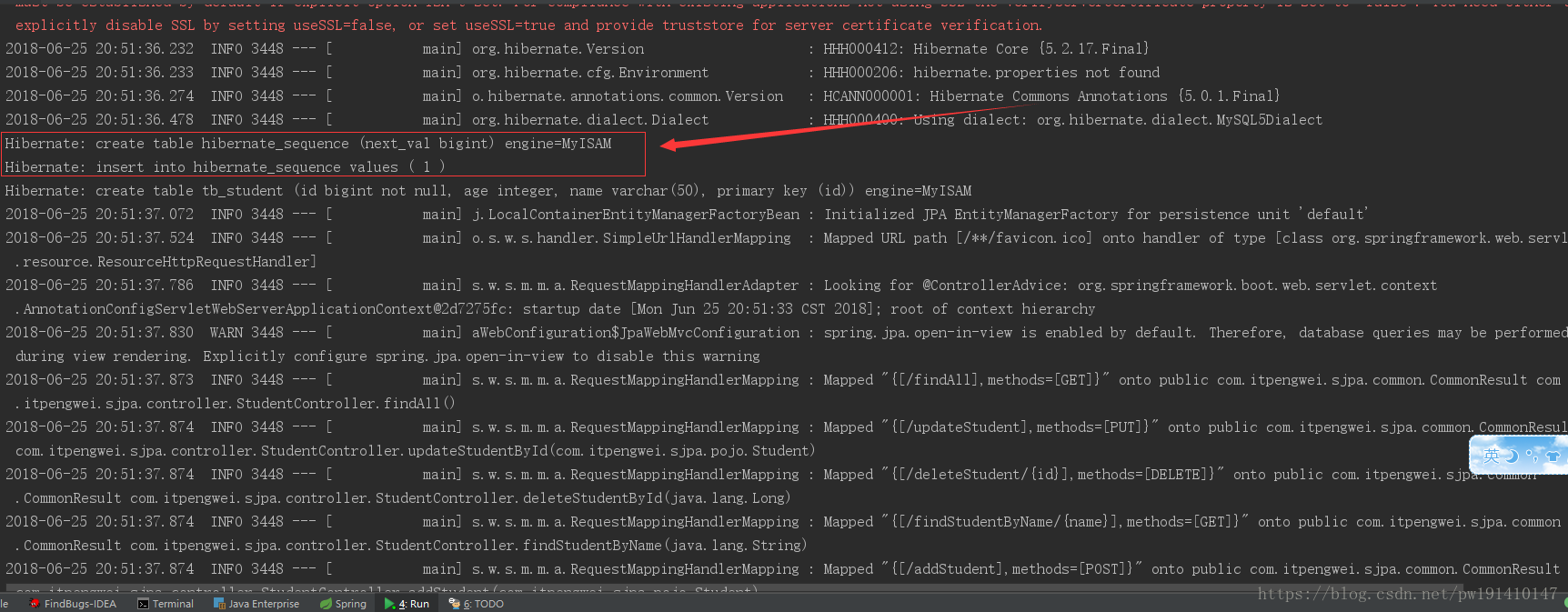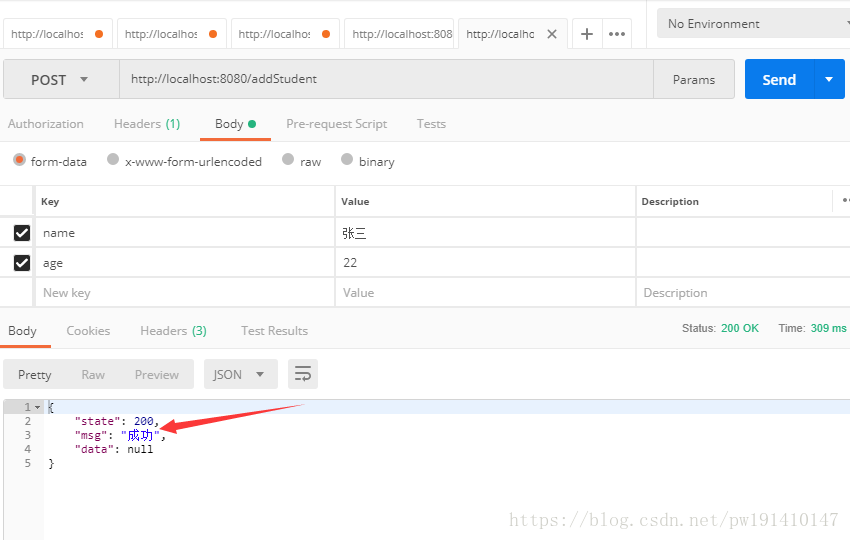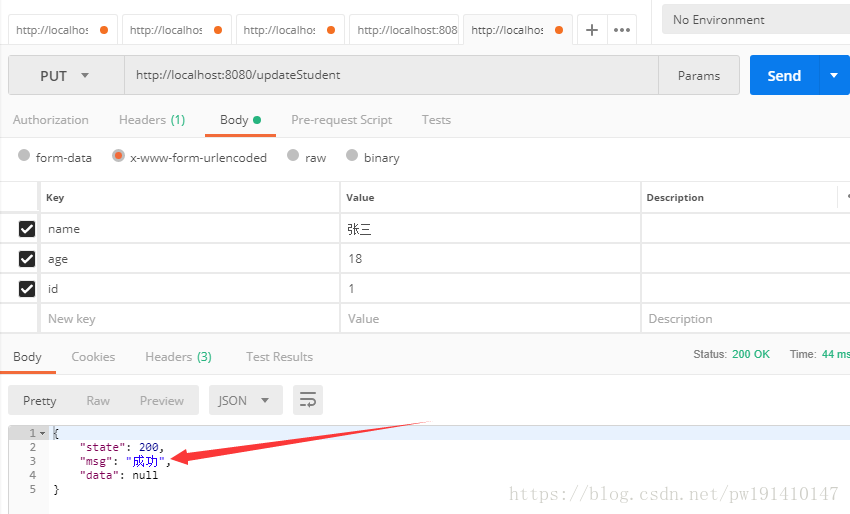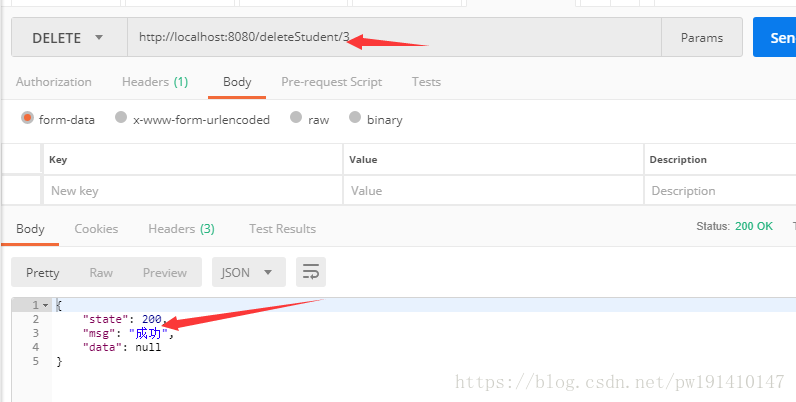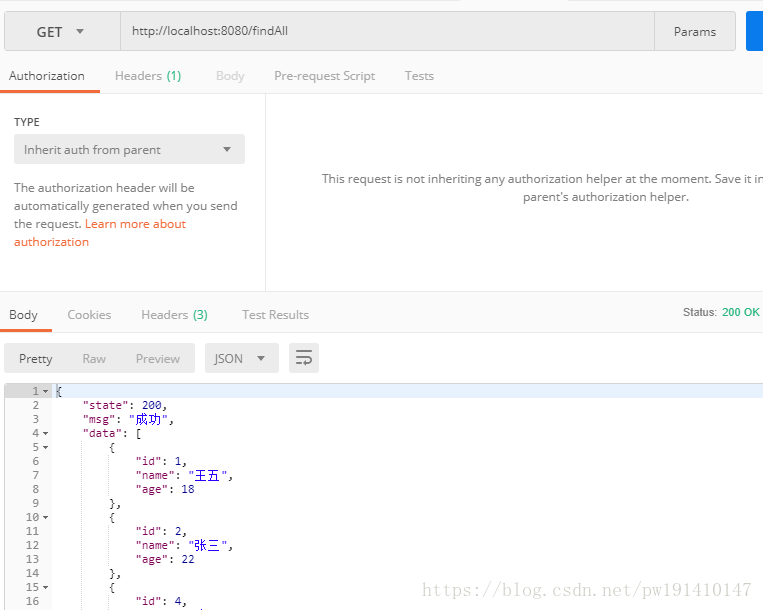版权声明:转载请申明原创地址 https://blog.csdn.net/pw191410147/article/details/80807123
本文主要讲解使用springboot2.0使用jpa实现增删改查,外加自己拓展方法,spring的jpa是一个非常不错的持久层框架,可以理解为就是对Hibrenate进行了封装,比起Mybatis优点在于不用关注sql语句的编写。我这案例中使用ResultFul风格来编写的。
好了讲了这么多废话直接上代码和步骤吧。使用的是maven管理项目,如果不会maven的同学可以先去学会使用maven吧。
第一步:新建一个springboot项目(pom文件直接拿走吧)
<?xml version="1.0" encoding="UTF-8"?>
<project xmlns="http://maven.apache.org/POM/4.0.0" xmlns:xsi="http://www.w3.org/2001/XMLSchema-instance"
xsi:schemaLocation="http://maven.apache.org/POM/4.0.0 http://maven.apache.org/xsd/maven-4.0.0.xsd">
<modelVersion>4.0.0</modelVersion>
<groupId>com.itpengwei.idea.one</groupId>
<artifactId>springboot-jpa</artifactId>
<version>0.0.1-SNAPSHOT</version>
<packaging>jar</packaging>
<name>springboot-jpa</name>
<description>Demo project for Spring Boot</description>
<parent>
<groupId>org.springframework.boot</groupId>
<artifactId>spring-boot-starter-parent</artifactId>
<version>2.0.3.RELEASE</version>
<relativePath/> <!-- lookup parent from repository -->
</parent>
<properties>
<project.build.sourceEncoding>UTF-8</project.build.sourceEncoding>
<project.reporting.outputEncoding>UTF-8</project.reporting.outputEncoding>
<java.version>1.8</java.version>
</properties>
<dependencies>
<!--导入jpa依赖-->
<dependency>
<groupId>org.springframework.boot</groupId>
<artifactId>spring-boot-starter-data-jpa</artifactId>
</dependency>
<dependency>
<groupId>org.springframework.boot</groupId>
<artifactId>spring-boot-starter-web</artifactId>
</dependency>
<!--MySQL驱动-->
<dependency>
<groupId>mysql</groupId>
<artifactId>mysql-connector-java</artifactId>
<scope>runtime</scope>
</dependency>
<dependency>
<groupId>org.springframework.boot</groupId>
<artifactId>spring-boot-starter-test</artifactId>
<scope>test</scope>
</dependency>
</dependencies>
<build>
<plugins>
<plugin>
<groupId>org.springframework.boot</groupId>
<artifactId>spring-boot-maven-plugin</artifactId>
</plugin>
</plugins>
</build>
</project>
第二步:写yml配置文件(我这里写了两个,dev用于开发环境,prod用于生产环境)
application.yml内容如下:
spring:
profiles:
active: devapplication-dev.yml如下:
server:
port: 8080
spring:
datasource:
url: jdbc:mysql://localhost:3306/springboot-test?useUnicode=true&characterEncoding=UTF-8&allowMultiQueries=true
driver-class-name: com.mysql.jdbc.Driver
username: root
password: 19980311
jpa:
hibernate:
ddl-auto: update
show-sql: true
第三步:创建实体类并且使用注解描述实体和表的关系:
package com.itpengwei.sjpa.pojo;
import javax.persistence.*;
@Entity(name = "tb_student")
public class Student {
@Id
@GeneratedValue
@Column(name = "id", length = 32)
private Long id;
@Column(length = 50)
private String name;
@Column(length = 3)
private Integer age;
public Student() {
}
public Long getId() {
return id;
}
public void setId(Long id) {
this.id = id;
}
public String getName() {
return name;
}
public void setName(String name) {
this.name = name;
}
public Integer getAge() {
return age;
}
public void setAge(Integer age) {
this.age = age;
}
}
第四步:写个dao
package com.itpengwei.sjpa.dao;
import com.itpengwei.sjpa.pojo.Student;
import org.springframework.data.jpa.repository.JpaRepository;
import java.util.List;
//泛型中第一个参数是实体类,第二个是id类型
public interface StudentDao extends JpaRepository<Student,Long> {
//根据学生姓名查询数据
public List<Student> findByName(String name);
}
是不是发现特别简单这个dao,因为spring为我们封装了大量的方法
第五步:写service
扫描二维码关注公众号,回复:
3401634 查看本文章


package com.itpengwei.sjpa.service;
import com.itpengwei.sjpa.dao.StudentDao;
import com.itpengwei.sjpa.pojo.Student;
import org.springframework.beans.factory.annotation.Autowired;
import org.springframework.stereotype.Service;
import org.springframework.transaction.annotation.Transactional;
import java.util.List;
@Service
@Transactional
public class StudentService {
@Autowired
private StudentDao studentDao;
//插入一个学生
public void addStudent(Student student){
studentDao.save(student);
}
//修改一个学生(jpa是根据id来修改的)
public void updateStudent(Student student){
studentDao.save(student);
}
//根据id删除一条数据
public void deleteStudentById(Long id){
studentDao.deleteById(id);
}
//查询所有
public List<Student> findAll(){
return studentDao.findAll();
}
//根据id查询一条数据(2.0后不能使用findOne了)
public Student findStudentById(Long id){
return studentDao.findById(id).get();
}
//根据学生姓名查询多条数据
public List<Student> findStudentByName(String name){
return studentDao.findByName(name);
}
}
第六步:到controller了:
package com.itpengwei.sjpa.controller;
import com.itpengwei.sjpa.common.CommonResult;
import com.itpengwei.sjpa.pojo.Student;
import com.itpengwei.sjpa.service.StudentService;
import org.springframework.beans.factory.annotation.Autowired;
import org.springframework.web.bind.annotation.*;
import java.util.List;
@RestController
public class StudentController {
@Autowired
private StudentService studentService;
//添加一个学生
@PostMapping(value = "/addStudent")
public CommonResult addStudent(Student student) {
CommonResult result = new CommonResult();
try {
studentService.addStudent(student);
return result;
} catch (Exception e) {
e.printStackTrace();
result.setState(500);
result.setMsg("失败");
return result;
}
}
//修改一个学生(jpa是根据id来修改的)
@PutMapping(value = "/updateStudent")
public CommonResult updateStudentById(Student student) {
CommonResult result = new CommonResult();
try {
studentService.updateStudent(student);
return result;
} catch (Exception e) {
e.printStackTrace();
result.setState(500);
result.setMsg("失败");
return result;
}
}
//根据id删除一条数据
@DeleteMapping(value = "/deleteStudent/{id}")
public CommonResult deleteStudentById(@PathVariable(name = "id", required = true) Long id) {
CommonResult result = new CommonResult();
try {
studentService.deleteStudentById(id);
return result;
} catch (Exception e) {
e.printStackTrace();
result.setState(500);
result.setMsg("失败");
return result;
}
}
//查询所有
@GetMapping(value = "/findAll")
public CommonResult findAll() {
CommonResult result = new CommonResult();
try {
List<Student> list = studentService.findAll();
//将查询结果封装到CommonResult中
result.setData(list);
return result;
} catch (Exception e) {
e.printStackTrace();
result.setState(500);
result.setMsg("失败");
return result;
}
}
//根据id查询一条数据(2.0后不能使用findOne了)
@GetMapping(value = "/findStudentById/{id}")
public CommonResult findStudentById(@PathVariable(name = "id") Long id) {
CommonResult result = new CommonResult();
try {
Student student = studentService.findStudentById(id);
//将查询结果封装到CommonResult中
result.setData(student);
return result;
} catch (Exception e) {
e.printStackTrace();
result.setState(500);
result.setMsg("失败");
return result;
}
}
//根据学生姓名查询多条数据
@GetMapping(value = "/findStudentByName")
public CommonResult findStudentByName(String name) {
CommonResult result = new CommonResult();
try {
List<Student> studentList = studentService.findStudentByName(name);
//将查询结果封装到CommonResult中
result.setData(studentList);
return result;
} catch (Exception e) {
e.printStackTrace();
result.setState(500);
result.setMsg("失败");
return result;
}
}
}
这里我就讲我这个全局返回类也给贴出来吧
package com.itpengwei.sjpa.common;
import java.util.List;
public class CommonResult {
private Integer state;
private String msg;
private Object data;
public CommonResult() {
this.state=200;
this.msg="成功";
}
public CommonResult(Integer state, String msg) {
this.state = state;
this.msg = msg;
}
public CommonResult(Integer state, String msg, Object data) {
this.state = state;
this.msg = msg;
this.data = data;
}
public Integer getState() {
return state;
}
public void setState(Integer state) {
this.state = state;
}
public String getMsg() {
return msg;
}
public void setMsg(String msg) {
this.msg = msg;
}
public Object getData() {
return data;
}
public void setData(Object data) {
this.data = data;
}
}
第七步:启动项目开始进行测试:
启动成功,数据库已经创出了表
控制台输出了建表语句
测试添加一个学生:
修改一个学生数据:
根据id删除一条数据:
查询所有数据:
根据id查询一条数据:
根据姓名查询: