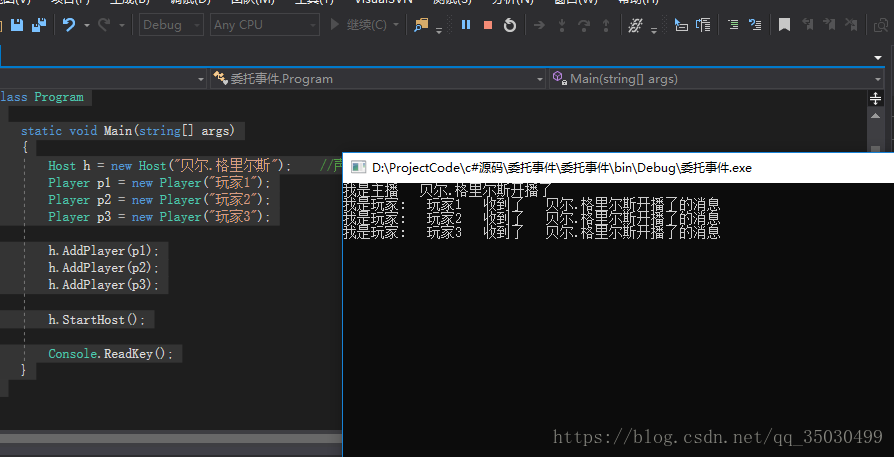版权声明:本文为博主原创文章,未经博主允许不得转载。 https://blog.csdn.net/qq_35030499/article/details/82826727
这篇我们先不讲委托事件,从一些理论来
对象直接的关系
一对一 :人只有一个身份证号码
一对多:一个人可以有多个号码 (qq号 电话号 车牌号 等)
多对多:多个人 多个号码
观察者模式
观察者模式,又称为发布订阅模式,基于一对多的原理。
定义了对象之间的一对多依赖 ,当一个对象改变状态时,它的所有订阅者都会收到通知并自动更新
举例直播:
你订阅了一个主播。 当主播上线直播时,就会通知你。
- 主播任务就是直播,他不知道有谁,多少人订阅他(假设)
- 当你订阅主播,只要主播开播,便可以收到主播开播的消息
- 有订阅就有取消订阅 (粉转黑)
那我们用代码模拟一下
using System;
using System.Collections.Generic;
using System.Linq;
using System.Text;
using System.Threading.Tasks;
namespace 委托事件
{
class Program
{
static void Main(string[] args)
{
Host h = new Host("贝尔.格里尔斯"); //声明一个主播
Player p1 = new Player("玩家1");
Player p2 = new Player("玩家2");
Player p3 = new Player("玩家3");
h.AddPlayer(p1);
h.AddPlayer(p2);
h.AddPlayer(p3);
h.StartHost();
Console.ReadKey();
}
}
/// <summary>
/// 主播
/// </summary>
public class Host
{
public string hostName;
public List<Player> playerList = new List<Player>();
public Host(string hostName)
{
this.hostName = hostName;
}
/// <summary>
/// 开播了
/// </summary>
public void StartHost()
{
Console.WriteLine("我是主播 " + hostName + "开播了" );
if(playerList != null && playerList.Count > 0) //持有list 遍历通知
{
foreach (Player p in playerList)
{
p.AccepMessage(hostName); //通知开播了
}
}
}
/// <summary>
/// 添加观众
/// </summary>
/// <param name="player"></param>
public void AddPlayer(Player player)
{
this.playerList.Add(player);
}
}
/// <summary>
/// 玩家 观众
/// </summary>
public class Player
{
public string playerName;
public Host host;
public Player(string playerName)
{
this.playerName = playerName;
}
/// <summary>
/// 接受开播了
/// </summary>
/// <param name="name"></param>
public void AccepMessage(string name)
{
Console.WriteLine("我是玩家: " + playerName + " " + "收到了 " + name + "开播了的消息");
}
}
}
结果 没有问题 ,主播开播 ,执行通知订阅观众玩家
模拟主播开播了,订阅的收到消息