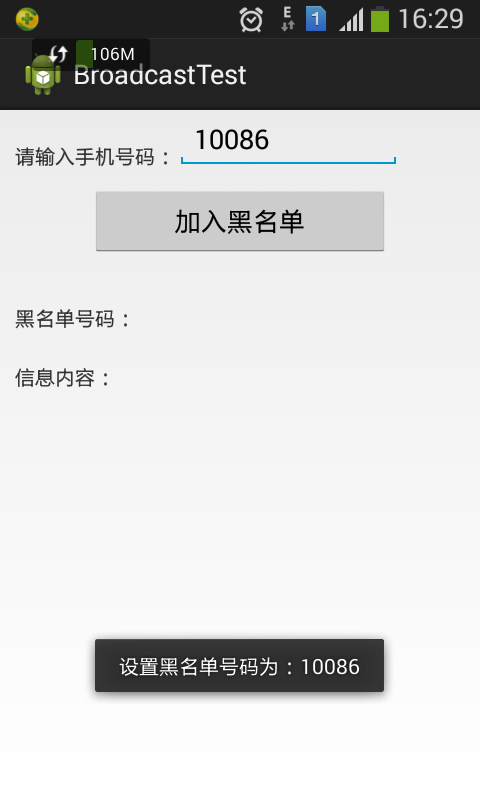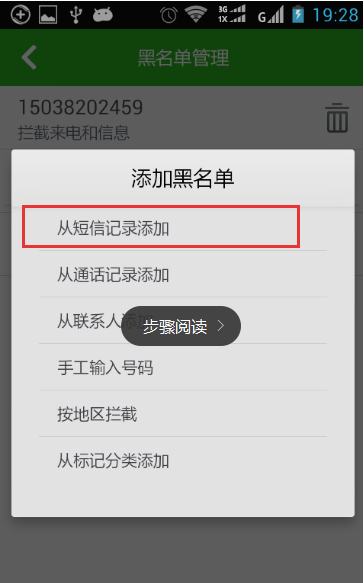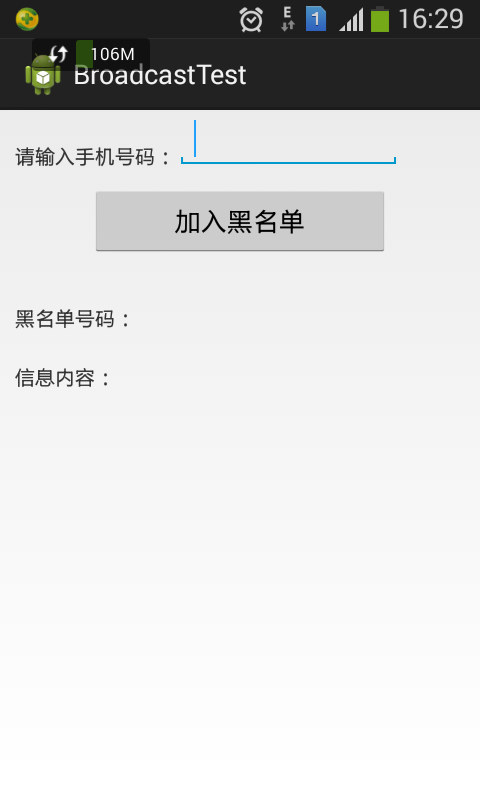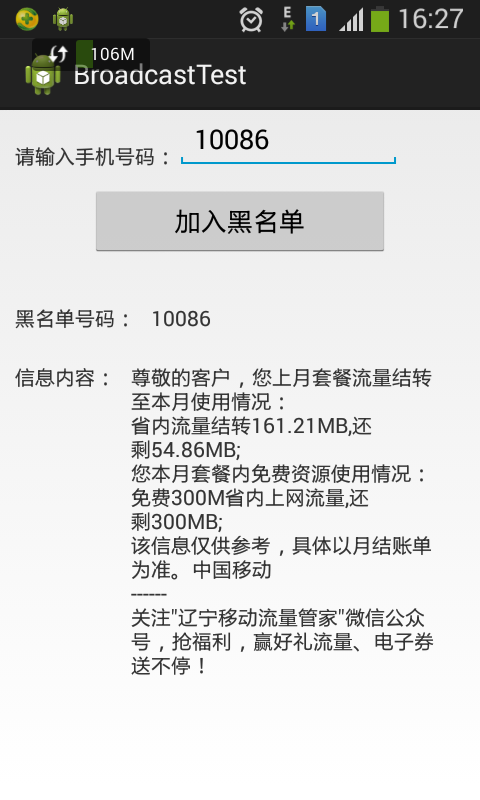转载请注明出处:http://blog.csdn.net/chengbao315/article/details/51011358
相关阅读:
Android服务组件案例:http://blog.csdn.net/chengbao315/article/details/50997218
上回书我提到了想要编写安卓四大组件案例的想法,那么说到做到,这次我就来做一个Android广播组件的案例。这次想要模仿手机360软件的短信黑名单功能,可以实现号码加入黑名单,后台运行程序,短信来到时进行拦截,并可以在软件中查看信息内容的基本功能。比如这个手机360软件的截图:
读了郭神的《第一行代码》,再加上之前几篇博客的总结,我对这个功能的实现胸有成竹,不过没有思路的童鞋也不用急,请参考《第一行代码》第5章、第8章内容。
下面来实现功能,在Eclipse中新建一个Android项目,打开activity_main.xml文件,编写界面布局。这里只简单实现需求功能,所以布局起来比较简单,只包含几个TextView控件、一个EditText控件和一个Button控件,设计代码如下:
<LinearLayout xmlns:android="http://schemas.android.com/apk/res/android"
xmlns:tools="http://schemas.android.com/tools"
android:layout_width="match_parent"
android:layout_height="match_parent"
android:orientation="vertical" >
<LinearLayout
android:layout_width="match_parent"
android:layout_height="50dp"
android:orientation="horizontal" >
<TextView
android:id="@+id/textView1"
android:layout_width="wrap_content"
android:layout_height="wrap_content"
android:layout_marginLeft="10dp"
android:layout_marginTop="10dp"
android:text="@string/EnterNum" />
<EditText
android:id="@+id/editNumber"
android:layout_width="150dp"
android:layout_height="wrap_content"/>
</LinearLayout>
<Button
android:id="@+id/btnAddBlack"
android:layout_width="200dp"
android:layout_height="wrap_content"
android:layout_gravity="center_horizontal"
android:text="加入黑名单" />
<LinearLayout
android:layout_width="match_parent"
android:layout_height="60dp" >
<TextView
android:id="@+id/senderText"
android:layout_width="wrap_content"
android:layout_height="wrap_content"
android:padding="10dp"
android:layout_gravity="bottom"
android:text="黑名单号码:" />
<TextView
android:id="@+id/sender"
android:layout_width="wrap_content"
android:layout_height="wrap_content"
android:layout_gravity="bottom" />
</LinearLayout>
<LinearLayout
android:layout_width="match_parent"
android:layout_height="match_parent">
<TextView
android:id="@+id/contentText"
android:layout_width="wrap_content"
android:layout_height="wrap_content"
android:padding="10dp"
android:text="信息内容:" />
<TextView
android:id="@+id/content"
android:layout_width="210dp"
android:layout_height="280dp" />
</LinearLayout>
</LinearLayout>
以上代码实现的效果如图所示:
接下来实现接收信息的功能。安卓手机在接收短信的时候,系统会发出一条值为android.provider.Telephony.SMS_RECEIVED的广播,这条广播里携带着与短信相关的所有数据。通过对这条广播的监听,在接收到广播时对信息内容进行解析,根据发送号码判断决定是否截断广播,即可实现短信黑名单的功能。
打开MainActivity.java 文件,在onCreate()方法中添加动态注册监听短信广播的代码,同时获取信息号码、信息内容TextView和Button的实例,添加代码如下:
public class MainActivity extends Activity implements OnClickListener {
private TextView sender;
private TextView content;
private IntentFilter receiveFilter;
private MessageReceiver messageReceiver;
private static String BlackNum = "";
@Override
protected void onCreate(Bundle savedInstanceState) {
super.onCreate(savedInstanceState);
setContentView(R.layout.activity_main);
sender = (TextView) findViewById(R.id.sender);
content = (TextView) findViewById(R.id.content);
Button btnAdd = (Button) findViewById(R.id.btnAddBlack);
btnAdd.setOnClickListener(this);
receiveFilter = new IntentFilter();
receiveFilter.addAction("android.provider.Telephony.SMS_RECEIVED");
receiveFilter.setPriority(100);
messageReceiver = new MessageReceiver();
registerReceiver(messageReceiver, receiveFilter);
}
@Override
protected void onDestroy() {
super.onDestroy();
unregisterReceiver(messageReceiver);
}
private class MessageReceiver extends BroadcastReceiver {
@Override
public void onReceive(Context context, Intent intent) {
Log.d("MessageReceiver", "Receive");
Bundle bundle = intent.getExtras();
Object[] pdus = (Object[]) bundle.get("pdus");
SmsMessage[] message = new SmsMessage[pdus.length];
for (int i = 0; i < message.length; i++) {
message[i] = SmsMessage.createFromPdu((byte[]) pdus[i]);
}
// 获取手机号码
String Number = message[0].getOriginatingAddress();
String fullMessage = "";
for (SmsMessage m : message) {
fullMessage += m.getMessageBody();// 获取短信内容
}
Log.d("MessageReceiver[Number]", Number);
Log.d("MessageReceiver[Message]", fullMessage);
if (BlackNum.equals(Number)) {
NotificationManager manager = (NotificationManager) getSystemService(NOTIFICATION_SERVICE);
Notification notification = new Notification(
R.drawable.ic_launcher, "拦截黑名单信息",
System.currentTimeMillis());
Intent notificationIntent = new Intent(context,
MainActivity.class);
PendingIntent pendingIntent = PendingIntent.getActivity(
context, 0, notificationIntent, 0);
notification.setLatestEventInfo(context, "新信息", "拦截黑名单信息",
pendingIntent);
notification.defaults = Notification.DEFAULT_ALL;
manager.notify(1, notification);
sender.setText(Number);
content.setText(fullMessage);
abortBroadcast();
}
}
}最后别忘了在AndroidManifest.xml中的代码中给程序声明一个接收短信的权限"android.permission.RECEIVE_SMS"(另一个权限是手机通知的震动权限),添加代码如下:
<uses-permission android:name="android.permission.RECEIVE_SMS"/>
<uses-permission android:name="android.permission.VIBRATE"/>public class MainActivity extends Activity implements OnClickListener {
......
@Override
public void onClick(View view) {
EditText text = (EditText) findViewById(R.id.editNumber);
if (!text.getText().toString().isEmpty()) {
BlackNum = text.getText().toString();
Toast.makeText(this, "设置黑名单号码为:" + BlackNum, Toast.LENGTH_LONG)
.show();
Log.d("MainActivity[Number]", BlackNum);
}
}
}
@Override
public boolean onKeyDown(int keyCode, KeyEvent event) {
if (keyCode == KeyEvent.KEYCODE_BACK) {
moveTaskToBack(true);
return true;
}
return super.onKeyDown(keyCode, event);
}