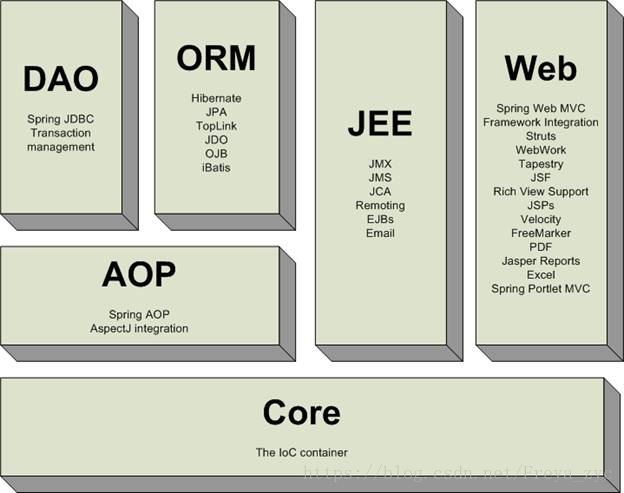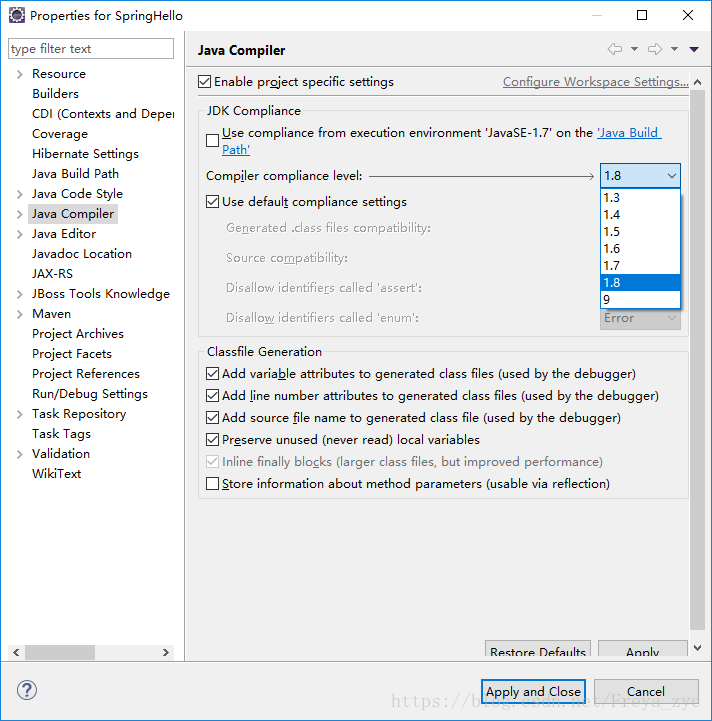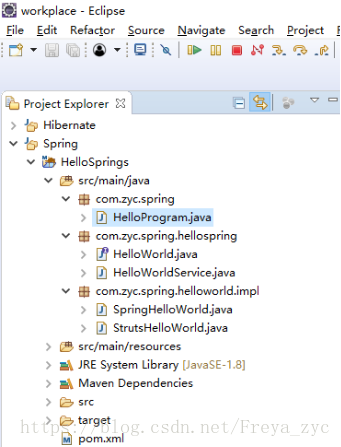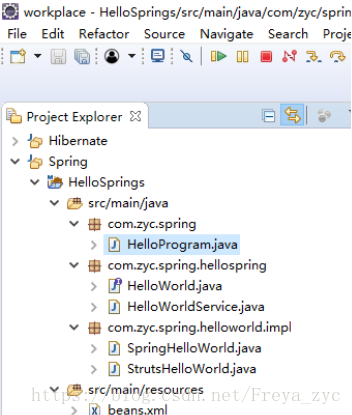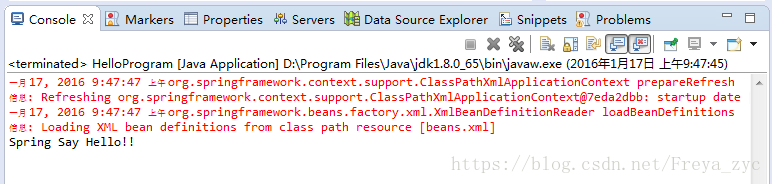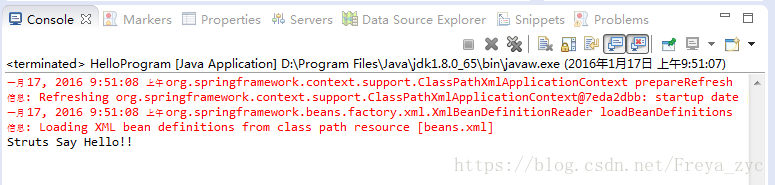利用maven建立第一个spring小项目
1、Maven是一个工具,可以帮你自动,高效地管理您的库。
2、spring框架:
- IoC Container: 这是最重要的,也是最基础的,Spring的基础。它的作用是配置和Java对象的生命周期管理。这篇教程中我们将学习这一部分。
- DAO, ORM, AOP, WEB:该模块可用于将工具或框架集成到了Spring。
具体步骤:
一、创建项目
File -> New -> Other -> maven
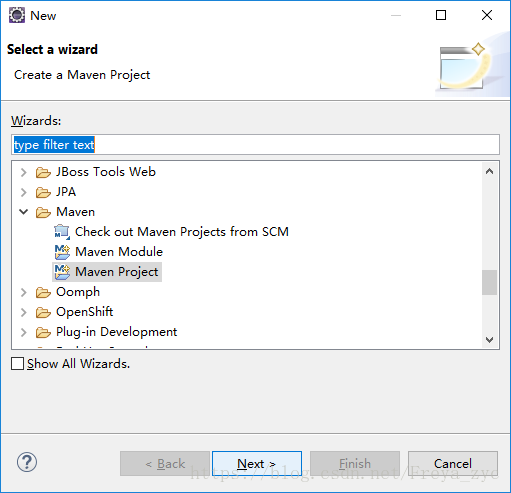
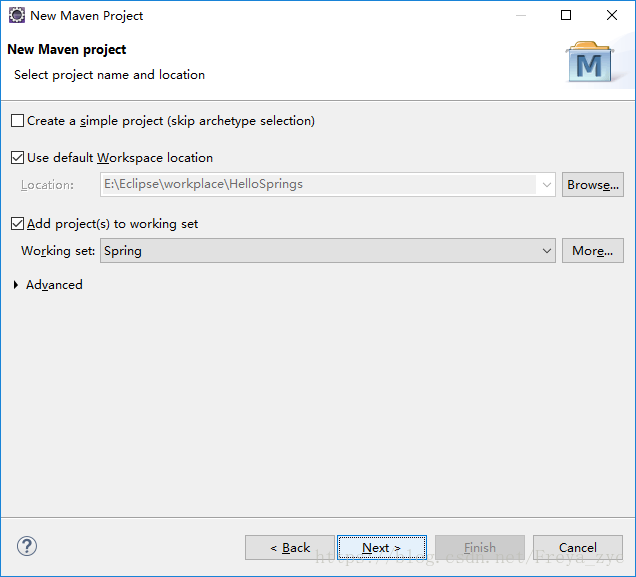
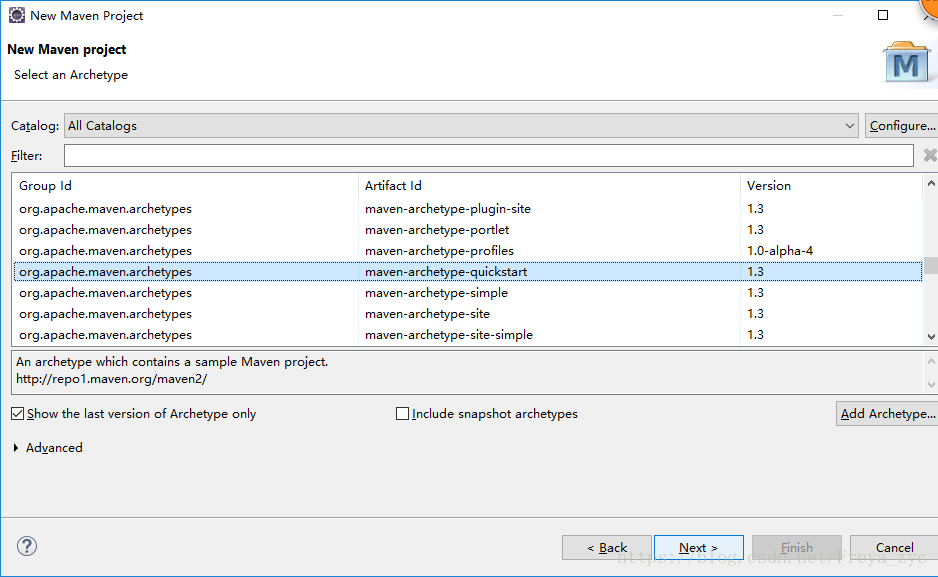
Group Id: com.zyc 为 包名,Artifact Id:HelloSprings 为项目名
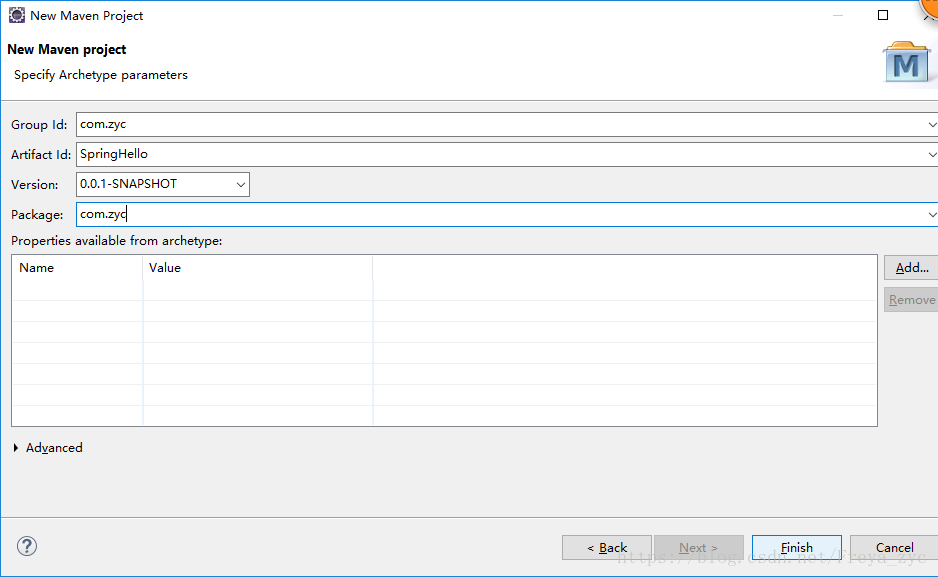
右键项目,选择属性,修改java compiler,改为1.8
二、项目建好了,现在修改pom.xml文件:
<project xmlns="http://maven.apache.org/POM/4.0.0"
xmlns:xsi="http://www.w3.org/2001/XMLSchema-instance"
xsi:schemaLocation="http://maven.apache.org/POM/4.0.0
http://maven.apache.org/xsd/maven-4.0.0.xsd">
<modelVersion>4.0.0</modelVersion>
<groupId>com.zyc</groupId>
<artifactId>HelloSprings</artifactId>
<version>0.0.1-SNAPSHOT</version>
<dependencies>
<!-- Spring Core -->
<!-- http://mvnrepository.com/artifact/org.springframework/spring-core -->
<dependency>
<groupId>org.springframework</groupId>
<artifactId>spring-core</artifactId>
<version>4.1.4.RELEASE</version>
</dependency>
<!-- Spring Context -->
<!-- http://mvnrepository.com/artifact/org.springframework/spring-context -->
<dependency>
<groupId>org.springframework</groupId>
<artifactId>spring-context</artifactId>
<version>4.1.4.RELEASE</version>
</dependency>
</dependencies>
</project>三、工程代码
HelloWorld.java
package com.zyc.spring.hellospring
public interface HelloWorld {
public void sayHello();
}HelloWorldService.java
package com.zyc.spring.hellospring;
public class HelloWorldService{
private HelloWorld helloWorld;
public HelloWorldService() {
}
public HelloWorld getHelloWorld() {
return this.helloWorld;
}
public void setHelloWorld(HelloWorld helloWorld) {
this.helloWorld = helloWorld;
}
}SpringHelloWorld.java
package com.zyc.spring.helloworld.impl;
import com.zyc.spring.hellospring.HelloWorld;
public class SpringHelloWorld implements HelloWorld{
public void sayHello() {
System.out.println("Spring say Hello!");
}
}StrutsHelloWorld.java
package com.zyc.spring.helloworld.impl;
import com.zyc.spring.hellospring.HelloWorld;
public class StrutsHelloWorld implements HelloWorld{
public void sayHello() {
System.out.println("Struts say Hello!");
}
}
HelloProgram.java
package com.zyc.spring;
import org.springframework.context.ApplicationContext;
import org.springframework.context.support.ClassPathXmlApplicationContext;
import com.zyc.spring.hellospring.HelloWorld;
import com.zyc.spring.hellospring.HelloWorldService;
public class HelloProgram{
public static void main(String[] args) {
@SuppressWarnings("resource")
ApplicationContext context=new ClassPathXmlApplicationContext("beans.xml");
HelloWorldService service=(HelloWorldService)context.getBean("helloWorldService");
HelloWorld hw=service.getHelloWorld();
hw.sayHello();
}
}beans.xml
<?xml version="1.0" encoding="UTF-8"?>
<beans xmlns="http://www.springframework.org/schema/beans"
xmlns:xsi="http://www.w3.org/2001/XMLSchema-instance"
xmlns:context="http://www.springframework.org/schema/context"
xsi:schemaLocation="http://www.springframework.org/schema/beans
http://www.springframework.org/schema/beans/spring-beans.xsd
http://www.springframework.org/schema/context
http://www.springframework.org/schema/context/spring-context.xsd" >
<bean id="springHelloWorld" class="com.zyc.spring.helloworld.impl.SpringHelloWorld"></bean>
<bean id="strutsHelloWorld" class="com.zyc.spring.helloworld.impl.StrutsHelloWorld"></bean>
<bean id="helloWorldService" class="com.zyc.spring.hellospring.HelloWorldService">
<property name = "helloWorld" ref="springHelloWorld" />
</bean>
</beans> 四、运行程序
运行 HelloProgram.java
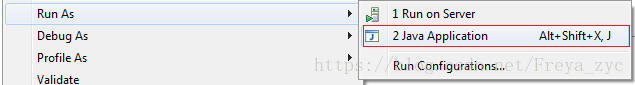
运行结果如下:
五、打开 beans.xml 文件并更改配置:
<bean id="helloWorldService" class="com.zyc.spring.hellospring.HelloWorldService">
<property name = "helloWorld" ref="springHelloWorld" />
</bean>
将beans.xml中上面的代码改成如下:
<bean id="helloWorldService" class="com.zyc.spring.hellospring.HelloWorldService">
<property name = "helloWorld" ref="strutsHelloWorld" />
</bean>重新运行 HelloProgram 类并得到以下结果。