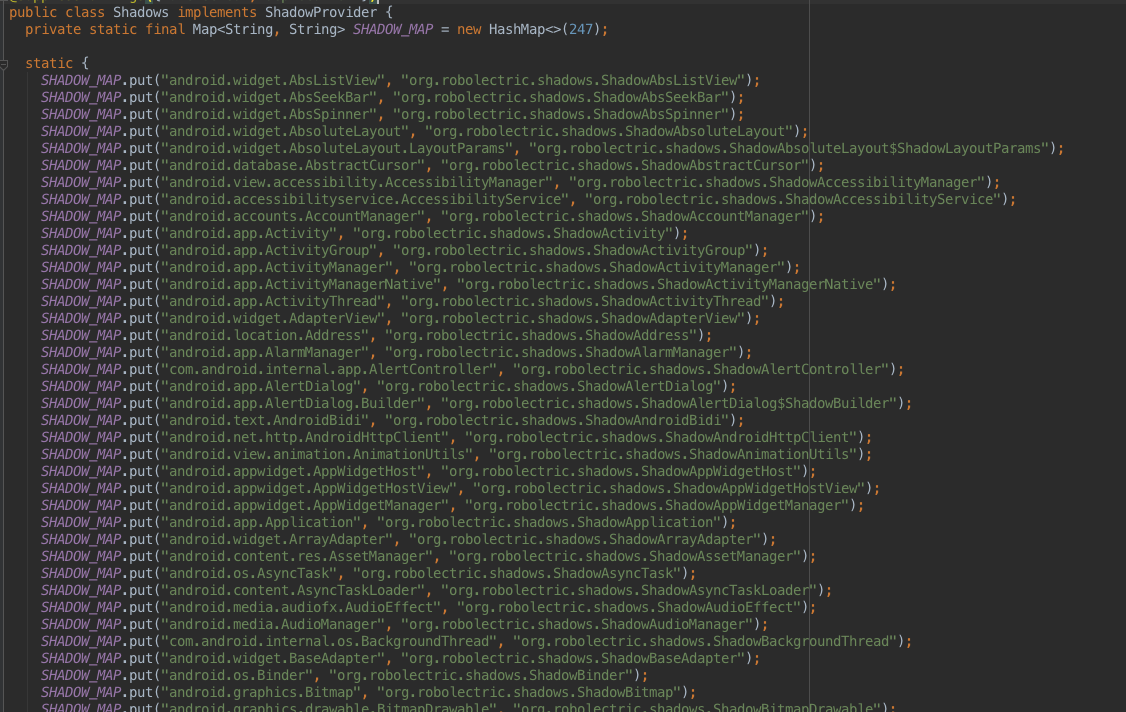要开始一个新项目了,奈何测试部门人不够了,只能自己写测试了。。
Robolectric是封装了junit4的测试框架,我对测试不怎么了解,只有大学上的软件测试课的基础,只知道什么是白盒测试,黑盒测试,集成测试,Robolectric属于黑盒测试。
配置Robolectric
环境:mac+Android studio+sdk level23
(1)app下的build.gradle:
dependencies下
testCompile "org.robolectric:robolectric:3.0"android下:
useLibrary 'org.apache.http.legacy'这个是api23要加的
(2)选择Build Variants中Test Artifact的Unit Tests
(3)Gradle同步(点击Gradle面板中的同步按钮就行)
经过这三步就配置好了,可能不同环境会有不同的问题吧,确实挺D疼的。在首次运行测试的时候会自动下载一些pom文件和.jar包,死等!这些网站的太变态,vpn不行,普通网络也不行,速度很慢,只能等。。我也是等了2个多小时才下完,50多M的文件。
正题
先贴几个文件,后边的都围绕这些来展开
MainActivity.java:
package com.boomstack.testrobo_01;
import android.content.Intent;
import android.os.Bundle;
import android.support.v7.app.AppCompatActivity;
import android.view.View;
import android.widget.Button;
import android.widget.TextView;
public class MainActivity extends AppCompatActivity {
TextView tv;
Button btn;
TextView myTv;
@Override
protected void onCreate(Bundle savedInstanceState) {
super.onCreate(savedInstanceState);
setContentView(R.layout.activity_main);
tv = (TextView) findViewById(R.id.tv);
tv.setOnClickListener(new View.OnClickListener() {
@Override
public void onClick(View v) {
Intent i = new Intent();
i.setClass(MainActivity.this, OtherActivity.class);
startActivity(i);
}
});
btn = (Button) findViewById(R.id.btn);
btn.setOnClickListener(new View.OnClickListener() {
@Override
public void onClick(View v) {
tv.setText("Hola");
}
});
myTv = (TextView) findViewById(R.id.tv_my);
myTv.setOnClickListener(new View.OnClickListener() {
@Override
public void onClick(View v) {
Intent i = new Intent();
i.setClass(MainActivity.this, ThirdActivity.class);
startActivity(i);
}
});
}
}activity_main.xml:
<?xml version="1.0" encoding="utf-8"?>
<RelativeLayout xmlns:android="http://schemas.android.com/apk/res/android"
xmlns:tools="http://schemas.android.com/tools"
android:layout_width="match_parent"
android:layout_height="match_parent"
android:paddingBottom="@dimen/activity_vertical_margin"
android:paddingLeft="@dimen/activity_horizontal_margin"
android:paddingRight="@dimen/activity_horizontal_margin"
android:paddingTop="@dimen/activity_vertical_margin"
tools:context="com.boomstack.testrobo_01.MainActivity">
<TextView
android:id="@+id/tv"
android:layout_width="wrap_content"
android:layout_height="wrap_content"
android:text="Hello World!" />
<Button
android:id="@+id/btn"
android:layout_width="match_parent"
android:layout_height="wrap_content"
android:layout_below="@+id/tv"
android:text="button" />
<com.boomstack.testrobo_01.MyTextView
android:id="@+id/tv_my"
android:layout_width="match_parent"
android:layout_height="match_parent"
android:layout_below="@+id/btn"
android:text="mytextview"
android:textSize="50sp" />
</RelativeLayout>MyTextView.java:
package com.boomstack.testrobo_01;
import android.content.Context;
import android.util.AttributeSet;
import android.widget.TextView;
/**
* Created by bjhl on 16/3/31.
*/
public class MyTextView extends TextView {
public MyTextView(Context context) {
super(context);
}
public MyTextView(Context context, AttributeSet attrs) {
super(context, attrs);
}
@Override
protected void onMeasure(int widthMeasureSpec, int heightMeasureSpec) {
super.onMeasure(30, 10);
}
public static int myMethod(){
return 10;
}
}MainActivity的测试文件
MainAcivityTest.java
package com.boomstack.testrobo_01;
import android.app.Activity;
import android.content.Intent;
import android.os.Build;
import android.widget.Button;
import android.widget.TextView;
import org.junit.Assert;
import org.junit.Before;
import org.junit.Test;
import org.junit.runner.RunWith;
import org.robolectric.Robolectric;
import org.robolectric.RobolectricGradleTestRunner;
import org.robolectric.Shadows;
import org.robolectric.annotation.Config;
import org.robolectric.shadows.ShadowActivity;
import org.robolectric.shadows.ShadowTextView;
import org.robolectric.util.ActivityController;
/**
* Created by wangkangfei on 16/3/31.
*/
@RunWith(RobolectricGradleTestRunner.class)
@Config(constants = BuildConfig.class, sdk = Build.VERSION_CODES.LOLLIPOP, shadows = {CustomShadowTextView.class})
public class MainActivityTest {
private MainActivity mainActivity;
private TextView tv;
private Button btn;
private MyTextView mtv;
@Before
public void setUp() {
mainActivity = Robolectric.setupActivity(MainActivity.class);
tv = (TextView) mainActivity.findViewById(R.id.tv);
btn = (Button) mainActivity.findViewById(R.id.btn);
mtv = (MyTextView) mainActivity.findViewById(R.id.tv_my);
}
@Test
public void testInit() {
Assert.assertNotNull(mainActivity);
Assert.assertNotNull(tv);
Assert.assertNotNull(btn);
Assert.assertEquals("com.boomstack.testrobo_01", mainActivity.getPackageName());
Assert.assertEquals("Hello World!", tv.getText().toString());
}
@Test
public void testBtn() {
btn.performClick();
Assert.assertEquals("Hola", tv.getText().toString());
}
@Test
public void testLifecycle() {
ActivityController controller = Robolectric.buildActivity(MainActivity.class).create().start();
Activity activity = (Activity) controller.get();
Assert.assertNotNull(activity);
controller.resume();
Assert.assertEquals("Hello World!", tv.getText().toString());
btn.performClick();
Assert.assertEquals("Hola", tv.getText().toString());
}
@Test
public void testIntent() {
tv.performClick();
Intent exceptedIntent = new Intent(mainActivity, OtherActivity.class);
//real activity
ShadowActivity shadowActivity = Shadows.shadowOf(mainActivity);
Intent actualIntent = shadowActivity.getNextStartedActivity();
Assert.assertEquals(exceptedIntent, actualIntent);
}
@Test
public void testTextView() {
ShadowTextView stv = Shadows.shadowOf(tv);
String innerText = stv.innerText();
Assert.assertEquals("Hello World!", innerText);
}
@Test
public void testCustomTextView() {
ShadowTextView sv = Shadows.shadowOf(mtv);
CustomShadowTextView cstv = (CustomShadowTextView) sv;
Assert.assertEquals("mytextview", cstv.innerText());
}
}
自定义shadow类
CustomShadowTextView.java
package com.boomstack.testrobo_01;
import org.robolectric.annotation.Implementation;
import org.robolectric.annotation.Implements;
import org.robolectric.shadows.ShadowTextView;
/**
* Created by wangkangfei on 16/3/31.
*/
@Implements(MyTextView.class)
public class CustomShadowTextView extends ShadowTextView {
@Implementation
public static int myMethod() {
return 90;
}
}跟junit一样,注解@Before, @Test, @After是测试前中后会执行的方法。
普通变量的测试
Robolectric封装的junit,跟junit使用几乎一模一样,只是扩展的Android部分不同而已,这是后话。
在testInit方法中,去判定了activity等值否为空,以及一些变量的值是否相等
Android 声明周期的测试testLifecycle
就是Android几个生命周期执行过程中断言一些变量,官方说的比我好,还是看原文吧:
http://robolectric.org/activity-lifecycle/
Intent的测试testIntent
TextView执行点击后,先获取期待的intent,在获取实际的intent,再断言二者是否相同。
标准shadow的测试testTextView
Robolectric将Android自带的空间映射成自己额一套空间,用于跟进控件的行为。
Shadows类中:
Shadows.shadowOf就是转化方法,Android控件–>Robolectric控件
然后就可以使用自己“控件”的方法追踪实际控件的行为了,当然也是用的junit断言。
自定义shadow
追踪自定义的view要自定义shadow,本例中,我自定义了MyTextView,同时对应一个CustomShadowTextView,其实就是扩展了Android自带控件和Robolectric控件的映射集合。
使用上是类似的,注意config的使用,这些官网上都有,就不费口舌了:http://robolectric.org/