最近项目用了angular框架,正好需要用到全选反选,在这里整理了一下......
这里只适合刚学习angular的小伙伴们稍作参考,如有不对的地方,还请指教......
接下来......
上代码......
在这里说明一下,此处是放在表格里面循环出来的 全选框和单选框......
1 <table class="sel_table" width="100%" cellpadding="0" cellspacing="0"> 2 <thead> 3 <th><input type="checkbox" ng-model="select_all" ng-change="selectAll()" />全选</th> 10 </thead> 11 <tbody> 12 <tr ng-repeat="device in list.devices" ng-if="list.devices.length>0"> 13 <td><input type="checkbox" ng-value="{{device.deviceId}}" ng-model="device.checked" ng-change="selectOne()"/></td> 46 </tr> 47 <tr ng-if="list.devices==0"> 48 <td>暂无数据!</td> 49 </tr> 50 </tbody> 51 </table>
1 //单选或多选删除 4 $scope.checked = []; //定义一个数组 存入id或者想要用来交互的参数... 7 $scope.selectAll = function () { 8 if ($scope.select_all) { //判断是全选 9 $scope.checked = [];//先清空,防止在操作了一个轮回之后,重复添加了...12 angular.forEach($scope.list.devices, function (i) { //list.devices这是循环从后台获取的数组,并添加到刚刚定义的数组里 13 i.checked = true; //全选即将所有的复选框变为选中 14 $scope.checked.push(i.deviceId);//将选中的内容放到数组里26 }) 27 } else {//判断全不选 28 angular.forEach($scope.list.devices, function (i) { 29 i.checked = false; //所有复选框为不选中 30 $scope.checked = [];//将数组清空33 }) 34 } 36 }; 37 $scope.selectOne = function () {//下面的复选框单独点击 38 angular.forEach($scope.list.devices, function (i) {//依旧是循环...... 39 var index = $scope.checked.indexOf(i.deviceId);//检索checked中是否有i.deviceId 如果没有则会返回-1 40 if (i.checked && index === -1) { 52 $scope.checked.push(i.deviceId); 53 } else if (!i.checked && index !== -1) { 54 $scope.checked.splice(index, 1);57 } 58 }) 60 if ($scope.list.devices.length === $scope.checked.length) {//判断checked数组的长度是否与原来请求的后台数组的长度是否相等 即是否给全选框加上选中 61 $scope.select_all = true; 62 } else { 63 $scope.select_all = false; 64 } 66 }
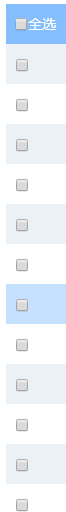
如上图 为页面刚开始的视图......
接下来开始测试......
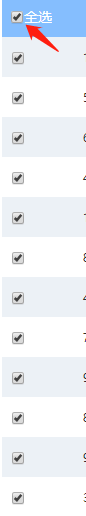
这里是点击全选这个复选框之后,所有的复选框都被选中,没问题~

再次点击全选框,所有的复选框都没有选中,没毛病~

在全选的状态下,点击第一个复选框,复选框变为没有选中,全选框也没有选中了,那么就说明完成啦~
emmmm......
就酱紫啦,乱七八糟的摆了一通,留待以后改进~