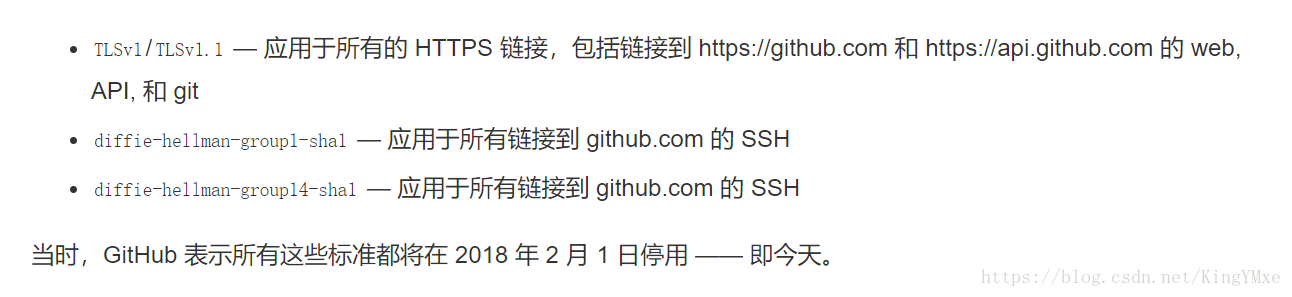Can't finish GitHub sharing process
Successfully created project 'test_githubss' on GitHub, but initial push failed:
HttpRequestException encountered.
unable to read askpass response from 'C:\Users\username\.IntelliJIdea2017.3\system\tmp\intellij-git-askpass.bat'
failed to execute prompt script (exit code 1)
could not read Username for 'https://github.com': No error
出现这个错误 按着网上的教程改了项目的git文件夹下的config文件,在url中把用户名和密码给加了上去,但是并没有什么用。
后面了解了出现该错误,好像是因为用http上传的话得携带用户名和密码,不是很安全,在2018年2月1日对某些加密标准进行了禁止。
因此后面我采用了用SSH进行传输。
详细配置内容看https://www.cnblogs.com/alone-striver/p/7745744.html
但是配置完成后在IDEA上上传代码还是报错,但这次的错误是
Can't finish GitHub sharing process
Successfully created project 'test_github' on GitHub, but initial push failed:
Could not read from remote repository.
找了些博客看了下,在IDEA的Settings里面设置SSH executable为Native即可