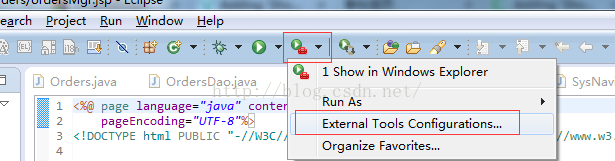原来安装的eclipse,有一个show in windows explorer功能——在文件上点解右键,选择show in windows explorer,可以打开文件所在的文件的文件夹。
安装新版本的eclipse后,居然没有这个功能。原以为又要下载一堆插件才能使用,但事实上只要做简单的配置即可。
操作步骤如下:
1. 打开 “External Tools Configuration”配置菜单
2. 选择“Program",再选择new

3.
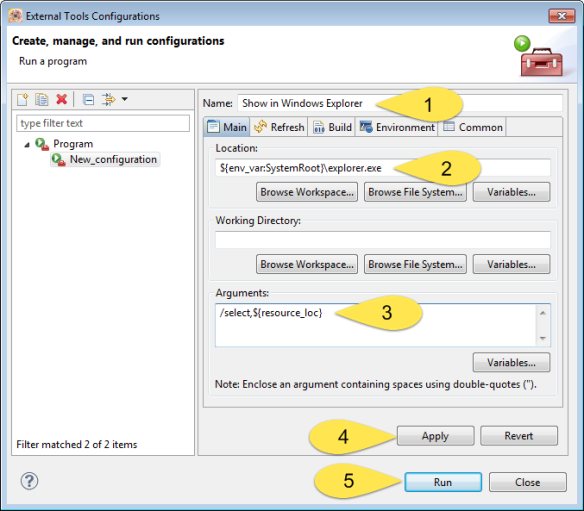
我的配置如下:
${env_var:SystemRoot}\explorer.exe
/select,$(resource_loc}
经过以下步骤就可以使用了
原文出处:https://dzone.com/articles/adding-show-windows-explorer?utm_source=tuicool