Eclipse--设置show whitespace characters
在Eclipse中,有时候无法区分敲的是空格还是缩进,无法保证代码的美观:

可以打开:
Window--Preferences--General--Editors--Text Editors
勾上Show whitespace characters(configure visibility),就可以显示缩进的符号。
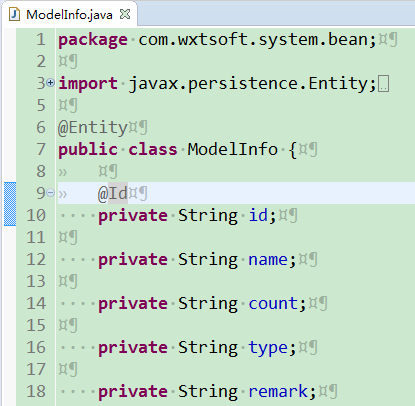
项目以及符号说明:
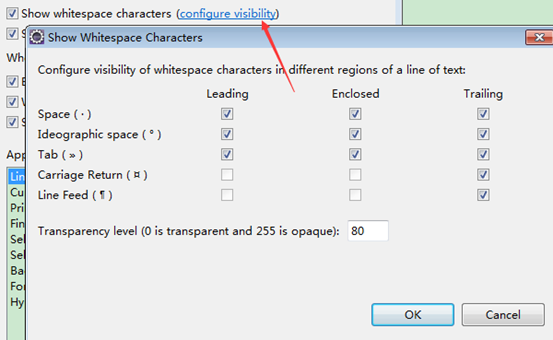
Space空格
Ideographic space表意空格
Tab制表符
Carriage Return回车
Line Feed换行符
参考文章:https://blog.csdn.net/jamiecheung/article/details/73274484