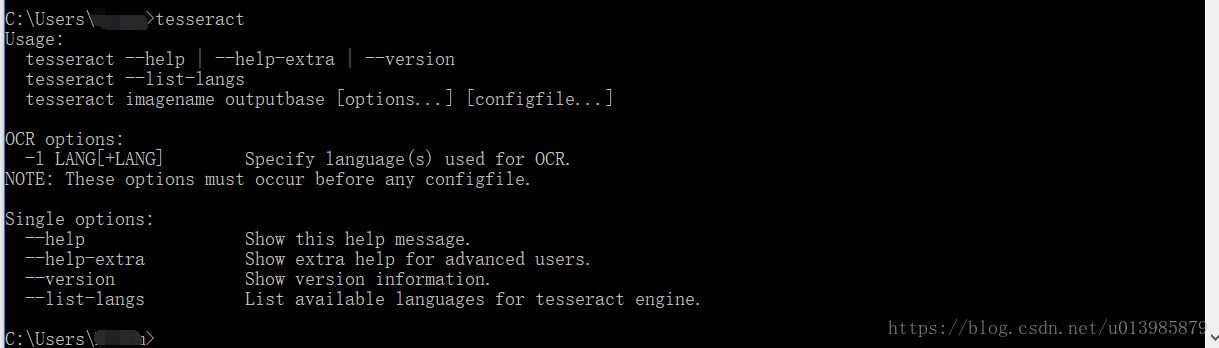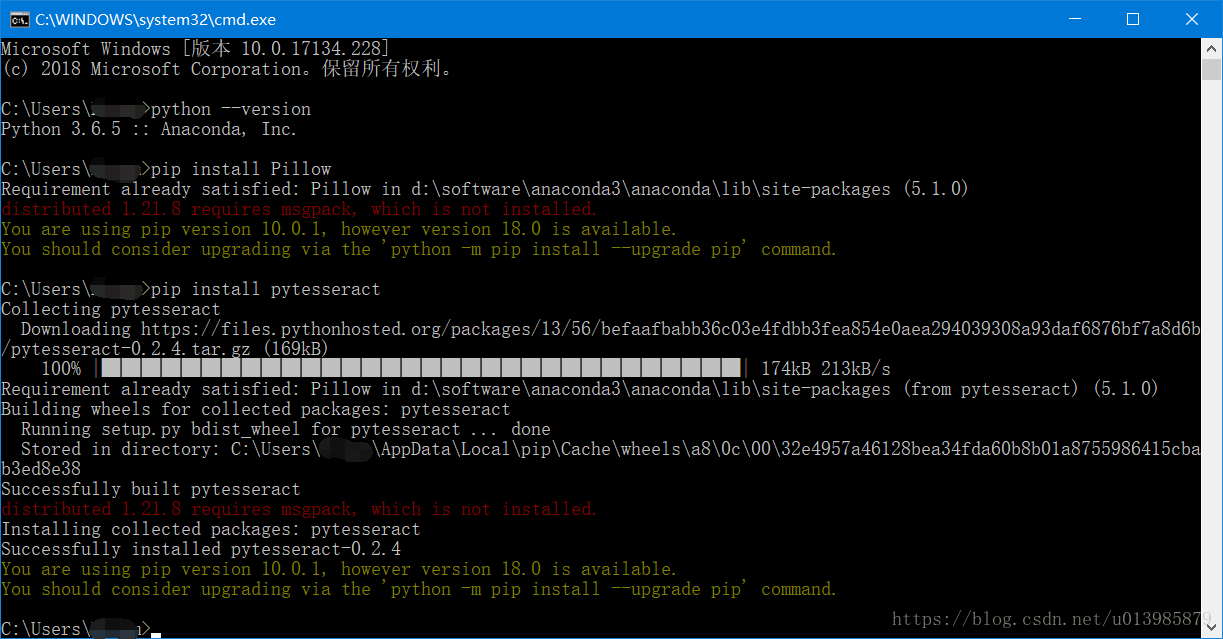版权声明:本文为博主原创文章,未经博主允许不得转载。 https://blog.csdn.net/u013985879/article/details/82598127
一.Tesseract 安装教程请参考:
https://jingyan.baidu.com/article/219f4bf788addfde442d38fe.html
这里说明两点关于配置环境变量的地方:
1.1在环境变量PATH,把tesseract-ocr的安装路径添加进去。
D:\softWare\tesseract\Tesseract-OCR
注意,添加时候开头用“;”跟之前的变量隔开,结尾以“;”结尾。
2.在环境变量中,增加一个TESSDATA_PREFIX变量名,
变量值tessdata的安装路径
D:\softWare\tesseract\Tesseract-OCR\tessdata
然后DOS 窗口下,输入 tesseract 显示如下表明安装成功
扫描二维码关注公众号,回复:
3352765 查看本文章


二.安装Pillow pip install Pillow
三.安装pytesseract pip install pytesseract
四.使用:
注意:改变环境变量需要重新打开powershell
输入:
tesseract bigdata.jpg 2 -l chi_sim
bigdata.jpg是当前目录中的bigdata.jpg图片
2 是指定结果输出到文本文件,默认txt后缀
-l是指定使用的包
chi_sim是中文识别包
五.代码
import pytesseract as pt
from PIL import Image
#指定tesseract 地址
pt.pytesseract.tesseract_cmd=r"D:\softWare\tesseract\Tesseract-OCR\tesseract.exe"
image = Image.open(r"C:\Users\Dream\Pictures\wyy1.png")
print(type(image))
print(image)
text = pt.image_to_string(image)
# text = pt.image_to_data(image)
print(text)