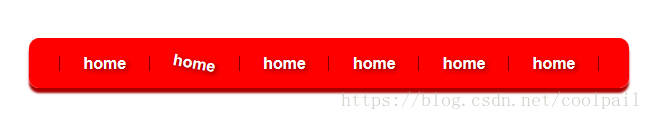.box{
width: 600px;
height: 50px;
background: red;
margin: 100px auto 0;
border-radius:10px;
box-shadow: 0 5px 2px #a80000;
}
.box ul{
height: 100%;
padding: 0 5%;
list-style: none;
color: #fff;
display: flex;
justify-content: space-around;
font:bold 16px/50px Arial;
}
.box ul li{
height: 100%;
width: 100px;
display: flex;
align-items: center;
justify-content: center;
text-shadow:2px 2px 4px rgba(0,0,0,.5);
background: linear-gradient(red,#a82724,red) no-repeat right/1px 15px;
}
.box ul li:last-of-type{
background:none;
}
.box ul li a{
text-decoration: none;
color: #fff;
}
.box ul li a:hover{
transform: rotate(10deg);
}
<div class="box">
<ul>
<li><a href="#">home</a></li>
<li><a href="#">home</a></li>
<li><a href="#">home</a></li>
<li><a href="#">home</a></li>
<li><a href="#">home</a></li>
<li><a href="#">home</a></li>
</ul>
</div>记录点:
background: linear-gradient(red,#a82724,red) no-repeat right/1px 15px;
1.背景图颜色线性变化,生成分割线 position和size连写是一定要斜杠分开
2.多重背景,先写的盖住后写的,background-color只能设定一个。
背景线性变化亮点挺多的,需要多运用
拓展:
两边都需要分割线:
.box ul:before{
content: "";
height: 15px;
width: 1px;
display: flex;
align-self: center;
background: linear-gradient(to left,red,black,red) no-repeat right/1px 15px;
}
/*.box ul li:last-of-type{
background:none;
}*/